Abrasive App the program that triggers issues with the system even though it claims to fix errors
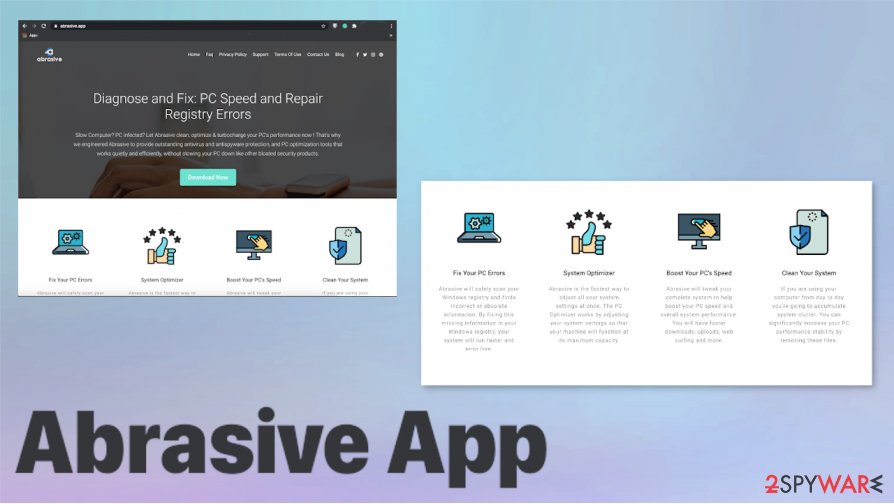
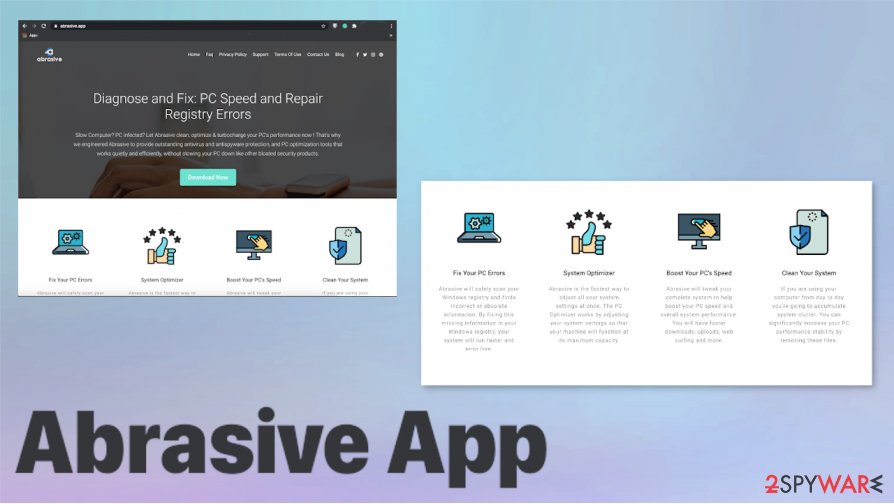
Abrasive PUP is the program that tries to scare users into purchasing useless tools by showing false positive system scan results. This is the scammy tool that claims to help Windows PC users with its scanners, cleaning functions, error repairing functionality. The PUA is developed by Softology company that promotes this shady tool online and provides lists with useful features that should encourage you to use the free app and later on purchase the full licensed version. However, the detection rate[1] for this program shows that it is not trustworthy or reliable at all.
You do not need to question this program for too long. It is not a useful program, especially when it is categorized as PUA, unwanted, and possibly harmful, Abrasive App virus should be removed as soon as possible. Even though the promotional material claims about all the operations that this tool has that possibly improve the speed and operations of the device, removes errors from various system places, or even indicates malware, these are all false. Those indications, errors, positive results all are fake and not related to your machine. Keep that in mind and get rid fo the program yourself as soon as possible.
| Name | Abrasive App |
|---|---|
| Type | Potentially unwanted program/ Rogue system tool |
| Issues | The application shows alleged scan results that are not associated with the PC, and claims to fix those issues simply by installing the full version of the program. The paid variant of the program is also useless, and cannot be taken seriously |
| Price | The full version that is promoted using those false positives, costs at least $3.34 per month |
| Distribution | Freeware installations can trigger the drop of these applications too, or users fall for the deceptive promotional ads and download the program on their system on purpose, without noticing suspicious features and claims |
| Elimination | Abrasive App removal procedures involve anti-malware tools and proper system scans. You can delete the program itself and other tools associated with the app with AV program |
| Repair | The system should be repaired after such infections too, even though the PUP is no virus. Run Reimage Reimage Cleaner Intego or a similar tool and clear those issues, repair errors, affected files that get indicated as possibly corrupted |
Abrasive App is the supposed system cleaner and optimizer that is not creating any valuable changes on the machine. You should note that this is the program for Windows operating systems, so any promotional content that occurs on macOS should be a red flag immediately.
Also, anything related to the program should be removed during the same Abrasive removal process, so you can forget about the annoying, intrusive, and useless pop-ups, redirects, banners. This is the best solution for the program like this because a full system check can solve problems in various places of the machine, especially when it is known that the PUP can be detected by AV tools and security programs.
It may not be detected by every AV detection engine, so you may need to try a few programs. Nevertheless, the detection is based on databases, some of them might be outdated. Other factors can also affect the success of such a process, but you should rely on finding proper tools no matter what. Especially when tools like Abrasive can install other programs and affect the registry to keep the persistence.

Abrasive App is the fake tool that is detected as potentially dangerous itself.

Abrasive App is the fake tool that is detected as potentially dangerous itself.
The machine that gets affected by the program similar to Abrasive App, in most cases, is not affected by any malware. Those claims that programs lists as issues on the screen mainly are false positives because when you click the button Fix All you get redirected to purchase site or the pop-up that suggests paying for the license activation key.
Abrasive App virus is mainly the way to promote the full version of the useless tool. These programs are only capable of cleaning the registry. However, such tools are not reliable and considered harmful.[2] Editing those entries in the registry can create more issues with the system than you think. This is the issue that needs to be repaired, but we recommend getting proper tools for such issues, like Reimage Reimage Cleaner Intego.
You need to remove Abrasive App before getting any other tools or triggering additional system changes. So the first step when dealing with PUPs is to run the anti-malware tool that can find traces of any possibly dangerous programs and files automatically. Such a system cleaning process can also improve the performance when all the intruders get deleted.
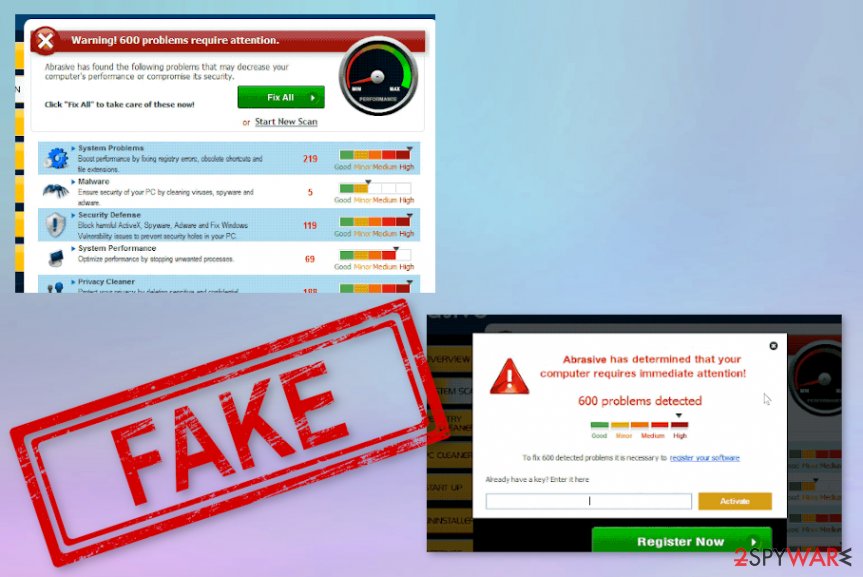
Abrasive is teh aapplication that shows the list with system issues that are not related to your device.
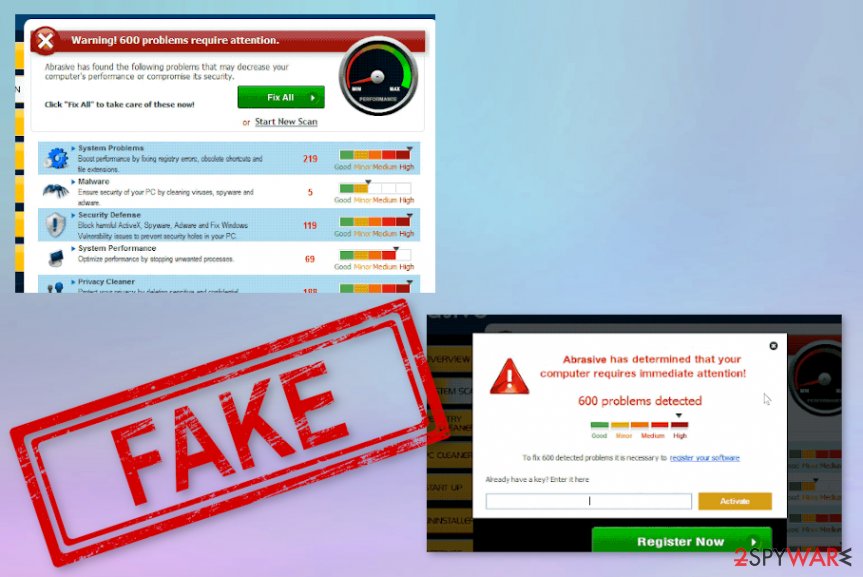
Abrasive is teh aapplication that shows the list with system issues that are not related to your device.
Even though there is no reason to call the Abrasive program a piece of malware, you might want to double-check for any left traces and damage that PUPs can trigger. This is the way to go because repairing the registry is the issue that should bother many people.
Other particularly intrusive symptoms regarding the Abrasive App can include commercial sites, promotional ads, banners, and so on, so you may experience more redirects and promotional content than on the program window itself. These symptoms are more noticeable, so you can notice the infection when advertisements occur out of nowhere and more often.
However, Abrasive App tends to tweak some system settings and trigger issues with the performance of the machine. You should never use these free tools, applications downloaded from promotional listed or random banners, pop-ups. You risk getting a shady tool or even malware this way. Especially, when experts[3] always talk about the importance of choosing proper, professional, official providers.
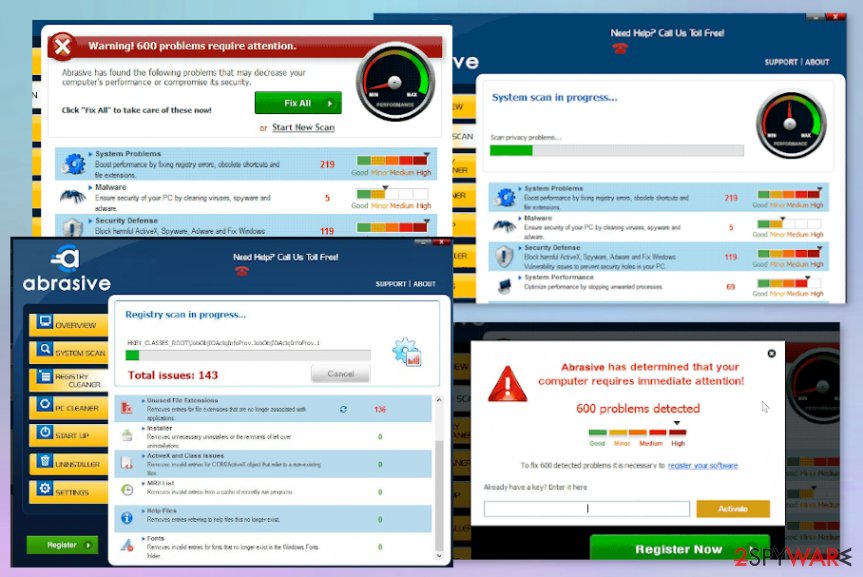
Abrasive App is the potentially unwanted programs that relies on false positives that can promote the paid version of the tool.
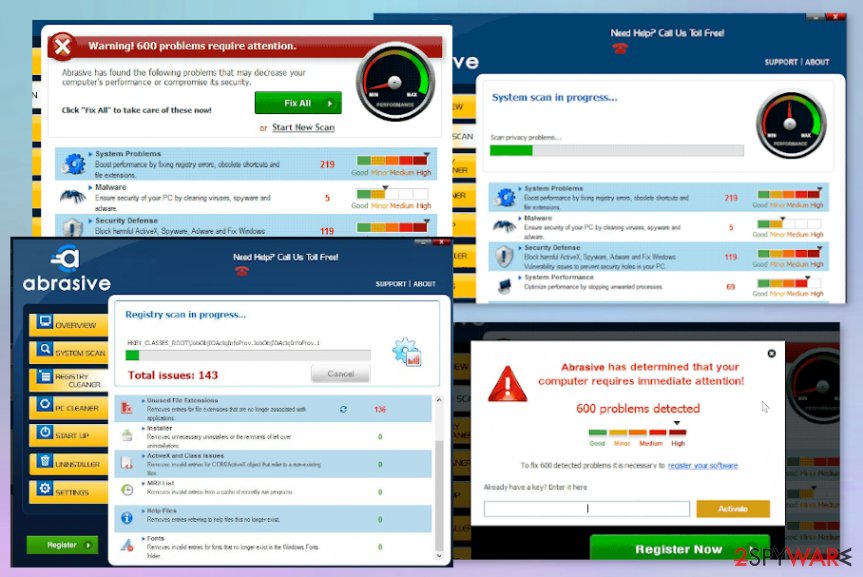
Abrasive App is the potentially unwanted programs that relies on false positives that can promote the paid version of the tool.
Scareware spreads around the internet quickly
Scams are going around the web for years, so you should avoid any messages that can be considered scammy or suspicious. Malicious actors and even PUP developers tend to rely on methods that allow them to scare users into doing what it is needed.
In most cases, such redirects and promotional material tricks people into paying for the advertised program and the licensed version of the unhelpful tool. You need to rely on professional sources, official providers, trustworthy online stores. Also, choose Advanced or Custom options every time you install anything on the machine, so you control the installation processes yourself.
Get rid fo the unhelpful tool Abrasive App with AV tools
When you encounter any infection like Abrasive App virus, you need to pay close attention to the process of termination and then try to clean it properly off of the machine. It is not recommended to use it as a fixer, optimizer, or another system program.
Make sure to remove Abrasive App from the machine by running the anti-malware program and checking all the parts of the computer. Rely on professional security programs and clean the machine.
You can find a few suggestions for Abrasive App removal tools below. Also, solutions for system file repair applications and system optimization tools. Those are needed when rogue tools interfere with functions or registry entries.
You may remove virus damage with a help of Reimage Reimage Cleaner Intego. SpyHunter 5Combo Cleaner and Malwarebytes are recommended to detect potentially unwanted programs and viruses with all their files and registry entries that are related to them.
When you work on the domain, site, blog, or different project that requires constant management, content creation, or coding, you may need to connect to the server and content management service more often. It is a hassle when your website is protected from suspicious connections and unauthorized IP addresses.
The best solution for creating a tighter network could be a dedicated/fixed IP address. If you make your IP address static and set to your device, you can connect to the CMS from any location and do not create any additional issues for server or network manager that need to monitor connections and activities. This is how you bypass some of the authentications factors and can remotely use your banking accounts without triggering suspicious with each login.
VPN software providers like Private Internet Access can help you with such settings and offer the option to control the online reputation and manage projects easily from any part of the world. It is better to clock the access to your website from different IP addresses. So you can keep the project safe and secure when you have the dedicated IP address VPN and protected access to the content management system.
While much of the data can be accidentally deleted due to various circumstances, malware is also one of the main culprits that can cause loss of pictures, documents, videos, and other important files. Potentially unwanted programs may clear files that keep the application from running smoothly.
More serious malware infections lead to significant data loss when your documents, system files, or images get locked. In particular, ransomware is is a type of malware that focuses on such functions, so your files become useless without an ability to access them. Even though there is little to no possibility to recover after file-locking threats, some applications have features for data recovery in the system.
In some cases, Data Recovery Pro can also help to recover at least some portion of your data after data-locking virus infection or general cyber infection.
This entry was posted on 2020-07-21 at 06:30 and is filed under System tools, Viruses.

