Adobe Flash Player is out of date is a fake alert that misleads users and makes them install malware on their macOS and Windows machines
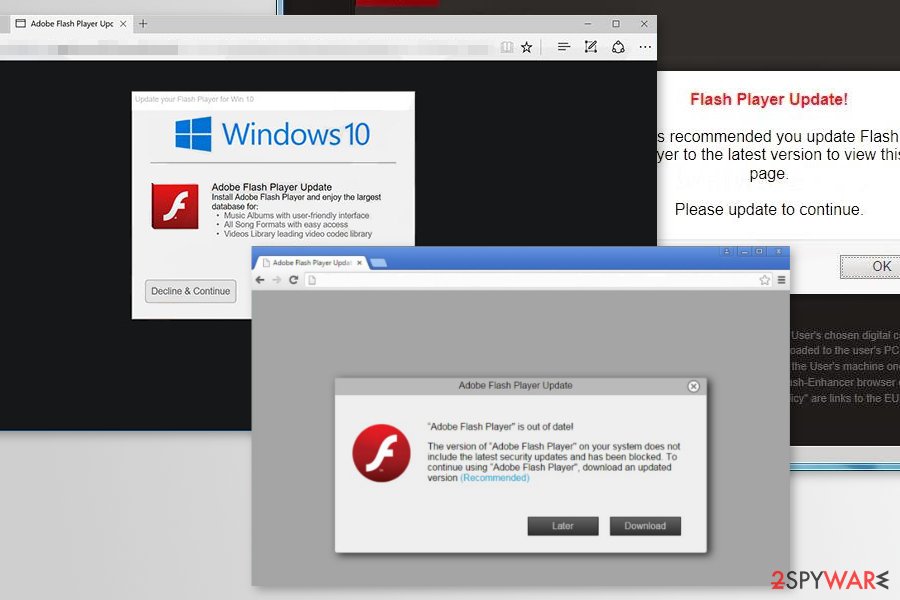
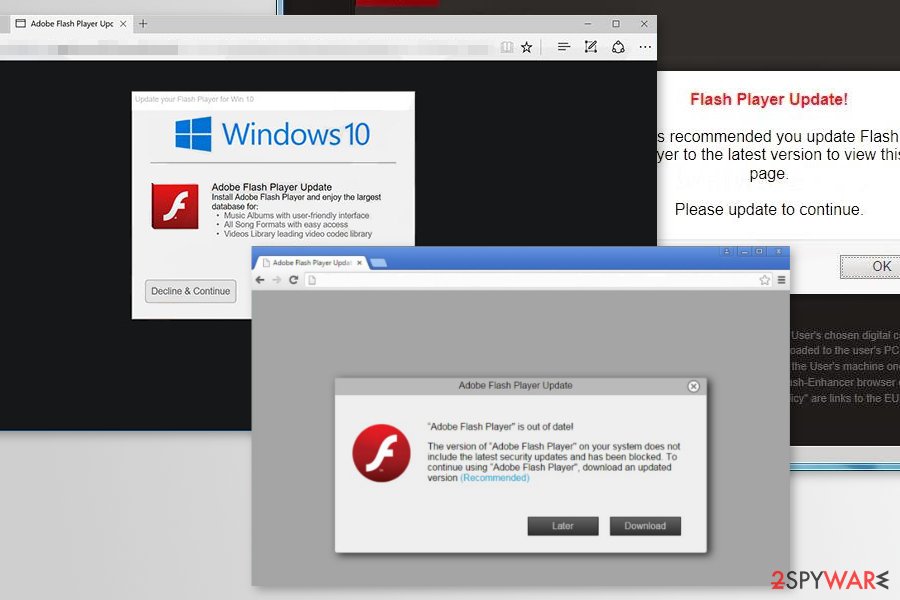
“Adobe Flash Player is out of date” is a scam that you may encounter at any time while browsing the web via Google Chrome, Safari, Mozilla Firefox, or another browser. While in some cases, this might indicate that you simply landed on a malicious site, other times, it may suggest that adware has infiltrated your machine. “Adobe Flash Player is out of date” pop-up message should never be trusted, as its primary goal is to make users download and install adware or malware like Trojan.BitcoinMiner.
Adobe Flash Player is out of date scam is only one of many examples of the virus seeking to scare users into downloading a fake update. Be sure to stay away from Apple wants to make changes, Urgent Chrome update, Apple Security Breach, and similar scams using social engineering to attack unaware macOS and Windows computer users. If you keep seeing such ads while browsing the Internet, make sure you scan your system with reliable security software to make sure it is not infected.
| Name | Adobe Flash Player is out of date |
| Type | Adware/scam |
| OS affected | Windows, MacOS, iOS |
| Main signs | Fake ads offering updates for Adobe Flash Player are displayed each time you start your browsing |
| Main danger | Infection of additional malware, the loss of financial or other personal information, etc. |
| Prevention | Using only official websites to download software or its updates |
| Elimination | You can get rid of adware that causes fake update prompts manually – check for details below. However, in case you installed the unknown app on your computer, make sure you scan it with powerful anti-malware software |
| System fix | Adware or malware can seriously impact your computer (e.g., modify Windows registry). To undo these changes and fix virus damage, scan your machine with Reimage Reimage Cleaner |
In most of the cases, Adobe Flash Player is out of date! virus popup shows up when the user starts browsing the web. While it can appear while visiting a malicious website, in most cases, it has nothing to do with the trustworthiness of the domain. Mostly, such fake ads are typically related to malicious browser extensions and similar components installed on the system behind the user’s back. For that, scammers have been actively using software bundling, and the fake Adobe Player update prompts.
There are many different versions of the Adobe Flash Player is out of date virus, as there hundreds of malicious actors that try to imitate a legitimate company. You should remember that every pop-up that asks you to update Flash should be treated with suspicion, as this plugin is highly recognized, making users believe that these prompts are real.
Here is a few Adobe Flash Player is out of date scam examples:
Adobe Flash Player is out of date!
The version of “Adobe Flash Player” on your system does not include the latest security updates and has been blocked. To continue using “Adobe Flash Player”, download an updated version.
Adobe Flash Player Update
Install Adobe Flash Player and enjoy the largest database for:
Music Albums with user-friendly interface
All Song Formats with easy access
Videos Library leading video codec library
Latest version of Adobe Flash Player is required to encode and/or decode (Play) audio files in high quality. –
Click here to update for latest version.
Software update
It is also worth mentioning that crooks are eager to infect Mac users as well – fake Flash updates became one of the main attack vectors that bring such malicious software like Shlayer Trojan. As revealed by security researchers from Kaspersky, one in ten macOs systems running this security software is infected by the mentioned Trojan.[1]

“Adobe Flash Player is out of date” is a fake pop-up that might be used to spread malware.

“Adobe Flash Player is out of date” is a fake pop-up that might be used to spread malware.
This is just one of many Adobe Flash Player is out of date scam virus examples that macOS users may encounter inside their web browsers:
Apple.com recommends:
Your current Adobe Flash Player version is out of date.
Please update the latest version of Flash player.
However, none of these “Adobe Flash Player is out of date” ads are real. If you click “Install,” “Download” or “Update” button, you will install a malicious program. Security experts remind that fake Flash Player update scams were used to spread Bad Rabbit ransomware[2], InstallCore[3] and many other cyber threats. Thus, you should be careful.
Receiving a fake update pop-up might be a one-time thing if you visit highly suspicious websites, such as illegal movie streaming sites, adult-themed, gambling or similar websites. However, if fake Adobe Flash update[4] pop-ups are repeated, you should look up for the adware installed on the system.
You can suspect that “Adobe Flash Player is out of date” virus was installed on the system if you noticed these activities:
- delivery of banners or other ads on each website you visit;
- pop-ups appear on the browser promoting various software downloads or fake updates;
- turning random text on the news portals or other sites into hyperlinks;
- redirects to questionable or potentially dangerous websites;
- installation of third-party add-ons, extensions or toolbars.
Security specialists from dieviren.de[5] also report that this cyber threat might also track information about the user. For instance, browsing history, search terms, downloaded files, and similar data. Aggregated details might not only be used for marketing purposes but shared or sold to third-parties. Thus, Adobe Flash Player is out of date virus removal can prevent from privacy-related issues.
To remove “Adobe Flash Player is out of date” virus from the system entirely, we highly recommend using anti-malware software like SpyHunter 5Combo Cleaner or Malwarebytes. Updated security software can quickly identify and eliminate all cyber threats residing on the machine. In case your system was damaged as well, you can fix it with the help of PC repair tool Reimage Reimage Cleaner .
Adware responsible for spreading fake update alerts travels in software bundles
Fake Flash updates and adware that is already present on the computer go hand in hand – each of these unwanted computer threats complements each other. In case the machine is infected with adware (which usually happens due to software bundle installers downloaded from third-party websites), users may start seeing redirects to fake Flash update prompts. These scams can lead to the infiltration of more adware or even malware that can compromise users’ online security and computer safety.
Because Adobe Flash is such a common name and many users know (something) about it, it makes it an attractive tool for cybercriminals. In reality, the plugin is heavily flawed[6] and genuinely useless to regular users – most modern browsers use a different technology called HTML5 for animation and browser-based games. Besides, Flash will be discontinued at the end of 2020.
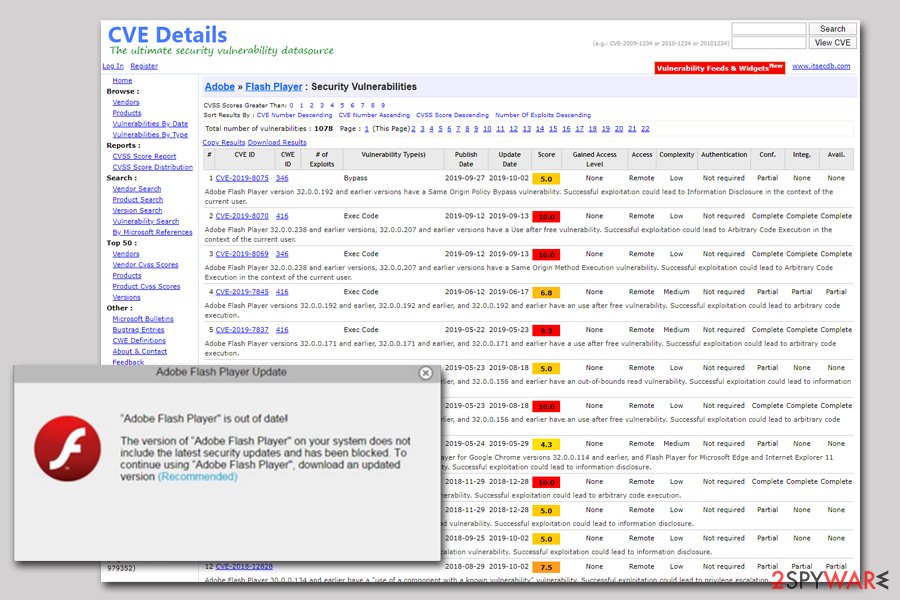
There are numerous software vulnerabilities that Flash’ prescience brings – think twice before installing this highly flawed plugin that has been replaced by HTML5 technology long ago.
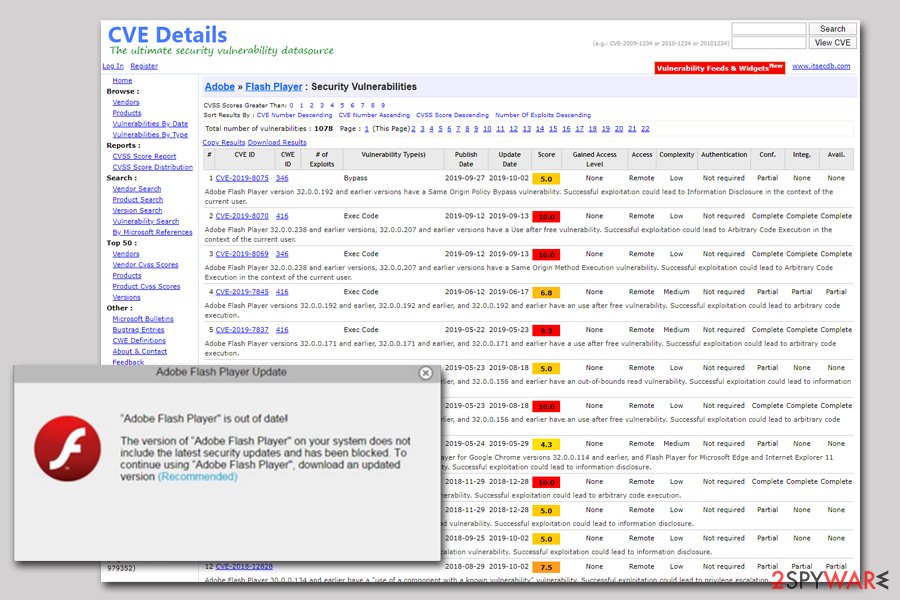
There are numerous software vulnerabilities that Flash’ prescience brings – think twice before installing this highly flawed plugin that has been replaced by HTML5 technology long ago.
Nevertheless, software bundles are the primary distribution method for potentially unwanted programs (PUPs). It allows adding adware in freeware or shareware package. Such software bundles are commonly named after one free program’s name and do not notify about bonus apps that are attached to it.
We recommend installing new software using the Advanced or Custom installation mode to deselect the suggestions to install additional free apps. Just after doing so, you can calmly finish the installation process. Keep in mind that Recommended or Quick settings are traps that seek to deceive users that this method is optimal – it’s primary goal is to make them skip the optional components and sneak them into their systems unnoticed.
Get rid of Adobe Flash Player is out of date scam virus
Fortunately, Adobe Flash Player is out of date virus is easy to uninstall. You need to find and uninstall the program that is responsible for displaying these fake update alerts. Based on your skills and knowledge, you can do it by yourself or dedicate this task for anti-malware software.
If you want to remove Adobe Flash Player is out of date manually, you may find our prepared guide below handy. It will help to investigate the system, uninstall suspicious programs or browser extensions, and reset each of the web browsers.
However, if this Adobe Flash Player is out of date removal method seems complicated or time-consuming, switch to the second option. To eliminate adware automatically, you have to scan the system with updated anti-malware[7] or anti-spyware software. Finally, we highly recommend using one of these email addresses to report the fake alert to the manufacturer: [email protected]; [email protected].
You may remove virus damage with a help of Reimage Reimage Cleaner . SpyHunter 5Combo Cleaner and Malwarebytes are recommended to detect potentially unwanted programs and viruses with all their files and registry entries that are related to them.

