Advanced Mac Tuneup – the particular intruder that creates questionable entries on macOS and keeps its persistence up this way
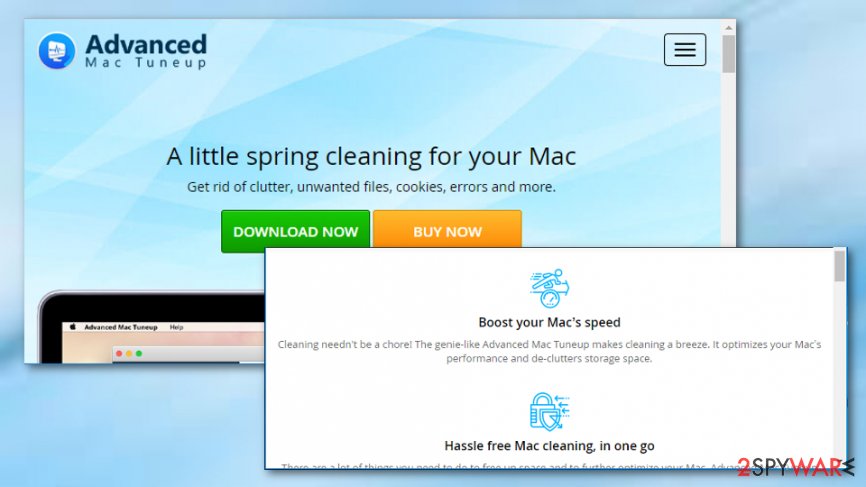
Advanced Mac Tuneup is a fake system tool which seeks to benefit from naive users.
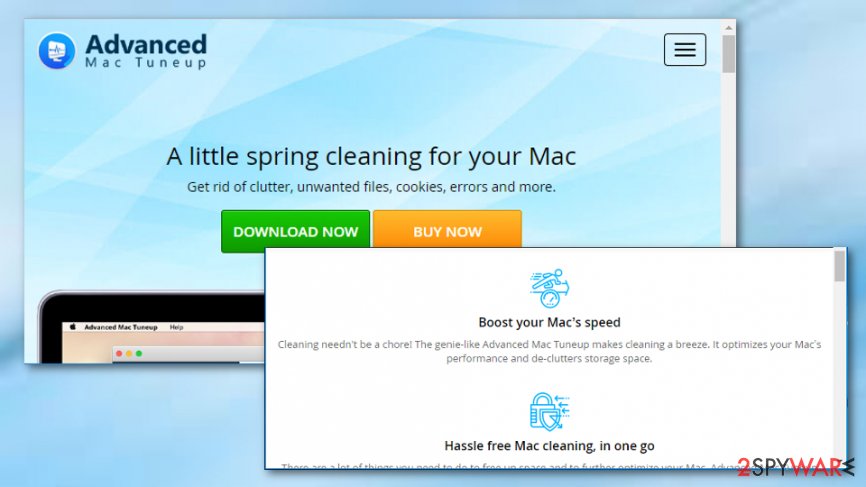
Advanced Mac Tuneup is a fake system tool which seeks to benefit from naive users.
Advanced Mac Tuneup is the program that claims to offer system performance enhancements and optimization. Unfortunately, there is nothing valuable about this application that spreads via fake Adobe Flash Player installers or different pirated packages, freeware installation sites. The infiltration of this tool results in the installation of additional programs because PUP developers rely on methods like bundling and misleading online content.
This Advanced Mac Tuneup PUP is considered to be a system optimizer, however, not a really efficient one. This computer tool is supposedly created to improve the work of Mac computers – it claims to be able to fix all system-related issues and remove all computer infections safely. However, these words are just nice coverage used to promote fake system tools. By using nice and attractive words, developers are trying to convince users that the app is truly useful and is going to help to solve their problems. Sadly, it is not that good as it might seem from the first view.
This system optimizer has an empty database and is seeking the only thing – to sell its license. Alternatively known as the Advanced Mac Tuneup virus, the program is also using stealth distribution technique. Additionally, the rogue program bombards its users with fake alerts and urges users to buy the full version to remove all threats found. Note that, this is only a trick to gain income from victims, and no infections that were found by the optimizer truly exist. Apple users have already been complaining about this product’s bogus appearance.[1]
| Name | Advanced Mac Tuneup |
|---|---|
| Type | System tool |
| Danger level | This potentially unwanted program should not be technically categorized as malware as it does not include any destructive motives. However, by visiting the advancedmactuneup.com official website, you take some risks by revealing personal information to the company that collects it |
| Suited for | The suspicious computer cleaning and optimization software has been developed for Mac OS users only |
| Symptoms | You are experiencing rogue pop-ups from the app, the tool is providing false warnings and encouraging you to pay for the licensed version |
| Purpose | Developers who promote rogue computer software such as Advanced Mac Tuneup virus seek to collect revenue from users who decide to buy the advanced version of this product |
| Price | We have made a research and discovered that the current price for the licensed version of the program now is € 44.95 |
| Delete it | Remove the app as soon as you overcome it. You can use Reimage Reimage Cleaner Intego to detect rogue components left by the program or decline any changes if there were some made |
Advanced Mac Tuneup is promoted via its official website or it can come together with other software and sneak into the computer system unnoticed. If you enter the site, you can see offers to clean your Mac, boost up your computer’s speed, remove the trash, and so on.
These nicely-looking words are only a technique to attract users. Developers try to convince their victims that Advanced Mac Tuneup is definitely worth of use. The most popular described features are:
- “One Click Care”. According to the developers, the only things you have to do if wanting to clean your computer system from junk files is to wait for the scanning process to end and press the “Clean Now” button;
- “Cache Cleaner”. Supposedly allows eliminating junk files very easily and effectively;
- “Log Cleaner”. Allows eliminating activity marks to increase the computer’s performance level;
- “Languages Cleaner”. Erases unneeded language apps and packages from the machine;
- “Trach Cleaner”. Allows emptying the entire “trash can” in a couple of seconds.
As you can see, Advanced Mac Tuneup is promoted very nicely, and all its features come neatly described. However, we do not recommend leaning on such a description as you will be encouraged to pay around € 44.95 for receiving all these functions most of which do not even exist in this software.
Also, the developers of Advanced Mac Tuneup PUP try to make their product as much benefiting as possible, so they can claim various attractive and needed valuable functions. However, this program creates suspicious entries in various directories, and application removal gets significantly more difficult due to this.
These people encourage to fastly purchase Advanced Mac Tuneup if you want to save € 15.00 and even receive a special prize – McAfee® Internet Security. They even recommend users to get alternative tools along their side. The developers urge people to “include special disk analysis tools at 75% discount”. As you can see, their main goal is to swindle as much money as possible from you while you will be left with only a bunch of rogue products.

Advanced Mac Tuneup is a computer tool which tricks user by providing fake alerts about numerous system issues.

Advanced Mac Tuneup is a computer tool which tricks user by providing fake alerts about numerous system issues.
However, do not get afraid if Advanced Mac Tuneup pops out of nowhere. It might have used stealth techniques to infiltrate your Mac. Do not fall for believing in all those warnings that announce hundreds of dangerous viruses or system issues.[2] If you really want to check your computer system for threats, download and install an expert-tested program and perform a full system scan with it. After that, you will be given the true results.
Besides, if you take a visit to the official page of Advanced Mac Tuneup, you will encounter the Privacy Policy, Terms of Use, EULA statements. Always read what is claimed there as not to be surprised after suspicious activities occur under your own content. For example, we have read the Privacy Policy terms and found out that while visiting the website and placing orders, your personal information will be gathered by the company:
We collect personally identifiable information; such as name, mailing address and e-mail address when you register one of our products or place an order (see the section below for more information on placing orders). Website visitors may register to receive our newsletter by submitting their name and e-mail address.
Be careful with your private data and do not share it with unknown developers, this also goes to Advanced Mac Tuneup. You should remove the Advanced Mac Tuneup virus from the system as this tool does not fulfill its promises. Avoid unnecessary money losses as this system tool is definitely not worth paying for.
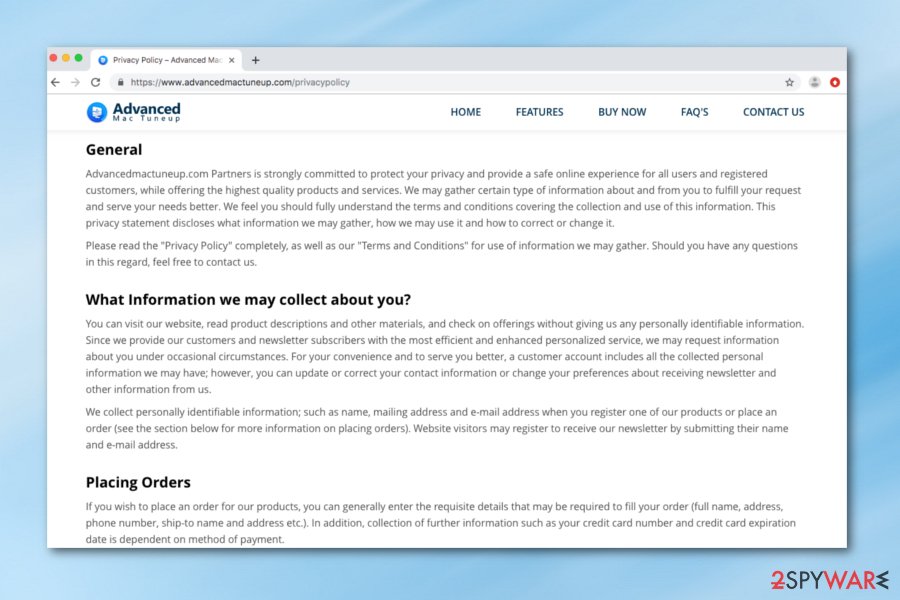
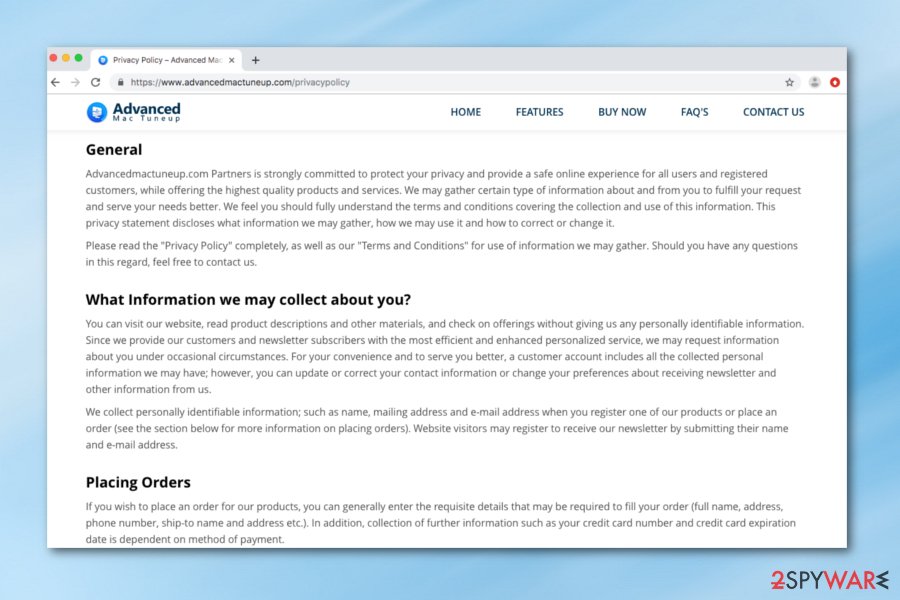
Use Reimage Reimage Cleaner Intego to detect all suspicious content or affected files that might create issues after the elimination. Also, this potentially unwanted application might leave rogue extensions and other content in your web browsers, so do not forget to check them too when you delete Advanced Mac Tuneup PUP itself.
Such programs are also called scareware[3] as they have the ability to threaten users. If you ever overcome this tool in your computer system, perform the Advanced Mac Tuneup removal. This is how you can avoid additional damage and issues with your machine in the future.
By getting rid of the suspicious program or a serious cyber threat, you will stop annoying notifications that are caused by the rogue app. Remember, all Advanced Mac Tuneup claims is just a trick, so do not waste your time or money on such a program, and better invest in a truly reliable one. Never pay money for software promoted on ads, banners, and pop-ups coming to your screen randomly.
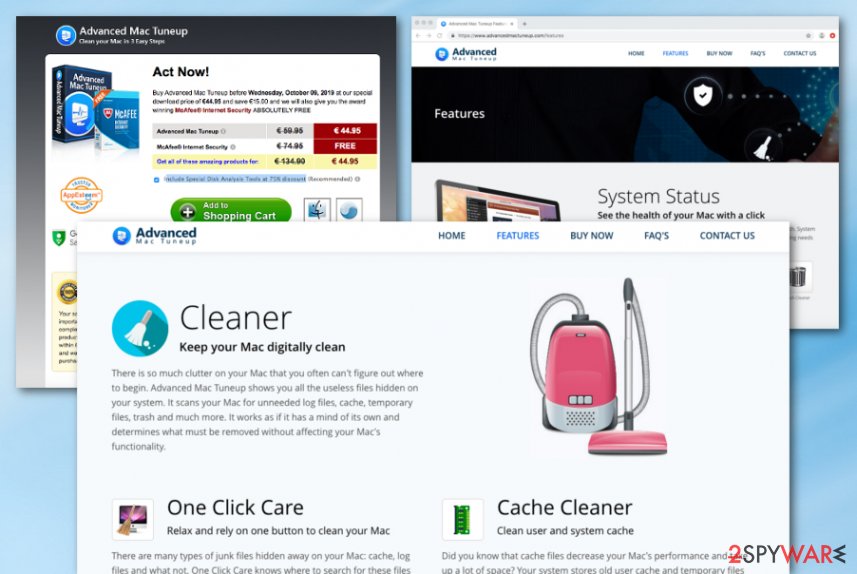
Advanced Mac Tuneup – rogue system software that might enter the system via bundling purposes.
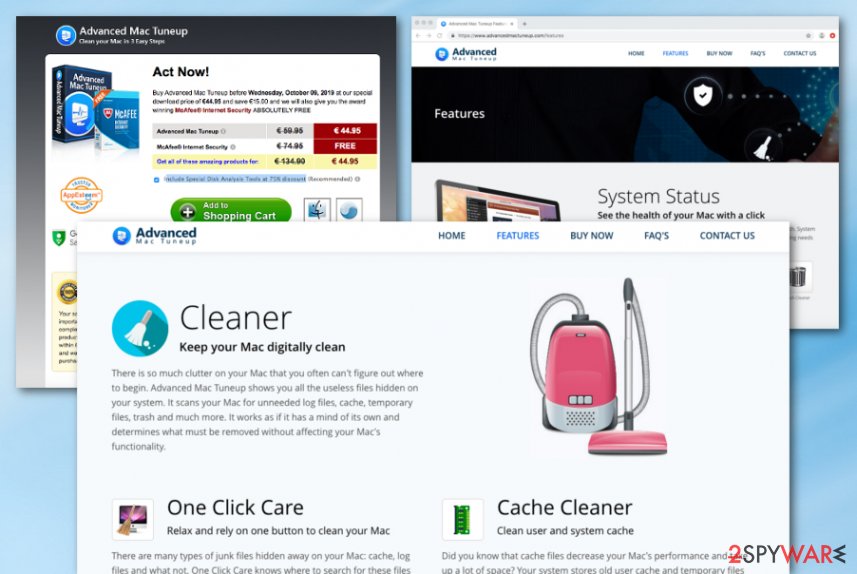
Advanced Mac Tuneup – rogue system software that might enter the system via bundling purposes.
Rogue apps come secretly hidden in the freeware
According to computer experts from SenzaVirus.it,[4] potentially unwanted programs invade the system without showing any signs. Usually, the user downloads a rogue app together with a regular one without even noticing it. However, in some cases, people visit original pages were rogue system tools[5] and other PUPs are promoted and download them themselves.
It is known that potentially unwanted apps do not fulfill their promises, so it is better to avoid them. To perform PUP avoiding measures, you should:
- Stay away from third-party sites.[6] Here you can find potentially unwanted programs injected anywhere as these pages are not fully protected from such rogue content;
- Use the Custom or Advanced mode while performing downloads. If you are installing some software from the Internet, better use the Advanced option over the Quick one, otherwise, various PUPs might be able to sneak in;
- Avoid fake software downloading sites. Even though developers promote their offered programs as truly useful, you should not fall for believing in these words;
- Install reputable anti-malware. This program will protect your system from all incoming threats.
Remove Advanced Mac Tuneup virus by using one of the methods provided in this guide
Having rogue system software on your computer is completely useless as you cannot benefit from these tools. If you have found such a program bothering you lately, better get rid of it as soon as possible. Even though this is not an Advanced Mac Tuneup virus, you need a proper cleaning procedure to forget about pop-ups, redirects, and fake errors.
To remove Advanced Mac Tuneup, choose only reputable tools in order to complete the process safely and effectively. Furthermore, you are welcome to use manual removal if you think you will be capable of performing such a method.
Note that, if you decide to perform the Advanced Mac Tuneup removal by yourself, you will need to eliminate all components from various locations. Also, remember about the PUP damage that is caused by the macOS tool itself and other possible intruders. You need some help from repair or optimization applications to repair those affected or corrupted files.
In some cases, potentially unwanted programs[7] might inject rogue content into web browsers also. So, while cleaning your computer, also check browsers such as Google Chrome, Mozilla Firefox, Microsoft Edge, Internet Explorer, and Safari.
You may remove virus damage with a help of Reimage Reimage Cleaner Intego. SpyHunter 5Combo Cleaner and Malwarebytes are recommended to detect potentially unwanted programs and viruses with all their files and registry entries that are related to them.
Online spying has got momentum in recent years and people are getting more and more interested in how to protect their privacy online. One of the basic means to add a layer of security – choose the most private and secure web browser. Although web browsers can’t grant a full privacy protection and security, some of them are much better at sandboxing, HTTPS upgrading, active content blocking, tracking blocking, phishing protection, and similar privacy-oriented features.
Nevertheless, there’s a way to add an extra layer of protection and create a completely anonymous web browsing practice with the help of Private Internet Access VPN. This software reroutes traffic through different servers, thus leaving your IP address and geolocation in disguise. Besides, it is based on a strict no-log policy, meaning that no data will be recorded, leaked, and available for both first and third parties. The combination of a secure web browser and Private Internet Access VPN will let you browse the Internet without a feeling of being spied or targeted by criminals.
While much of the data can be accidentally deleted due to various circumstances, malware is also one of the main culprits that can cause loss of pictures, documents, videos, and other important files. Potentially unwanted programs may clear files that keep the application from running smoothly.
More serious malware infections lead to significant data loss when your documents, system files, or images get locked. Ransomware is the one that is focused on such functions, so your device gets useless without access to needed data. Even though there is little to no possibility to recover after file-locking threats, some applications have features for such recovery in the system.
In some cases, Data Recovery Pro can also help to recover at least some portion of your data after data-locking virus infection or general cyber infection.

