Advanced System Protector is the program that appears on the system after the insecure installation
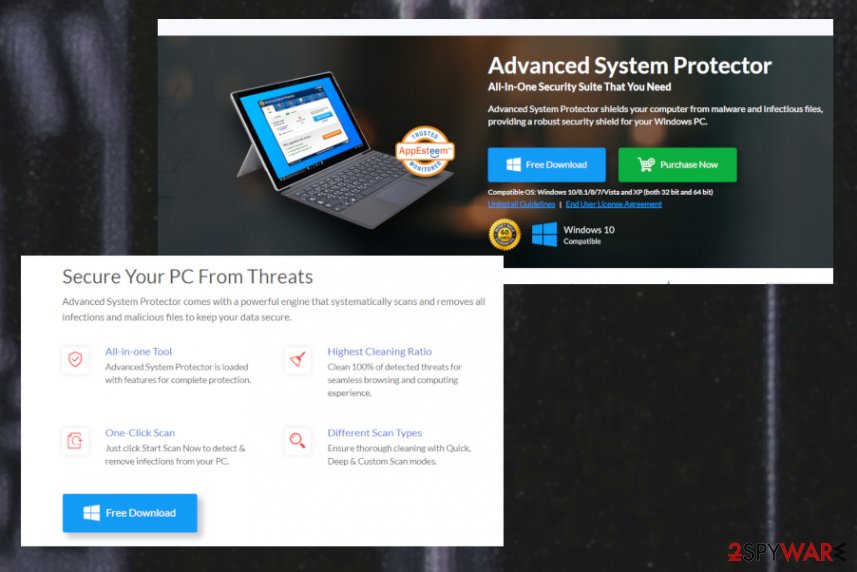 AdvancedSystemProtector is the program that appears to be a protection and optimization tool for bettering your experience on the machine. Unfortunately, that is not the case about this program, even when the provider and developer released so many claims about the attractive and useful functions of their software. According to many analyses of the application and developer Systweak Software, and particular symptoms, it falls into the category of potentially unwanted applications because it is not capable of doing what the promotional material claims.
AdvancedSystemProtector is the program that appears to be a protection and optimization tool for bettering your experience on the machine. Unfortunately, that is not the case about this program, even when the provider and developer released so many claims about the attractive and useful functions of their software. According to many analyses of the application and developer Systweak Software, and particular symptoms, it falls into the category of potentially unwanted applications because it is not capable of doing what the promotional material claims.
Advanced System Protector virus is the name that users[1] often use to describe this program because it appears out of nowhere and causes questionable scan results, warmings, other suspicious behavior related to promotions of software. Most of the complaints in online forums show that this unwanted application appeared after a freeware installation due to a third-party installer. This is one of the more common techniques used to spread PUPs and rogue tools, so all the changes can be made in the background and users fall for the claims about alleged system issues.
| Name | Advanced System Protector |
|---|---|
| Type | Rogue system tool/ Potentially unwanted program |
| Developer | SysTweak Software |
| Distribution | Freeware installers include such questionable applications as additional installs and allow the PUP to enter the machine without asking for additional permission |
| Danger | The program is not capable of cleaning the system or fixing alleged issues, so the victim is tricked into installing an additional tool or purchasing the licensed version fo the said application. This is how people lose their money and get malicious programs installed on their machines without even knowing |
| Elimination | Make sure to remove Advanced System Protector and use a professional anti-malware tool for that, so all the related program get to be eliminated completely from your computer |
| Repair | Potentially unwanted programs are known for interfering with Windows registry entries and other settings or files on the system, so get additional PC repair tool like Reimage Reimage Cleaner to fully fix the damage without causing additional issues |
When you are not the one that installed the program you cannot easily find the particular app on the machine, especially when it is related to other intruders the process of Advanced System Protector removal and general finding of the intruder is harder. Unfortunately, this program can also make additional changes in the system folders and settings, so we recommend getting rid of the shady tool as soon as possible and cleaning the system with a program like Reimage Reimage Cleaner .
Advanced System Protector full version costs up to 65 dollars, even though developers always lure to trick people into buying the product with all the deals and sales promoted on the official and other related commercial sites. However, those deals that offer additional SysTweak products can give you a more hard time than this one PUA has caused you already.
Advanced System Protector is similar or even identical to these tools from the same developer:
When you allow installing or even pay for a few system tools prepacked in such offers, your device gets even slower and it is more difficult to terminate a bunch of useless tools than to delete one. Avoid any suspicious installations and make sure to get rid of Advanced System Protector as soon as you notice the program on the machine. 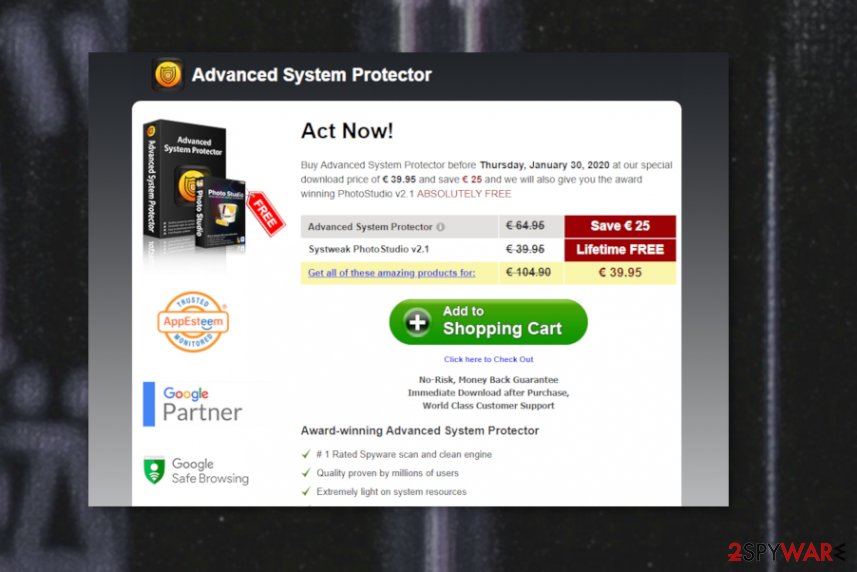
Advanced System Protector is the tool that shows particular issues and results of a questionable system scan to lure people into purchasing the full program Advanced System Protector is an application, which is presented as a powerful solution against bad registry entries and junk files or programs. However, after testing this tool on our computers, we discovered that it can hardly improve the work of your computer because it mostly shows unreliable security notifications.
Some of these alerts may only be exaggerated, some of them can be really suspicious and questionable. So, if you want to increase the speed of your computer, you should think twice before purchasing Advanced System Protector. Besides, this program may show up on your computer out of nowhere because it has been actively promoted via various pop-up ads and notifications and it is related to other ad-supported sites and potentially unwanted programs.
Unfortunately, such a relation to other questionable online content means that Advanced System Protector can access and even track or collect details about your online browsing preferences. This is a common feature of such cyber infections that focus on redirecting online traffic because the main goal of PUP developers is to generate revenue.[2]
If an alert claims that you can check your computer and its speed just by clicking on it, you should never do that because you can easily end up with such a suspicious program like this one. To sum up, there is no guarantee that Advanced System Protector is capable of increasing a computer’s speed.
It seems that this application has rather been created for convincing people to install its licensed version. if you are one of these people who declare that this program has shown up on their machines without downloading it there, you should think about removing it. Believe us, these are lots of reputable anti-malware tools that should be selected instead of this shady one, so you should better remove Advanced System Protector. 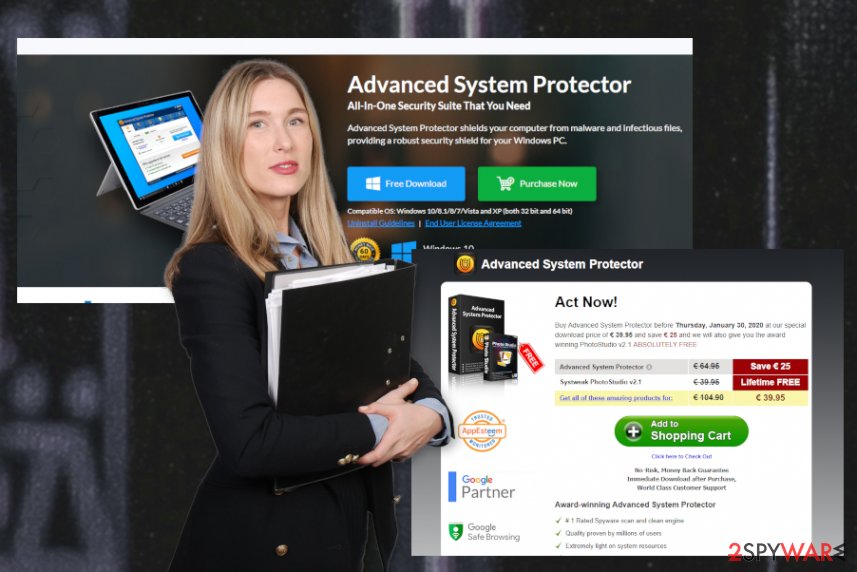
Advanced System Protector is the potentially unwanted program because it is offering tools that have alleged features and in reality, does nothing for the system.
Techniques used to spread useless applications
The trial versions of tools like this get promoted on various download websites and pop-up advertisements. However, it seems that you can also install this program on the system in a bundle with freeware and shareware. If you discovered this program on your computer, there is a great possibility that you installed it as a free addition of some other program. That’s why experts[3] always recommend paying more attention to the installation process of the software.
You can say that PUA is inside your computer after you start seeing its scan reports. Typically, they show up as soon as this program is installed on the system. No matter what they may look properly, they should never be trusted for 100%. In order to make sure that your computer is free of viruses, we recommend using more reputable anti-spyware programs.
However, for avoiding the installation in the first place, you should go for Advanced or Custom options every time you download anything from the internet. You need to go for trusted sources, to be sure that the machine is not getting affected by any of the intruders.
Get rid of Advanced System Protector
Usually, you can uninstall Advanced System Protector via Add/Remove Programs list, but that may not be enough because any related files can still cause issues with the performance after the uninstallation. You need to clean the system fully to get rid of all the symptoms.
You should scan the machine with an anti-malware tool to remove Advanced System Protector. This is also recommended if you want to make sure that your computer is totally safe and that it is free of suspicious files and programs. Of course, you should update your programs before running a scan.
After Advanced System Protector removal, it would be a great time to scan the system using a PC repair tool that could help with additional virus damage and files affected by this suspicious application. These rogue security tools like the PUP you got can interfere with particular startup settings, so the device may be more affected than you think.
You may remove virus damage with a help of Reimage Reimage Cleaner . SpyHunter 5Combo Cleaner and Malwarebytes are recommended to detect potentially unwanted programs and viruses with all their files and registry entries that are related to them.
This entry was posted on 2020-01-29 at 05:44 and is filed under System tools, Viruses.

