ArchimedesLookup – a malicious application that is widely spread among macOS users

ArchimedesLookup is a potentially unwanted application that can gather personal information via the installed browser extension

ArchimedesLookup is a potentially unwanted application that can gather personal information via the installed browser extension
ArchimedesLookup is an adware app that Mac users can download without intending to do so, as uses deceptive distribution techniques, such as fake Flash Player update prompts[1] and software bundle packages. Once inside the system, it installs a browser extension which is clipped to Safari, Google Chrome, or Mozilla Firefox web browser, and then changes homepage and new tab URL to something else.
Since ArchimedesLookup virus is a part of a well-known Adload adware campaign, previous examples show that victims see Safe Finder as their default engine soon after the infection occurs. Additionally, users might also notice redirects to akamaihd.net subdomains, intrusive advertisements (popups, coupons, promos, deals, offers), and increased number of online scams.
Behind the scenes, ArchimedesLookup adware collects anonymous browser data, as well as sensitive information, as the browser extension is installed with elevated permissions on the browser. Those who found their browser settings changed suddenly by a malicious app, should investigate the matter further, as apps belonging to this adware campaign might be associated with OSX/Shlayer and Crescent Core malware infections.
| Name | ArchimedesLookup |
| Type | Adware, Mac virus |
| Malware family | Adload. Other members include CreativeSearch, SearchWebSvc, MainReady, DataQuest, ProductEvent, AgileHelp, etc. |
| Distribution | Pirated software installers (torrents), software bundles, fake Flash Player update prompts |
| Symptoms | Unknown browser extensions are installed on the web browser with elevated permissions; search engine and new tab address altered to something else; redirects bring to unknown/malicious/scam sites, etc. |
| Associated risks | Additional malware/PUP infection, sensitive information disclosure to unknown parties/crybercriminals, identity theft, monetary losses due to encountered scams, etc. |
| Termination | Manual elimination might sometimes be impossible since the app is installed with elevated permissions. The best way to get rid of ArchimedesLookup is to scan your device with anti-malware software |
| Optimization | After malware termination, we recommend using Reimage Reimage Cleaner Intego to improve computer performance |
Adload apps like ArchimedesLookup are known to be distributed via various deceptive and even malicious methods, similar to malware. The most common infection methods include:
- Fake Flash Player updates that can be encountered on various websites;
- Repacked installers, software cracks, torrents, and similar unsafe downloads;
- Software bundle packages downloaded from third-party sites.
In most cases, cybercriminals use social engineering to make users install malicious apps themselves. This tactic involves abusing human psychology to make them believe in things that are not actually true. For example, Flash Player is a flawed and outdated plugin that is generally not needed anymore. Yet, malicious actors claim that it is necessary and make users install malware on their machines.
ArchimedesLookup is a relatively primitive computer infection, although it performs the action it was designed for very well. For example, it establishes persistence on the system by creating new profiles and dropping malicious .plist files in Library and other folders. Hence, users who just place the app into the Trash will not remove ArchimedesLookup successfully unless they delete those files manually.
One of the most dangerous ArchimedesLookup virus traits is that it can abuse the built-in AppleScript[2] within Mac computers in order to perform malicious activities on the system. Thus, those who are infected with this adware might find that there are several browser extensions and applications installed without permission.

ArchimedesLookup is a type of Mac virus that gains access to the machine by spreading via fake Flash Player installers

ArchimedesLookup is a type of Mac virus that gains access to the machine by spreading via fake Flash Player installers
During the time when users are infected with ArchimedesLookup malware, they are at great risk of having their privacy violated, as the app gathers anonymous and personal data via the web browser, as is stated in the extension description:
Permissions for “ArchimedesLookup”
Webpage contents
Can read sensitive information from webpages, including passwords, phone numbers, and credit cards on: all webpagesBrowsing History
Can see when you visit: all webpages
To make matters worse, due to established configuration settings, ArchimedesLookup removal becomes almost impossible for users who are less familiar with computer operation principles. Luckily, powerful anti-malware, such as SpyHunter 5Combo Cleaner can be used for the elimination process. Besides performing a full system scan, users should also ensure that they reset their web browsers and perform further checks with Reimage Reimage Cleaner Intego to ensure the best Mac performance.
Mac adware is commonly distributed via fake Flash Player installers
Mac computers are considered to be much more secure than the Windows counterparts. However, malicious actors manage to break these defenses by convincing users to let malware in. Therefore, you should be aware that your computer security is in your own hands, and you should take care of it if you want to avoid financial losses, sensitive data leak, or identity theft.
First of all, you should not download apps from sources that are not approved by Apple. For security reasons, all unapproved apps require your password to access your device, so you should ensure that no malicious applications gain access to your computer. Thus, carefully choose where the software is coming from, and avoid high-risk websites such as torrents altogether.
Finally, you should not download anything related to Flash Player. Previously, it used to be used for multimedia playback purposes, and almost all websites used it. However, the technology is outdated and is filled with security flaws. Most modern web browsers, such as Google Chrome, have the functionality built-in within it, so there is no need to install the plugin in the first place. Adobe will discontinue Flash Player at the end of 2020. For all these reasons, security experts[3] recommend eliminating Flash from a computer and never using it again.
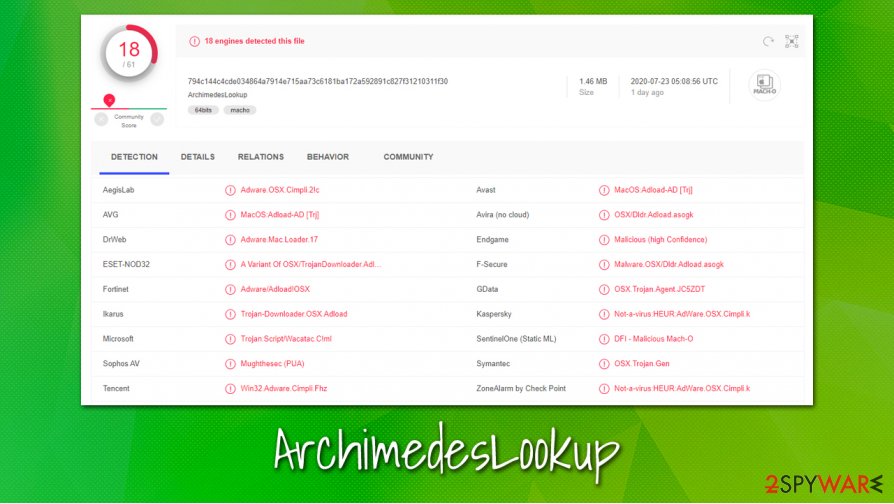
Since ArchimedesLookup adware has multiple malicious traits, many anti-virus solutions detect it as malware/adware
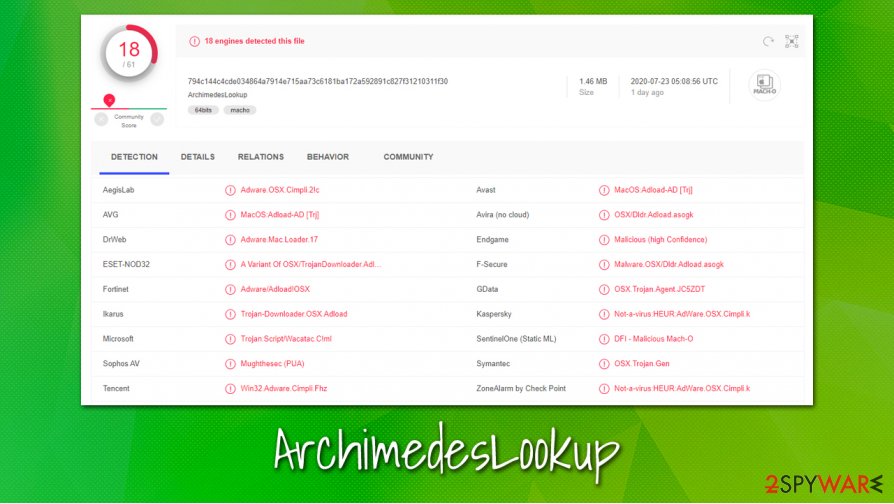
Since ArchimedesLookup adware has multiple malicious traits, many anti-virus solutions detect it as malware/adware
Get rid of ArchimedesLookup to ensure your online safety
ArchimedesLookup is not your typical Mac adware that will spam you with ads every time you open your browser (although it will also do that). The app acts more like malware does, and also abuses built-in operating system features in order to stay on it as long as possible. Besides, if you choose to ignore the infection for long enough, you will be infected with even more potentially unwanted programs and malware, so you should take care of ArchimedesLookup removal as soon as possible.
As mentioned above, the best way to remove ArchimedesLookup from your system is by letting a powerful anti-malware software doing it for you. Simply download a reputable security application, bring it up to date, and then perform a full system scan. This method is not perfect, however, as not all security apps might be able to detect the infection. In such a case, we suggest checking the following places on the machine and eliminating all the suspicious files:
- System Preferences > Accounts> Login Items
- ~/Library/LaunchAgents
- ~/Library/Application Support
- ~/Library/LaunchDaemons
As soon as you delete the ArchimedesLookup virus from your Mac, you should also reset your web browser to get rid of malicious settings established by the adware.
You may remove virus damage with a help of Reimage Reimage Cleaner Intego. SpyHunter 5Combo Cleaner and Malwarebytes are recommended to detect potentially unwanted programs and viruses with all their files and registry entries that are related to them.
Online spying has got momentum in recent years and people are getting more and more interested in how to protect their privacy online. One of the basic means to add a layer of security – choose the most private and secure web browser. Although web browsers can’t grant a full privacy protection and security, some of them are much better at sandboxing, HTTPS upgrading, active content blocking, tracking blocking, phishing protection, and similar privacy-oriented features.
Nevertheless, there’s a way to add an extra layer of protection and create a completely anonymous web browsing practice with the help of Private Internet Access VPN. This software reroutes traffic through different servers, thus leaving your IP address and geolocation in disguise. Besides, it is based on a strict no-log policy, meaning that no data will be recorded, leaked, and available for both first and third parties. The combination of a secure web browser and Private Internet Access VPN will let you browse the Internet without a feeling of being spied or targeted by criminals.
While much of the data can be accidentally deleted due to various circumstances, malware is also one of the main culprits that can cause loss of pictures, documents, videos, and other important files. Potentially unwanted programs may clear files that keep the application from running smoothly.
More serious malware infections lead to significant data loss when your documents, system files, or images get locked. In particular, ransomware is is a type of malware that focuses on such functions, so your files become useless without an ability to access them. Even though there is little to no possibility to recover after file-locking threats, some applications have features for data recovery in the system.
In some cases, Data Recovery Pro can also help to recover at least some portion of your data after data-locking virus infection or general cyber infection.

