Auto Purge extension for Chrome may expose users to potentially dangerous third-party sites
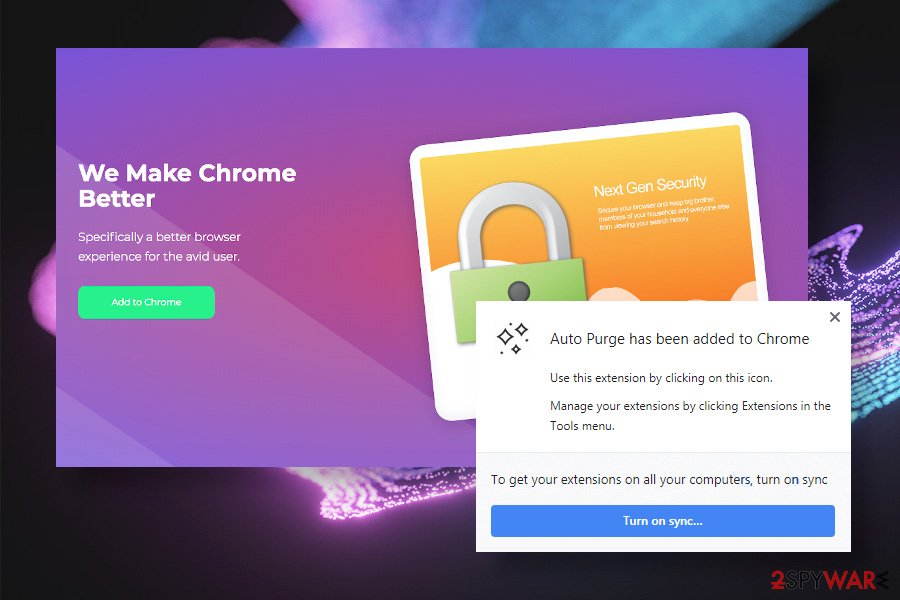
Auto Purge is a browser hijacker or redirects virus that can reroute users to suspicious sites
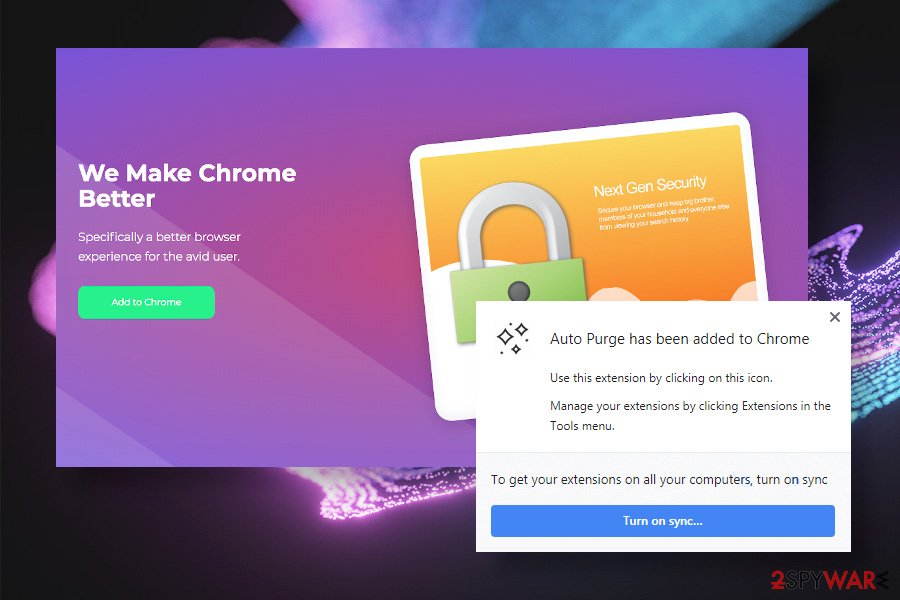
Auto Purge is a browser hijacker or redirects virus that can reroute users to suspicious sites
Auto Purge extension for Chrome is a tricky third-party tool that promises potential users many useful features, while in reality, it can hardly fulfill any of them. Prevent tracking of search history, stop advertisements from chasing you, and cleaning Chrome’s history automatically are the three things that this tool promises to do. However, do not fall for believing it blindly because this extension has recently been classified as a browser hijacker and potentially unwanted application (PUA) due to intolerable activities.
Based on the NoVirus.uk[1] researchers, Auto Purge has been spreading in disguise with freeware as a pre-selected component (hidden under Quick installation setup). Consequently, it reached thousands of computers without users’ authorization. Its primary goal – to set sponsored Bing search instead of a default search engine, replace start page, new tab window, and other Chrome settings to make people see the content of its sponsors and take control over users’ web traffic.
Thus, even though this dubious extension promises its users to disable ads and improve their online privacy, it disables original ads and replaces them with the content of its sponsors, promotes questionable third-party websites, and injects its own cookies to monitor users’ web browsing activities. Therefore, it’s advisable to remove Auto Purge extension from Chrome without a delay.
| Name | Auto Purge |
| Developer | Responsible LLC |
| Classification | Browser hijacker, Potentially Unwanted Program (PUP) |
| Compatibility | The extension has been developed for Chrome. Can settle down on Windows and Macs |
| Distribution | Direct download from the official website. Direct download from Chrome Web Store. Indirect download via freeware bundles |
| Symptoms | If the user downloads the extension, all he or she notices – abnormal web browser’s behavior: – search.bing.com is set instead of a default search engine; – start page and new tab windows altered without permission; – web browser regularly reroutes to suspicious third-party websites; – intrusive ads and pop-ups cover the original content on most of the visited websites; – tracking cookies are installed for ongoing monitoring of browsing activities; |
| Danger level | Relatively low. The extension is not capable of causing direct harm to the system. The only risk that it causes – exposure to dangerous malware-infected sites |
| Removal options | Browser hijackers target to attack web browsers. Thus, it’s a must to restore the web browser’s settings in the first place. After that, eliminate PUPs from the machine. Manual removal is possible, however, you can kill two birds with one stone by running a scan with a robust anti-malware tool |
| Recovery | Each unwanted application leaves its footprint on the system. Thus, experts recommend taking care of the system and regularly optimize it with Reimage Reimage Cleaner Intego software. |
Do not call Auto Purge a virus because it’s not malicious. This term has no ground. However, upon the analysis, it turns out to be a regular browser hijacker and PUP that seeks to alter web browser’s settings and show users distorted search results.
The Auto Purge extension for Chrome promises to disable third-party content, including intrusive advertising and cookies that disrupt web browsing activities and interfere the privacy. The problem is that the extension is sponsored by third parties, meaning that it is programmed to show the content of its sponsored for an agreed commission fee. Here’s an excerpt from the EULA[2] of the extension:
The Services may contain links to other Internet websites and services owned by third parties. Your use of each of those websites and services is subject to the conditions, if any, that each of those websites has posted. You acknowledge and agree that we have no control over websites that are not ours, and we are not responsible for any changes to and/or content on them. Our inclusion of any third-party Content or a link to a third-party website or service is not an endorsement of such third-party content or third-party site. […] Any questions, complaints, or claims related to any product or service should be directed to the appropriate third party.
The Auto Purge redirects should not be tolerated because no one knows what parties initiate them and what content is positioned behind. In the worst-case scenario, you may get exposed to phishing sites where you may be offered to participate in prize giveaways in exchange for your personal details (first name, last name, telephone number, e-mail address, home address, etc.). In addition to that, you can also be tricked into visiting malware-infected websites that spread malware like Auto Refresh, Dirty Tinder, CookieMiner, and others.

Auto Purge is called a virus due to intrusive Chrome’s changes, redirects, and advertising

Auto Purge is called a virus due to intrusive Chrome’s changes, redirects, and advertising
Apart from rather aggressive advertising, Auto Purge removal is recommended to improve privacy security. The extension is represented as a tool that protects privacy. On the one hand, it blocks third-party cookies. On the other hand, it enables its own cookies and web beacons to record personally non-identifiable information (PII) and then shares it with the sponsors for marketing improvements.
- User IP Address;
- Search Term;
- Ad clicked, Organic/Web results clicked & Search Engine Overridden;
- User-Agent.
Therefore, we strongly recommend you to remove Auto Purge virus from your machine. It does not have a real value, except ambiguous activities. Luckily, it’s removal is not too difficult – a manageable task for less experienced PC users. You can select either manual or automatic removal option.

Auto Purge extension promises its users to protect their privacy online, but, in fact, drops cookies and records users’ browsing behavior by itself

Auto Purge extension promises its users to protect their privacy online, but, in fact, drops cookies and records users’ browsing behavior by itself
Manual Auto Purge removal should be initiated in stages, i.e. PUP removal, extension removal, and full system optimization. Users can find manual elimination guidance and recommended anti-malware tools at the end of this article. Additionally, we recommend not leaving the system caches with outdated registry entries. This task can be initiated by Reimage Reimage Cleaner Intego optimizer.
Make a research on any freeware before installing it
This Chrome extension has the official download website where it is promoted in a rather appealing manner. The download costs nothing and, we believe, that people who accidentally land on this site may decide to tithe this browser-based a try. However, direct downloads are very rare.
Usually, PUPs like this are downloaded in bundled[3], which is why users often don’t even realize that they have installed unwanted applications. The so-called “bundling” is a method known for ages, though for the last ten years it has been misused for distributing PUPs and other malware.
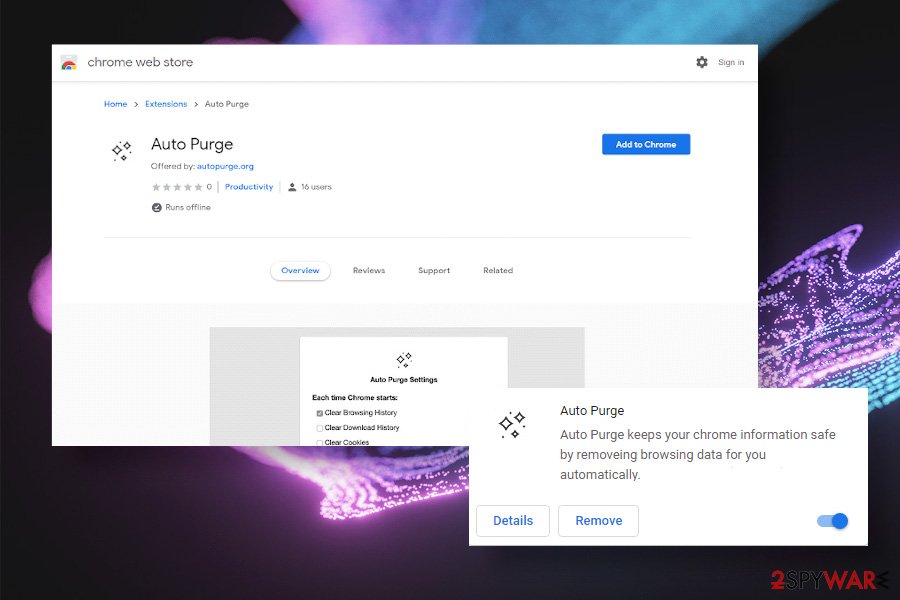
Auto Purge can be downloaded from the official website, Chrome Web Store, and freeware bundles
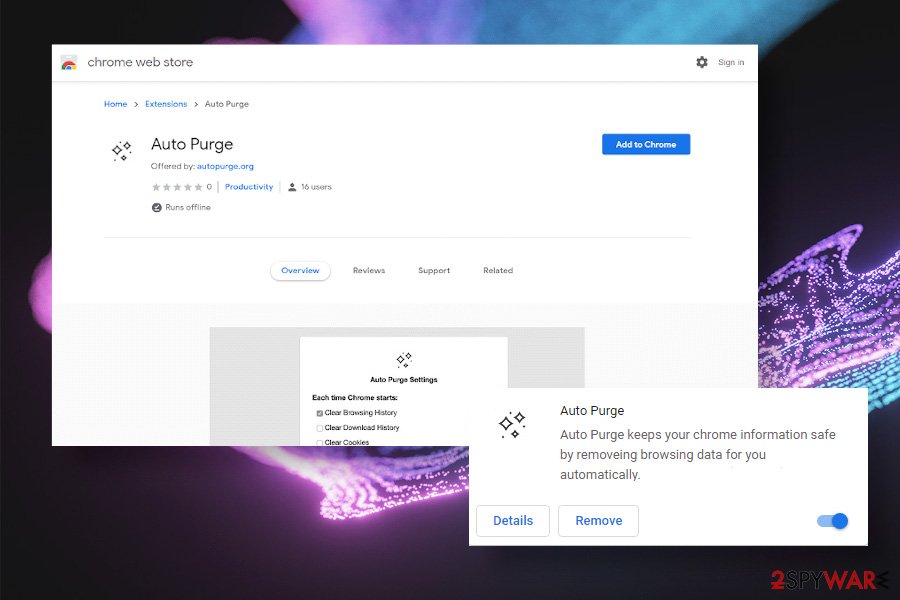
Auto Purge can be downloaded from the official website, Chrome Web Store, and freeware bundles
That’s why it’s so important to download freeware purposely and deliberately. Choose official websites if possible, download freeware by picking up the Advanced/Custom installation technique, reject the installation of additional components (add-ons, toolbars, plug-ins, etc.).
Ways of getting rid of Auto Purge malware
Remember that Auto Purge virus is capable of displaying third-party content, initiated ongoing web browser’s redirects, and collecting browsing-related information behind your back. Even though it cannot be called a virus, the content it returns can be misleading or even dangerous.
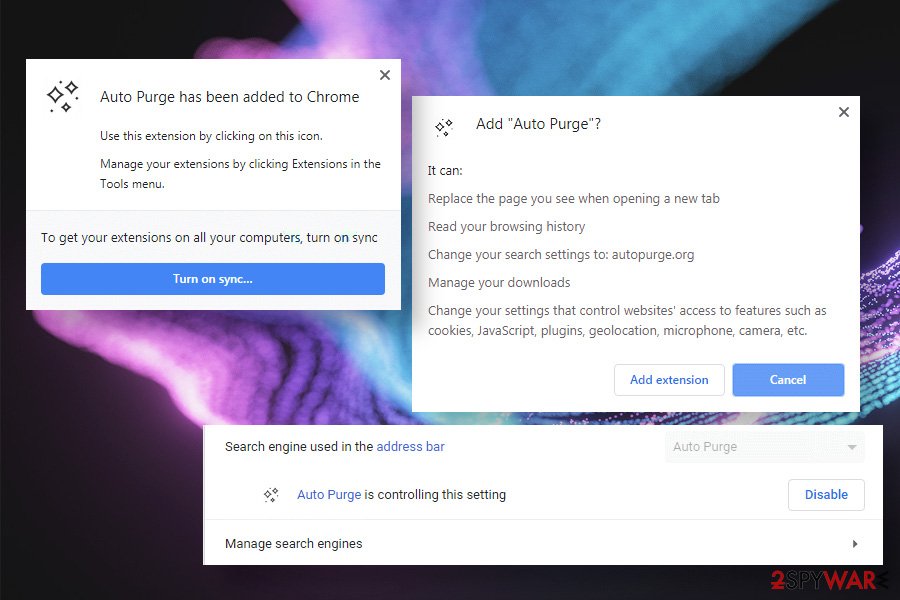
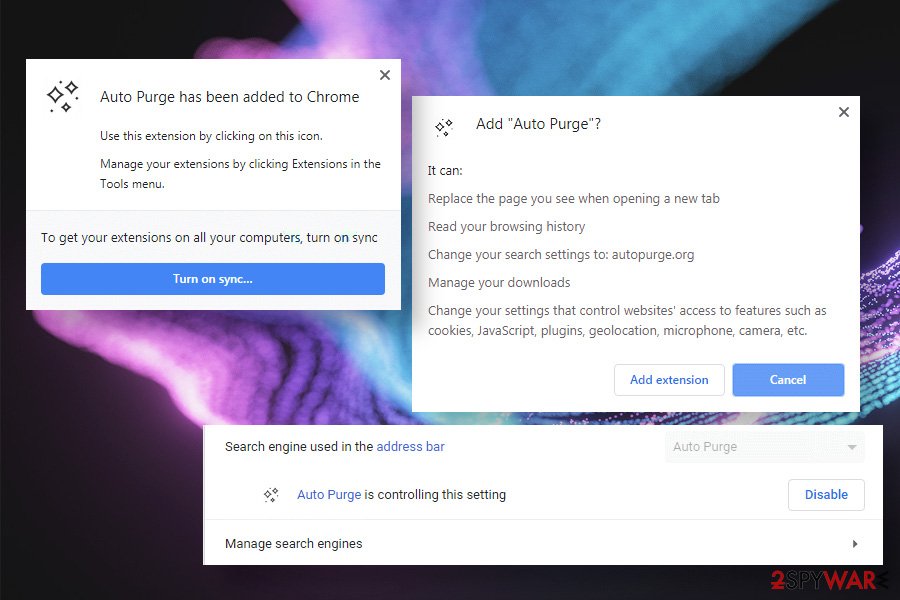
Therefore, we recommend people to initiate a full Auto Purge removal as soon as it starts showing signs of presence. The easiest way to do that is to run a full scan with a robust anti-malware tool. Nevertheless, the web browser’s settings will have to be restored manually.
When you remove Auto Purge-related malware from the system, you should open the web browser and delete the extension manually. First of all, disable the extension and then delete the search engine. At best, restore the default Chrome’s settings.
You may remove virus damage with a help of Reimage Reimage Cleaner Intego. SpyHunter 5Combo Cleaner and Malwarebytes are recommended to detect potentially unwanted programs and viruses with all their files and registry entries that are related to them.
When you work on the domain, site, blog, or different project that requires constant management, content creation, or coding, you may need to connect to the server and content management service more often. It is a hassle when your website is protected from suspicious connections and unauthorized IP addresses.
The best solution for creating a tighter network could be a dedicated/fixed IP address. If you make your IP address static and set to your device, you can connect to the CMS from any location and do not create any additional issues for server or network manager that need to monitor connections and activities. This is how you bypass some of the authentications factors and can remotely use your banking accounts without triggering suspicious with each login.
VPN software providers like Private Internet Access can help you with such settings and offer the option to control the online reputation and manage projects easily from any part of the world. It is better to clock the access to your website from different IP addresses. So you can keep the project safe and secure when you have the dedicated IP address VPN and protected access to the content management system.
Computer users can suffer various losses due to cyber infections or their own faulty doings. Software issues created by malware or direct data loss due to encryption can lead to problems with your device or permanent damage. When you have proper up-to-date backups, you can easily recover after such an incident and get back to work.
It is crucial to create updates to your backups after any changes on the device, so you can get back to the point you were working on when malware changes anything or issues with the device causes data or performance corruption. Rely on such behavior and make file backup your daily or weekly habit.
When you have the previous version of every important document or project you can avoid frustration and breakdowns. It comes in handy when malware occurs out of nowhere. Use Data Recovery Pro for the system restoring purpose.

