Better Converter Pro is a browser hijacking application designed by Polarity Technologies Ltd
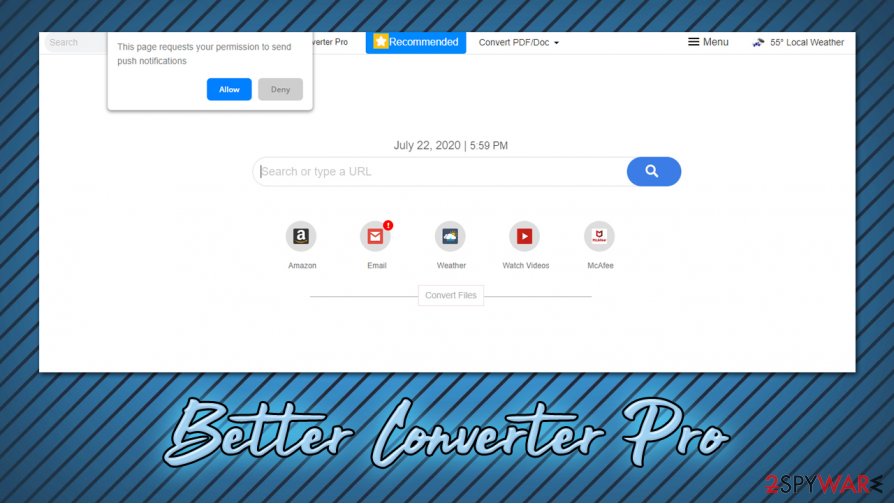
Better Converter Pro is a potentially unwanted app that could access your machine without asking for direct permission first
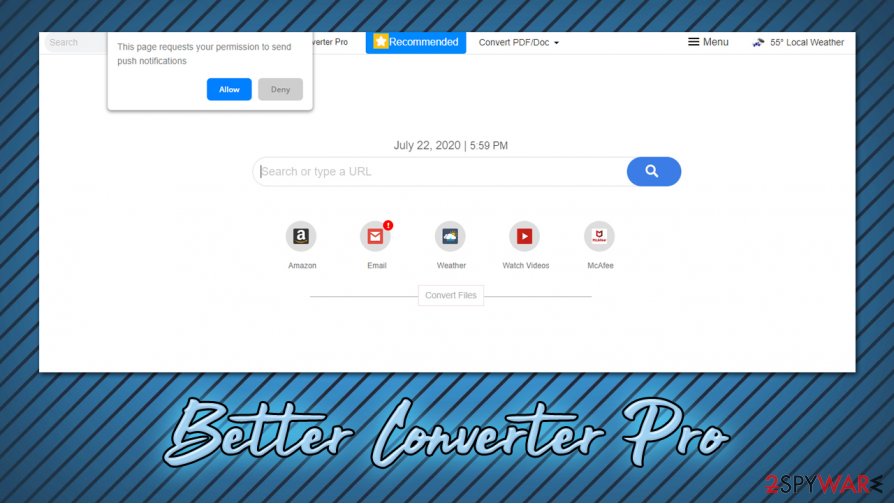
Better Converter Pro is a potentially unwanted app that could access your machine without asking for direct permission first
Better Converter Pro is a browser extension that is allegedly designed for convenient file conversion to DOC or PDF formats. However, this application is considered to be a browser hijacker, as it typically spreads within software bundle packages (although some people might download it from Google Web Store or other sources). As a result, users find the app installed seemingly without their consent.
Once installed, Better Converter Pro changes the homepage and the new tab URL of Google Chrome, Mozilla Firefox, MS Edge, Safari, or another web browser to search.betterconverterprotab.com. It appends a customized search engine that redirects all searches to search.yahoo.com. Additionally, the PUP shows sponsored links and ads at the top, monetizing on users’ clicks. Behind the scenes, the app also engages in information tracking and uses deceptive links to direct users to promotional offers, so many experts[1] recommend to uninstall it.
| Name | Better Converter Pro |
| Type | Browser hijacker, potentially unwanted application, browser extension |
| Developer | Polarity Technologies Ltd |
| Distribution | The app can be downloaded from the official Google Web Store, although it can also be spread via software bundles and deceptive advertisements |
| Symptoms |
|
| Dangers | Users might spend money on useless services and suffer from financial losses. Additionally, data collection practices might cause privacy issues |
| Elimination | You can get rid of unwanted browser extension by accessing your web browser settings. In case you find installed apps on the computer, you can follow our manual elimination guidelines below or scan the machine with powerful anti-malware software |
| Optimization | In case you find other PUPs or malware on the system, you should reset all the installed browsers and make additional checks with Reimage Reimage Cleaner Intego to fix virus damage |
Polarity is one of the largest potentially unwanted programs (mainly, browser hijackers) developer and distributor. The developer specializes in inserting a variety of links into the homepage of the hijacked browser, some of which lead to unknown websites.
In most of the cases, such sites attempt to sell something to the user or offer to download particular apps. Besides Better Converter Pro, the company is also known for such PUPs like Shipment Trackers, Hide My Searches, Search Encrypt, My Weather Radar, and many others.
All of these programs are very similar – the differences include a different “theme” of the hijacker, as well as the embedded links that vary based on the alleged functionality of the app. As evident, Better Converter Pro is presented with a feature that can help users to convert files. All they have to do is upload a file and then retrieve it in a PDF or DOC format.
While this feature might seem like a useful one, do not forget that the installed app also includes a variety of negative features:
- Does not work if you decide to remove Better Converter Pro homepage;
- Asks to enable notifications so that ads could be shown directly on your desktop;
- Displays fraudulent links that lead to suspicious websites (for example, by pressing on what seems to be a link to a known anti-malware software developer, users are redirected to a VPN offer).
Besides, once the Better Converter Pro extension is active, it will track your web browsing activities with the help of tracking technologies like cookies, web beacons,[2] and others. The collected data includes installed extensions, system information, browser preferences, geolocation, search queries, visited pages, and much more.
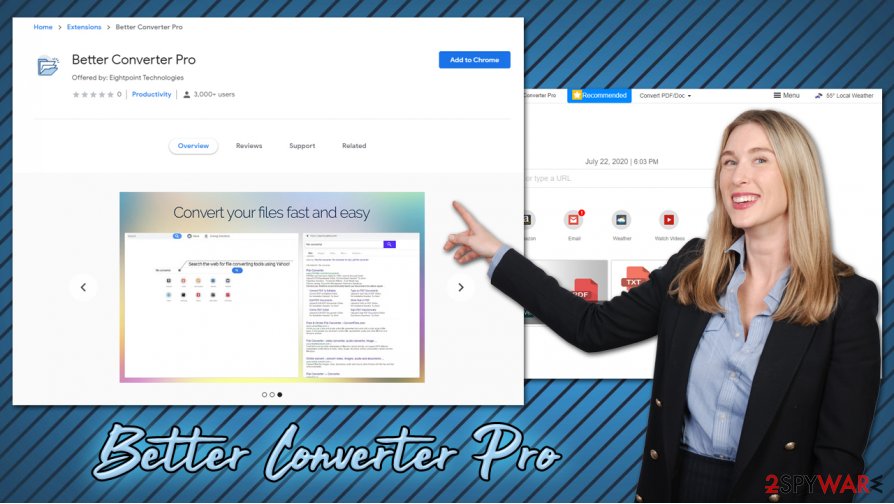
Better Converter Pro is a browser hijacker that displays sponsored search results and other intrusive advertisement content
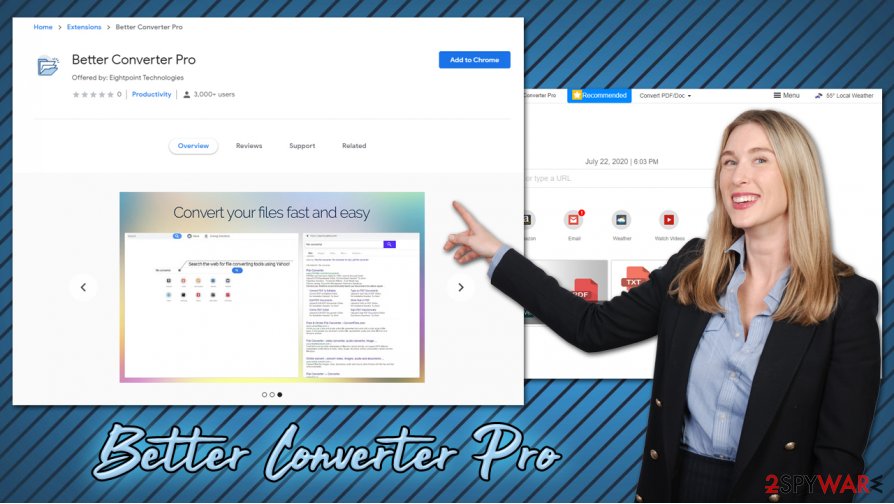
Better Converter Pro is a browser hijacker that displays sponsored search results and other intrusive advertisement content
Besides, Better Converter Pro developers also share this data is business partners, ad networks, affiliates, and other parties. However, it is also stated that Polarity as no liability for affiliated party actions that it shares this data with:[3]
We disclaim and shall have no liability or obligation in connection with any third party actions or omissions concerning your information, even if those acts or omissions are a result of our sharing and disclosure your information, as allowed pursuant to this Privacy Policy.
Thus, if you need to convert files, find a service that will not display ads in various was, and track your online activity. To proceed with Better Converter Pro removal, all you have to do is access the installed extension settings and eliminate it from your browser. However, if the suspicious browser activities do not stop, we suggest you scan the system with anti-malware and then perform further checks with a repair tool Reimage Reimage Cleaner Intego.
You can easily avoid PUPs: be observant during freeware installation process
Potentially unwanted programs are called so due to several reasons, and one of them is the distribution technique. In many cases, users find such apps installed on their machines without their consent (or at least it seems so initially). While users themselves could be to blame for not noticing optional components within software bundle packages, the deception used to make people install these apps does not make it OK.
In many cases, developers of PUPs or the distribution sites owners compile several apps into a single installed. Users who download such packages do not extract them correctly, i.e., they pick Recommended/Quick setup, which automatically installs additional apps. The permission to install these programs is automatic, as users have to agree with Terms and Conditions prior to installation. This is how browser hijackers and other unwanted software make the way into users’ machines.
Thus, always opt for Advanced/Custom settings instead and remove all the ticks from the pre-ticked boxes, read the small print, do not get tricked by misleading button placement, and always read all the installation instructions carefully.
You can remove Better Converter Pro easily
If you are wondering how to remove Better Converter Pro, it should not be that difficult. The reason you web browser settings, such as homepage, new tab address, and the search engine changed is due to extension installed on your web browser. Therefore, you should locate it and uninstall it from your web browser.
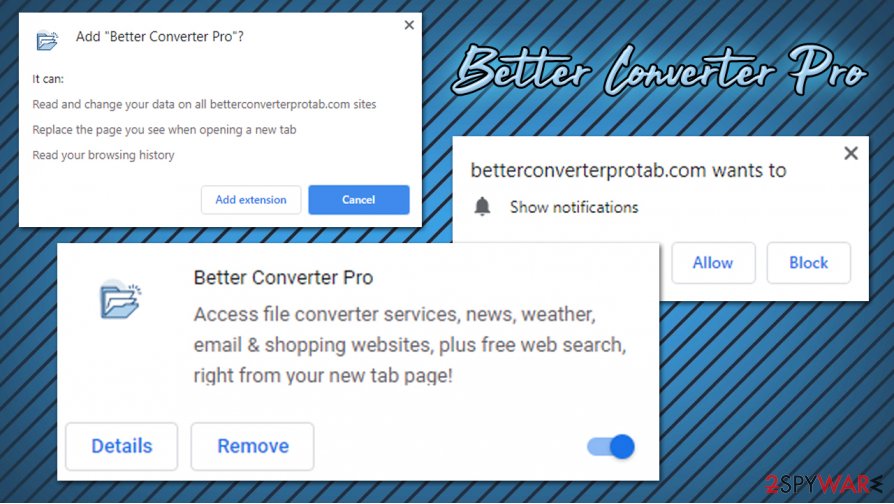
Better Converter Pro reads and collects data about you via the extension
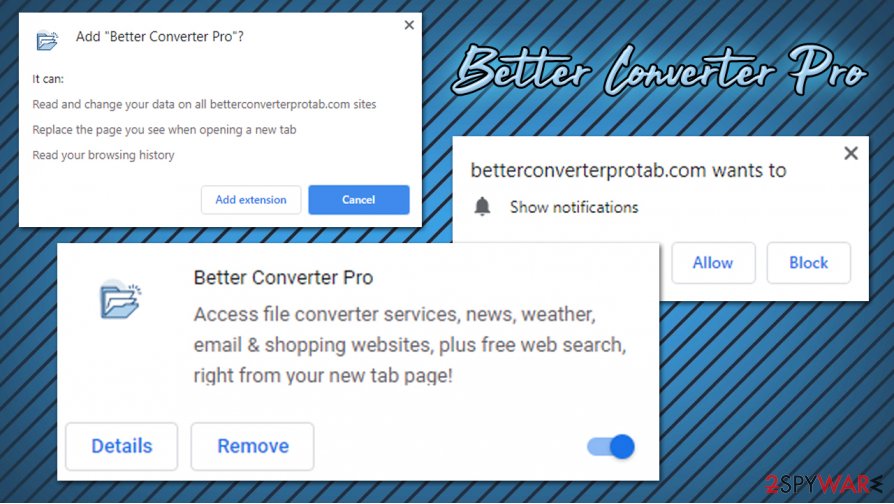
Better Converter Pro reads and collects data about you via the extension
As soon as you remove Better Converter Pro from your browser, all the changes to your web browser should go away. If for some reason, that does not happen, you can reset your browsers as explained below. This process will also eliminate browser cookies that were accumulated over time, increasing your online privacy.
In case ads and redirects do not stop even after you uninstall Better Converter Pro virus, you should look for other browser extensions/programs/malware. For that, you can check the installed app list via Applications (Mac) or Programs & Features (Windows) folders. Also, it is recommended to scan the device with powerful anti-malware.
You may remove virus damage with a help of Reimage Reimage Cleaner Intego. SpyHunter 5Combo Cleaner and Malwarebytes are recommended to detect potentially unwanted programs and viruses with all their files and registry entries that are related to them.
The government has many issues in regards to tracking users’ data and spying on citizens, so you should take this into consideration and learn more about shady information gathering practices. Avoid any unwanted government tracking or spying by going totally anonymous on the internet.
You can choose a different location when you go online and access any material you want without particular content restrictions. You can easily enjoy internet connection without any risks of being hacked by using Private Internet Access VPN.
Control the information that can be accessed by government any other unwanted party and surf online without being spied on. Even if you are not involved in illegal activities or trust your selection of services, platforms, be suspicious for your own security and take precautionary measures by using the VPN service.
Computer users can suffer various losses due to cyber infections or their own faulty doings. Software issues created by malware or direct data loss due to encryption can lead to problems with your device or permanent damage. When you have proper up-to-date backups, you can easily recover after such an incident and get back to work.
It is crucial to create updates to your backups after any changes on the device, so you can get back to the point you were working on when malware changes anything or issues with the device causes data or performance corruption. Rely on such behavior and make file backup your daily or weekly habit.
When you have the previous version of every important document or project you can avoid frustration and breakdowns. It comes in handy when malware occurs out of nowhere. Use Data Recovery Pro for the system restoring purpose.

