BoBrowser is the freeware application that modifies browser settings and displays an excessive amount of pop-up ads
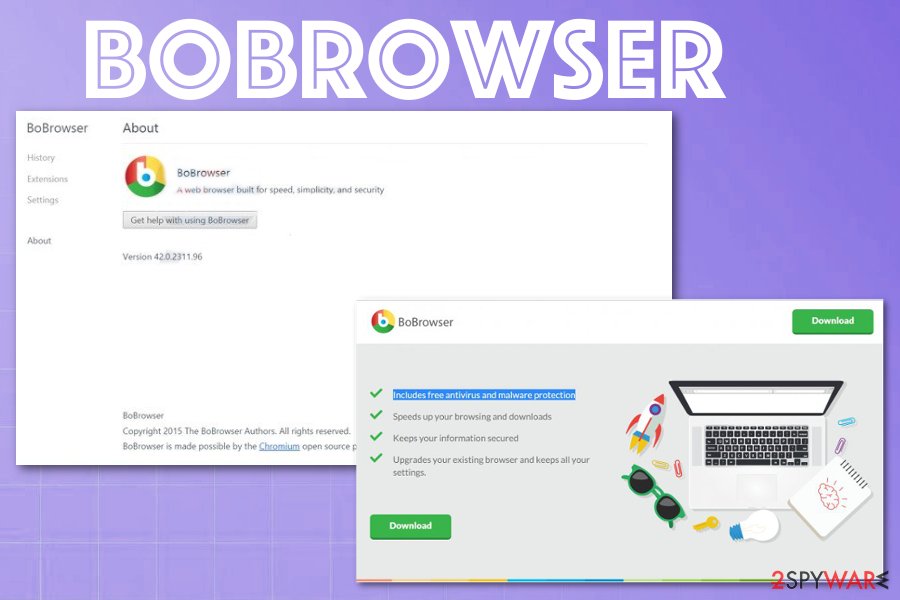 BoBrowser – a tool supposedly improving online browsing for users. However, instead of keeping the information and machine secure, this potentially unwanted program causes issues with general performance and speed of the computer with all the intrusive advertisements that intruder shows. This Chrome lookalike is full of adware-type functionalities and the program can take ower everything including search results and pages you continuously visit. PUP shows promotional material, inserts ads, and causes redirects, sp you can barely see the content of the browser. This is how views and page visits on sponsored or affiliated sites get generated – by filling the screen with material that is not easily avoidable.
BoBrowser – a tool supposedly improving online browsing for users. However, instead of keeping the information and machine secure, this potentially unwanted program causes issues with general performance and speed of the computer with all the intrusive advertisements that intruder shows. This Chrome lookalike is full of adware-type functionalities and the program can take ower everything including search results and pages you continuously visit. PUP shows promotional material, inserts ads, and causes redirects, sp you can barely see the content of the browser. This is how views and page visits on sponsored or affiliated sites get generated – by filling the screen with material that is not easily avoidable.
Besides beeing and annoying BoBrowser adware, this browsing tool is installing other extensions, tools, and applications on the machine or web browsers directly. It automatically adds itself on the TaskBar and makes shortcuts on the Desktop. Due to the resemblance of Google Chrome, people may click it more than they want to and get exposed to shady ads online.
You can try to uninstall the shady software from the machine, but it makes all those systems and in-browser changes that need to be reversed. Also, any files or applications in relation to this intruder, when left behind, can cause additional symptoms and keep the machine affected and running slowly. It is not a malware of any sorts, but AV tools are the best for terminating the BoBrowser PUP.
| Name | BoBrowser |
|---|---|
| Type | Adware |
| Symptoms | Commercial content starts appearing out of nowhere, and clicking on pop-ups, banners or links triggers redirects to more suspicious pages. Various commonly visited pages get filled with ads marked with Ads by BoBrowser. These background processes and additionally installed applications cause disturbance of the speed and general PC performance |
| Danger | Advertising content exposes the user to possibly malicious material and leads to privacy issues since commercial material has ad-tracking functionality. Third-party companies might access browsing online-related details or personal information |
| Possible detection name | PUP.Optional.BoBrowser.A |
| Associated file | bobrowser.exe is the file that might appear running in the background out of nowhere |
| Distribution | Freeware installations when users skip through important steps end up resulting in such PUP infections. Deceptive sites and promotional pages push and distribute these add-ons and applications |
| Developers | The BoBrowser Authors who develop Clara Labs Software |
| Elimination | You should remove BoBrowser with the help os anti-malware tool that can run a scan and eliminate all shady programs and files connected with PUPs |
| Optimization | Repair virus damage and fix affected system files with optimization tools like Reimage Reimage Cleaner |
BoBrowser application itself can be uninstalled manually and changes on Mozilla Firefox, Google Chrome, Internet Explorer changed to default, but other traces and adware- related programs can cause more damage than the initial PUP. You need a system scan that checks various parts of the machine and indicates possible threats and issues.
BoBrowser removal is needed because the associated executable file can still be running in the background and affecting your time on the device by causing issues out of nowhere. Such types of data can even be used to camouflage more severe malware, so the adware is not the biggest threat that your device already has. To know that – get anti-malware tool and run a check of the system.
AV tools work mainly as detection software that indicates malicious behavior or purposes. Some engines already are known for detecting BoBrowser adware with the heuristic name PUP.Optional.BoBrowser.A. However, you should look for a particular name of the intruder in those system scan results because payloads of such PUPs can be spread using various methods, and these detection names vary. Clean anything that comes up as potentially dangerous, and don’t forget to go through settings and your browsing tools to check for suspicious installations and changes.
BoBrowser by ClaraLabSoftware is a browser add-on that promises to protect its users while they are browsing on the web. In addition, it claims that it is capable of speeding up the browser, protecting user’s information, and even downloading needed updates to the system.
However, no matter how promising each of these statements sounds, we do not recommend keeping BoBrowser on your computer. No, it is not related to viruses or can be considered malware, but it has already been added to adware and a potentially unwanted program category due to intrusive and annoying symptoms. 
BoBrowser is the potentially unwanted program that claims to regulate internet browsing in a more positive way. This is a cyber intruder not worth keeping on the machine. You can download BoBrowser adware to your computer consciously and not because it can be promoted enough to trick you into installing the tool yourself. If you do not want to fall into downloading this program to your PC system without knowing that, you should be very careful while installing freeware on your machine.
Otherwise, BoBrowser will get the ability to hijack all of your Internet browsers and then start flooding them with different kinds of ads. It is known that this program has been created with the intention to promote other cyber threats and show commercial content to earn easy money.[1]
However, you can never know what is promoted with the help of the content marked using “Ads by BoBrowser”. Please do NOT click these notifications because you may accidentally click on the infected link and end up installing another adware or even a malicious program on your computer directly.
Finally, any PUP like this may try to track your browsing habits or more personal information. Adware creator is interested in the activities that you perform online, data that you add when visiting your favorite sites, and similar information. If you don’t want to reveal it to unknown third-parties, you should remove Bobrowser. The easiest way to do that is to use a reputable anti-spyware and run a full system scan. To further improve the performance after PUP elimination, rely on PC repair tools like Reimage Reimage Cleaner . 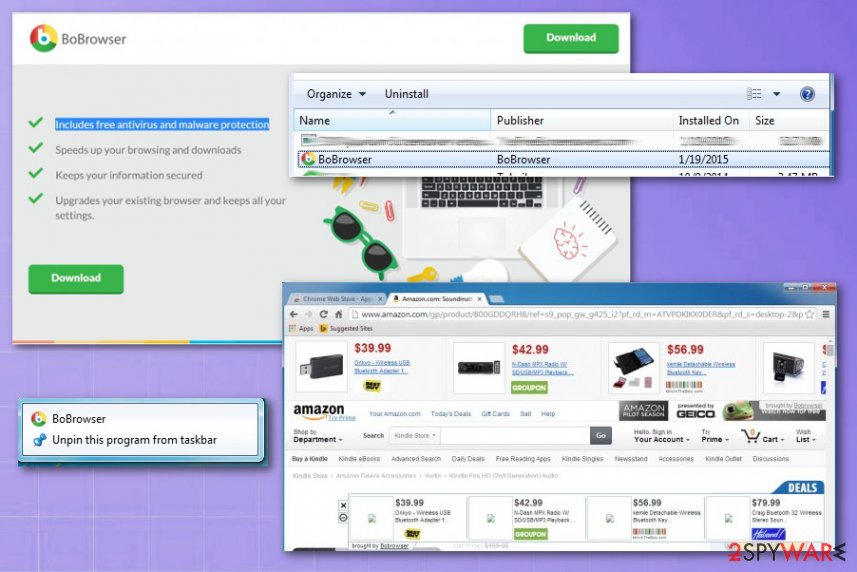
BoBrowser is the adware-type intruder that is designed to track users’ internet browsing activity and deliver intrusive advertisements to reroute the traffic.
Ways PUPs might hijack your computer
The installer of the potentially unwanted program is offered on its official site and other download websites for free. However, we do not recommend downloading it as it is not as useful as it claims to be. It may get inside your PC without downloading it because it has been traveling bundled with various freeware as well.
At the moment of writing, it is known that this program may get inside the system along with other PUPs because software bundling[2] remains one of the more common techniques. Therefore, if you have been seeing questionable ads during browsing, you may be almost sure that there is more that one potentially unwanted program on your computer.
You have to remove them all in order to avoid serious issues. In order to prevent infiltration of such and similar programs, always opt-out for Advanced or Custom installation and investigate every detail that is given to you. If you see suggestions to install additional components that you are not familiar with, decline their installation and always go for reliable sources as experts[3] always note.
Learn how to remove BoBrowser virus from PC once and for all
Even though the BoBrowser virus is not a dangerous program itself, it may cause infiltration of suspicious programs on your PC and cause havoc on your web browser. This is why users tend to call it dangerous and compare to serious malware. However, for the process of cleaning the machine fully, you still need to get an anti-malware tool to check all possible hiding spots of the PUP-related files and apps.
Once you find a tool compatible with your machine, you can run the scan and check the machine to remove BoBrowser finally. AV programs can detect issues regarding malicious behavior-based programs. Potentially unwanted programs and in-browser threats should appear on the result list.
When the BoBrowser removal starts, you can follow the steps and delete the intruder entirely. When PUP is eliminated, go through your web browsers and eliminate any suspicious extensions, add-ons and try to reset each browsing tool to default, so everything happens automatically. We have instructions for that below.
You may remove virus damage with a help of Reimage Reimage Cleaner . SpyHunter 5Combo Cleaner and Malwarebytes are recommended to detect potentially unwanted programs and viruses with all their files and registry entries that are related to them.

