ByteFence – questionable anti-malware program creating issues and reporting untruthful threats
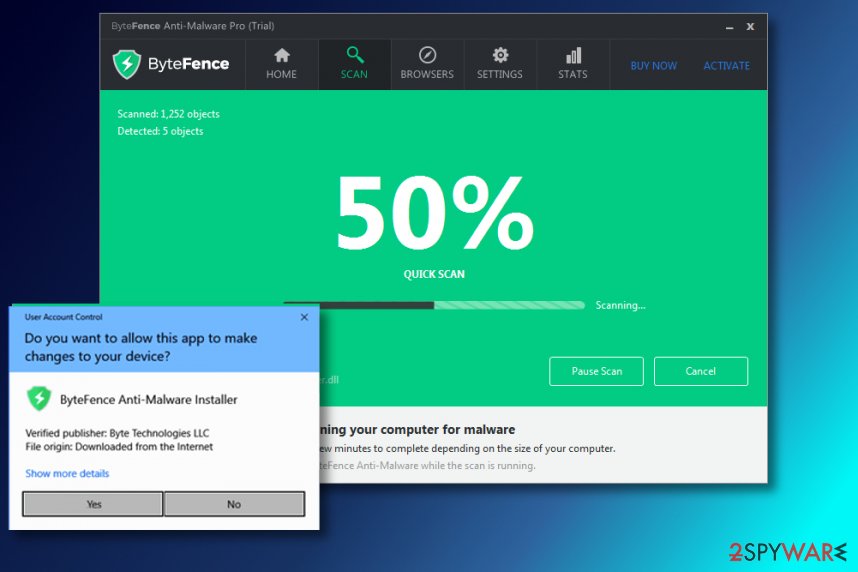
Bytefence anti-malware – legitimate tool which has been promoted on the Internet since 2015. However, not all of its users are happy with this software.
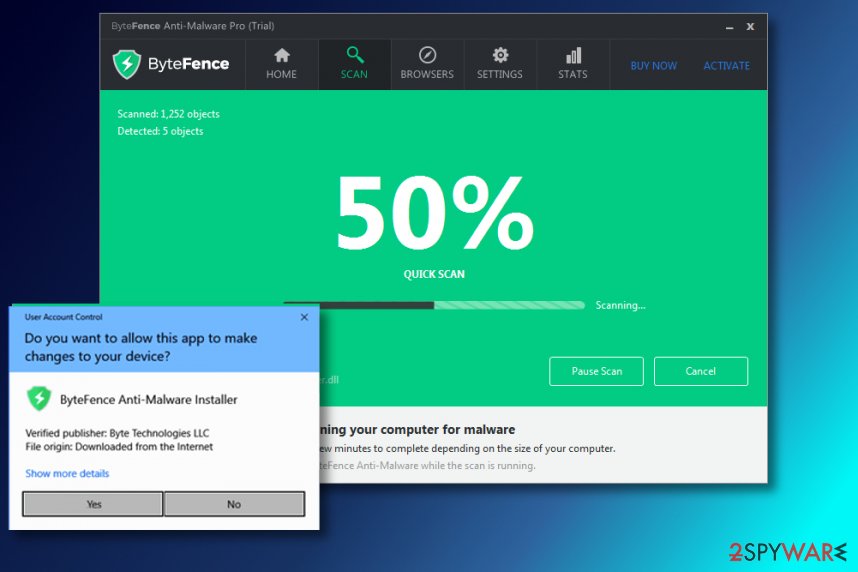
Bytefence anti-malware – legitimate tool which has been promoted on the Internet since 2015. However, not all of its users are happy with this software.
ByteFence antivirus is a legitimate application that can be downloaded from its official website. However, it has been actively spreading in a bundle with other software. Later on, it changes system settings, including the browser’s default search engine to search.bytefence.com. Byte Technologies, the developer of the tool, seems to have stopped using aggressive software marketing techniques while trying to promote bytefence.exe and get its program onto the system without the user’s approval.
Nevertheless, security specialists are still detecting ByteFence as Riskware (Dec003101), Trojan (00555f5d1), and A Variant Of MSIL/ByteFence.A. Additionally, Reddit is still full of complaints regarding this software.[1] There are many questionable features that create questions.[2] The most important thing is the installation of the application because during the process people get presented with options, cancel and close functions, however, get disabled. So once the installation process is initiated, people cannot opt-out. Also, once the program creates the report after the alleged system scan it lists programs that are completely safe as dangerous or even creates results filled with false detections about threats that do not exist on the said machine. These activities are questionable and shouldn’t be related with a completely legitimate application, so you should consider deleting the ByteFence tool if it creates these problems.
| Name | ByteFence |
|---|---|
| Developer | Byte Technologies |
| Price | $29.95 for 12 months |
| size | 7 MB |
| Category | Potentially unwanted program |
| Operating system | Windows |
| Distribution | The official website and software bundling |
| Behavior | The constant system scans that report about crapware, viruses. Some of these reports include false detections and indicates completely safe tools as riskware |
| Main risks | Spending your money on a product that is weak; downloading a browser hijacker in a bundle. Processes running in the background affect the performance and speed significantly |
| Elimination | To uninstall Bytefence from the system, follow the steps provided at the end of the guide |
ByteFence is executed via bytefence.exe which is located in “C:\Program Files” subfolder. The file appears on the system upon the program’s installation and should not be changed. According to the experts, its behavior and security-oriented principles of operating are very similar to AVG anti-virus. If you found the file placed in any other folder, the purpose and legitimacy should be considered as risky.
Despite being a reliable and legitimate tool, Bytefence anti-malware safeness is not a hundred percent honest with the software users. Cybersecurity experts[3] found this anti-malware spreading by “bundling.” Misleading distribution method helps the program infiltrate computers without any warning and, therefore, increase it’s users’ rate and sales. Because of this distribution technique, some of the security vendors (Malwarebytes, eGambit, ESET-NOD32, etc.) have included the program to “potentially unwanted program” category.
Nevertheless, Bytefence should be a legit tool that can protect PCs from malware, spyware, and crapware, when you know that the source you download from is legitimate and official. Nevertheless, if you do not opt for using it, you should know that you can install this app together with other software as a “free” component.
Moreover, the security tool itself usually spreads along with Search.ByteFence.com search engine, which once installed can initiate redirects to various websites, including the official program’s site and suspicious or possibly dangerous pages that promote and deliver PUPs to computer directly. In addition, this browser hijacker-type program can trigger direct installs of browser-based applications, toolbars, extensions, and so on. 
ByteFence is not a virus. However, it had been spreading around together with the related search engine called Search.Bytefence.com which hijacked systems and redirected to sponsored websites. You can see a snapshot of this website above.

ByteFence is not a virus. However, it had been spreading around together with the related search engine called Search.Bytefence.com which hijacked systems and redirected to sponsored websites. You can see a snapshot of this website above.
Typical operation of the ByteFence Anti-Malware
The program is available to download for free on the official website. A quick setup does not include any additional programs, such as search engines. Therefore, it does not bring any crapware or potentially unwanted programs (PUPs) to the computer.
After the installation, users can test ByteFence Anti-Malware Pro. When the free trial is over after 14 days, users are offered to purchase the program for $29.95 for 12 months or $59.95 for 36 months. Once opened, the security program starts a quick system scan.
This scan should only take a few minutes to complete depending on the size of your computer.
Nevertheless, no matter what is reported, the scan took nearly 30 minutes on the average laptop. However, the quick does not seem that quick compared to other security programs. During our test, the antivirus managed to find two “critical risks” on the computer. However, these were just minor adware infections that were silently residing on the computer. 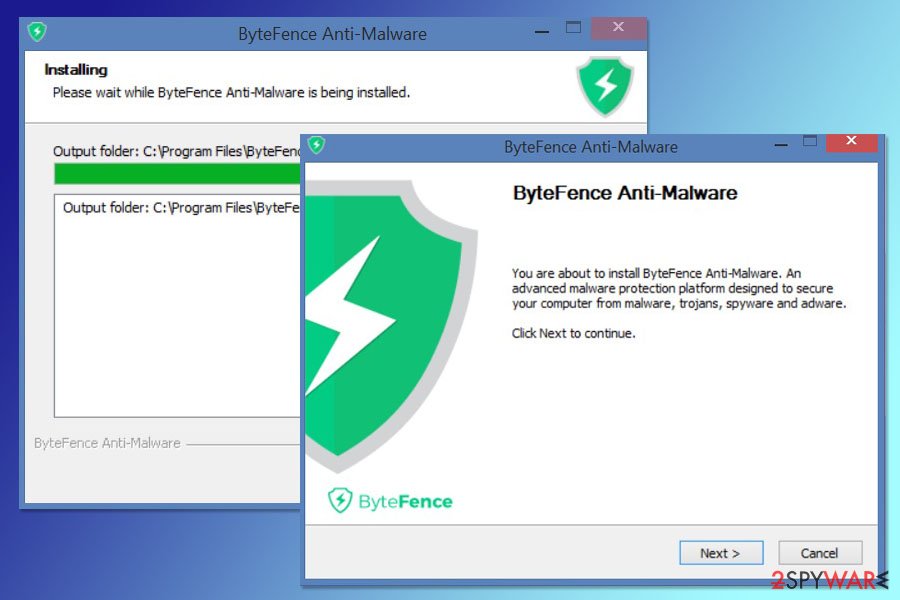
Bytefence can be easily installed on the system from its official website. Its trial version is free. After 14 days it expires and the user is asked $29.95 for the full version.
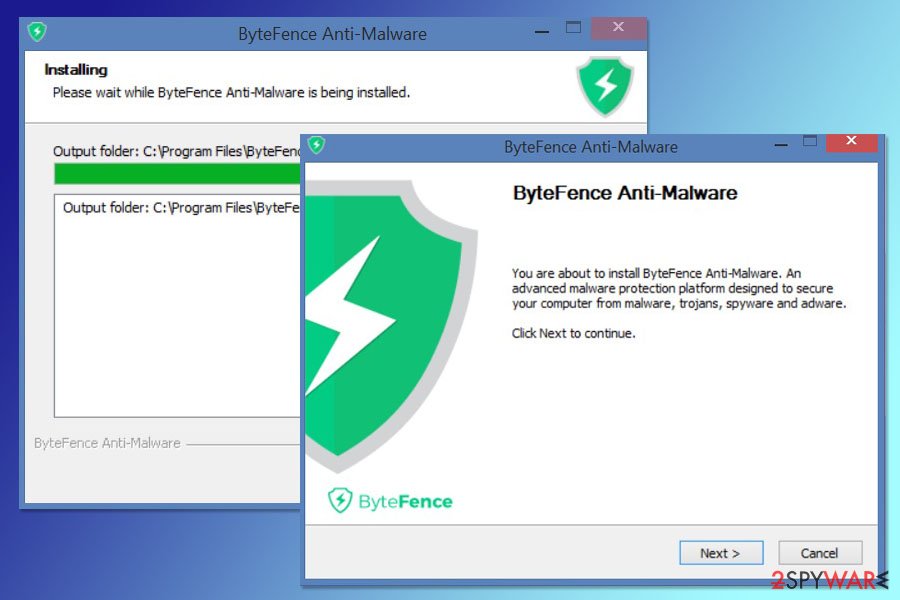
Bytefence can be easily installed on the system from its official website. Its trial version is free. After 14 days it expires and the user is asked $29.95 for the full version.
ByteFence might be still exaggerating scan results and warning about high-risk cyber threats that are not as bad compared to ransomware, spyware, Trojans, or data-stealing malware.
Just like any other security tools, ByteFence is also set to be launched on Windows startup. However, it might slightly impact the speed of a startup. Talking about other features of the program, it also offers:
- real-time protection (can be disabled);
- schedule full or quick system scans (every day or every week on the user’s chosen time);
- whitelist some files from scanning;
- quarantine removed files;
- proxy settings;
- browser protection.
A couple of years ago, anti-malware changed the browser’s settings on the computer and usually surprised users with unwanted changes. Fortunately, this feature no longer exists. The good feature of the program is that it does not use lots of CPU when running in the background. Therefore, it does not make the system sluggish. However, our test results and comparison with other anti-malware tools allows suggesting not to choose Bytefence for computer protection. There is plenty of other great software that can give better and more reliable protection. 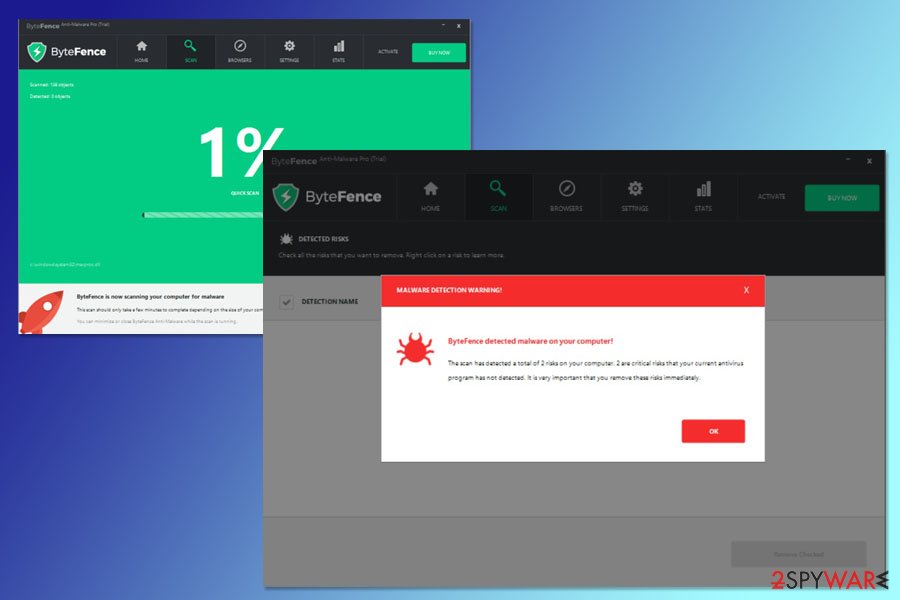
Bytefence can be used to detect and remove malware from the system. However, its effectiveness is still very doubtful.
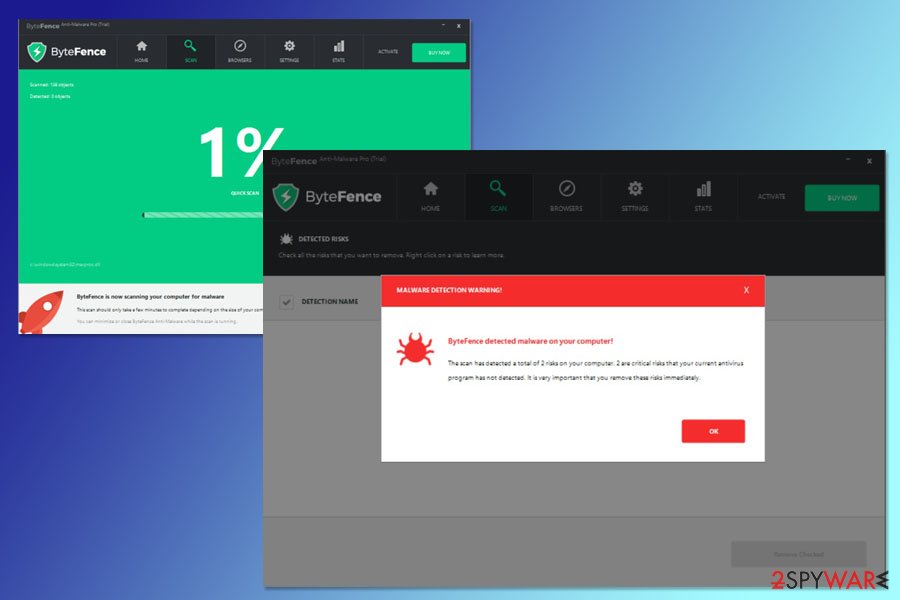
Bytefence can be used to detect and remove malware from the system. However, its effectiveness is still very doubtful.
Additional activity on the system
A couple of years ago, many users reported unwanted browser activities that emerged soon after the installation of the program. One of them is the ability to replace the browser’s settings and redirect to Yahoo.com Search which is not a terrible problem because Yahoo is a legit search engine. However, you should beware that this issue can start bothering you as soon as you install this software.
While users can prevent system changes by turning down program’s offer to change the homepage and the default search engine, sometimes it is enough to click on a pop-ip ad that appeared on your screen during the installation process. 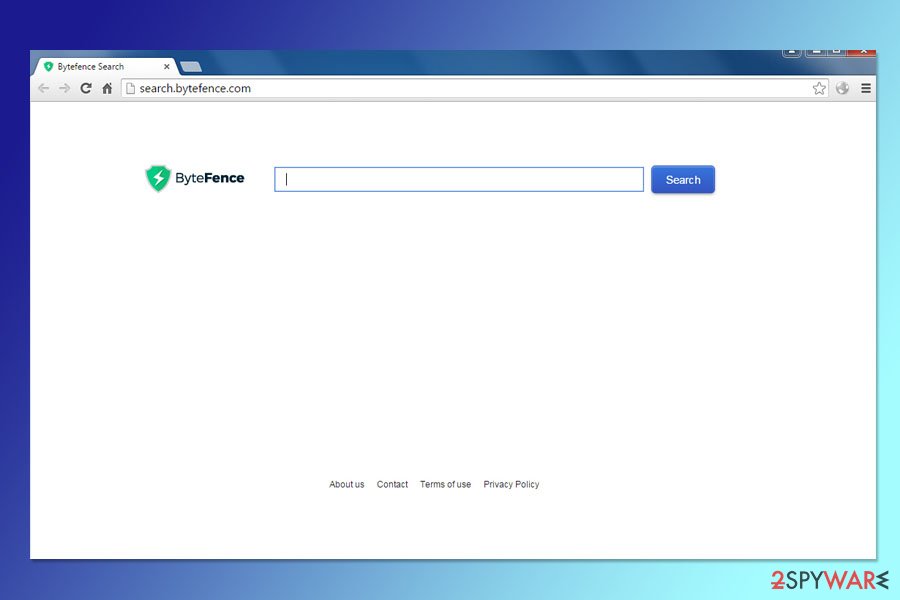
Search.bytefence.com was actively promoted together with anti-malware. At the moment, it is closed.
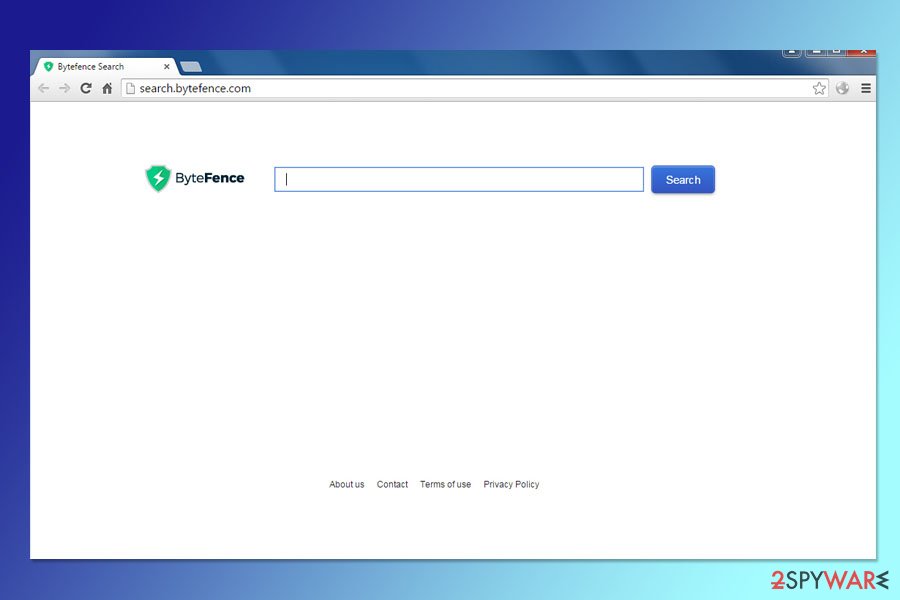
Search.bytefence.com was actively promoted together with anti-malware. At the moment, it is closed.
Previously, the software was redirecting to search.bytefence.com which is a browser hijacker that stopped working less than one year ago. If you happen to run into this search provider, be sure to remove it because only the official Byte Fence program is considered legitimate.
To avoid software bundles[4] in the future, you have to be very attentive while installing this anti-malware on your computer. Otherwise, you can allow system changes and the installation of additional components, such as cookies.[5]
Plans to get activation code of the security program can end up with serious problems
Bytefence antivirus activation code is needed to use all features of the program. However, not everyone is willing to get it legitimately. Some netizens are looking for the cracked program or free license key to use a security program. But such activities are illegal and might end up with serious computer-related problems.
Suspicious file-sharing platforms often offer cracked versions of the programs that are supposed to function as original versions. If you do not feel ashamed of stealing from software developers, you should be concerned about possible damage to your device if you install a cracked security program instead of buying the Bytefence key.
File-sharing websites often include obfuscated programs, meaning that you might be installing not a free antivirus, but malware or spyware. Keep in mind that dealing with such cyber threats require obtaining legitimate and professional tools, so paying for the antivirus is inevitable.
Additionally, various code generators can create a working Bytefence activation key for 2020. While some of them operate online, others require installing a license key generator or keygen to the computer. Such applications might be dangerous as well. They might not only give a free license key but spy on your activities, steal passwords, display malicious ads or install other dangerous content.
Bundling might still be used for the program’s distribution
You can download the program to your PC system from its official website. You just need to enter its main site and click the “Free download” button which is placed in the center. At the moment, anti-malware is compatible with Windows OS and cannot be used on Mac OS X.
Previously, its developers used bundling to increase the distribution rate of anti-malware. Less than one year ago, users were still reporting about finding this program after updating/downloading such programs as Format Factory converter, various games, and other software.
To prevent the installation of software bundles, you should always opt for Advanced or Custom installation processes while installing freeware (download managers, PDF creators, video streaming software, and similar free apps) and then refuse to install “optional installs”[6]. Fortunately, bundling is no longer used to promote this anti-malware program.
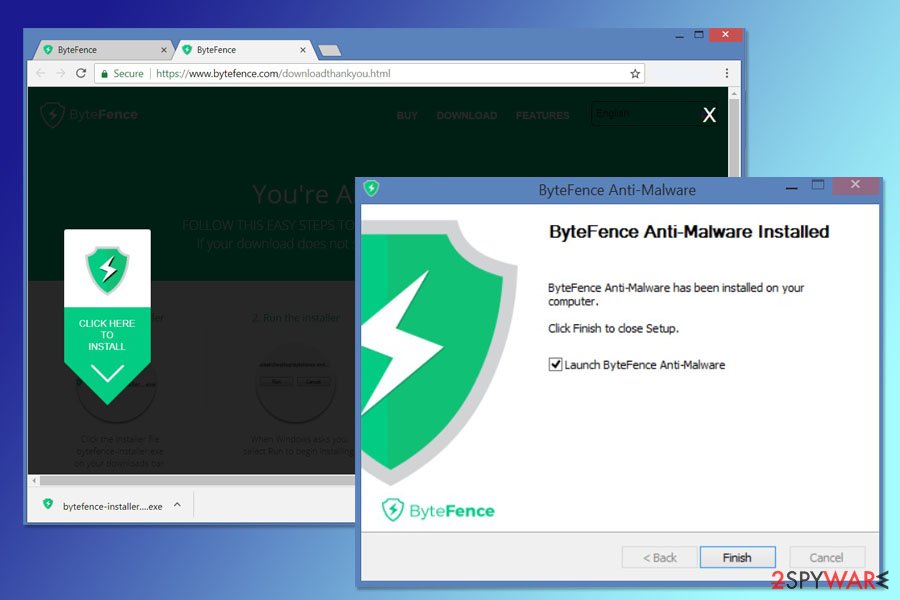
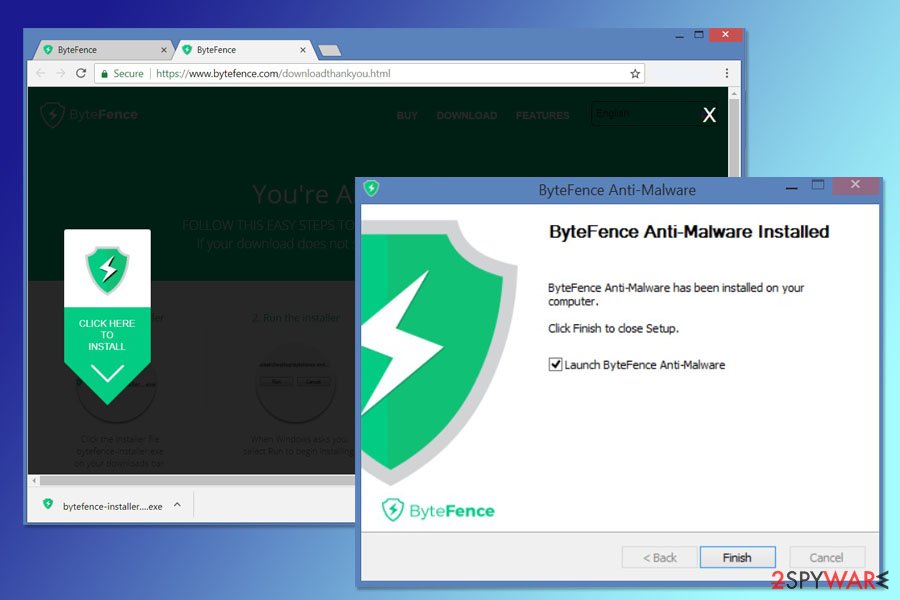
A quick summary of the Bytefence: it’s better to look up for another anti-malware
We believe that there are lots of anti-spyware programs that are more reliable than this tool. However, we should repeat that this program is not harmful at all. In fact, it could help you avoid malware, spyware, and crapware[7] (at least that what is said on its official website).
Nevertheless, be sure to take into account these facts before downloading the anti-malware to your computer:
- Ability to enter the system without a CLEAR permission asked. Previously, anti-malware was known to spread as an optional component of other free software.
- Ability to alter system settings. When the program is downloaded, it may offer you to change the start page, the default search engine, the new tab page, etc. You should turn down these offers because they can initiate redirects, slowdowns and commercial ads in your search results.
- Ability to slow down a computer and interrupt the user with its ads. If you happen to download this anti-malware to the system, beware that you may notice slowdowns while using your computer. Also, this program can cause unwanted warning messages and ads asking you to buy its full version.
Instructions on how to uninstall ByteFence from Windows
To remove ByteFence from the system, you can opt for manual steps given below. As we have already mentioned, this app is a legitimate anti-malware, so you just need to follow typical steps used to uninstall programs from the system. The only thing you need to remember is that you should get rid of all related software if you want to uninstall Bytefence completely.
However, according to some users, trying to get rid of the related search engine can be a real pain because its files and components sometimes are hidden deep inside the system. No matter that it seems as the non-essential task, it is important to get rid of all counterparts of Yahoo Search, and similar apps that came to the system together with Bytefence because they may cause the continuous reappearance of this browser hijacker.[8]
The easiest way to do that is to opt for the automatic removal option. For helping you to fix your computer, security experts selected several anti-spyware tools. However, you can also take care of ByteFence removal by checking your Task Manager and performing other steps provided in the video guide.
You may remove virus damage with a help of Reimage Reimage Cleaner Intego. SpyHunter 5Combo Cleaner and Malwarebytes are recommended to detect potentially unwanted programs and viruses with all their files and registry entries that are related to them.

