Cafeup.net is the page that, instead of delivering news, focuses on disrupting users’ time online with continuous ads
 Cafeup.net is the unwanted adware-type program that gets installed on the computer without asking for permission. From the second this PUP infects the system, the machine starts acting strange and causes frequent redirects to certain sites to reroute the traffic to affiliated pages. This is the browser-based intruder that significantly diminishes the usage of Google Chrome, Mozilla Firefox, Internet Explorer.
Cafeup.net is the unwanted adware-type program that gets installed on the computer without asking for permission. From the second this PUP infects the system, the machine starts acting strange and causes frequent redirects to certain sites to reroute the traffic to affiliated pages. This is the browser-based intruder that significantly diminishes the usage of Google Chrome, Mozilla Firefox, Internet Explorer.
The website itself shows information about health, fashion, beauty, and culture, but all this is the image Cafeup.net adware trying to create. On the website, there should be about, contact us and privacy sections, but all of these parts redirect directly to the main page without displaying any useful information. Also, the site focuses on tricking the person into allowing additional notifications coming from this or any other commercial site.
As a result, Cafeup.net virus shows pop-ups on the browser that suggest agreeing to notifications, and, once you interact with that content, site settings and automatic preferences get altered. As a result, push notifications start coming directly to the screen, even when the browser is closed, and can lead the victim to frustration.
| Name | Cafeup.net |
|---|---|
| Type | Adware/ redirect virus |
| Main symptoms | The site appears out of nowhere and once visited shows additional pop-ups to encourage the person agreeing to notifications and other content, redirects to advertising pages gets triggered easily from clicks on the page and other content |
| Possible danger | Ad-tracking[1] involved in such campaigns can lead to privacy issues and exposing to suspicious pages leads to serious malware infiltrations |
| Distribution | Insecure freeware installations, deceptive sites, and visiting shady pages can lead to quick cyber threat infiltration. Also, other PUPs can easily load adware and rogue programs on the PC behind your back |
| Elimination | You should get a proper anti-malware tool for Cafeup.net removal, so all the related programs and applications get eliminated once and for all |
| System repair | To ensure that there were no system changes that can affect the further performance of your computer made, check the PC with Reimage |
Cafeup.net is a sneaky virus, so the first time you can notice the infection is when your online browsing activities get interrupted with ads and redirects to the page you don’t know or any related advertising service. Banners, pop-ups, box messages, and other in-browser material shows promotional content and tries to lure you into visiting the affiliated page.
However, when push notifications get triggered, and additional content of the Cafeup.net ads shows up, it becomes difficult to avoid clicking on the suspicious pop-ups. The content can be related to the same things as this website itself or different themes, written in a foreign language, and lead to questionable domains.
Cafeup.net is categorized as a potentially unwanted program, so it can perform different tasks and cause more problems in the background than you can notice, for example:
- install program or applications, in-browser content
- change browser settings
- alter the appearance of web browsing tools
- change startup settings
- edited Windows registry keys
These alterations can cause additional issues because Cafeup.net runs in the background, and you cannot remove it that easily without help from professional anti-malware tools. All those installed tools and changes to the system preferences affect the PUP termination since you need to delete all associated files to end the constant redirects.

Cafeup.net is the adware that causes a pop-up with the suggestion that only waits for your attention so various settings of your browser can get changed. Cafeup.net shows notifications, installs extensions, add-ons, so you cannot access the commonly visited pages and other content since the screen is filled with advertisements. This is why you should also go through the settings of the browser to ensure that the PUP is terminated:
- Go to the menu of your browser and locate to Advanced Settings.
- Navigate to Privacy and security, then Site settings.
- Manage the domains that can show Notifications for you and choose which ones to Allow/Block.
As for proper Cafeup.net removal, you need to get an anti-malware program that is designed to detect and delete these intruders completely from the machine. These sneaky intruders can hide and affect the machine even though you terminate the initial site and block it.
You need to remove Cafeup.net and all the related programs, applications to make the device virus-free again. This is achieved by scanning the machine fully and eliminating all potential threats, dangerous files. However, you may also need to repair the damage made by the PUP behind your back. Run Reimage on the system because it might indicate and repair system files damaged or corrupted by this shady adware.
Visiting these pages constantly and keeping those shady extensions on the browser can lead to issues with your privacy because every click and page visit generates revenue for the publisher and gets access to details about your online browsing preferences.[2] Keep the machine safe and remove Cafeup.net ads by cleaning the PC fully.
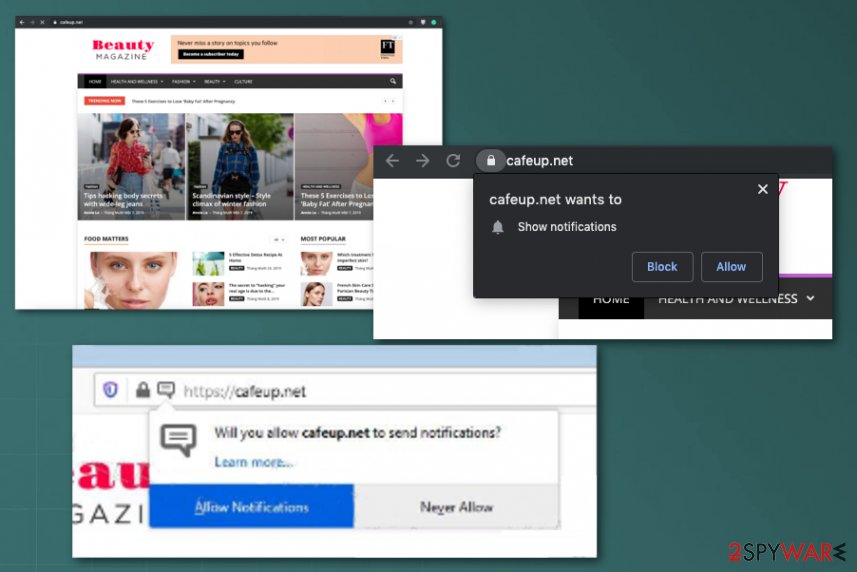
Cafeup.net is the potentially unwanted program that keeps the person puzzled on how it entered the machine. Adware installs itself and presents the symptoms only after a while.
Pay attention to freeware installations to avoid cyber infections
These redirects, push notifications, and ads causing threats appear on the system out of the carelessness of the user. Deals, flashy ads, distractions, clickbait, and deceptive material quickly lure the person into skipping through steps or installing shady programs from the internet directly.
You need to choose reliable sources and go for Advanced or Custom installation options during such processes. PUPs don’t require any permissions, so when you agree to get everything pre-packed in the bundle, you install adware, alongside other threats and think that the application you intended to get was the only download at the time.
It also hides behind corrupted links, deceptive sites or torrent services. Not to mention, fake updates, and spam emails can deliver shady applications. Be careful enough to prevent those threats from infiltrating. Caution helps you to see all the included apps and deny the installation.
Get rid of the PUP and other apps responsible for those Cafeup.net ads and redirects
Cafeup.net virus is not the correct term for this potentially unwanted program, but when you keep the adware running for a while all those changes affect the device significantly, and the machine runs as it would be infected by a virus. You can avoid this system interruption if you react to the threat as soon as possible.
You should remove Cafeup.net from the screen as soon as it appears as a redirect, or you visit the page on purpose. Then the best practice would be to eliminate the application and clean the possible traces. However, there are no specific files that can be easily located and removed.
Experts[3] recommend the automatic Cafeup.net removal for this reason. When you rely on the anti-malware program and run a full system check, you can delete various types of files, applications and clean the system from threats. Then the only thing that is left to do – resetting the browsers.
You may remove virus damage with a help of Reimage. SpyHunter 5Combo Cleaner and Malwarebytes are recommended to detect potentially unwanted programs and viruses with all their files and registry entries that are related to them.

