Chainthorn is a suspicious website that tries to push notifications directly to users’ desktops
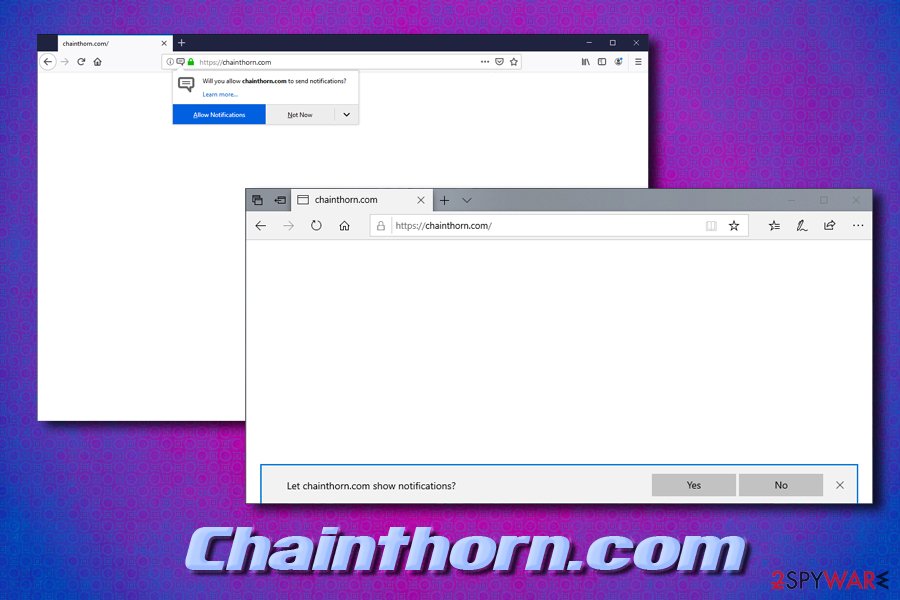
Chainthorn.com is a potentially dangerous website that users can get redirected by adware or end up visiting if after being redirected from another malicious site
Chainthorn.com is a push notification virus that is closely associated with adware,[1] although users might encounter the site when redirected from somewhere else. Just as many other sites of such kind, it asks users to allow notifications to be shown to view the alleged content which, in fact, does not even exist. The adware has also earned the name of Chainthorn virus due to the secrecy that its activities are based on. Besides, extensions related to this adware have been mostly spotted on Google Chrome web browsers, according to users’ reports.[2]
As soon as users agree to Chainthorn.com request, they will start receiving deceptive pop-ups, deals, banners, offers, flashing windows and other intrusive content on Google Chrome, Safari, Mozilla Firefox, or any different installed browser. What is more, the activities may continue after the browser is turned off, and notifications will be delivered directly to desktops.
| Name | Chainthorn.com |
| Type | Push notification virus |
| Category | Adware/PUP |
| Infiltration | Software bundling, third-party sites |
| Main dangers | Installation of other potentially unwanted software, money loss, malware infection |
| Termination | Use security software or our manual removal guide below |
| Recovery | To make sure your system is running well after the infection, scan it with Reimage Reimage Cleaner |
Without a doubt, the best way to remove Chainthorn notifications and pop-ups is not to enable them in the first place, although web browser setting tweak can fix the issue (we explain how to do that below – check the bottom section of the article). Nevertheless, if an adware program is involved, you will have to delete the potentially unwanted application from your device to stop redirects to scam, phishing, and other malicious sites similar to Chainthorn.com.
By itself, adware is not considered to be malicious like malware, although the increasing security and privacy concerns from industry experts are rising. Therefore, adware infections like Chainthorn.com should never be underestimated, as careless web browsing on Google Chrome, Safari, Mozilla Firefox, Internet Explorer or another browser might lead you to phishing, scam or even malware-laden websites.
While intrusive pop-ups and other sponsored content should be big enough reason to start Chainthorn removal, another alarming feature of adware is information tracking. In most of the cases, the PUP places tracking cookies, web beacons,[3] and other tracking technologies on your browser, which can track the following information:
- IP address
- Search queries
- Goelocation
- ISP
- Cookies
- Technical details
- Sites visited and the visit duration;
- Links clicked, etc.
Even though this information is mostly considered to be anonymous, (nevertheless, in some countries or the US states, IP address is considered to be private data), you should not allow unknown parties affiliated with Chainthorn.com developers tracking you. Not only will alter the way you browse the internet, but it might also offer you goods or services, not of good quality.

Chainthorn.com is a potentially unwanted program that usually travels within software bundles
Continuously, some adware programs, possibly Chainthorn.com also, might collect not only browsing-related data but track some private details such as the name/surname, residence address, billing address, or email of the user. Such information is not the one you would want to reveal to scammers or third-party developers as it might be misused for illegitimate purposes in the future.
Thus, you can negate all the adverse effects by removing the potentially unwanted program that is associated with Chainthorn.com developers. You can either scan your PC with anti-virus software or delete the unwanted program manually by resetting all the installed browsers. After that, experts[4] recommend scanning the device with Reimage Reimage Cleaner to fix virus damage.
Also, note that Chainthorn.com might be capable of modifying web browser applications via the homepage and new tab sections. These changes can be reversed by terminating the potentially unwanted program only. This also includes cleaning infected web browser applications from bogus extensions, add-ons, and plug-ins. If you do not eliminate such components, the adware might return easily.
Continuously, potentially unwanted applications such as Chainthorn.com virus might be capable of eating your system’s resources such as the CPU and GPU power. This sometimes is necessary in order to let the program push an excessive amount of adverts. If this happens, you might find your system and software starting to struggling. Afterward, it will supposedly prevent you from carrying out quality-full work.
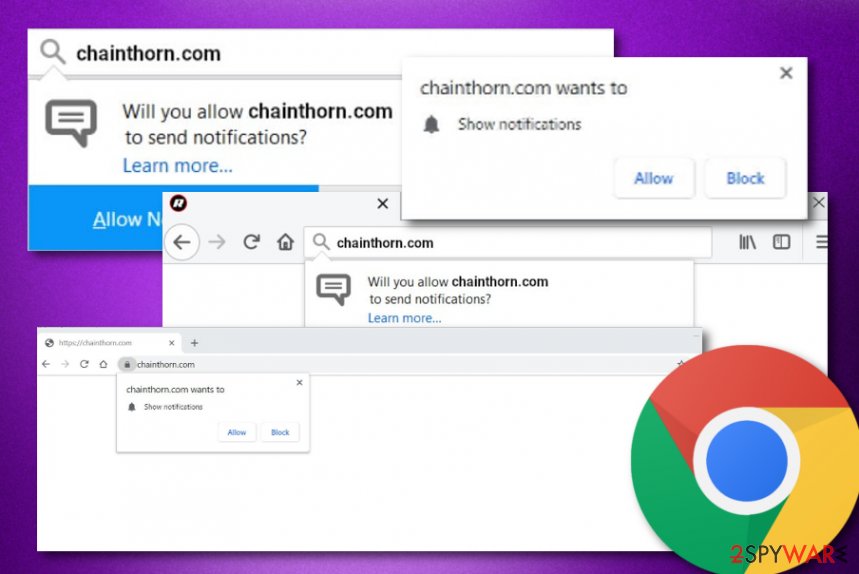
Chainthorn.com is an advertising website that might promote bogus offers
PUPs are not always a minor threat – avoid installing them in the first place
Browser redirect viruses might be pretty harmless, while, in other cases, might render the computer vulnerable to cyber attacks, especially if users start clicking on suspicious ads and sponsored content. Therefore, it is best to avoid potentially unwanted programs to bypass unnecessary risks.
The prevalence of PUPs can be explained by its deceptive distribution method – software bundling. In most of cases, users are quite hasty when it comes to the installation of freeware or shareware. However, free applications from third-party sites often include additional components that are often shady – adware, browser hijackers, or even malware like cryptominers.
Thus, when installing new software, pay close attention to the installation instructions, and never rush through steps. Additionally, always make sure you opt for Advanced/Custom settings instead of Recommended/Quick ones, as that’s where most of the optional programs are hidden. Simply untick all the pre-selected boxes before proceeding, and you will avoid the installation of PUPs.
Remove Chainthorn.com notifications by uninstalling adware applications from your computer
As we previously mentioned, the appearance of the Chainthorn.com site on the web browser does not necessarily mean adware infection. However, if you noticed that Google Chrome or another browser is leading you to tech support scam, phishing, push notification sites on a regular basis, it is highly likely that adware is involved.
To remove Chainthorn.com virus from your device, you can scan it with anti-malware software or, if you are aware which program is causing troubles, uninstall via the Control Panel in Windows or moving it to Trash on Mac. After that, you can reset each of the installed browsers to make sure all elements and altered settings of the unwanted program are terminated.
If your device is not affected with adware, but you allowed notifications to be shown, you can achieve Chainthorn removal by following these steps:
Google Chrome
- Click Menu and select Settings
- Click Advanced and go to Privacy and security > Site Settings > Notifications
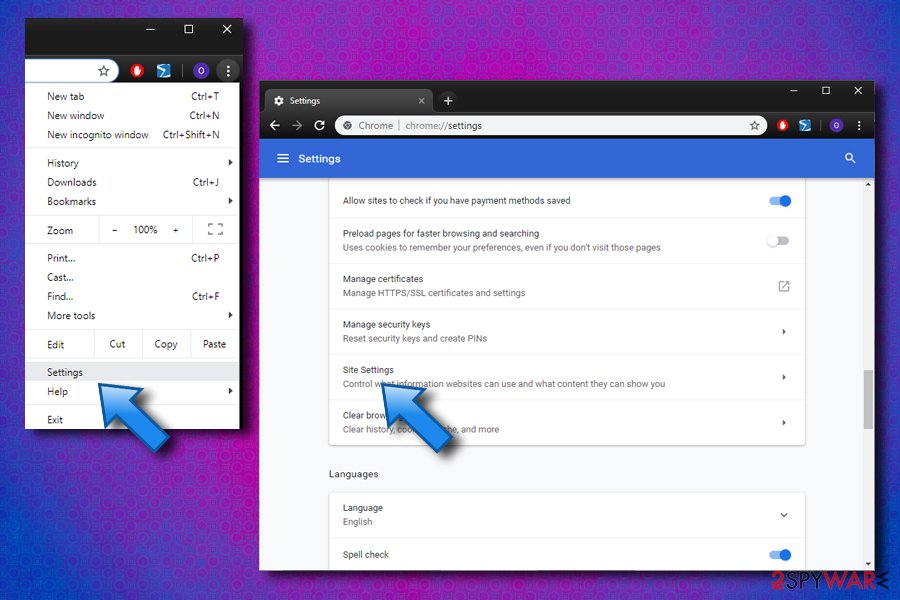
To stop notifications from Chainthorn.com on Chrome, go to advanced settings - You should see Chainthorn.com under Allow
- Pick More Actions and then click on Block and then Remove
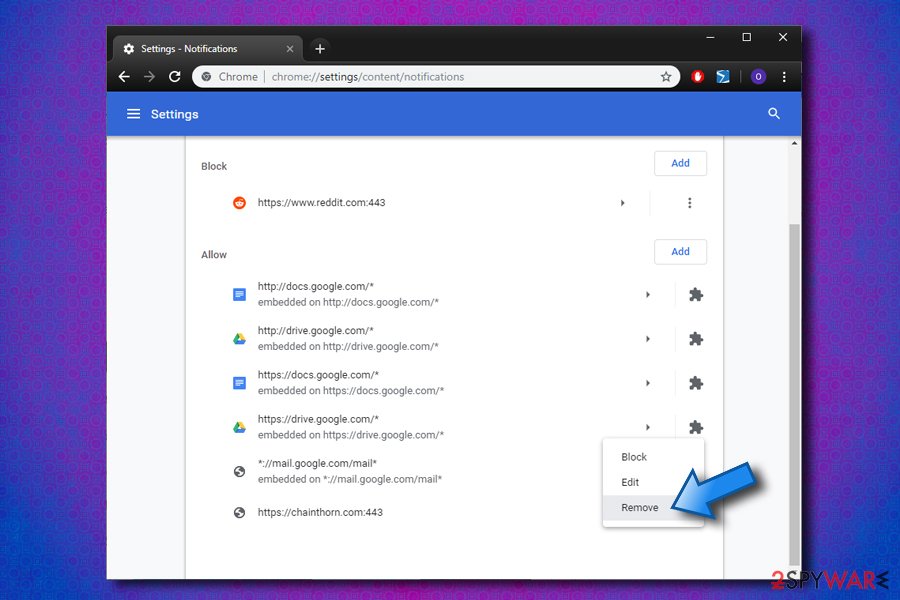
Located Chainthorn.com entry and press on Block and then Remove
Mozilla Firefox:
- Select Menu and then click Options
- Go to Privacy & Security > Notifications
- Select Settings find Chainthorn.com entry
- Pick Block from the drop-down menu
Safari:
- Click on Safari and then select Preferences
- Pick Notifications
- Locate Chainthorn.com and select Deny
MS Edge:
- Click on More and select Settings
- Now pick View advanced settings
- Find Chainthorn.com and turn off notifications from being shown
You may remove virus damage with a help of Reimage Reimage Cleaner . SpyHunter 5Combo Cleaner and Malwarebytes are recommended to detect potentially unwanted programs and viruses with all their files and registry entries that are related to them.

