Ckk.ai is the web browser-based cyber threat that can appear on Mac or Windows devices and significantly affect the system
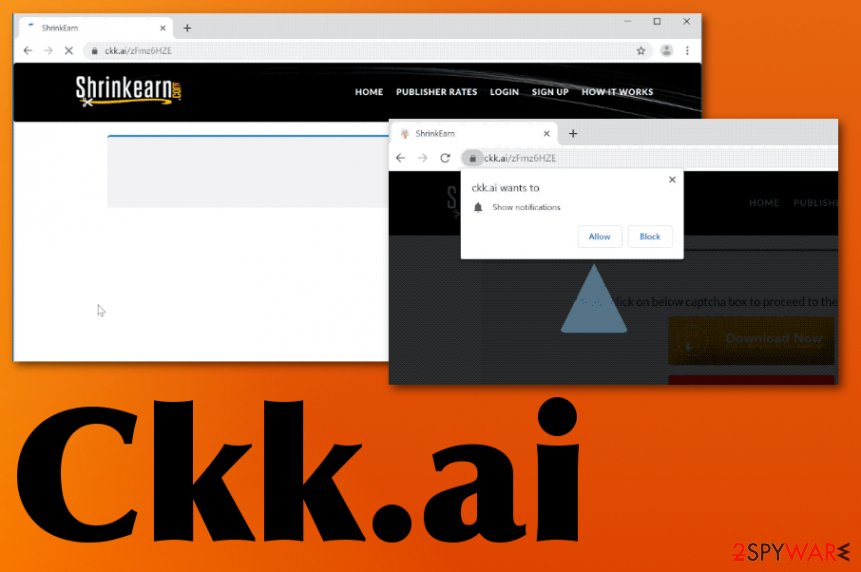 Ckk.ai is a frustrating and intrusive adware program, although it is not considered malicious. This program focuses on tricking visitors into viewing the sponsored content, promotional pop-ups, and other publishings online related to the same advertiser or, in this case, ShrinkEarn tool. This service is supposedly allowing users to create a short link and get paid from page visits. Redirects, pop-up ads, banners, additionally installed content indicates that your machine has the adware-type intruder running in the background, so machine can be considered as infected.
Ckk.ai is a frustrating and intrusive adware program, although it is not considered malicious. This program focuses on tricking visitors into viewing the sponsored content, promotional pop-ups, and other publishings online related to the same advertiser or, in this case, ShrinkEarn tool. This service is supposedly allowing users to create a short link and get paid from page visits. Redirects, pop-up ads, banners, additionally installed content indicates that your machine has the adware-type intruder running in the background, so machine can be considered as infected.
Although Ckk.ai virus is the name people tend to use for the domain,[1] this is noting but advertising service. Whenever this link is opened it generates revenue for the operator and publishers. However, this activity also means that visitors can get their data easily accessed from those page visits and clicks on commercial content. Those ads that domain shows are not controlled, so the service may also be used by cybercriminals. This is the biggest danger of ad-supported sites and PUP that use ad-tracking.[2]
| Name | Ckk.ai |
|---|---|
| Type | Adware/ redirect virus |
| Symptoms | The program shows advertisements on commonly visited pages and causes redirects to other sites where promotional content fills up the screen. Intrusive material keeps the user from accessing valuable content and decreases the speed and general performance of the machine |
| Distribution | Visiting deceptive pages, clicking on pop-ups, redirects, and random in-text links can quickly lead to adware infiltration. Other potentially unwanted programs can also load these intruders on the machine behind your back, or you get the PUP installed alongside the freeware |
| Main danger | Adware-type intruders can easily access the information about users’ browsing habits and use the collected data for malvertising purposes[3]. Such behavior can possibly lead to privacy issues |
| Elimination | You need to remove Ckk.ai with proper anti-malware tools because this program can launch other processes and install additional applications |
Ckk.ai adware shows up out of nowhere and always presents misleading information because creators attempt to trick you into providing sensitive information, credentials on phishing sites, or hacked sites. However, these programs can access the information from your browser about preferences and habits without much effort.
Unfortunately, when Ckk.ai delivers a pop-up on the web browser with a suggestion to allow notifications or enable additional content, it becomes even more intrusive. Any interaction with that window or the page itself leads to continuous push notifications that people online mainly reports about.
Ckk.ai ads come on the desktop directly and show up on Google Chrome, Mozilla Firefox, Internet Explorer, Safari, or any other browser that runs on the infected machine. Exiting the new window becomes barely possible when clicking one pop-up triggers tons of other windows.
Notifications coming from the page can have:
- Click here to begin downloading,
- Press ‘Allow’ to verify that you are not a robot,
- Tap ‘Allow’ to view the video,
- etc.
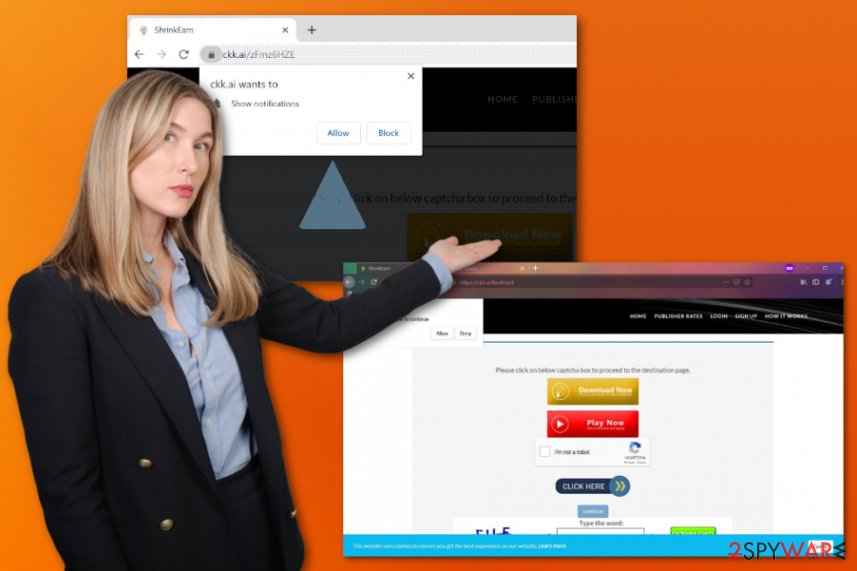
Ckk.ai ads virus is the potentially unwanted program that uses various deceptive techniques to trick people into visiting advertising content. Unfortunately, those pop-up notifications and other content expose the user to even more intrusive and malicious material online that can even lead to malware infiltration. If that happens, the user would worry about more serious issues than Ckk.ai removal.
Speaking of which, the program likely triggers installations of other applications, tools, in-browser extensions, toolbars, so you need to remove Ckk.ai and all the traces, related programs to clean the machine fully. These applications don’t need express permission to infiltrate the system, so you cannot notice them until the performance is disrupted.
Once Ckk.ai gets access to the machine, it starts to lure for particular information like IP address that is helpful when creating targeted advertisements. Your most visited pages, searched items, browsing history in general, and other details needed to make more engaging content get tracked and collected quickly.
When that is done Ckk.ai, and related advertisers can deliver material that ensures your clicks, visits, and even purchases of promoted software and things. To avoid additional infiltrations or even damage, you should immediately get rid of the adware once it appears with its redirects. To keep the system running smoothly, you should also scan the machine with Reimage, so it may repair needed OS files. 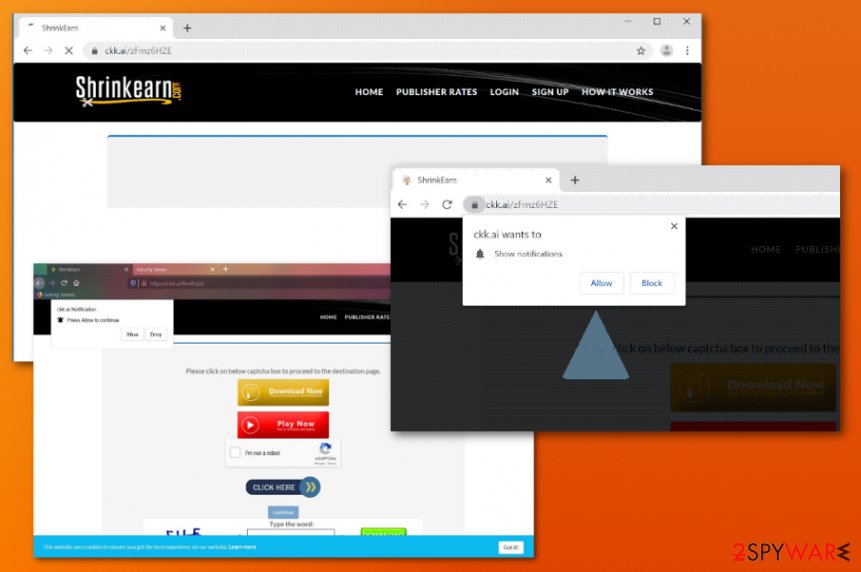
Ckk.ai is the PUP that significantly decreases the performance of an infected machine with pop-ups and banners, continuous redirects.
Redirect trigger downloads of suspicious programs
Adware and other browser-based programs tend to infiltrate computer systems with the help of shady spread techniques like software bundling, malvertising, website hacking, and fake software update notifications, promotional content. Software bundles are widely used for the spread of PUPs because it is quick and easy.
So the installation of the desired application from the internet can be not that positive when the installer is compromised. The fact that you don’t pay enough attention to such details may be the reason for all those annoying ads that flood the browser and keep you frustrated.
The best practice is to choose Advanced or Custom options during any freeware installation and go for official sources, developers, and providers in the first place. You can be sure that the official developer is not going to pre-pack any shady programs, and Advanced options reveal the list of all the included programs. These are the tips that experts[4] always note.
Get rid of the constant Ckk.ai ads pop-ups and redirects
Any browser-based program that comes out of nowhere on your screen and shows content that raises many questions should be considered dangerous, even though Ckk.ai virus is not the correct term for this type of cyber threat. Anything that seems not normal should be taken into consideration, especially on the computer.
In this day of age, anything found on the internet can be malicious and lead to serious issues. Users should think about all the symptoms and issues caused by the intruder and focus on quick and automatic Ckk.ai removal since manual PUP termination is not that easy.
Pop-ups, banners, and redirects can be noticed, but other processes running in the background of your machine can also lead to serious damage. You need to remove Ckk.ai from the system with the help of anti-malware tools because such programs can find all the files associated with the PUP and shut it down completely.
However, you may also benefit from the manual resetting of the browser:
- Go to the menu of your browser and locate to Advanced Settings.
- Navigate to Privacy and security, then Site settings.
- Manage the domains that can show Notifications for you and choose which ones to Allow/Block.
You may remove virus damage with a help of Reimage. SpyHunter 5Combo Cleaner and Malwarebytes are recommended to detect potentially unwanted programs and viruses with all their files and registry entries that are related to them.

