Cmilg.pro is the page that misleads users with questionable pop-ups and fake messages, so people subscribe to push notifications
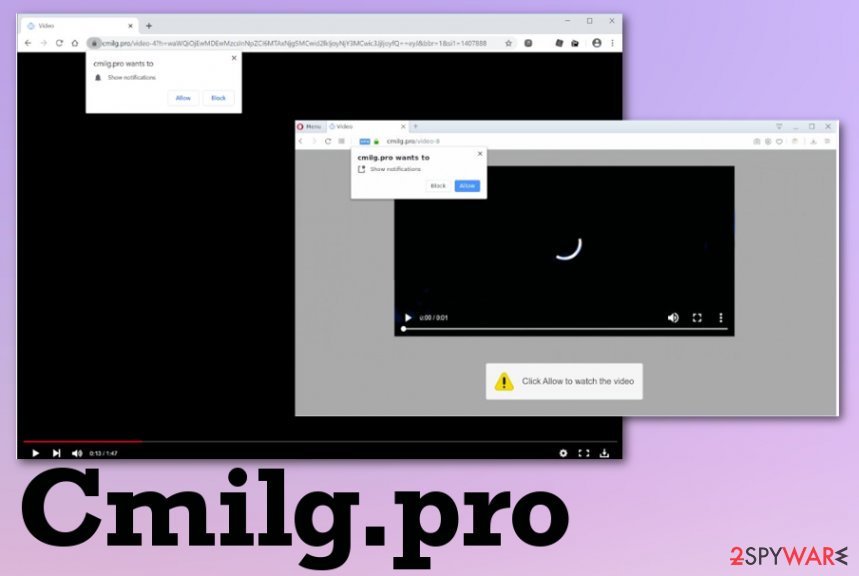
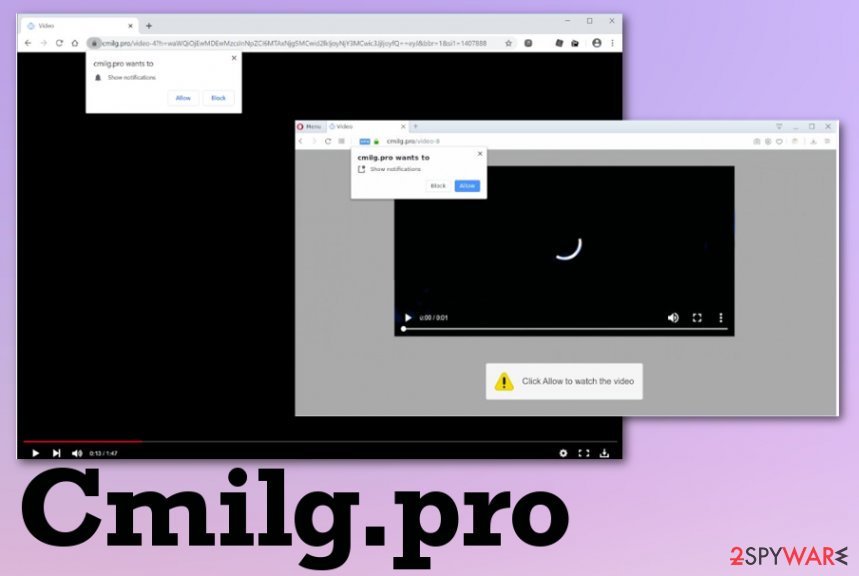
Cmilg.pro is the browser-based scam that interferes with sites you visit, so it can control the online traffic of your mobile device or computer. It focuses on redirects, so sponsored pages, affiliated sites, and other ad-supported content collects views, page visits, and clicks. This is a common issue with such potentially unwanted programs because adware is the program that has not many other symptoms or distinct features, so it creates frustration even more.
The infiltration is not noticed, but when the adware that controls these redirects ends up on the machine Cmilg.pro virus begins to show pop-ups with human or age verification form or straightforward notifications subscription. Users’ interaction is the aim of the intruder, so when you allow the content and agree to get more notifications from this or other sites, the number of pop-ups increases.
Push notifications come straight to the desktop without the need of having a web browser opened or in use, so your screen gets filled with questionable material immediately after the reboot and continues to deliver intrusive advertisements throughout the session of the computer. It becomes extremely annoying when the adware gets on mobile devices so the screen of an iPad or mobile phone is not properly displaying the needed content due to the overlay of Cmilg.pro commercial pop-ups and redirects.
| Name | Cmilg.pro |
|---|---|
| Type | Adware/ Push notifications virus |
| Distribution | Deceptive sites, promotional content, pop-ups, and banners trigger the downloading of the PUPs. Freeware installations when users skip through steps also lead to issues with unwanted applications because software bundles[1] get used, and all the pre-packed programs get installed without additional permissions |
| Symptoms | Advertisements appear out of nowhere and get injected on the sites you commonly visit. Intrusive pop-ups, notifications, banners, and other material shows up filling the screen, so you cannot access the normal content that websites display |
| Danger | The potentially unwanted program can install other applications and interfere with more settings and functions of the infected device. Also, ad-supported sites can track, collect and use information about the user for malvertising campaigns[2] or share those online browsing-related details with third-party advertisers and companies |
| Elimination | Cmilg.pro removal should give the best results when you employ a proper anti-malware tool and scan the machine fully. This way all traces of the adware get eliminated |
| Repair | Since parts of the system like startup or registry get affected by this intruder, you should get Reimage Reimage Cleaner or a similar system optimizer and fix the damage |
Cmilg.pro is the potentially unwanted program that is based on redirects and other commercial content delivery because this is a domain related to advertisers and sponsors who need to collect views and page visits from online users. This is how the revenue can be generated, and PUP developers get paid.
This adware is one of many different types of potentially unwanted programs, so Cmilg.pro can attract or even install other intruders that also affect the performance, speed of the machine and keeps you from using the web browser normally. When you encounter the redirect to this site once or twice, you can avoid the infiltration of the PUP itself.
However, continuous content delivery that is related to Cmilg.pro indicates that the adware-type intruder is already running on the machine. In that case, you need to get rid of the infection fully by cleaning the system. If you give the PUP more time on the device, it can lead to infiltrations of more significant threats, especially when you get exposed to possibly malicious sites due to redirects and ads.
The main Cmilg.pro pop-up state:
- you need to allow the content to watch the video or open the site;
- verify your age;
- verify that you are not a robot;
- that site wants you to show notifications, and you need to agree to enable them.
Cmilg.pro ads try to get users’ attention and can use various materials to achieve the goal. Then spam redirects you to pop-ups, sites, and other advertising content reroutes you to adult pages, gambling sites, online web games, fake software updates, and other programs pushing domains. 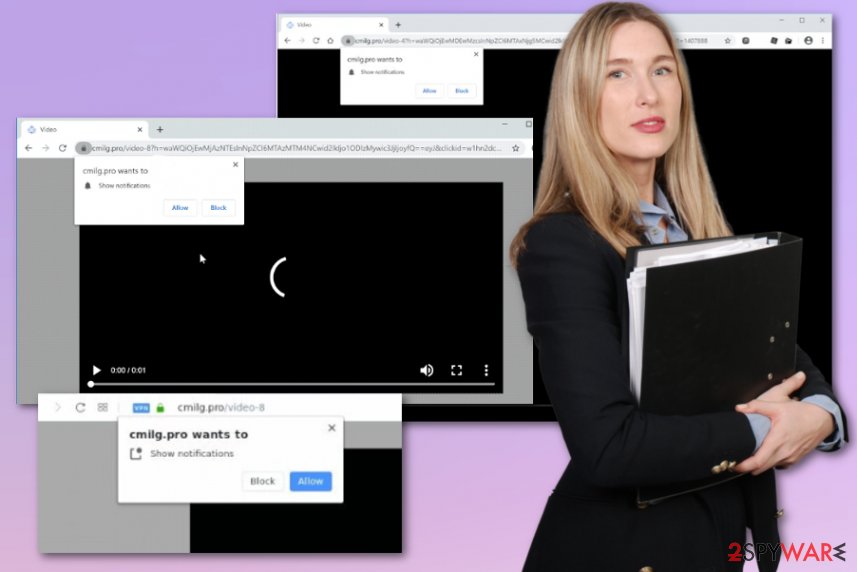
Cmilg.pro is the adware that shows push notifications to trick users into subscribing to them or additional content.
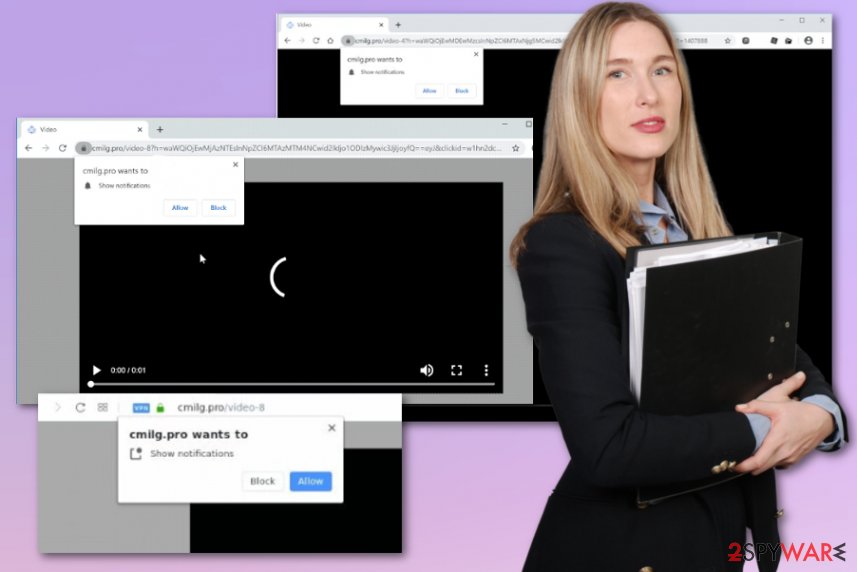
Cmilg.pro is the adware that shows push notifications to trick users into subscribing to them or additional content.
Since Cmilg.pro can affect mobile phones and stationary devices it can interfere with any web browser there is. Mozilla Firefox, Internet Explorer, Google Chrome, or Safari all get affected as often. When the potentially unwanted program lands on the machine it can inject its applications on every browsing tool no matter if you use it or not, so intruder ensures that your online traffic is controlled.
Experts[3] also note that you need to remove Cmilg.pro as soon as possible because it affects files in system folders and preferences regarding startup, registry entries, other functions of the operating system. If these alterations remain unfixed, you may get redirects and other intrusive content delivered to you even when the adware gets eliminated from your machine.
You cannot find the PUP that controls everything manually, or at least do that easily, so get a proper anti-malware tool and run it on the machine to get best Cmilg.pro removal results. Such programs can find potentially unwanted programs and other cyber intruders, so your device gets properly cleaned. However, to tackle those Windows registry issues, you need a system optimization utility like Reimage Reimage Cleaner that may find and fix affected files for you.
When you are sure that PUP, which created issues with all the Cmilg.pro redirects is fully eliminated and your computer or mobile phone is ready to work as it supposed to, go through browser settings manually and change settings to default, remove the extensions and go to Site settings where the list of pages that show you notifications is displayed. You can block or remove pages from there and end push notifications completely. 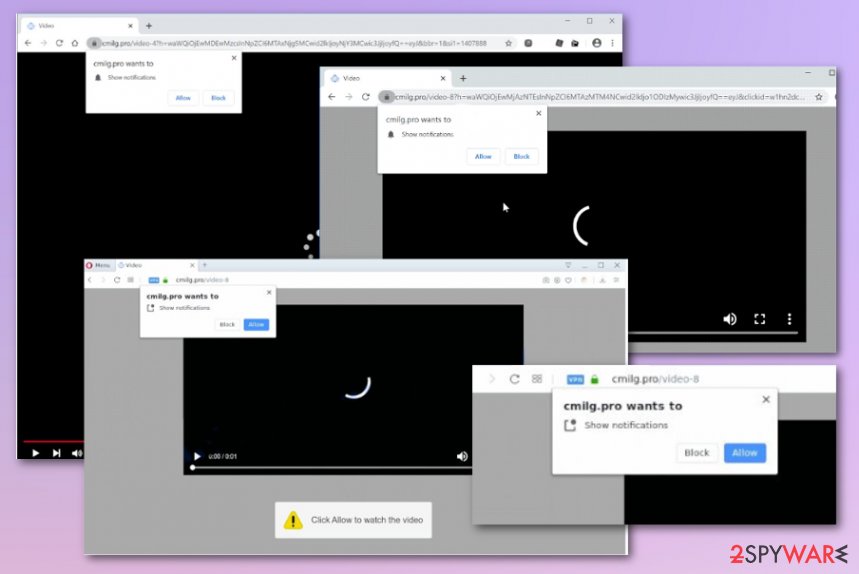
Cmilg.pro – potentially unwanted program that shows fake error messages, verification pop-ups, and other spam to control browsers’ behavior.
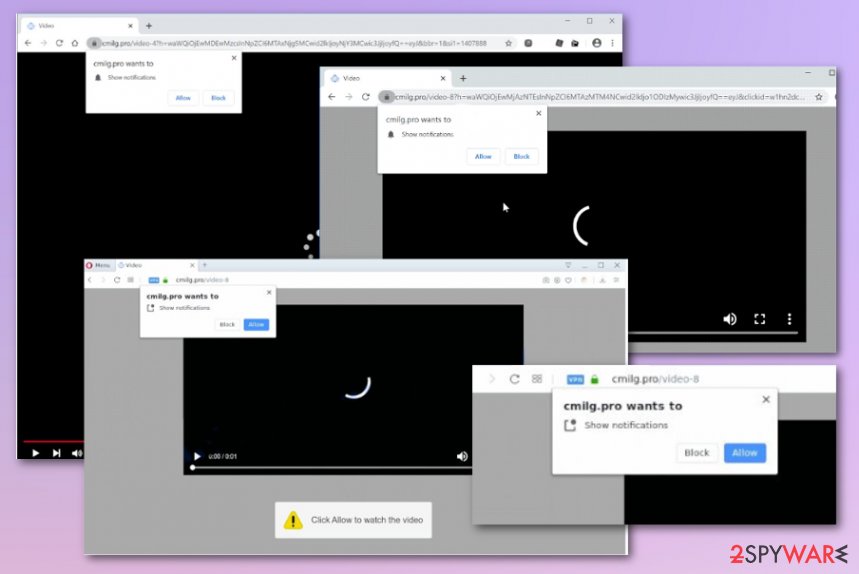
Cmilg.pro – potentially unwanted program that shows fake error messages, verification pop-ups, and other spam to control browsers’ behavior.
PUPs get bundled with free software and distributed via misleading sites and promotional content
You experience redirects and pop-ups, advertising material, and other intrusive symptoms because your device got infected by the potentially unwanted program, most specifically – adware, or you visited a shady site that exposed you to the dangerous material.
In most cases, PUPs are not installed willingly or knowingly, especially when it comes to such browser-based threats that rely on behavior, not specific programs that get installed. When you download freeware from unreliable sources, torrent sites, or domains that promote various online applications, you risk getting more than intended in the first place because software bundling is the method widely employed by PUP developers.
However, by choosing Advanced or Custom installation options, you can avoid infiltrations of cyber threats because you see and can deselect unwanted programs from the list of included applications. Recommended options mean that you allow all pre-packed programs. Official software developers and providers should also ensure that there is nothing bundled alongside the program you chose.
Get rid of the Cmilg.pro PUP and clear settings on the web browser
Since the potentially unwanted program that got on your machine is the one responsible for all the Cmilg.pro virus redirects, you need to terminate the intruder, so all the intrusive ads stop coming to your screen. However, that is not the easiest thing to do because adware is not the tool that is downloaded on the desktop.
You need to get an anti-malware tool and scan the machine to find and remove Cmilg.pro form your device. You can get such a program from the site of the official developer, app store compatible with your OS, or the page that provides official tools.
Remember to go through settings of the machine and web browsers after Cmilg.pro removal process, so all the virus traces get eliminated, cleaned, and the machine works as it supposed to. You can fix browser alterations manually with the help of this guide below.
You may remove virus damage with a help of Reimage Reimage Cleaner . SpyHunter 5Combo Cleaner and Malwarebytes are recommended to detect potentially unwanted programs and viruses with all their files and registry entries that are related to them.

