Convert2mp3 is a typical video conversion site that should not be trusted
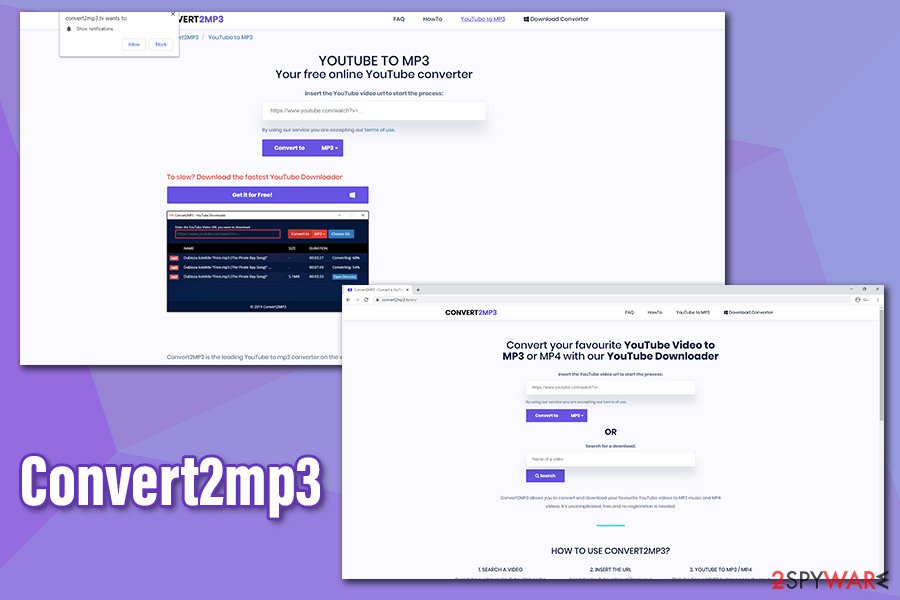
Convert2mp3 is a YouTube video conversion website that displays inappropriate and potentially dangerous ads
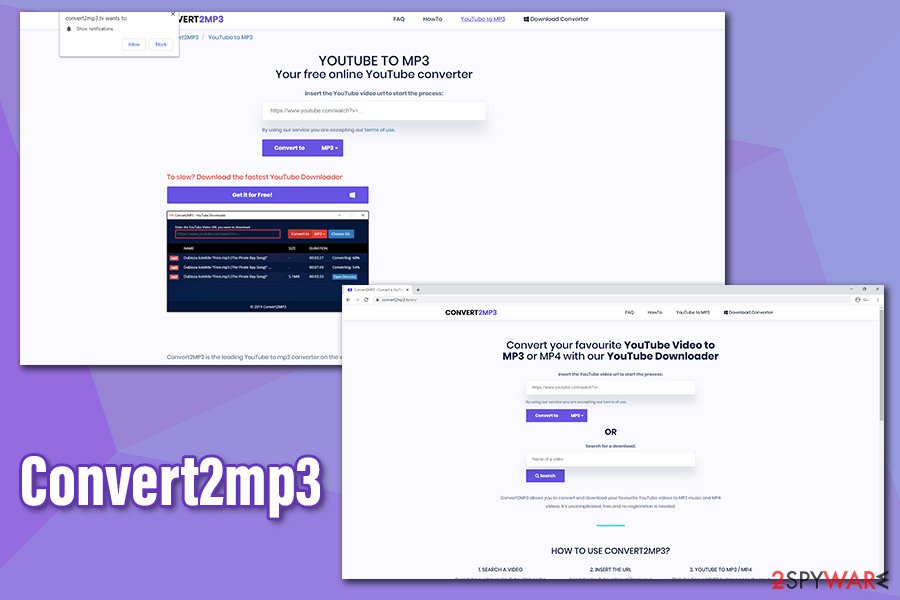
Convert2mp3 is a YouTube video conversion website that displays inappropriate and potentially dangerous ads
Convert2mp3 is one of many “YouTube to MP3” sites that offer allegedly free video conversion services for users. As soon as the link from YouTube is inserted into a customized search, the video can be downloaded in MP3 or MP4 format. Despite this activity being illegal in many cases (copyrighted material should not be downloaded for free), websites like Convert2mp3 are extremely popular and visited by thousands daily. Nevertheless, video converting site services are known to have security issues, and this website is not an exception.
Convert2mp3 is filled with potentially malicious ads that advertise potentially unwanted programs and deliver links to insecure websites. This activity usually comes from insecure ad networks that developers choose, as visitor security is not the priority. With a simple mouse click, users could be redirected to unknown domains where they might be offered to download adware or other malicious apps. Besides, the site also suggests allowing notifications to be be shown so that Convert2mp3 ads would be delivered directly to users’ desktop.
| Name | Convert2mp3 |
| Type | YouTube video conversion service |
| Website | Convert2mp3.tv |
| Distribution | Deceptive advertisements, redirects, adware campaigns |
| Activities | If users allow the notifications to be shown, they will see intrusive pop-up ads showing up directly on their desktops – these are usually not secure; additionally, advertisements on the website itself can bring users to fake alert, scam, phishing, and similar sites, resulting in a potentially unwanted program or malware installation |
| Termination | To eliminate potentially unwanted programs, please follow the guide provided below. Additionally, notifications coming from the site can be terminated via web browser settings |
| System fix | If you found adware or malware on your computer, you can remove the damage done to the system files with the help of repair tool Reimage Reimage Cleaner Intego |
Quite often, users who get redirected to Convert2mp3 or similar sites via their Google Chrome, Mozilla Firefox, Safari, MS Edge, or another web browser might be already infected with adware or another potentially unwanted program. These unwanted apps typically travel within software bundles or are delivered in other deceptive ways, making it difficult for users to notice the infiltration in the first place.
Convert2mp3 adware infection might be seen by following symptoms:
- Intrusive pop-ups, in-text links, notifications, banners, offers and other commercial content is shown on most visited sites;
- New tab address, homepage, and the search engine are altered to something else;
- Web browser takes longer to respond and loading speed of the webpages is diminished;
- Unknown browser extensions or applications installed without permission;
- Search results are filled with sponsored links and ads, etc.
Nevertheless, if you see Convert2mp3 ads on your desktop, it is highly likely that you allowed the notifications from the site to be shown. As a result, you will be delivered click-bait, fake alert, and other insecure pop-ups that should not be trusted. Do not click on these notifications, as you might be redirected to a malicious site where, under certain circumstances, malware could be downloaded and installed automatically.[1]
To remove Convert2mp3 notifications from your web browser, you should access its settings and disable them through there. For more information about this event, please check the bottom section of this article. Nonetheless, intrusive desktop notifications are not the only problem surrounding the Convert2mp3 virus.
Convert2mp3 also offers to download a standalone application directly from the website, which is recognized as malicious by two antivirus engines on Virus Total. Besides this app, users might also install other PUPs due to scams that might appear on their screens. Please do not install anything that is promoted via the Convert2mp3 site, as well as the links coming from it.
Finally, websites like Convert2mp3 are often closed down by the authorities. There are many peculiarities about this, as the site authors often host servers in places where they cannot be shut down due to copyright violations. Just like torrents, video conversion sites itself are not illegal per se, but they are often used to convert and download music and movies, all of which are the intellectual property of the creators.
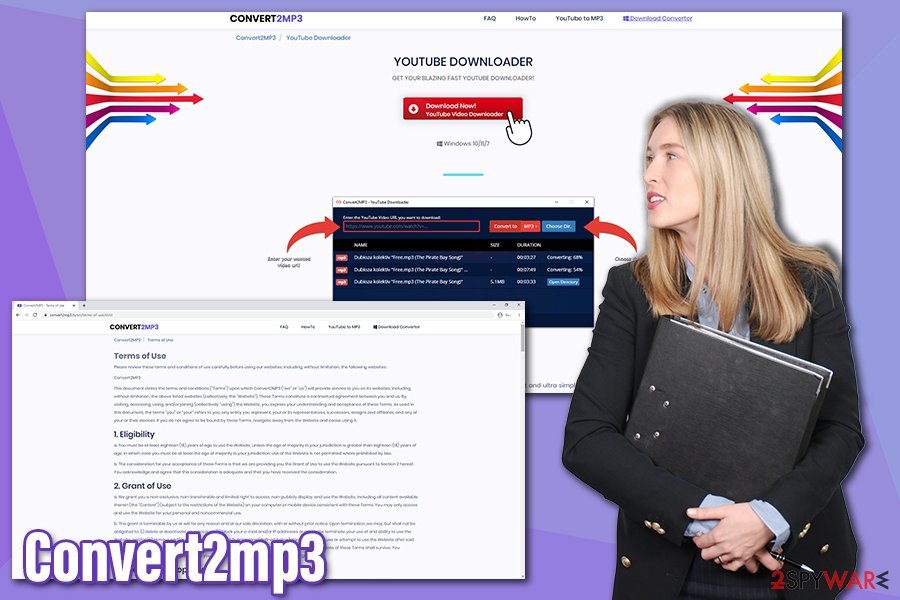
Convert2mp3 is a site that can deliver unwanted notifications directly to users’ desktops
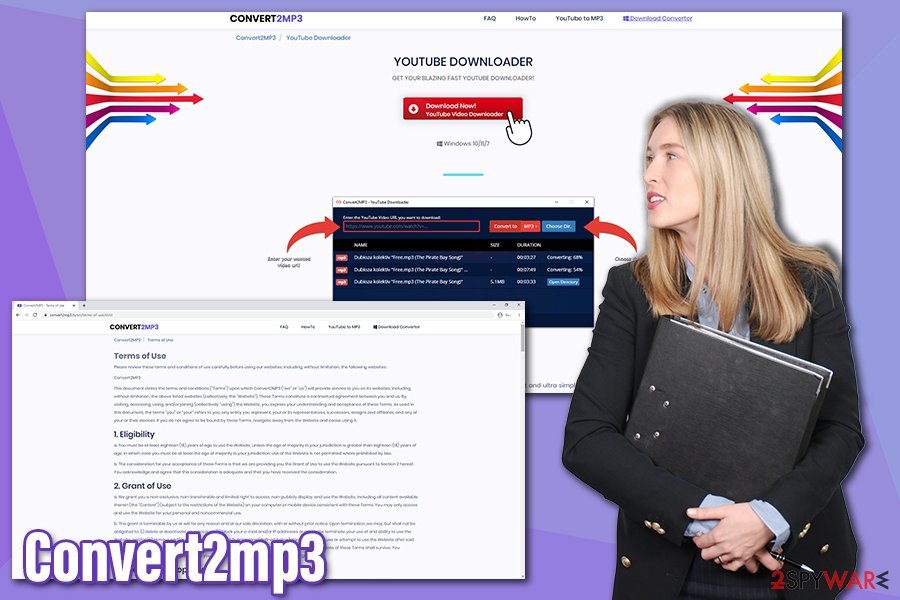
Convert2mp3 is a site that can deliver unwanted notifications directly to users’ desktops
There is a reason why users cannot download videos from YouTube directly – and that’s were Convert2mp3 and similar sites come in. Note that these sites earn a lot of money from ad revenue, even though they are not using secure ad networks, which might put visitor security at risk.
Convert2mp3 is also related or is an alternative to other similar services, including FLVTO, Video2MP3, MP3Juices, Online Video Converter, and others. We highly advise you to refrain from visiting and using these sites. If you already allowed the notifications to be shown, you can check the guide below for Convert2mp3 removal.
If you still suffer from Convert2mp3 ads and redirects, you should check your computer for adware/malware. You can scan it with anti-virus software or locate and eliminate it manually – we provide the instructions below. If you find PUPs or malware, you should also reset web browsers and revert the damage done to your system with Reimage Reimage Cleaner Intego.
Be attentive online to avoid browser nasties
Web browsers and the overall state of cybersecurity has improved over the years tremendously – web browsers and email services now perform security checks, anti-malware tools become more advanced, special law authority agencies catch malicious actors, shutting down their operations for good. Despite that, there is still a lot that users should be aware of from a security standpoint, as awareness is one of the main features when it comes to a secure and fully functional computer.
First of all, it is important to know that third-party websites often bundle software – it means that several applications are compiled into a single installer. However, users are often in a rush to be done with the installation process, so they often miss the important steps and end up installing PUPs unintentionally. To avoid such an outcome, prefer to download software from official sources, such as Chrome web store, Microsoft Store, Amazon, and others. Nevertheless, if you still want to download apps from third-party sites, watch out for additional programs – always pick Advanced/Custom settings when prompted, read through the instructions carefully, and remove all the ticks by suspicious apps.
You should also never trust websites that claim that your Flash player or other software is out of date,[2] or your computer is infected with viruses. It is a common technique used to deliver malware, adware, and scareware[3] to users, so don’t fall for it.
When it comes to website notifications, you should only allow them on websites that you trust. Never agree for these pesky pop-ups, as you might accidentally click on them and get redirected to a dangerous website.
Eliminate Convert2mp3 popups and get rid of malware from your computer
Convert2mp3 removal might differ, depending on the action you took previously and what other apps you have installed on your system, as well as whether it is protected with reputable anti-malware. For future reference, always employ a robust security tool to protect you from malware and potentially unwanted programs, as you can encounter them even on seemingly legitimate websites (besides, sites get hacked).
You can check the manual adware elimination guide below – simply follow it carefully. If you are not entirely sure about this, you can instead employ anti-malware software and perform a full system scan. If nothing was found and it did not remove Convert2mp3 ads, you should access Google Chrome web browser settings as follows:
- Open your browser and locate the three dots to open the menu
- Select Settings
- Under Privacy and Security, pick Site Settings
- Go to Notifications
- Scroll down, and find the https://convert2mp3.tv entry
- Click on More actions (three dots) and select Block, and then Remove
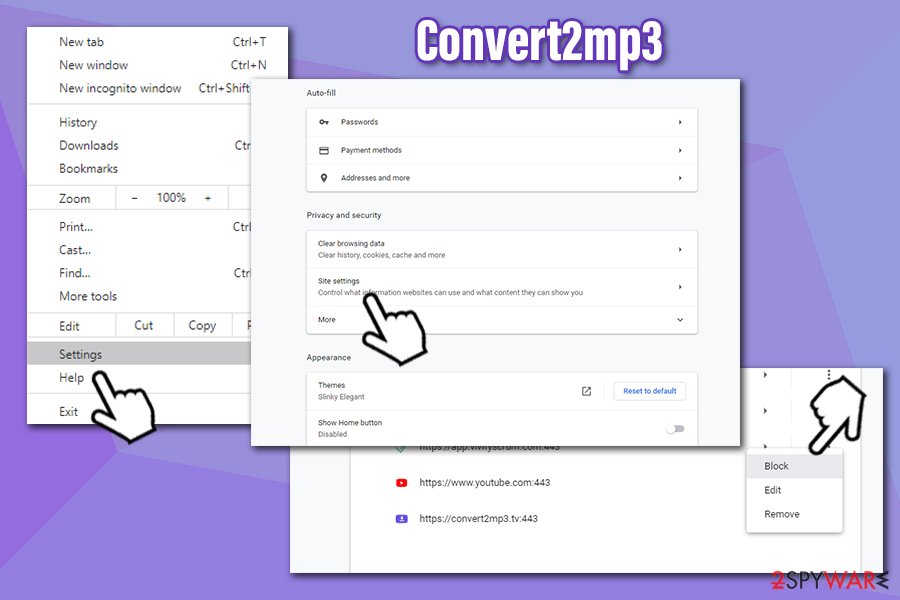
You can remove Convert2mp3 notifications via web browser settings
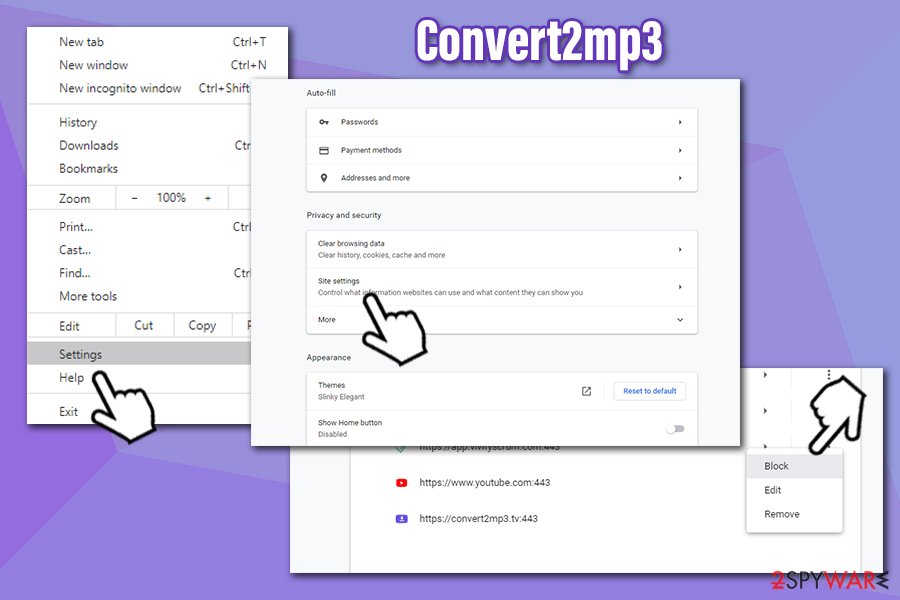
You can remove Convert2mp3 notifications via web browser settings
You may remove virus damage with a help of Reimage Reimage Cleaner Intego. SpyHunter 5Combo Cleaner and Malwarebytes are recommended to detect potentially unwanted programs and viruses with all their files and registry entries that are related to them.

