CouponDropDown is the program showing pop-ups with coupons, sales, and discounts with underlined keywords and redirects
 CouponDropDown.com is the shady online site that is associated with advertising services and questionable browser tools that force users to visit useless promotional pages. This is the threat that is categorized as a potentially unwanted application because it occurs out of nowhere, mainly gets installed during freeware installations or from misleading content directly. If you continuously experience content marked with the name of the advertising page, you should be convinced that adware is running on the machine and causing all these pop-ups. There are no coincidences when it comes to annoying adware-type program symptoms. If the redirect appears more than once – the machine is affected by the PUP.
CouponDropDown.com is the shady online site that is associated with advertising services and questionable browser tools that force users to visit useless promotional pages. This is the threat that is categorized as a potentially unwanted application because it occurs out of nowhere, mainly gets installed during freeware installations or from misleading content directly. If you continuously experience content marked with the name of the advertising page, you should be convinced that adware is running on the machine and causing all these pop-ups. There are no coincidences when it comes to annoying adware-type program symptoms. If the redirect appears more than once – the machine is affected by the PUP.
Even though this PUP is considered to be annoying and intrusive, stealthily and persistent it is not okay to call it a CouponDropDown virus. However, you should react to these advertisements and additional content as soon as possible and get an anti-malware tool that can terminate any malicious-behavior based file and program. You will eventually need to go through settings of the web browser manually, but for the general system cleaning, experts[1] recommend going for the professional tools that can make a difference quickly.
| Name | CouponDropDown |
|---|---|
| Type | Adware |
| Symptoms | The program displays advertisements and triggers redirect when boxes, banners, pop-ups, and links get clicked. Promotional material pushing to install other programs fill up the screen and deliver browser-based threats, tools or system applications |
| Danger | Once the intruder gets on the device it starts altering settings and adding entries, programs to ensure the persistence. Also, every advertisement can track and collect data about users’ habits while browsing online and lead to issues with privacy when information ends up shared with third-party companies or malicious actors |
| Distribution | Other intruders load this program behind the users’ back and it comes as extra during various freeware installations. The supposedly useful tool is promoted on deceptive sites and misleading advertisements |
| Elimination | CouponDropDown removal should include the automatic anti-malware scan, so all the associated programs and files get terminated |
| Optimization | There is no one tool that could eliminate the PUP, repair the damage and keep the system virus-free. So when the AV tool cleans the threat off of the PC, employ the system optimizer to ensure that all the affected files get fixed. Reimage Reimage Cleaner might do that for you without affecting other processes |
Due to CouponDropDown redirects, it becomes almost impossible to use the computer normally. Developers increase the traffic to sponsored and affiliated sites and take advantage of various marketing schemes that allow getting paid based on page visits and views. Continuous pop-ups and redirects with intrusive content show various messages with advertisements and promotions.
Most often these pop-ups and banners bet marked with the name of this advertising service or another commercial content creator. CouponDropDown toolbar is promoted, pushed and often installed directly from such online content. In most cases, there is no need to require permission from the user, so note that when you experience any similar pop-ups or redirects.
One of the examples:
NEVER MISS ANOTHER COUPON OR SALE!
CouponDropDown will change the way you shop online.
Buy one Get one free home accessories
Free standard shipping on all bath and beauty purchases.
40 % OFF EXTRA, includes all items, even already on sale!
CouponDropDown is a potentially unwanted program, which is also actively called as adware due to the advertising content and the association with ad-supported sites, commercial content creators. Please, do not fall for promotional ads that suggest installing it, no matter what is claimed by its developer.
Despite how promising the description of this browser add-on looks, you may notice only annoying activity on your computer after installing CouponDropDown PUP. Besides, there are some suspicious facts about this program and its thrown material, so you must be very careful when using it as well!
As soon as CouponDropDown adware enters the system, it can easily try to take over each of the web browsers without any permission asked. In addition, it may start showing you continuous pop-up ads, in-text links, banner ads, and similar content during your browsing on the Internet.
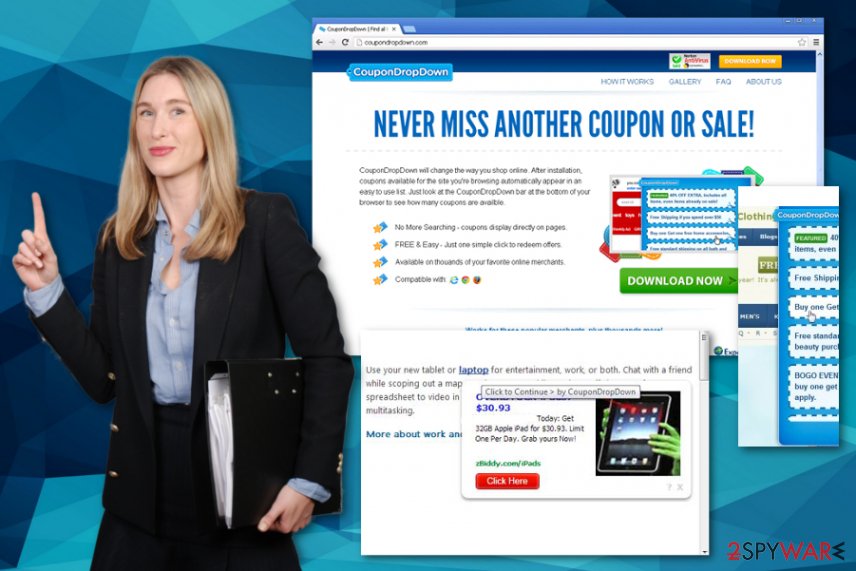
CouponDropDown is the adware-type intruder related to advertisers and other services online that inject their content on this application-displayed coupons and deals. After clicking on any of CouponDropDown ads, you may run into this very serious issue – redirects to unknown websites. Typically, websites that people are redirected to are seeking to increase their page rank, sales, visits etc. However, there is no guarantee that each of these websites is free of virus and harmless. Besides, this program may show on your machine without your permission asked and, if you are seeing its ads constantly, it is a sign that your computer has already been affected by this potentially unwanted program.
It has also been reported that this program may alter the start page and the default search engine on each of the web browsers, so you shouldn’t be surprised after discovering these changes as well. Finally, you need to perform CouponDropDown removal as soon as possible because it may start tracking users and may collect information about their most visited websites and data that is entered when visiting them.[2]
If you want to protect yourself from these things, you need to remove CouponDropDown by terminating the associated adware from your PC system. The easiest way to do that is with the help of reputable anti-spyware that can check various places of your device and delete any suspicious programs and files. You should also focus on system optimizing by fixing the possible damage with a repair utility such as Reimage Reimage Cleaner .
Unwanted software installations happen behind users’ back
You can get infected with such viruses by downloading freeware and shareware from shady sources, visiting infected websites or simply failing to update your security software in time. Once it manages to get inside, this virus alters DNS settings and starts showing up on every browser which is installed on your PC.
You cannot notice the installation of the shady program, even though sometimes you are the one that allowed the download of the program yourself. Promotional ads, other deceptive content, and sites where the PUP is pushed as a useful free application trigger automatic downloads when the user simply clicks on the mentioned material.
However, when you install freeware from shady sources and the potentially unwanted program is attached to the installer setup as extra, you can control the infiltration and avoid useless programs entirely. By selecting the Advanced or Custom options with such installations, you can see the full list of the included applications and fully remove suspicious apps to unpack the bundle.[3]
Terminate the shady CouponDropDown virus
Typically, such annoying programs don’t leave computers in a normal way because even after the cleaning process some settings remain changed and functions disabled. To remove CouponDropDown from your computer, we recommend scanning it with a proper anti-malware tool that can delete the PUP from the affected device.
After the automatic CouponDropDown removal using such software, you can be sure that programs that shouldn’t be there are eliminated. However, as for the damage that we mentioned, you should trust a PC repair program or a system optimizer that can check for affected files, system alterations and repair Windows files and default settings.
CouponDropDown virus is called that for a reason – because it causes unwanted content and exposes the user to possibly malicious material. Besides, remember that any program related to advertisers and falling to the category of potentially unwanted programs can access and track data about your online browsing habits. That also means that third-party commercial content developers and companies can use that data for malvertising and scams.
You may remove virus damage with a help of Reimage Reimage Cleaner . SpyHunter 5Combo Cleaner and Malwarebytes are recommended to detect potentially unwanted programs and viruses with all their files and registry entries that are related to them.

