EncryptedbyBB is a highly malicious crypto ransomware that appends.encryptedbyBB file extension and locks victim’s personal data

EncryptedbyBB is a notorious file encrypting virus, which appends a suffix to personal files and make them unreadable.

EncryptedbyBB is a notorious file encrypting virus, which appends a suffix to personal files and make them unreadable.
EncryptedbyBB is one of the latest ransomware[1] threat that has been detected at the beginning of April 2020. Distributed via malicious spam email attachments, the virus distorts log files and enables a strong encryptor, which targets the vast majority of personal files. Consequently, files that have .jpg, .png, .docx, .exe, .mp3 and similar get encrypted by the .encryptedbyBB file extension.
While the extent of attacks is currently unknown, cybersecurity experts have already puzzled out its main features and activities. It’s known that this encrypting virus is being distributed in disguise with seemingly reliable email messages that may be related to shipping information, taxes, offers, and similar. Once the file is launched, the malicious .encryptedbyBB extension is appended to most of the victim’s files, making them unreadable. Cybercriminals use AES-256[2] encryption algorithm, which is known as one of the most reliable methods to render files useless without a decryptor. The algorithm creates unique codes for each victim, which is why the decryptor of ransomware are challenging to develop.
| Name | EncryptedbyBB |
| Also known as | BB ransomware |
| File extensions used | The virus is a new member of ransomware family. Based on the initial research, it uses .encryptedbyBB file extension to encrypt personal files. |
| Ransom note |
EncryptedbyBB.txt is dropped upon strong data encryption. The file may include information for people who became a victim of the virus. The data may include information on where to transfer money, how to apply decryption key, the contact information of the ransomware developers, and similar. |
| Targeted files | It is currently unknown which particular files the EncryptedbyBB ransomware targets. However, the most popular files, such as .docx, .doc, .exe, .jpg, .png, etc. |
| Distribution techniques | Malicious spam email attachments are the primary source for ransomware distribution. Nevertheless, unprotected RDP connections, exploits, malicious installers, infected websites, and similar means can be used to spread crypto-malware. |
| Detection names | Updated antivirus detect this virus under the following names: Trojan.GenericKD.33583211, Trojan:MSIL/Filecoder.d0bb6406, Win32:Trojan-gen, Gen:NN.ZemsilF.34104.km0@aWEeuXn, A Variant Of MSIL/Filecoder.YQ, W32/Crypren.YQ!tr.ransom, Ransom.BBRansomware, Ransom:MSIL/Fil eCoder.BB!MSR, Ransom.MSIL.BB.A, HEUR:Trojan-Ransom.MSIL.Crypren.gen. [3] |
| Removal methods |
EncryptedbyBB ransomware removal should be initiated with a reliable antivirus tool. Our recommended programs are SpyHunter 5Combo Cleaner or Malwarebytes. |
| Removing ransomware side effects |
Even after ransomware removal, you may find out that the PC does not work the way it used to work before. Various EncryptedbyBB virus side effects may appear, though severe slowdowns, unresponsive system files, questionable system files, duplicate files, and similar may occur. Therefore, it is recommended to run a full system scan with Reimage Reimage Cleaner Intego to get rid of remnants and restore the system’s parameters to the state prior to EncryptedbyBB crypto-ransomware attack. |
As soon as the files are locked, the BB ransomware drops a ransom note, which may pop up on the victim’s desktop or appear as a new .png file. The ransom note is named as “BB ransomware,” which is why BB ransomware may be used as a secondary EncryptedbyBB encryptor’s name.
Hello! I’m a bb, and Im encrypt your files
Please give me a BTC To address:
13AM4VW2dhxYgXeQepoHkHSQuy6NgaEb94
And I send you decrypt codeIf you have a special decrypt code, please select Path and decrypt file
The developers of the EncryptedbyBB ransomware virus demands a Bitcoin in exchange to a decrypt. If this malicious infection has infected your PC, we highly recommend you to restrain from paying the ransom due to a couple of reasons. First of all, no one can guarantee the success of “agreement” since paying by Bitcoins allow criminals to stay unrecognized, and no one knows if they do have a BB ransomware key themselves. Second of all, the virus may scam victims and make copies of valuable data, so paying the ransom does not make people safer.
If this virus has infected your PC, we highly recommend you to enable a powerful anti-spyware tool and initiate a full EncryptedbyBB removal. VirusTotal research shows that the ransomware can be detected by most of the trustworthy security software. Thus, it is crucial to install a reliable security tool and keep it up-to-date.


To remove EncryptedbyBB virus, you should launch a full system scan with a reputable anti-virus. If your security software is blocked, please see the guidelines on how to start it down below. After you perform a BB ransomware removal, try using third-party data, recover tools. The things are easy as a pie if you have duplicates of essential data on cloud storage.
Do not open questionable emails with attachments
Even though there are multiple means of virus distribution, spam emails remain the most successful medium to infect peoples’ PCs with ransomware, trojans, spyware, and other highly dangerous infections. Crooks use exploits and similar techniques to spread malicious emails to thousands of potential victims. To make more chances to deceive people, they disguise viruses under trusted senders, such as official authorities, courier services, post offices, agencies, etc.
Therefore, even though the email seems to be trustworthy, it’s always important to double-check the sender, the names, content, grammar, typo, and other features. Do not open the attachment if you do not have anything in common with the provided information.
Finally, to ensure a full system’s protection, and minimize the risk of a ransomware attack, install a professional antivirus program and make sure it’s always up to date. That’s the only way to protect your PC from severe attacks.
Get rid of EncryptedbyBB virus using a professional removal guide
Unfortunately, manual EncryptedbyBB removal is practically impossible. While some questionable “cybersecurity experts” may claim that they will help you to get rid of malicious ransomware without an antivirus, any attempt to change ransom codes or extensions may lead to a permanent data loss.
The only way to remove EncryptedbyBB ransomware virus completely is to install a professional antivirus tool and launch a full system scan. We would strongly recommend using one of the following programs: SpyHunter 5Combo Cleaner or Malwarebytes. 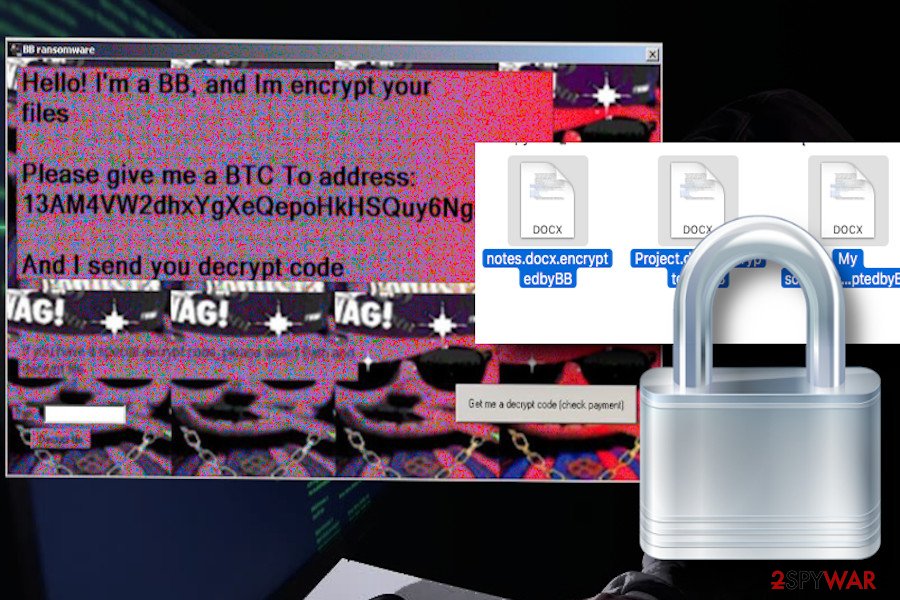
EncryptedbyBB virus – a new member of ransomware family. It’s extremely malicious as it initiates system’s changes, encrypts files and disguises from antivirus programs.
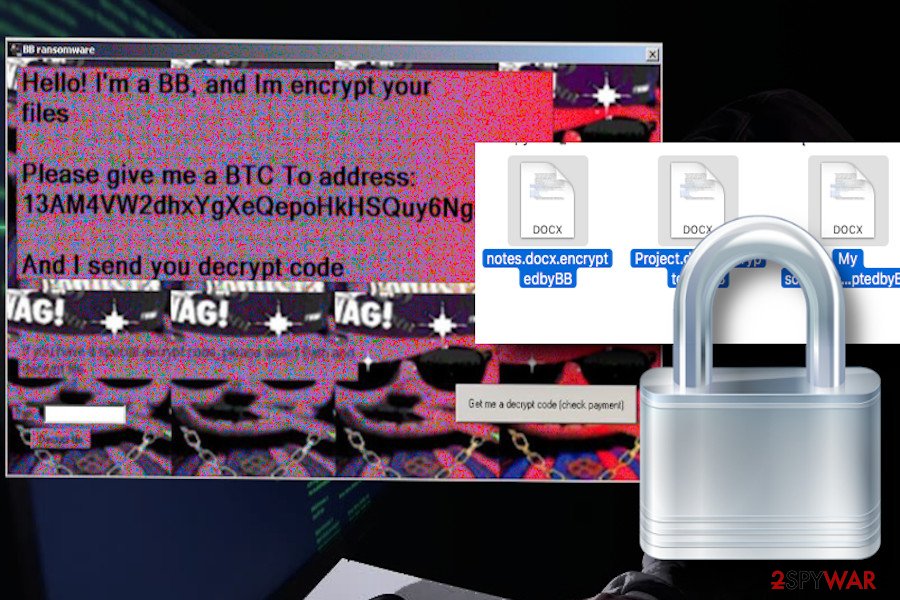
EncryptedbyBB virus – a new member of ransomware family. It’s extremely malicious as it initiates system’s changes, encrypts files and disguises from antivirus programs.
Sadly, but EncryptedbyBB removal will not lead to the decryption of personal files. All files with .encryptedbyBB extension will remain unusable. If you have duplicate files on a cloud, then remove damaged data and use the copies. In case you don’t have a single copy, try initiating the steps below to recover your files.
Please note that the EncryptedbyBB virus may try to block your antivirus system. Therefore, you may need to perform the following steps:
Remove EncryptedbyBB using Safe Mode with Networking
If a ransomware appears to be antivirus resistant, please enter Safe Mode with Networking to run a scan
- Windows 7 / Vista / XP
- Click Start → Shutdown → Restart → OK.
- When your computer becomes active, start pressing F8 multiple times until you see the Advanced Boot Options window.
- Select Safe Mode with Networking from the list
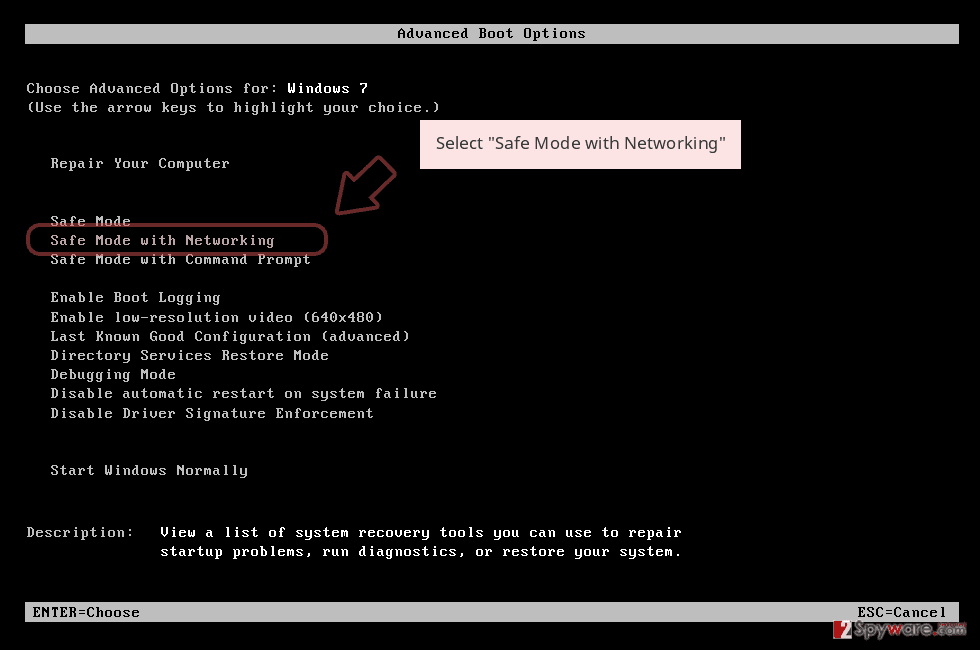
Windows 10 / Windows 8
- Press the Power button at the Windows login screen. Now press and hold Shift, which is on your keyboard, and click Restart..
- Now select Troubleshoot → Advanced options → Startup Settings and finally press Restart.
- Once your computer becomes active, select Enable Safe Mode with Networking in Startup Settings window.
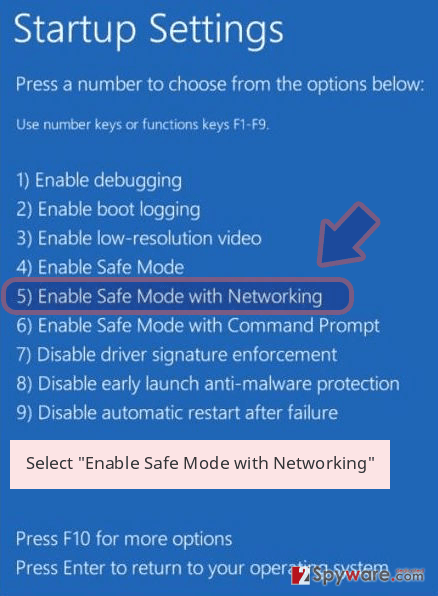
-
Log in to your infected account and start the browser. Download Reimage Reimage Cleaner Intego or other legitimate anti-spyware program. Update it before a full system scan and remove malicious files that belong to your ransomware and complete EncryptedbyBB removal.
If your ransomware is blocking Safe Mode with Networking, try further method.
Remove EncryptedbyBB using System Restore
Bonus: Recover your data
Guide which is presented above is supposed to help you remove EncryptedbyBB from your computer. To recover your encrypted files, we recommend using a detailed guide prepared by 2-spyware.com security experts.
If your files are encrypted by EncryptedbyBB, you can use several methods to restore them:
Data Recovery Pro may be a solution for encrypted data
Unfortunately, BB ransomware removal does not decrypt locked files. To eliminate encryption, try Data Recovery Pro. Run a full recovery and check whether the malicious file extension has been removed from files.
- Download Data Recovery Pro;
- Follow the steps of Data Recovery Setup and install the program on your computer;
- Launch it and scan your computer for files encrypted by EncryptedbyBB ransomware;
- Restore them.
Previous Windows Version may work when trying to recover data
Windows has a Previous Windows Version as a default. The most notorious ransomware viruses are known for deleting the previous Windows version copies. However, there is a handful of cases when crooks failed to delete the copies, which is why this method is worth giving a try. To enable Previous Windows Version, please follow these steps:
- Find an encrypted file you need to restore and right-click on it;
- Select “Properties” and go to “Previous versions” tab;
- Here, check each of available copies of the file in “Folder versions”. You should select the version you want to recover and click “Restore”.
EncryptedbyBB decryptor hasn’t yet been launched
Finally, you should always think about the protection of crypto-ransomwares. In order to protect your computer from EncryptedbyBB and other ransomwares, use a reputable anti-spyware, such as Reimage Reimage Cleaner Intego, SpyHunter 5Combo Cleaner or Malwarebytes
This entry was posted on 2020-04-06 at 05:02 and is filed under Ransomware, Viruses.

