Flare Search – a browser hijacking extension that enabled “Managed by your organization” feature to prevent removal
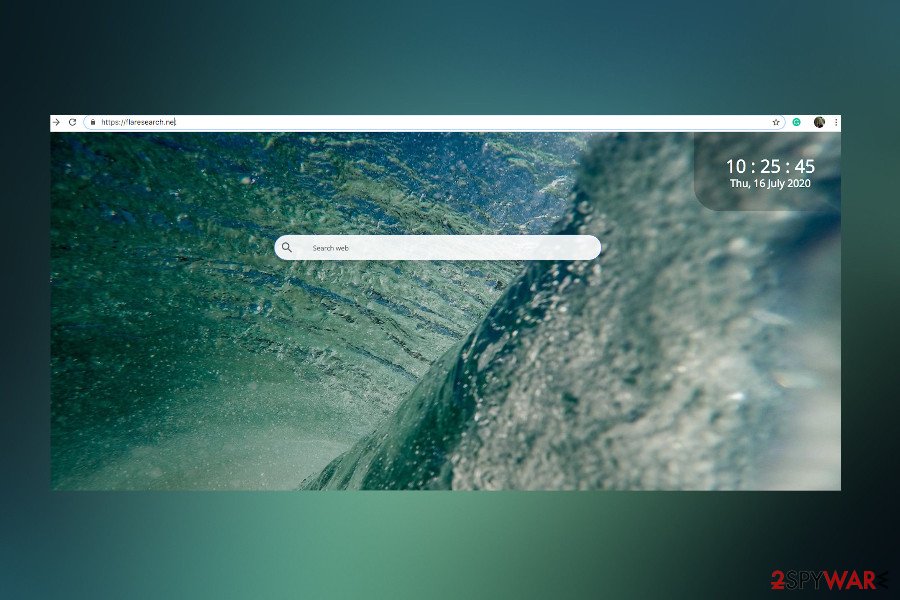
Flare Search is a browser hijacker that sets Chrome’s settings that protect it from being removed
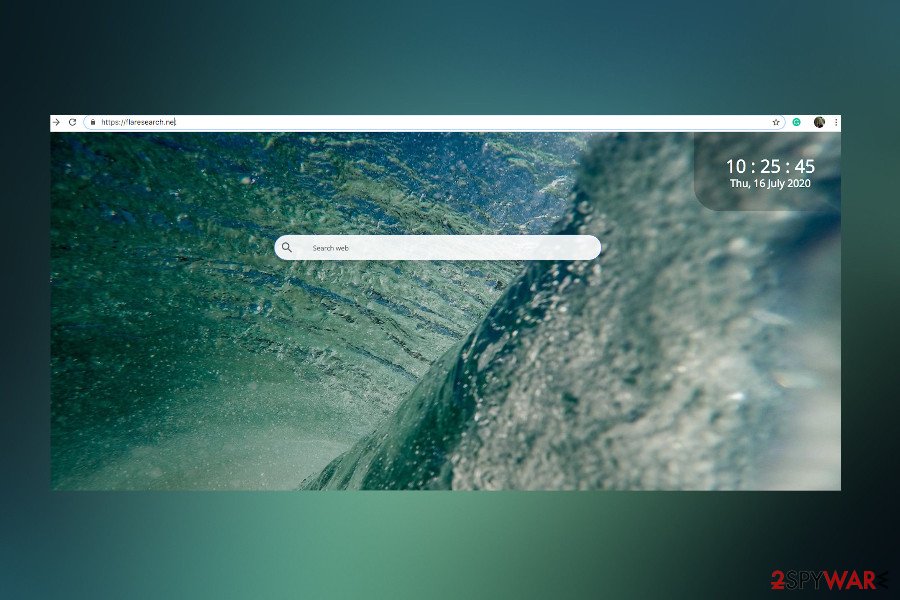
Flare Search is a browser hijacker that sets Chrome’s settings that protect it from being removed
Flare Search is a potentially dangerous search site that spreads bundled with freeware and pretends to display the most accurate search results. However, it is considered to be a browser hijacker or a redirect virus, which is extremely persistent due to the in-built “Managed by your organization” feature.
The so-called Flare Search virus exhibits high activity at the moment, so users should take precautionary measures during the installation of freeware. According to NoVirus.uk[1] cybersecurity experts, this browser-based extension is spread as a pre-selected component of applications like converters, download managers, and similar. If the user accepts its install, the application automatically gets permission to replace a default start page and search provider with flaresearch.com or find.flaresearch.net and enables the mentioned Managed by your organization feature.
Browser hijackers work in such a way for several reasons. First of all, they seek to inject sponsored content among regular search results. Consequently, the web browser displays intrusive pop-ups, ads, and triggers unexpected redirects to third-party sites. Aside from unwanted content, it is used for statistics. It renders tracking cookies and web beacons to harvest browsing history and share it with third parties. Last, but not least, Flare Search removal becomes a tough nut to crack due to the organization management[2].
| Name | Flare Search |
| Type | Browser hijacker / Potentially Unwanted Program (PUP) |
| Related | Sets “Managed by your organization” feature to make itself difficult to remove |
| Distribution | It spreads bundled with freeware/shareware as an additional component |
| Symptoms | Altered start page, search provider, new tab URL, and other web browser’s settings Uncontrollable web browser’s redirects to suspicious domains (many of them ask to enable Push Notifications) Commercial ads placed on random websites (usually corresponding to user’s latest search queries) Inability to reset the web browser’s settings |
| Danger | The search is not dangerous on its own. However, the content that it displays is potentially dangerous as it is prepared by suspicious third parties |
| Removal | The best way to get rid of this hijacker is to run a scan with a professional anti-malware. Nevertheless, you may have to change the settings of the web browser manually (a full elimination guide is provided below) |
| System damage | Malware like this can inject multiple entries on random locations, including Windows Registry or Temp folder. To fix deleted, replaced, or corrupted system files, use Reimage Reimage Cleaner Intego tool |
Flare Search extension seems to be a reliable tool that may improve the web browsing experience. Its start page demonstrates a nature-related colorful background and a simple search bar. There’s nothing suspicious, for instance, ads or links positioned there. However, the feeling of untrustworthy arises right after a failure to remove the flaresearch.com start or search.
Upon the infiltration of this search hijacker, users are restricted from using Google or another preferable search. Instead, the results are always loaded from the sponsored search.yahoo.com engine. The search results contain banner ads on the top-right corner of the screen, which redirects to online shops or download websites.
The biggest problem with the Flare Search redirects is that users can never know if the end-site is reliable. This search hijacker is basically used for affiliate marketing, but it does not monitor or control the content that its affiliates generate. Thus, there’s a risk of being exposed to porn sites, malware-laden domains, or phishing/scam sites.
People keep reporting that unsuccessful Flare Search removal and, therefore, equate the search to a virus. The reason why the hijacker cannot be eliminated in a regular way is “Managed by your organization” feature. Developers of this malware-type extension managed to take advantage of a legitimate Chrome’s feature, which is typically used by corporations to establish unified Chrome’s settings and ensure that employees use/not use certain functions.
Even if the user tries to remove Flare Search virus from Chrome, the browser displays a notification saying that it’s impossible to remove the extension because it is managed by the organization. If you are not a part of the organization, but a home user, all you have to do is to eliminate malware and alter the registry.
Disable Managed by your organization to regain permission to remove Flare Search hijacker
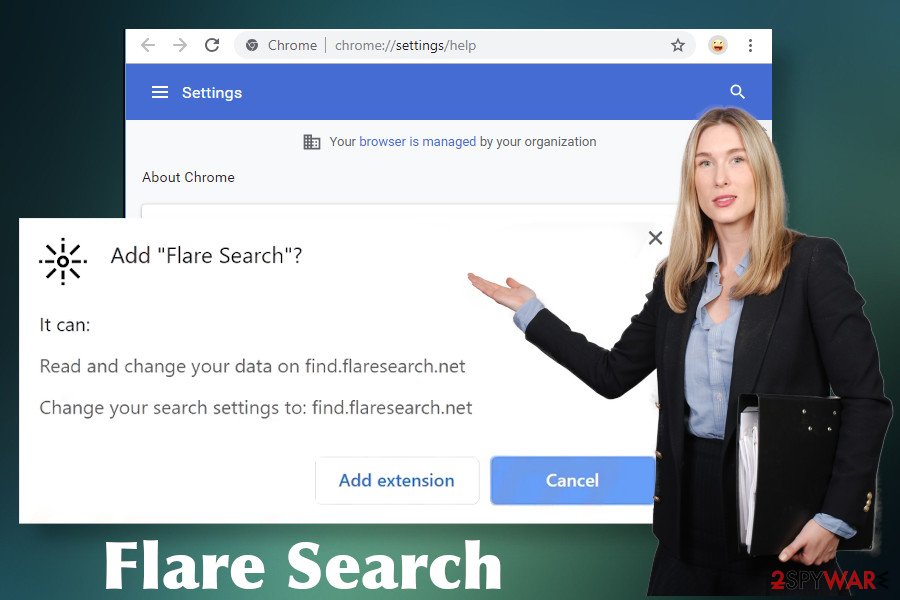
Flare Search virus is disseminated via freeware bundled as an optional component, which is why it occurs on machines without being noticed before
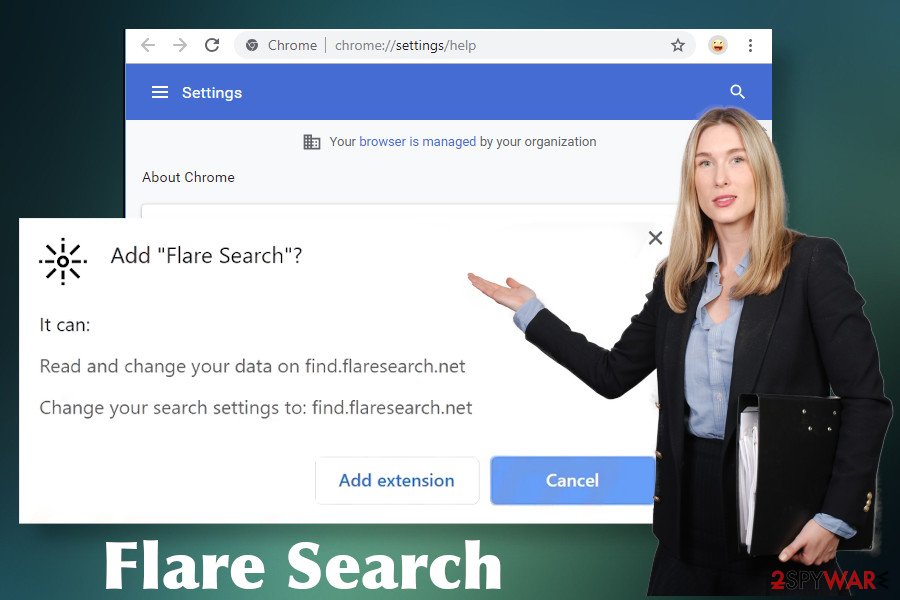
Flare Search virus is disseminated via freeware bundled as an optional component, which is why it occurs on machines without being noticed before
As long as the management settings on Chrome will be enabled, you won’t be allowed to remove Flare Search redirect virus. Nevertheless, the protection can be disabled by initiating a registry tweak, but before that, we recommend running a scan with a professional anti-malware program to get rid of all unwanted applications. Then perform the following setting changes:
- Open the Registry Editor. For that, press Windows key + R simultaneously.
- When the run dialog box opens, type regedit in it, and hit Enter to run the command.
- Then navigate to the below-given directory using the left pane:
-
HKEY_LOCAL_MACHINE\SOFTWARE\Policies\Google\Chrome
- Remove the Extensions section is there is such.
- Eliminate all non-default entries installed by third-parties.
- Close the Registry Editor and reset Chrome’s settings.
Freeware and shareware installation risks
Browser hijackers, adware, and potentially unwanted programs usually enter PCs without being noticed. Although they cannot misuse vulnerabilities, exploits, or other insecurities, malware developers take advantage of a legitimate software distribution method called bundling.
That’s a controversial method allowing freeware and shareware distributors to pack their products with additional programs. While those additions can sometimes be useful, most of them are ad-supposed[3] tools used by third parties to promote their services and sponsored content.
That’s why every time you download an application from websites like soft32, softpedia, brothersoft, cnet, download, and others, make sure to pay close attention to the freeware installation setup as you may be negatively surprised finding a bunch of preselected additional components.
To unpack the bundle and install only the application that you want, opt for Advanced or Custom installation technique and remove the checkmarks saying that you give your consent to install add-ons, toolbars, extensions, and other suspicious applications. We highly do not recommend using them as most of the browser-based apps initiate intrusive activities during web browsing.
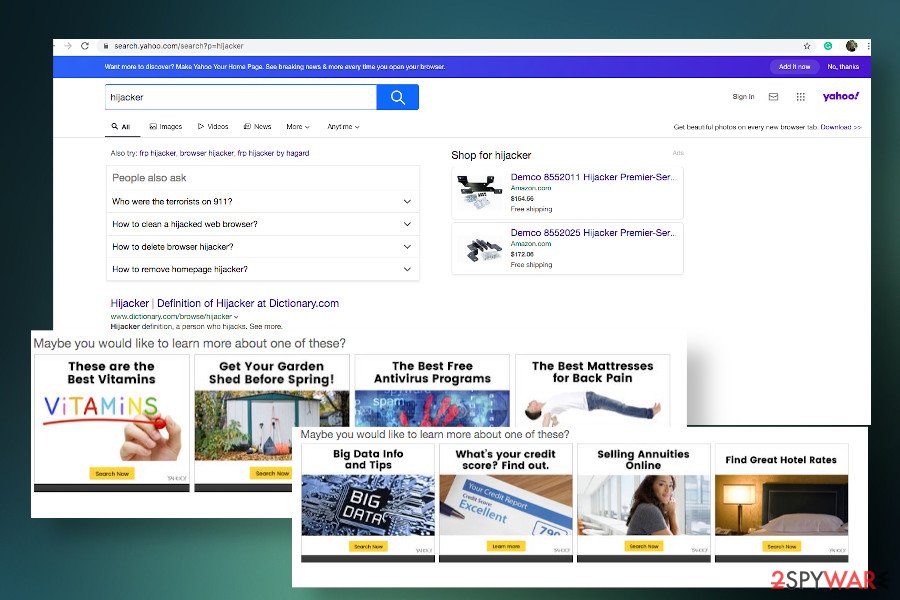
Flare Search malware promoted sponsored content and seeks to reroute visitors to the websites the sites of affiliates
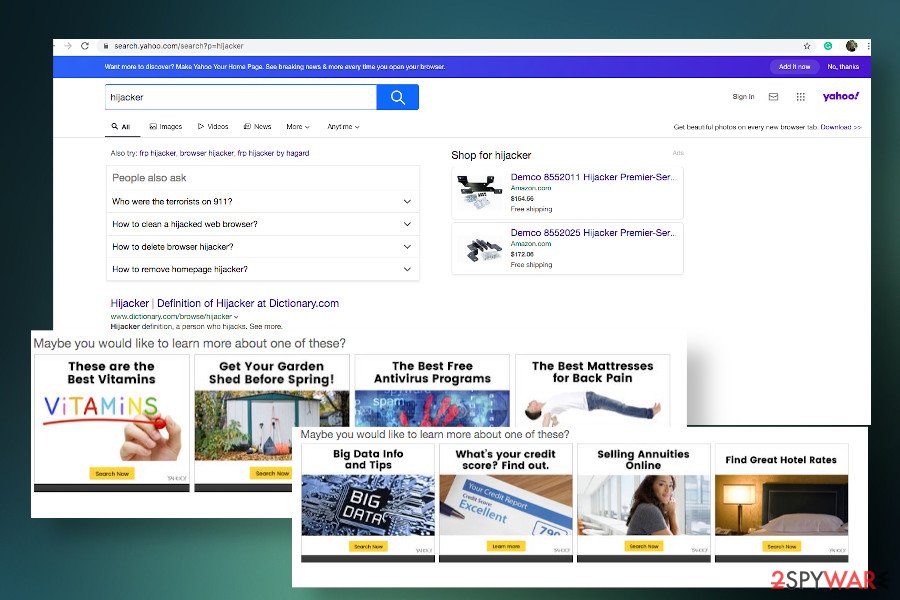
Flare Search malware promoted sponsored content and seeks to reroute visitors to the websites the sites of affiliates
Tips on how to uninstall Flare Search from Chrome
Flare Search removal is a thing that may continuously end up with failure if you perform the process incorrectly. As it is capable of altering the web browser’s settings in an aggressive manner, you may encounter difficulties and restrictions to reset the changes.
Thus, we’ll help you to remove Flare Search successfully. First of all, you should perform a full system scan to delete all PUPs or virus that might have entered the system during freeware installation. After that, alter the Windows registry entries as explained above. Finally, reset Google Chrome’s settings ( a full reset guide is given below). The last thing that you should do – optimize the system with Reimage Reimage Cleaner Intego repair tool that is may recover the system’s performance after a malware attack.
You may remove virus damage with a help of Reimage Reimage Cleaner Intego. SpyHunter 5Combo Cleaner and Malwarebytes are recommended to detect potentially unwanted programs and viruses with all their files and registry entries that are related to them.
The government has many issues in regards to tracking users’ data and spying on citizens, so you should take this into consideration and learn more about shady information gathering practices. Avoid any unwanted government tracking or spying by going totally anonymous on the internet.
You can choose a different location when you go online and access any material you want without particular content restrictions. You can easily enjoy internet connection without any risks of being hacked by using Private Internet Access VPN.
Control the information that can be accessed by government any other unwanted party and surf online without being spied on. Even if you are not involved in illegal activities or trust your selection of services, platforms, be suspicious for your own security and take precautionary measures by using the VPN service.
Computer users can suffer various losses due to cyber infections or their own faulty doings. Software issues created by malware or direct data loss due to encryption can lead to problems with your device or permanent damage. When you have proper up-to-date backups, you can easily recover after such an incident and get back to work.
It is crucial to create updates to your backups after any changes on the device, so you can get back to the point you were working on when malware changes anything or issues with the device causes data or performance corruption. Rely on such behavior and make file backup your daily or weekly habit.
When you have the previous version of every important document or project you can avoid frustration and breakdowns. It comes in handy when malware occurs out of nowhere. Use Data Recovery Pro for the system restoring purpose.

