GameSearch is a potentially unwanted application that attaches itself to the web browser to hijack users’ searches
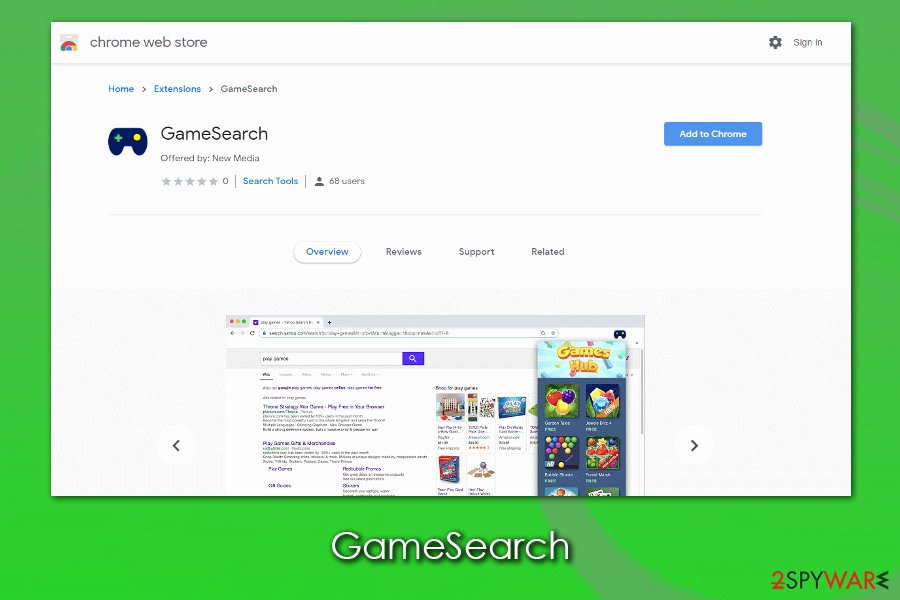
GameSearch is a potentially unwanted program that is usually installed via software bundles
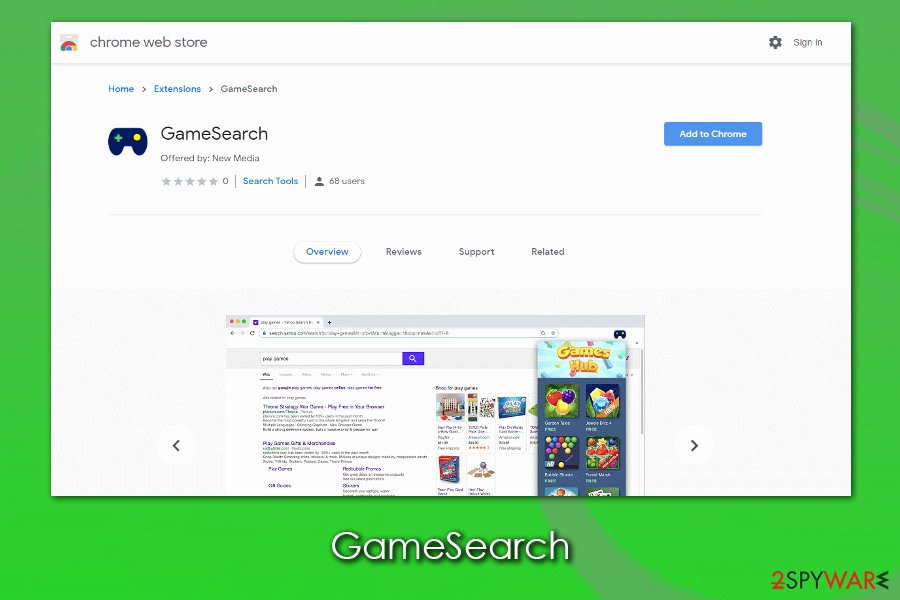
GameSearch is a potentially unwanted program that is usually installed via software bundles
GameSearch is a browser extension that offers users various links to free online games and other popular services like Gmail. However, the application is also known for its browser-hijacking[1] traits and is often detected as PUP.Optional.SearchManager.BITSRST by trusted security tools. Besides, this potentially unwanted program (also called PUP) is often spread via shady techniques such as software bundle packages or can be installed unintentionally when tricked by a fake notification on a random website.
Once installed, GameSearch hijacker will change the settings of Google Chrome, Mozilla Firefox, MS Edge, or another web browser: the homepage and the new tab address are swapped to gamsrch.com, and a customized search engine is added. This ensures that users’ searches will be redirected via a particular way – the results will be shown via the Yahoo provider and also include multiple sponsored links. Additionally, GameSearch would also spy on users’ online activities by using cookies and other tracking technologies.
| Name | GameSearch |
| Type | Potentially unwanted program, browser hijacker |
| Detection | PUP.Optional.SearchManager.BITSRST |
| Infiltration | While the browser extension can be downloaded from official sources, users usually end up installing it unintentionally after downloading freeware from third-party websites. Also, users might be deliberately tricked into downloading the PUP via fake update prompts or similar deceptive ads |
| Symptoms |
|
| Dangers | Users might be misguided into installing other unwanted applications that might, in some cases, be dangerous; risk of suffering from financial losses due to scams and fraudulent websites |
| Termination | You can eliminate the hijacker by following our manual guide below or scanning the device with a reputable anti-malware software |
| Optimization | You can fix any type of registry or other damage done to the computer due to infections with Reimage Reimage Cleaner Intego |
To begin the analysis of the GameSearch virus, we should first explore its infiltration techniques, which are often deceptive. In most cases, users would not install apps that would redirect their searchers and show them ads, so the developers come up with distribution tactics that would ensure a large number of the installs.
Software bundles and deceptive ads are perfect choices for browser hijackers and similar potentially unwanted programs. Bundled software is often placed on various third-party websites that use freeware as the main monetization method, and deceptive ads can trick users into installing GameSearch voluntarily, even though they do now know much about its functionality in the first place.
Once installed on the system, GameSearch would alter web browser settings in order to deliver users sponsored search results. Most browser hijackers do not use their engines to deliver search results but rather employ established sources such as Yahoo or Bing (they use affiliate program). However, the results are not genuine, as the links placed at the top are ads – essentially, websites that paid to be there. This way, users’ web browsing experience can be changed drastically, and some might not even realize that of that happening.
The only way to stop these activities is to remove GameSearch hijacker from the computer, as the settings changed by the PUP will remain unchanged, and users will have to face inaccurate search results, suffer from an increased amount of advertisements, and end up being tracked in the background.
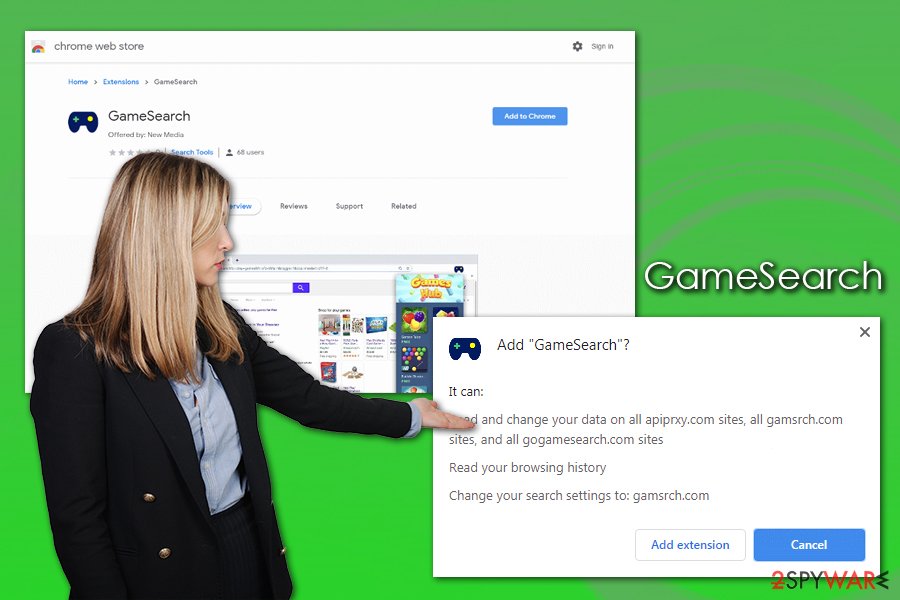
GameSearch is a browser hijacker that insert sponsored links into search results
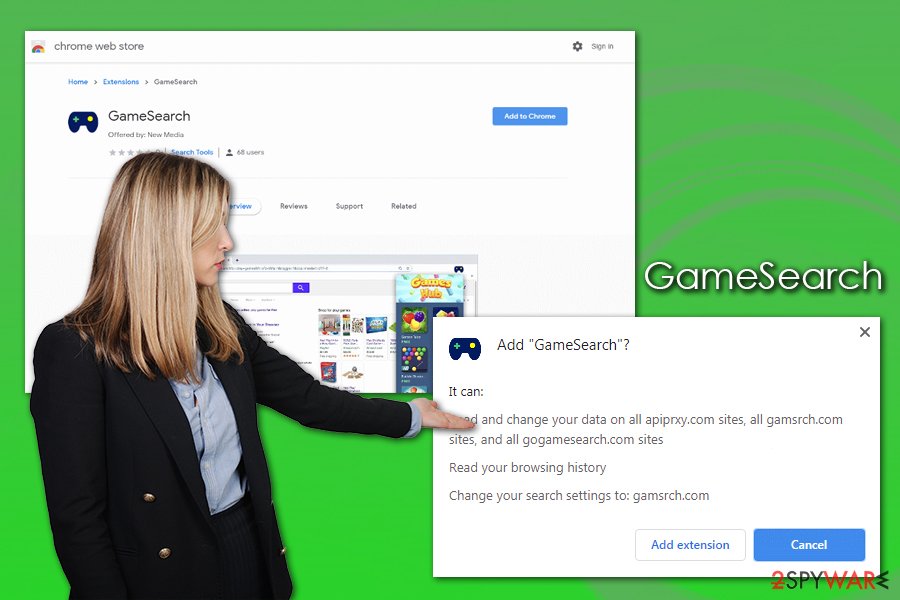
GameSearch is a browser hijacker that insert sponsored links into search results
Speaking of data tracking, all browser hijackers, including GameSearch, use technologies like cookies or web beacons to collect information about users’ online experiences and habits. In most cases, the following information is tracked:
- IP address;
- Location (if enabled via the mobile device);
- Internet Service Provider (ISP);
- Websites visited;
- Duration of the visit;
- Ads and links clicked;
- Cookies, etc.
To stop the data tracking and other revert browser changes, you should perform a full GameSearch removal from the web browser. To do that, simply right-click on the extension and select uninstall. However, it is also important to check for other PUPs or malware, so you should perform a full system scan with powerful anti-virus software. If something is detected, eliminate unwanted apps and then fix virus damage with tools like Reimage Reimage Cleaner Intego.
PUP.Optional.SearchManager.BITSRST detection
PUP.Optional.SearchManager is a detection name for a number of potentially unwanted applications that belong to the search hijacker category. These unwanted apps typically come as a browser extension/add-on for Chromium or Chrome web browsers. In most cases, users can see the icon of the extension at the top-right corner of the browser window.
PUP.Optional.SearchManager.BITSRST can be downloaded from the official web store, users can also encounter advertisements on various gaming websites. These ads typically advertise the hijacker as a useful tool with particular functionality, for example:
Play hundreds of FREE online games
Step 1: Click “Continue”
Step 2: Click “Ad to Chrome”
Step 3: Enjoy!
Such an ad might sure sound promising, as users might be tempted to play games seemingly for free. However, a reputable anti-malware solution is installed on the system, the extension will be detected as PUP.Optional.SearchManager.BITSRST and the installation will be stopped, as it is a search hijacker in disguise.
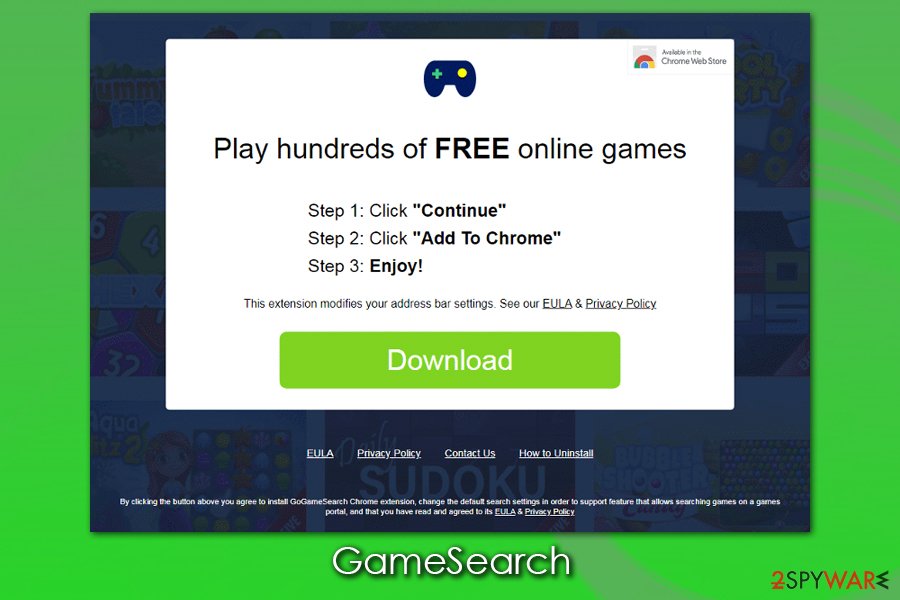
GameSearch can be installed after seeing an attractive ad on the internet
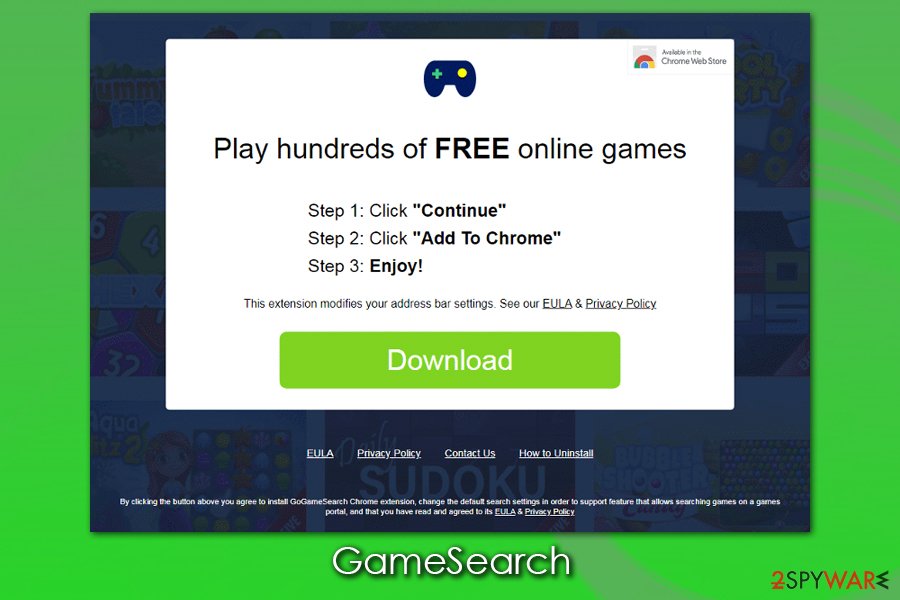
GameSearch can be installed after seeing an attractive ad on the internet
Prevent installation of potentially unwanted programs
Potentially unwanted applications such as browser hijackers can be extremely deceptive, as users might be tricked with attractive slogans or cleverly presented ads. In most cases, people are unaware that the browser extension or standalone application is a PUP, and install it due to its functionality. However, users can soon notice an increased number of ads across all web browsers, system slowdowns, browser redirects, and other issues that might be caused by an unwanted program.
In most cases, browser hijackers are relatively harmless, although they do harvest unnecessary amounts of information for marketing purposes and display ads that might be disruptive and prevent users from finding relevant information online. Therefore, it is best to avoid unwanted applications by being attentive online, mainly when searching for new apps to install. It is easy to do, especially if precautionary measures provided by experts[2] are followed.
Most PUPs are stored on less secure third-party websites that focus on freeware distribution. For this reason, you can reduce the risk of being infected by a great margin if you would pick official sources for your downloads. Nonetheless, even Google allows some browser hijackers on its web store, so being vigilant is important.
Before installing an app you know nothing about, you should read its reviews online – forum posts, blogs, and other information that can easily make you decide whether the program is secure. Once you are sure that the app is safe, you can proceed with the download, although keep in mind that optional components can be included within the installer. Thus, never rush through the installation steps, watch out for pre-ticked boxes, and always opt for Advanced settings instead of choosing Recommended ones.
Get rid of GameSearch browser hijacker quickly
GameSearch removal should not be that difficult, as already mentioned above. All you have to do is to right-click the extension on the web browser or visit chrome://extensions/ to get rid of it.
However, since browser hijackers often perform various changes within the web browser, the unwanted ads and redirects can still occur, even after you eliminate GameSearch virus from your Chrome browser.
Therefore, you can employ reputable anti-malware software which could remove GameSearch related settings and other data. Besides, scanning the device with a powerful security program would also allow you to check your device for such threats like trojans,[3] spyware, worms, viruses, and other invisible malicious software.
You may remove virus damage with a help of Reimage Reimage Cleaner Intego. SpyHunter 5Combo Cleaner and Malwarebytes are recommended to detect potentially unwanted programs and viruses with all their files and registry entries that are related to them.

