Geostream.online – a PUP that employs social engineering tricks to attract users
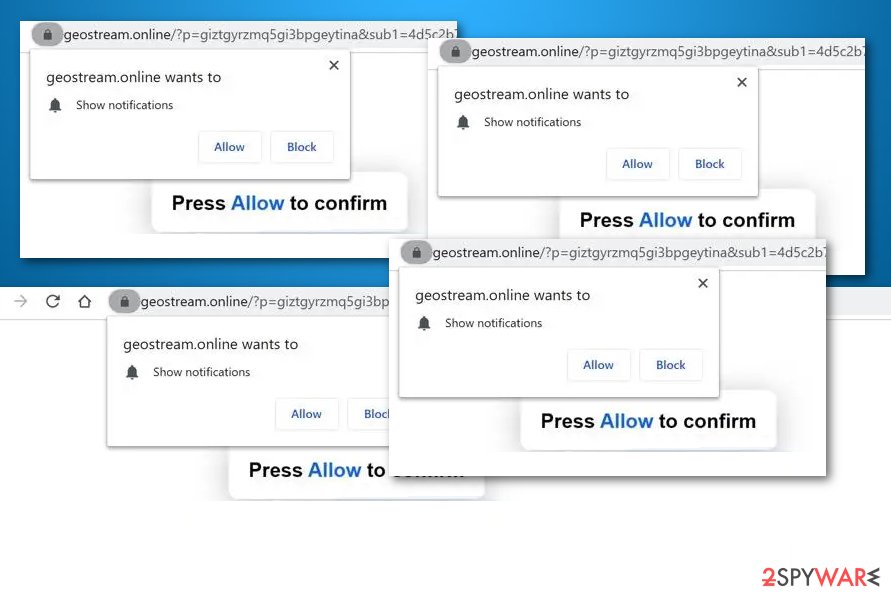
Geostream.online – an adware app that drops intrusive notifications while using the infected web browser
Geostream.online falls into the PUP[1] category as it uses unfair tactics for collecting subscribers and enters the device through the software bundling technique. This adware aims to attract people to click on its “Allow notifications” section by providing them with specific encouragements such as “click here to continue”, “click allow to download file”, “press allow to confirm that you are not a robot”, “click allow to watch video”, etc. Note that this is just a technique that Geostream.online uses to seduce people into allowing its notifications. Truly, there is no content to download or watch so you should not expect that happening. The only thing that you are likely to receive is an entire load of pop-ups, banner ads, in-text ads, and coupons.
| Name | Geostream.online |
|---|---|
| Type | Potentially unwanted program |
| Sub-type | Adware |
| Symptoms | Once the adware application enters your computer system, you are likely to spot some browser changes in the homepage and new tab URL, encounter frequent advertising during browsing sessions, get redirected to developer-sponsored sources constantly, find suspicious extensions included into your web browsers |
| Distribution | Adware programs do not notify about themselves before appearing on computers. They are usually bundled with other freeware and shareware that users are likely to get from third-party sources such as cnet.com, download.com, or softonic.com. Also, you can receive adware from infectious adverts and links |
| Elimination | If you have been having trouble to maintain full browsing quality due to the appearance of this adware, you should get rid of the potentially unwanted program by employing reliable security software or the manual step-by-step guidelines that have been added to the end of this page |
| Fix tip | If you have discovered that your computer system and some of its areas were compromised by the adware program, you can try fixing the corrupted sections with the help of repair software such as Reimage Reimage Cleaner |
Geostream.online virus is a name attached to this adware as it employs stealth distribution techniques such as software bundling in order to reach the targeted computer system. This type of potentially unwanted program can infect any type of web browser, including Google Chrome, Mozilla Firefox, Internet Explorer, Microsoft Edge, and Safari.
When this happens, Geostream.online might apply unexpected changes to web browser sections such as the homepage and new tab URL. Additionally, you might find that your web browser settings are filled with suspicious components such as extensions, plug-ins, and add-ons that are brought for advertising and redirecting purposes.
Furthermore, Geostream.online pop-up ads will likely appear on your computer screen during browsing sessions. These notifications can come in any type of form such as banner ads, in-text ads, sales coupons, and similar.
The main purpose of advertising is to collect monetary income from the cost-per-click technique. The developers of Geostream.online try to deliver as beneficial-looking advertisements as possible in order to attract a bigger variety of people. Once the user clicks on an ad provided, the developers receive monetary benefits straight to their pockets.
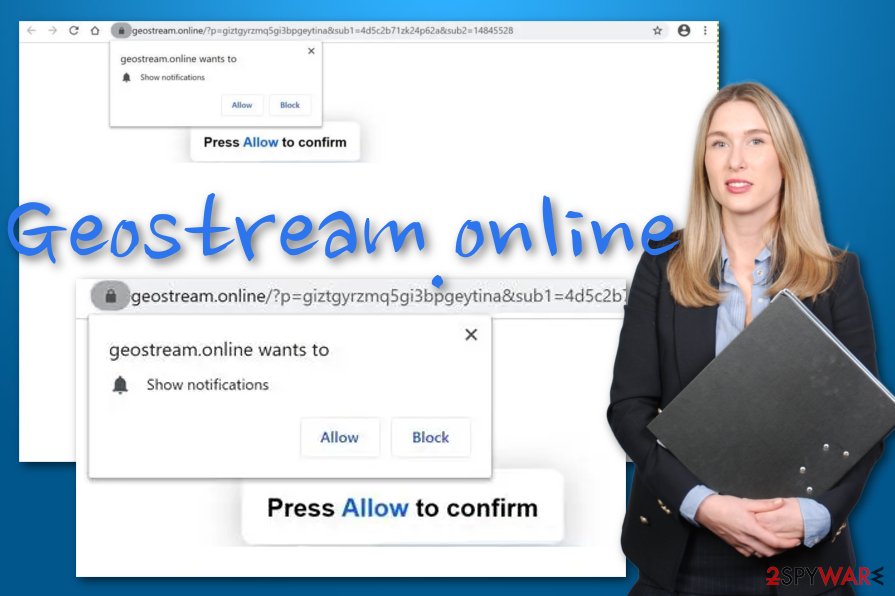
Geostream.online – a potentially unwanted application that can add bogus processes to the Task Manager and include suspicious entries into the Windows Registry
Nevertheless, Geostream.online can provide you with offers to purchase suspicious security products for an inadequate price or get yourself subscribed to various untrusted services. Moreover, this PUP can load you with various surveys and questionnaires that require entering personally-identifiable information.
You should be careful with such requests and avoid providing any sensitive details about yourself as you cannot know where the information will be misused in the future. Even though Geostream.online does not store personal information, some other hackers might find your details online and use them for scamming purposes, identity theft.
However, Geostream.online still does record another type of information. This data refers to the user’s browsing sessions, online activities, and habits. The developers try to figure out what type of deals are relevant for the user so that they could deliver targeted advertising campaigns or share the collected information with other parties.
Continuously, if Geostream.online starts spamming you with intrusive advertisements very frequently, this can result in constant browser struggles or freezes as your web browser apps might become incapable of carrying out multiple tasks per one session. Nevertheless, you can see some increase in the CPU[2] power on your computer.
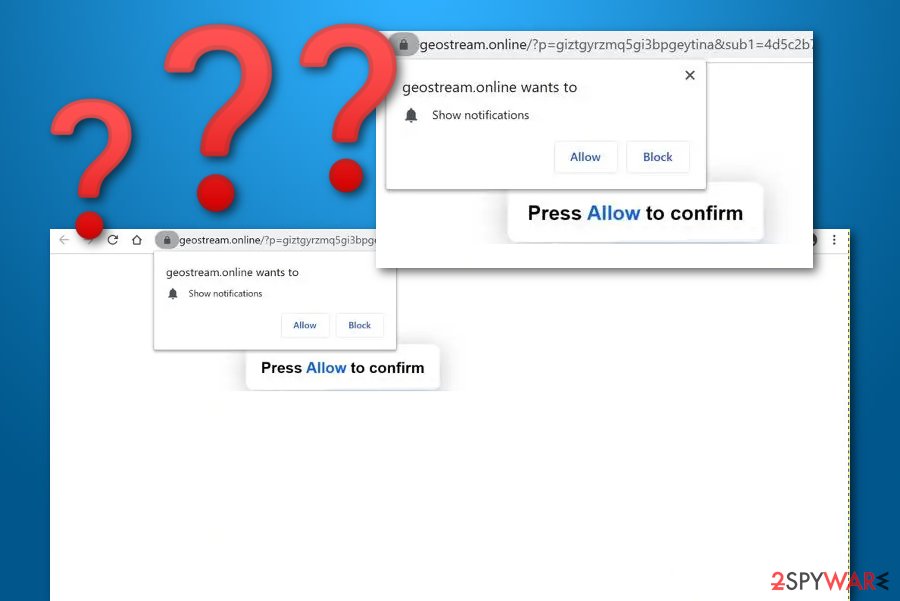
Even though Geostream.online does not pose any harm directly as it would be with a serious malware infection,[3] there still are some possibilities that the adware might lead to potentially dangerous locations. This type of thing can happen through redirecting sessions that are likely to be initiated during the activity period of the potentially unwanted program.
Nevertheless, Geostream.online can be used as an intermediary for malware distribution as the potentially unwanted program has at least some abilities to modify the computer’s areas, injecting bogus processes in the Windows Task Manager, including suspicious entries into the Registry, and placing bogus files on the desktop.
If you want to avoid these types of risks, you should remove Geostream.online from your computer system and web browsers with the help of antimalware software or the manual step-by-step guidelines that have been added to the end of this article. Also, if you have found any system compromisation, try using Reimage Reimage Cleaner for fixing the affected areas.
Geostream.online removal is a process that should be performed with big care as the adware can include suspicious objects all over the system and run during startup again if you do not terminate all the bogus components. Also, do not forget to refresh all the infected web browsers, otherwise, you might not be able to reverse the suspicious changes.
The delivery process of adware viruses
Adware apps never enter the system completely without the user’s interaction. Even though no one would download such a program on purpose if they would know about its functionality, a big variety of users skip downloading and installing steps and agree to the infiltration of additional products such as adware without their own knowledge.
According to computer experts from Virusai.lt,[4] every person should pay attention while downloading products and services from the Internet, especially from third-party sources such as cnet.com, download.com, and softonic.com. Also, always make sure that you have set “Custom” as your default downloading mode where you will be able to opt-out of suspicious components during the downloading/installing process of particular software.
Furthermore, adware-related products can appear on the computer system through infected advertisements and hyperlinks that are found on third-party sources all over the web. You should be careful while visiting various Internet sources. Do not enter those pages that are automatically marked by your web browser as unsafe to proceed with. Also, employ reliable antimalware software that will take care of your safety 24/7.
Note that the key to safety is the user’s own cautiousness while completing computing work. Combining manual methods and installing reliable antivirus protection would do the best job in preventing the appearance of adware infections.
The termination methods of Geostream.online adware
Geostream.online removal can be completed with the help of antimalware software that will help to deal with this cyber threat in a few minutes of time. These types of products are recommended for every user that has been running into a lack of time lately or just lacks skills in the cybersecurity field. Besides, reliable antivirus tools will ensure that no adware-related components are left lurking on your Windows or macOS computer system.
However, you can also always try to remove Geostream.online with the help of manual instructions. At the end of this article, we have provided step-by-step guidelines that will help you to clean both your Windows or Mac operating system and infected web browser applications, including Google Chrome, Mozilla Firefox, Internet Explorer, Microsoft Edge, and Safari.
If you are uninstalling Geostream.online virus on your own, you need to make sure that you get rid of all suspicious components that were added by the adware, otherwise, the PUP might reappear within the next computer boot.
You may remove virus damage with a help of Reimage Reimage Cleaner . SpyHunter 5Combo Cleaner and Malwarebytes are recommended to detect potentially unwanted programs and viruses with all their files and registry entries that are related to them.

