Google Lead Services is a bogus online advertising platform which has nothing in common with Google
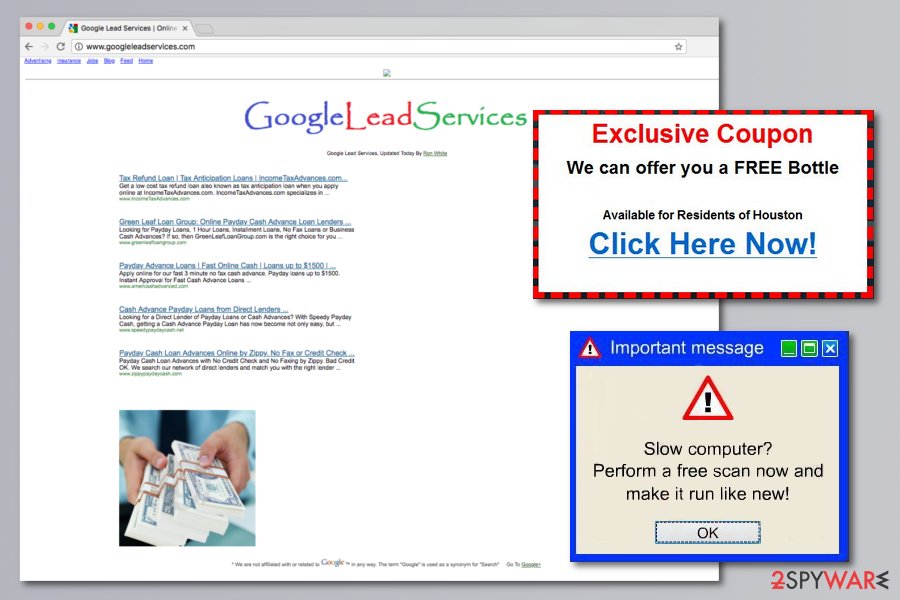
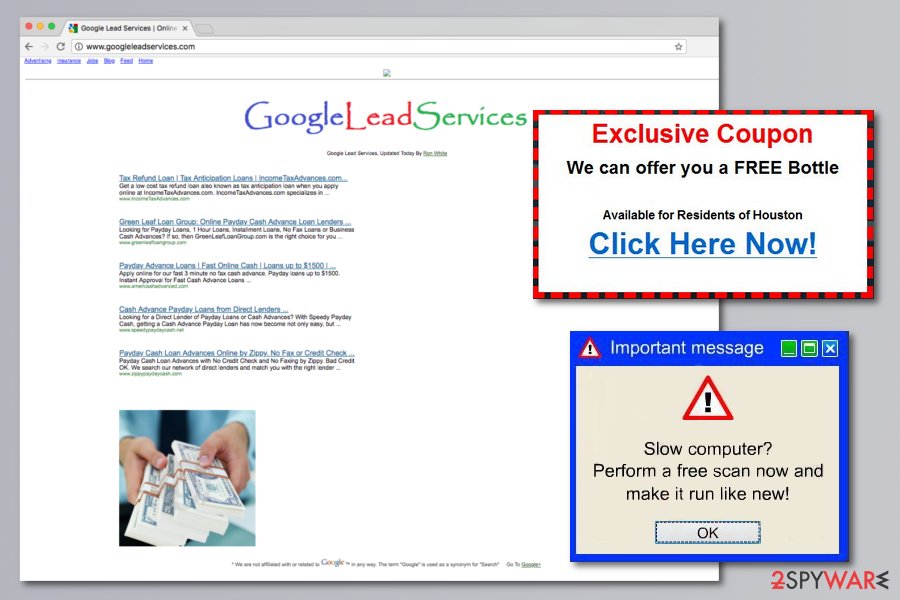
Google Lead Services, also known as GoogleLeadService.com, is fraudulent advertising platform which might look like the part of the legitimate Google advertising network.[1] However, this service is created by crooks who offer shady online advertising solutions.
At the bottom of GoogleLeadService.com page, you can find a disclaimer written in a fine print where it is stated that this advertising service is not related to the search giant:
We are not affiliated with or related to Google Lead Services™ in any way. The term “Google” is used as a synonym for “Search”
Let’s be honest; we rarely read what is written in the small letter at the end of the websites. Hence, the misleading name of the Google Lead Services can trick numerous people. However, this program offers shady advertising solutions.
If you are interested in how does google lead services work, we can shortly explain that this platform offers to display top and side banners, “Google Style Link with Description,” regular links or full page ads. Typically this commercial content is displayed with the help of adware[2] programs.
Google Lead Services adware programs are usually spread with the help of freeware or shareware. This potentially unwanted program (PUP) can affect any popular web browsers on Windows, Mac, iOS and Android devices.
After the infiltration, Google Lead Services virus immediately interferes victim’s browsing sessions by injecting banners and full-page ads or turning random texts into hyperlinks to promote various products and services. This activity complicates browsing the internet and might put users at risk.
Security experts from LosVirus.es[3] warn that Google Lead Services ads might be malicious, inform about non-existent computer viruses detected on your computer or promote bogus security or PC optimization software. Keep in mind that such shady services often exploited by cybercriminals.
Users who accidentally installed adware on their machines, often find google lead services removal complicated. This might happen due to the following reasons:
- adware may have altered system settings, for instance, Windows Registry;
- browser’s settings may have been modified too;
- the PUP installed third-party add-ons, extensions or helper objects to the affected web browser;
- other unwanted programs may have been installed on the computer or smartphone to protect adware.
Therefore, to get Google Lead Services blocked, you have to check and fix all these problems mentioned above. Of course, you can do it manually; however, it’s easier to use anti-malware tool to get rid of ad-supported application. For virus damage fix, use Reimage Reimage Cleaner .
You can find more information on how to get rid of Google Lead Services from Windows, Android, Mac and iOS devices at the end of the article. Additionally, the virus is closely related to Google redirect virus, so you might find this malware’s removal instructions helpful too.

Google Lead Services is a shady advertising platform that is not related to Google.

Google Lead Services is a shady advertising platform that is not related to Google.
Adware programs can be spread on unauthorized freeware download sites or app stores
As you already know the reason why you see GoogleLeadServices.com ads is adware infection. This potentially unwanted program most likely got into the device when you installed a suspicious software package.
This kind of cyber threats usually spread bundled with freeware or shareware. Computer users who are not aware of secure software installation practices often cause themselves browsing-related problems. Meanwhile, adware might get into smartphone when users download apps from third-party stores.
However, infiltration of undesired apps can be stopped by following general security tips:
- Choose only legitimate download sources. Install programs only from official developer’s websites or app stores.
- For software installation choose Advanced/Custom settings instead of Quick/Recommended. Only Advanced setup reveals “additional downloads” which has to be opted out during the installation.
- Read app permissions before installing an application on your phone.
- Read user reviews about the program you are going to download.
- Negative feedback should stop you.
- Read EULA, Privacy Policy or other provided documents to make sure that you can trust the developers.
Google Lead Services uninstall guide
If you have been looking for the answer to the question “how do I disable Google Lead Services?” you came to the right place. In this section, we will explain how to get rid of annoying ads, stop redirects and remove adware from the device.
If you are looking for a way how to remove Google Lead Services from the computer, you can choose between two options – manual and automatic. You can find manual removal guide at the end of the article. However, we have to warn that this method might be tricky and complicated.
For this reason, we recommend choosing automatic Google Lead Service removal method. This method requires scanning the affected machine with updated anti-malware software. Keep in mind that this method works if you are dealing with a mobile version of the virus.
Remove GoogleLeadServices from iPhone and Android OS
However, if you are looking for the way to get rid of Google Lead Services iPhone version, you should try these methods:
- clear history and website data;
- uninstalling suspicious apps;
- restoring iPhone from backup;
- restoring smartphone as a new device;
- reset iPhone.
Additionally, you can check iPhone virus removal solutions. However, it is still highly recommended to scan the smartphone with updated security software.
If you have to remove Google Lead Services Android variant, you should follow Android virus removal instructions which suggest uninstalling malicious apps in Safe Mode or performing a factory reset. However, scan with anti-malware tool is the best way to fix infected smartphone or tablet.
You may remove virus damage with a help of Reimage Reimage Cleaner . SpyHunter 5Combo Cleaner and Malwarebytes are recommended to detect potentially unwanted programs and viruses with all their files and registry entries that are related to them.

