Google Prize scam is a deceptive website which tries to rip off users for the monetary benefit
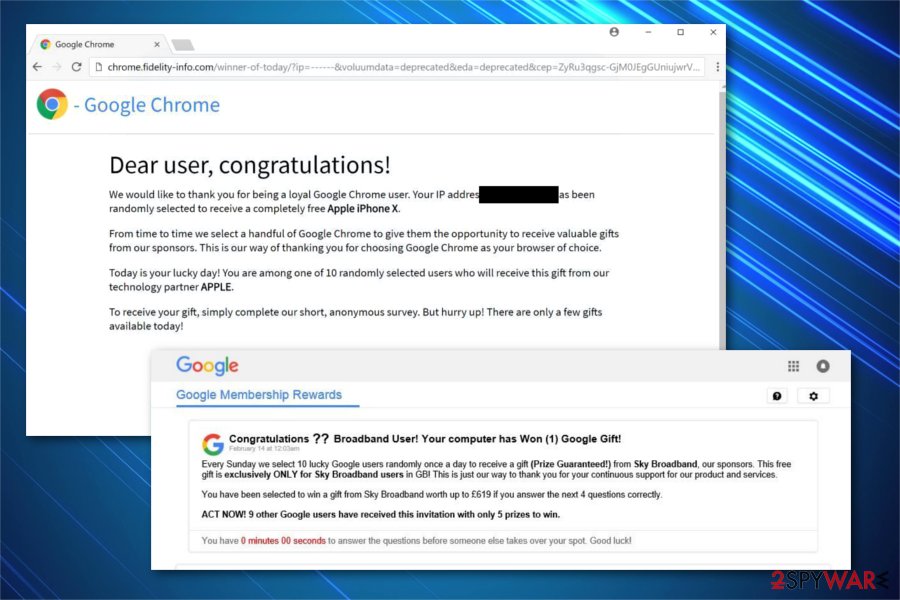
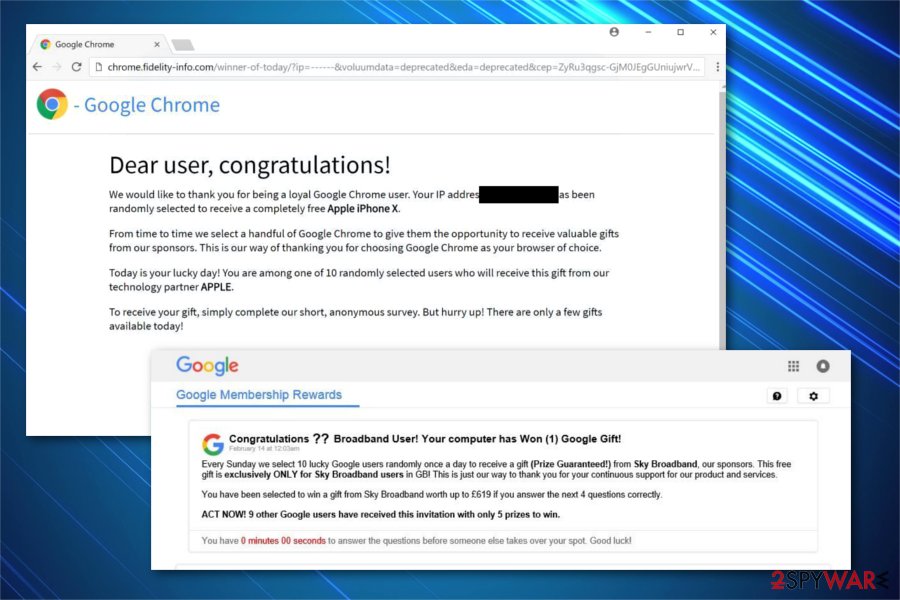
Google Prize scam is a fraudulent page which claims that users have been randomly selected to win great prizes by Google. Usually, people are redirected to such scam websites by an ad-supported program that enters the system via software-bundles[1]. There are two types of Google Prize virus — one asks to join the survey to win so-called prizes while the other wants users to answer some questions to help improve Google services. However, security researchers note that Google Prize scam pop-up is created to swindle money from unsuspecting computer users by offering non-existent prizes.
| Name | Google Prize scam |
|---|---|
| Type | Adware |
| Danger level | Medium. Doesn’t perform system changes rather than use social engineering tactics to trick people |
| Affected browsers | Google Chrome, Internet Explorer, Safari, Mozilla Firefox, Microsoft Edge |
| Recent activity | IT experts discovered that this adware is actively infecting iPhones, iPads, and Android devices |
| Distribution techniques | Malicious ads or software-bundles |
| Removal | You should get rid of Google Prize scam virus if you want to avoid financial losses. For that, scan your computer or smartphone with anti-malware software or check manual removal guide below |
| System fix | After PUP elimination, scan your machine with Reimage Reimage Cleaner to prevent computer issues |
According to the analysis, cybercriminals have developed sophisticated adware[2] programs which are designed to take over regular browsers and modify their settings. As a result, users are continuously redirected to less than reliable websites which are displaying Google Prize scam or other deceptive content.
Note that Google Prize scam has alternative names as there are numerous different pages designed to trick users into believing that they are applying to win valuable prizes. The most notable ones are the following:
- Google lottery scam;
- Google prize winner scam;
- Google user prize scam;
- Google prize draw scam;
- Google random prize scam;
- Google Sunday prize scam;
- Etc.
Despite the different names, Google Prize scam virus is created for one purpose — record and save various information about its targets. Researchers note that people encounter legitimate-looking websites which claim to be developed by Google. Although, we can assure you that these scam pages are not related to Google or any legitimate corporation in any way.
First, Google Prize scam virus hijacks all of the installed browsers on the system and starts accessing non-personally identifiable information, including browser history, frequently visited pages, clicked ads, IP address, ISP, and other details. This activity is performed in the background. Thus, you might not even notice that you have adware installed on your computer.
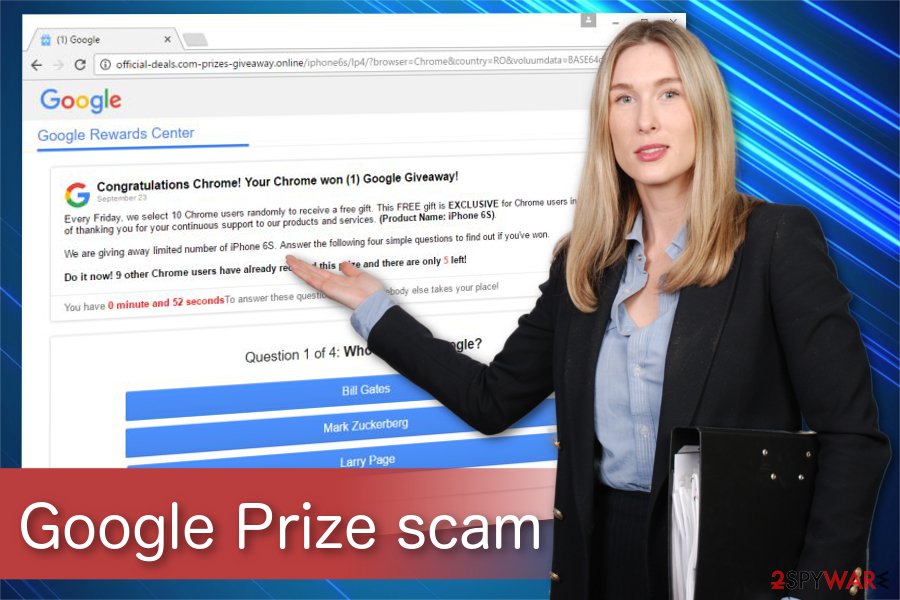
Google Prize scam is a fake pop-up asking to enter surveys to swindle personal details.
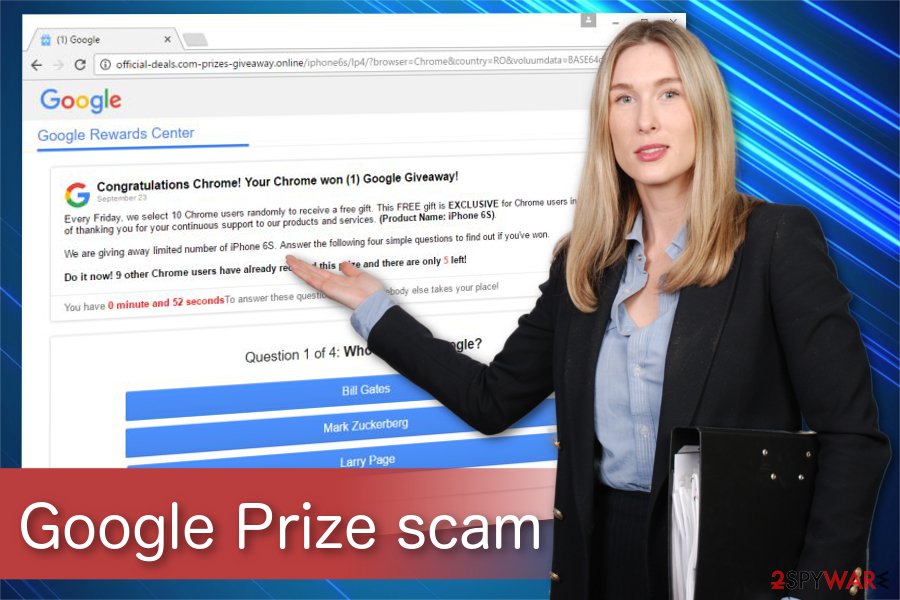
Google Prize scam is a fake pop-up asking to enter surveys to swindle personal details.
Be aware that the adware displaying Google Prize scam pop-up might access personally identifiable information among your search queries if you accidentally submit them. Additionally, it tries to collect sensitive data by claiming that you are rewarded for using Google services and can win a prize. For that, users are asked to enter the survey or answer a few simple questions.
Unfortunately, all surveys generated by Google Prize scam include the demands to sign up at the end of the quiz. This is the part where unsuspecting computer users are tricked to provide personal information, like email address, phone number or even credentials. As a result, scammers save the gathered data and might sell it in the underground market for monetary benefit or use it in further phishing attacks.
Therefore, it is essential to identify the fraudulent website and remove Google Prize scam immediately. You can close the new tab or window right away. Although it is just a temporary Google Prize scam removal. You should uninstall the adware to stop being redirected to scam websites. After elimination, scan your computer with Reimage Reimage Cleaner to fix virus damage and reset the installed browsers to prevent ads from returning.
Avoiding commercial content and unauthorized applications online might help you protect against adware
It is not a secret that most potentially unwanted programs (PUPs) infiltrate the systems when users tend to click on suspicious ads or download questionable applications online. These distribution techniques helping to spread adware-type programs are known as malvertising and bundling:
- Malicious online ads. Cybercriminals design legitimate-looking advertisements which are usually customized according to the victim’s interests. This way, people are more likely to be lured into clicking on the ad. Note that malvertising is based on bogus scripts which are executed once the advertisement is clicked. Thus, people who are not aware of malicious online ads might automatically install the adware by clicking on them.
- Software-bundling. When people download free applications, they are not aware that they might include additional components. Likewise, agreeing to install freeware with Quick/Recommended mode might lead to an adware infection. You can easily avoid PUPs by picking Custom/Advanced settings and opting out all suspicious extra elements.
Get rid of Google Prize scam with an antivirus tool
Even though there is a possibility to remove Google Prize scam manually, we suggest downloading and installing reputable security tools to deal with the adware. Researchers[3] cannot still identify the adware which generates redirects to suspicious pages. Thus, it would be easier to uninstall Google Prize scam virus with an anti-malware program.
Although, if you still persist in performing Google Prize scam removal on your own, you should locate and delete all unknown extensions, plug-ins or add-ons along with unverified programs. Our experts are willing to help — check the instructions appended at the end of this article.
You may remove virus damage with a help of Reimage Reimage Cleaner . SpyHunter 5Combo Cleaner and Malwarebytes are recommended to detect potentially unwanted programs and viruses with all their files and registry entries that are related to them.

