Hp.myway.com is a Mindspark LLC browser hijacker that can settle down on any web browser and start delivering sponsored content
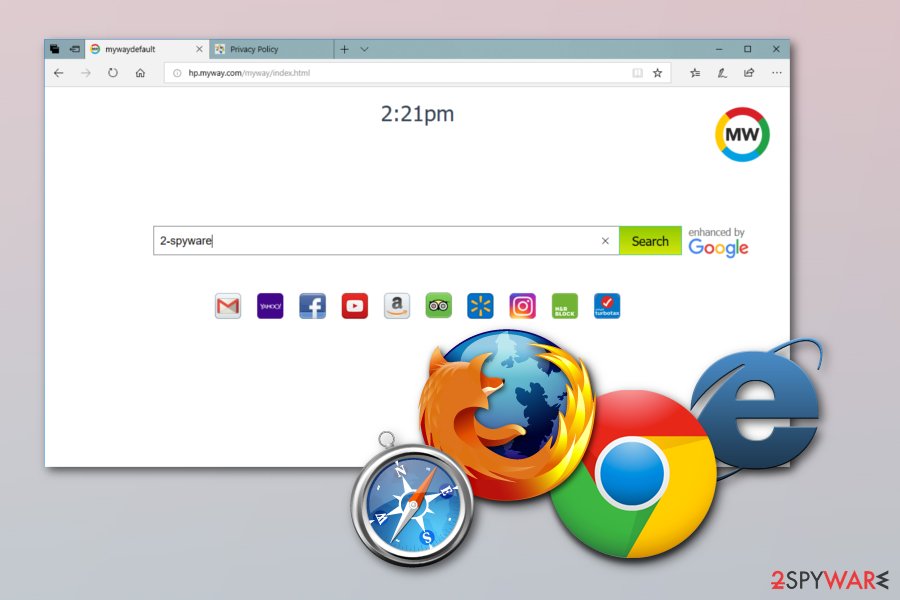
Hp.myway.com – a search engine which might provide false search query results.
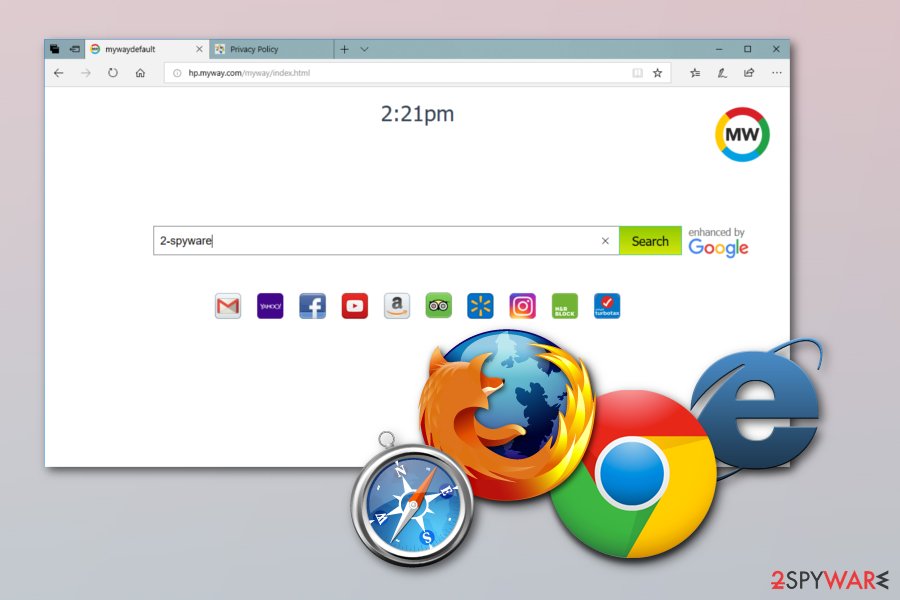
Hp.myway.com – a search engine which might provide false search query results.
Hp.myway.com is a search engine[1] which spreads bundled with untrustworthy Mindspark Interactive Network, Inc. and APN, LLC apps, including TypingFanatic, ReadingFanatic, MyAudioTab Toolbar, MyDocsHere Toolbar, and tens of others.
The Mindspark company has been considered as a virus as it has been developing potentially unwanted programs (PUPs) for many years and spreading them bundled with freeware. Most of its products are set to promote the Hp.myway.com search provider. Unfortunately, the latter may alter web browsers (Google Chrome, Mozilla Firefox, Internet Explorer, Microsoft Edge, Opera, etc.) without requiring for user’s permission properly.
Because of its ability to install secretly and modify browsers against the user’s will, some people call this system tool Hp.myway.com virus. Nevertheless, it does not work as a malicious cyber infection. Its primary function is to boost traffic to the sites of the affiliate parties and, for that, it displays preselected search results and generates intrusive third-party ads.
| Name | Hp.myway.com |
|---|---|
| Previously knew as | Search.myway.com |
| Type | Browser hijacker |
| Sub-type | Potentially Unwanted Program (PUP) |
| Symptoms | Homepage, new tab URL, and search zone are set to Hp.myway.com. It may interchanged by search.myway.com or search.ask.com |
| Related to | TypingFanatic, ReadingFanatic, Total recipe search, DictionaryBoss Toolbar, Internet Speed Tracker, EasyPDFCombine Toolbar, HowToSimplified, EasyHomeDecorating Toolbar, MyAudioTab Toolbar, MyDocsHere Toolbar, EasyPDFcombine, From Doc to PDF, EasyHomeDecorating, PDFconverterHQ, MergeDocsNow, HowToSimplified, GardeningEnthusiast, MapsGalaxy, MyScrapNook, CryptoPriceSearch, Your Template Finder, TaxInfoHelp, BitcoinPriceSearch, GetPoliticalNews, My Forms Finder, TaxCenterNow, StudyHQ, HoroscopeBuddy, ConvertersNow, MyEasyLotto, HolidayPhotoEdit, AstrologySearcher, ConvertDocsOnline, FormFetcherPro, EasyPackageTracker, GetFlightInfo, SimplePictureEdit, MyTransitGuide, FileConvertOnline, CalendarSpark, FileShareFanatic, EasyDirectionsFinder, etc. |
| Annoying activities | It can provide misleading search query results, can produce unwanted content, generate sponsored ads, initiates redirects, etc. |
| Distribution | Through bundles or rogue Internet sites |
| Prevention | Avoid using secondary installers, stay away from unrecognizable websites |
| Removal | PUPs can be eliminated with a proper anti-malware tool or manually examining the apps installed on the machine. |
| Maintenance | Regardless of which removal method is selected, the system requires additional maintenance. Unwanted malware remnants from Windows registries and other directories can be deleted with Reimage Reimage Cleaner Intego tool |
We have decided to take a closer look at this program and find out why computer users claim that this search engine did hijack their browsers without their knowledge. Furthermore, we have opened its Terms of Use document and Privacy Policy document as well, and we have discovered that it collects a certain type of data about computer user’s activity on the Internet. According to the developers of this search engine, search products can collect:
your IP address, your browser type and language, and other browser-related information, a time-stamp, the keyword query, search query text, search results clicked, pages viewed, search history” and similar information. According to them, we or these third-parties may use the collected information to provide advertisements of interest to you.
As we have tested the indicated search engine, we have noticed that it provides a significant number of sponsored search outcomes, which are marked as ads. You have to scroll down to the bottom of the page to see the actual search results on every individual results page. Such amount of promotional content can be annoying, especially if you are looking for certain information in a hurry.
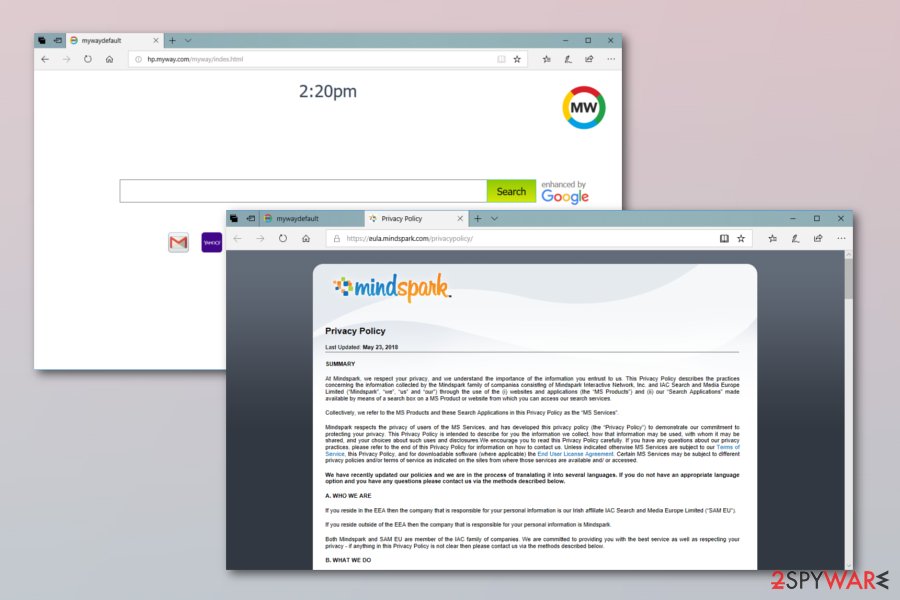
Hp.myway.com – a system tool which modifies the browser homepage, new tab URL, and search engine.
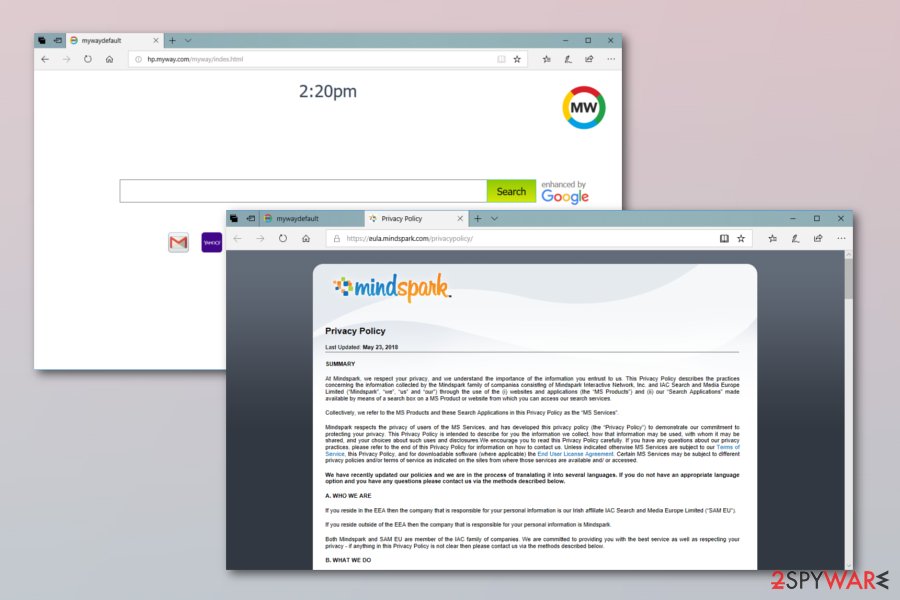
Hp.myway.com – a system tool which modifies the browser homepage, new tab URL, and search engine.
If you do not want to keep this search engine as default on your browser, you have to remove the application that has set it as your homepage. Hp.Myway.com removal can be completed with a help of guidelines that are provided below or you can download and install a reliable anti-malware program such as Reimage Reimage Cleaner Intego to perform the elimination in a more effective way.
Moreover, you need to remove Hp.myway.com virus because it does not bring any true value for the user and only overloads your web browser with unwanted additional content. Nevertheless, this fake search engine can provide misleading search query results each time you search via the new engine. Avoid such annoying and unwanted activity by getting rid of the components from your computer and browser.

Hp.myway.com – an unwanted component which enters the system through “bundling”.

Hp.myway.com – an unwanted component which enters the system through “bundling”.
The activity of the hp.myway.com related apps has increased in 2020
Mindspark’s apps have been most actively distributed within 2016 and 2018. The year 2019 has been seen as a decrease in the release of browser hijackers owned by this company for unknown reasons.
Nevertheless, people started reporting Hp.myway.com virus attacks pointing out the newly released browser-hijacking applications. While most of them are non-malicious, experts recommend staying away from them due to misleading behavior and potentially dangerous domains that they may be promoted.
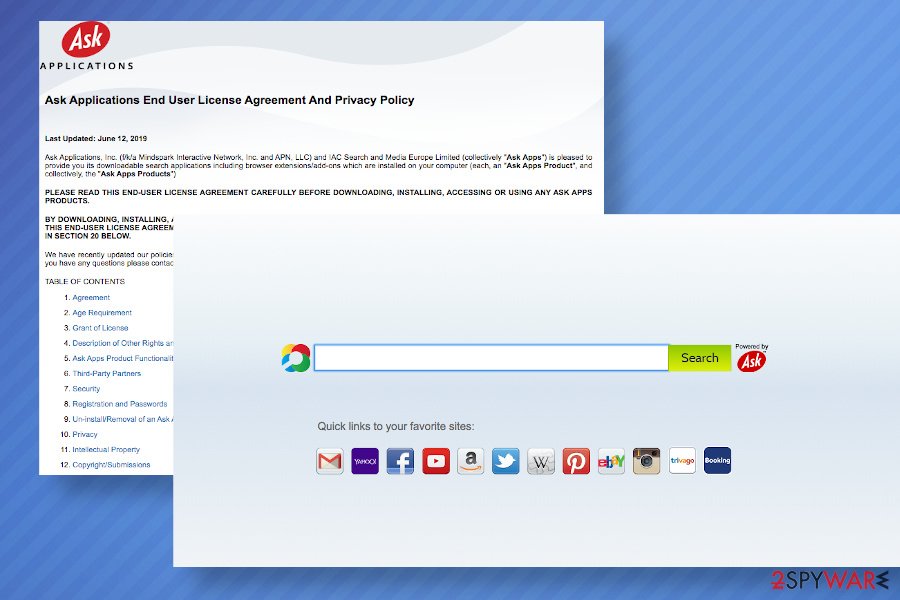
Hp.myway.com is a rogue site that seeks to promote the content of the affiliate parties
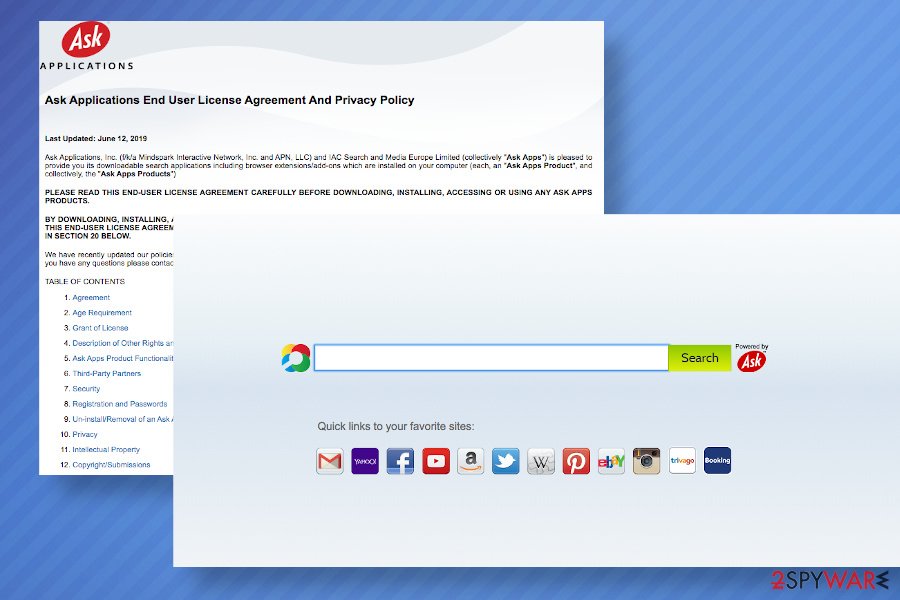
Hp.myway.com is a rogue site that seeks to promote the content of the affiliate parties
Besides, each of the Mindspark’s apps has an in-built set of cookies and other tracking software that is aimed at recording users’ browsing activity logs. Note that these PUPs are often distributed via Chrome Web Store, Google Play Store, or other legitimate sources, including professional-looking official websites. At the moment, hp.myway.com redirects are most actively triggered by the following toolbars:
MyAudioTab Toolbar
MyAudioTab is one of the latest Mindspark’s toolbars that is used for spreading MyWay.com browser hijacker. People can fall for downloading this browser toolbar believing that it will convert AIFF and WAV files to MP3 or MP3 files to OGG for free. Besides, it claims to provide users with the latest music news and videos.
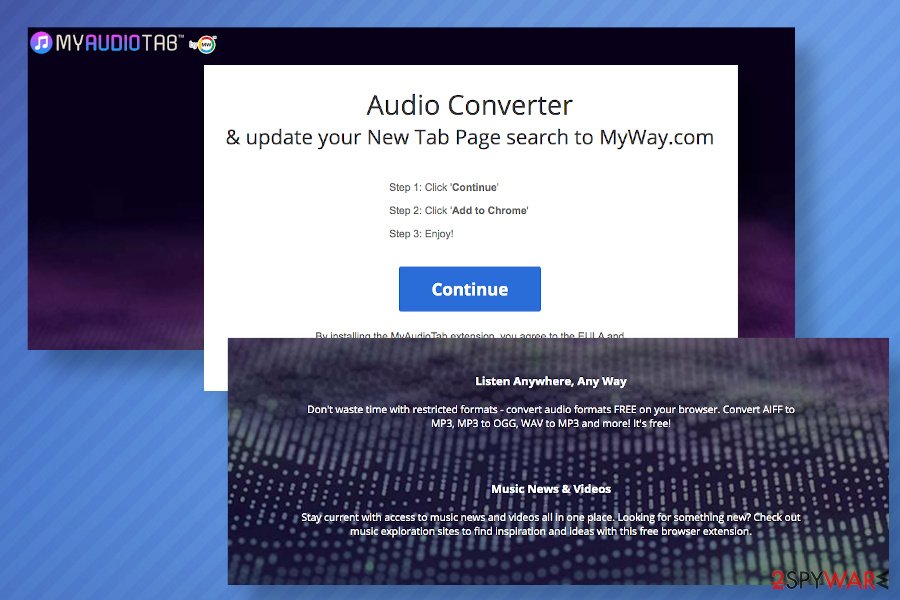
Hp.myway.com hijacker spreads alongside MyAudioTab toolbar
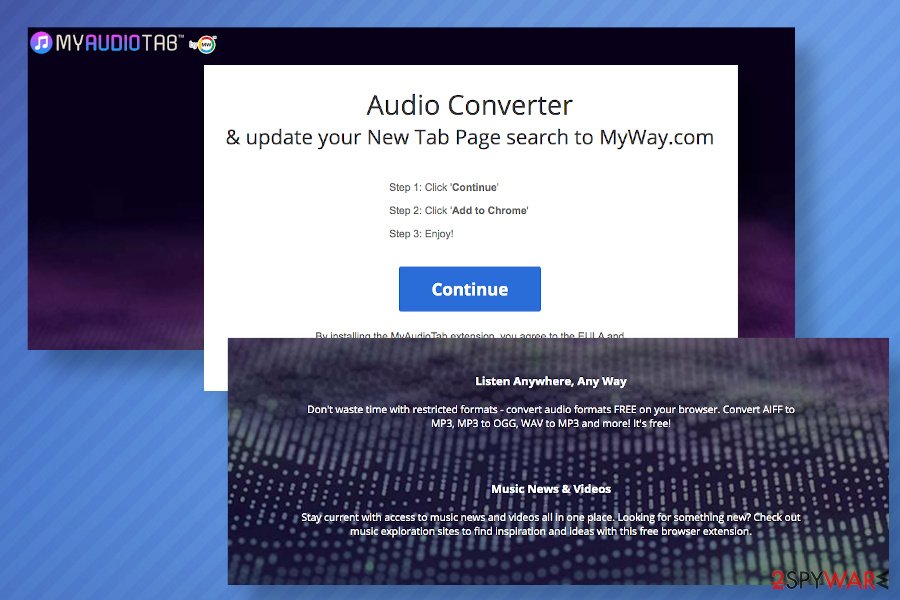
Hp.myway.com hijacker spreads alongside MyAudioTab toolbar
It’s not clear whether the service the MyAudioTab redirect virus triggers is bogus. It may work. However, the toolbar initiates a handful of additional activities, including:
- alters web browser’s settings without requiring permission properly;
- can create artificial web traffic by presenting users with the sponsored content;
- can generate sponsored ads during web browsing, which can reroute users to doubtful websites;
- may cause difficulties when trying to remove MyAudioTab toolbar from Chrome and other browsers;
- can use tracking cookies in order to harvest users’ IP addresses, search queries, websites visited, clicks, geolocation, and similar personally non-identifiable details.
Although it’s non-malicious, MyAudioTab removal is the first thing that you should take care of if the web browser started redirects to highly questionable sites.
MyDocsHere Toolbar
MyDocsHere by Mindspark LLC is yet another intrusive browser hijacker that has been found circulating on various freeware download sites as a stand-alone installer and secondary freeware installer. The developers employ tricky tactics to increase the downloads, i.e. they represent it as a “Free “Work From Home” Office Tool”, so having in mind the constraints due to Coronavirus pandemic, many people keep looking for tools to improve their work from home experience.
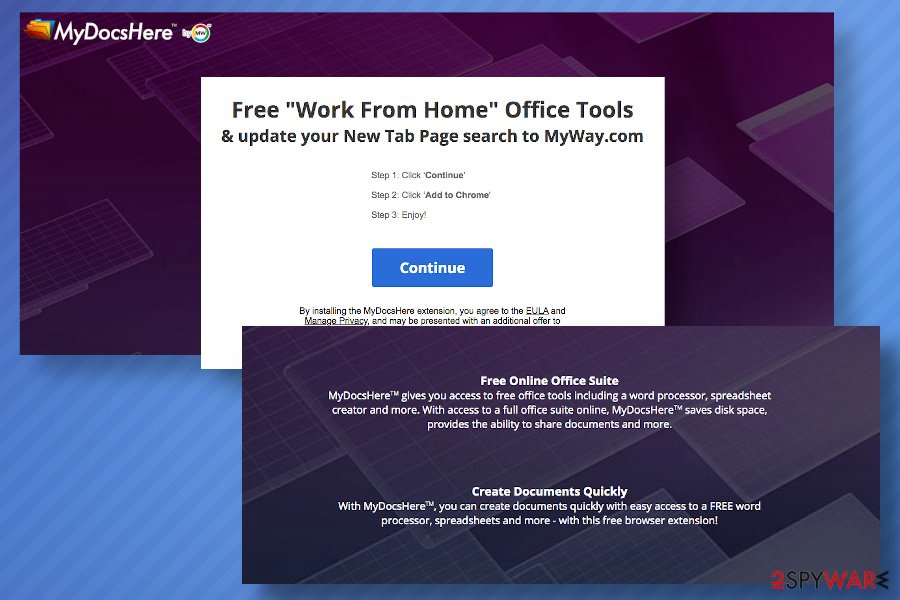
MyDocsHere is a Mindspark’s toolbar that injects Hp.myway.com search without permission
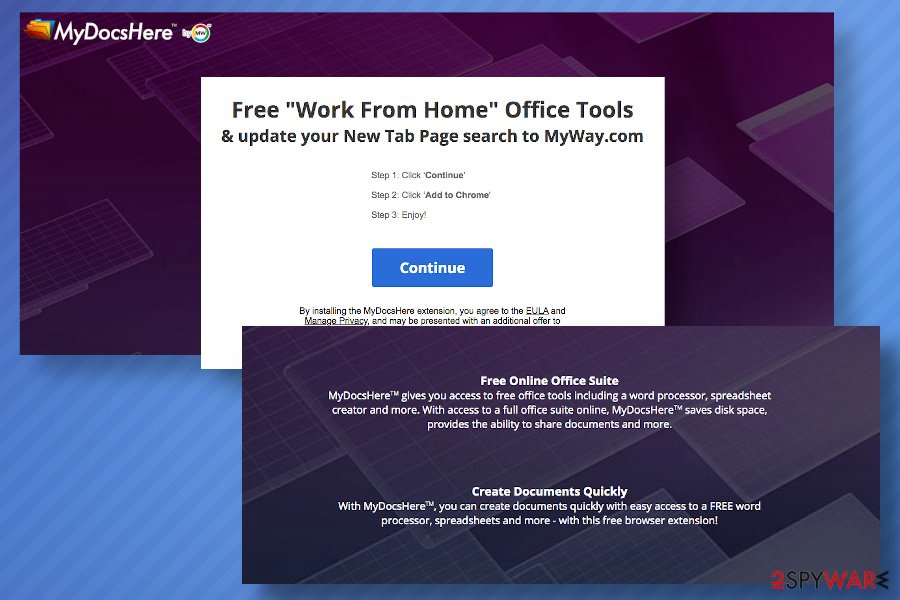
MyDocsHere is a Mindspark’s toolbar that injects Hp.myway.com search without permission
However, we do not recommend installing this toolbar and believe in those who call it a MyDocsHere virus. The toolbar is basically used as an advertising platform, which is why it initiates various browser-based modifications and make people see the content that it wants them to see.
Upon the success of the MyDocsHere toolbar injection into Chrome and other web browsers, search.ask.com, search.myway.com, or hp.myway.com becomes a default start page and the sponsored Ask search delivers the results. In addition, you may notice unfamiliar toolbars injected, extensions enabled, and other features that you haven’t required.
Despite being intrusive, the MyDocsHere removal is highly recommended as people may get exposed to intrusive third-party content. As pointed out in the EULA[2]:
The Ask Apps Products may integrate, be integrated into, bundled, or be provided in connection with third-party services, feeds and/or content. If you are installing an Ask Apps Product that includes third party services and third party content, such services and content are subject to such third party’s terms of services and privacy policies, which may be found on the relevant Third Party Partner’s website. Ask Apps Products may provide access to search results or other links to Third Party Partner websites or resources.
The infiltration of PUPs may be the consequence of reckless freeware installation
According to IT researchers from Virusai.lt[3], various system tools as search engines are a result of a browser hijacker installation. Such dubious components have more than one distribution technique. PUPs like this can spread through:
- Bundles. You can get your browser homepage and search engine modified if you download and install a browser-hijacking app through a deceptive marketing method called “bundling”. PUPs often come together with regular programs and are permitted to install when users carelessly complete downloading and installing steps;
- Rogue websites. There are many websites which you can find filled with dubious-looking content. Some of them might include various potentially unwanted programs[4] and their components which get installed into the system due to an accidental click on a questionable link.
Typically, dubious software suggestions are included within Default/Standard installation settings, and if you want to refuse to install additional apps, you have to opt them out via Custom/Advanced settings. Moreover, avoid visiting unknown websites and immediately eliminate those which you have accidentally entered.
Get rid of Hp.myway.com search site and the associated applications
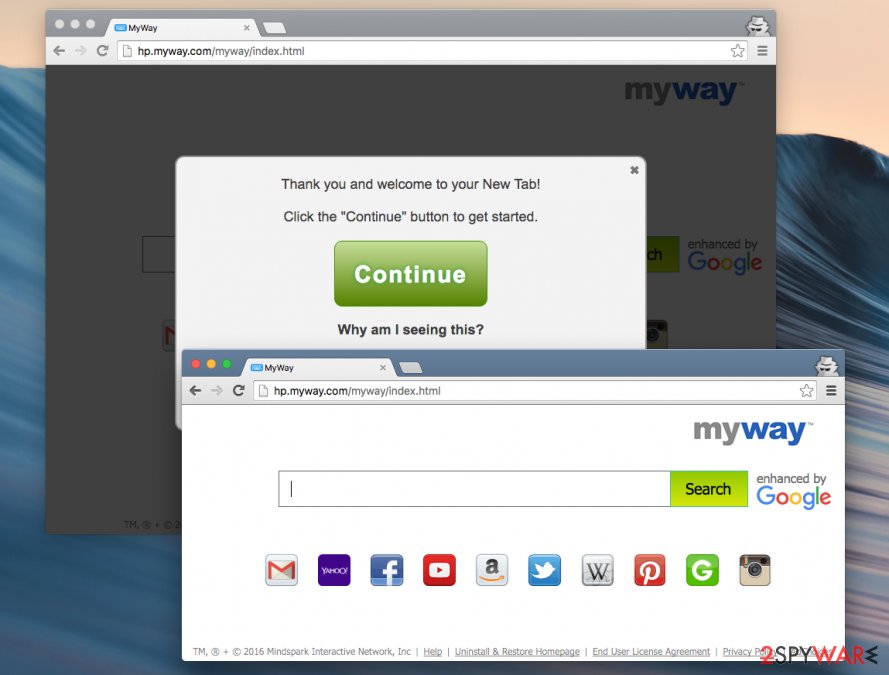
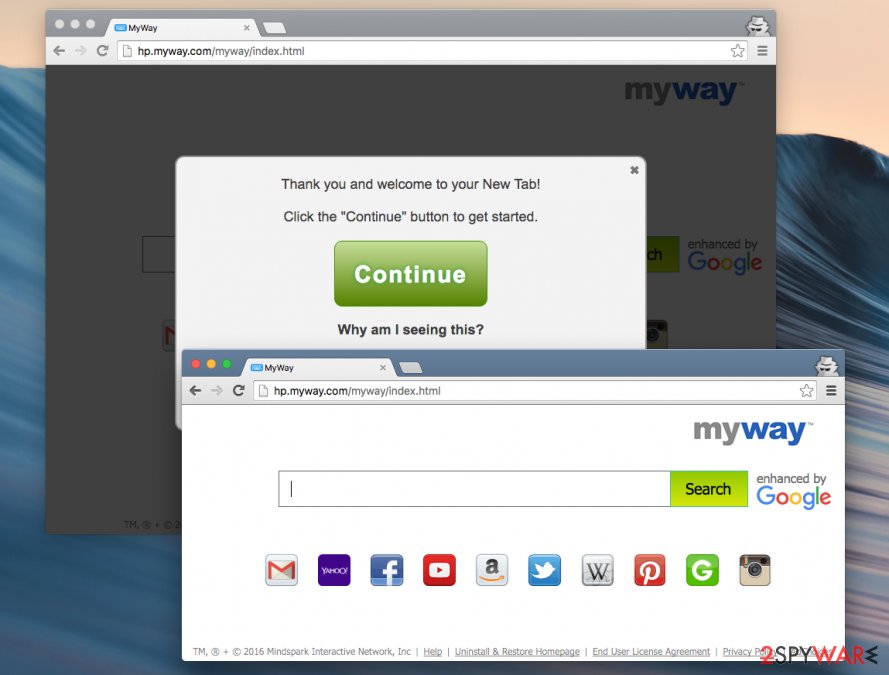
If you have encountered a new dubious search engine in your web browser and decided to remove Hp.myway.com virus permanently, you will need to perform some actions on your own. Go to your affected browser and eliminate all questionable browser extensions and plug-ins you manage to discover. However, if this sounds too complicated for you, you can also choose to perform the elimination automatically.
Proceed with the Hp.myway.com removal by using reliable anti-malware tools. You can choose from our suggested list or one that you are likely to use. Note that this method is way faster and more suitable for less-experienced users. However, after the elimination is completed, make sure you refresh all browsers that had the dubious component installed.
You may remove virus damage with a help of Reimage Reimage Cleaner Intego. SpyHunter 5Combo Cleaner and Malwarebytes are recommended to detect potentially unwanted programs and viruses with all their files and registry entries that are related to them.
Online spying has got momentum in recent years and people are getting more and more interested in how to protect their privacy online. One of the basic means to add a layer of security – choose the most private and secure web browser. Although web browsers can’t grant a full privacy protection and security, some of them are much better at sandboxing, HTTPS upgrading, active content blocking, tracking blocking, phishing protection, and similar privacy-oriented features.
Nevertheless, there’s a way to add an extra layer of protection and create a completely anonymous web browsing practice with the help of Private Internet Access VPN. This software reroutes traffic through different servers, thus leaving your IP address and geolocation in disguise. Besides, it is based on a strict no-log policy, meaning that no data will be recorded, leaked, and available for both first and third parties. The combination of a secure web browser and Private Internet Access VPN will let you browse the Internet without a feeling of being spied or targeted by criminals.
While much of the data can be accidentally deleted due to various circumstances, malware is also one of the main culprits that can cause loss of pictures, documents, videos, and other important files. Potentially unwanted programs may clear files that keep the application from running smoothly.
More serious malware infections lead to significant data loss when your documents, system files, or images get locked. Ransomware is the one that is focused on such functions, so your device gets useless without access to needed data. Even though there is little to no possibility to recover after file-locking threats, some applications have features for such recovery in the system.
In some cases, Data Recovery Pro can also help to recover at least some portion of your data after data-locking virus infection or general cyber infection.

