IB Updater Service is the application that is used to install PUPs on victims’ computer without asking for permissions and maintain them
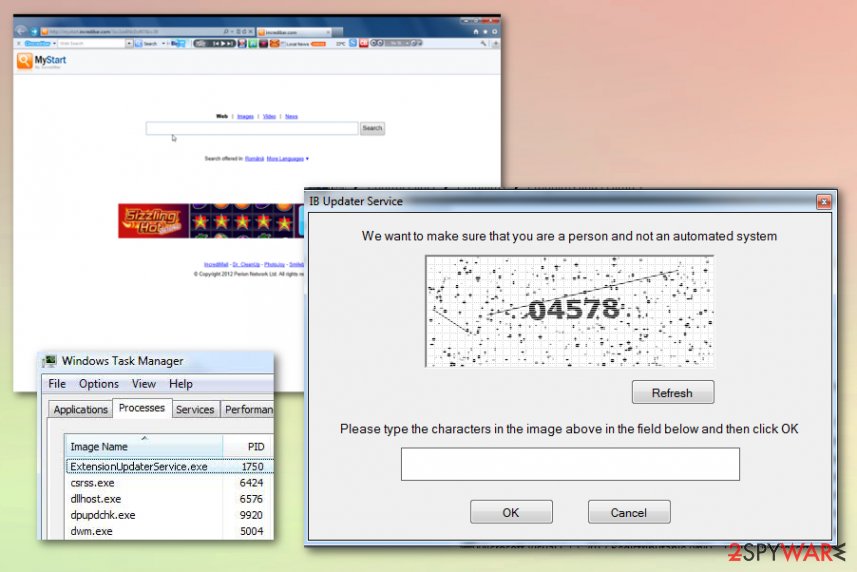
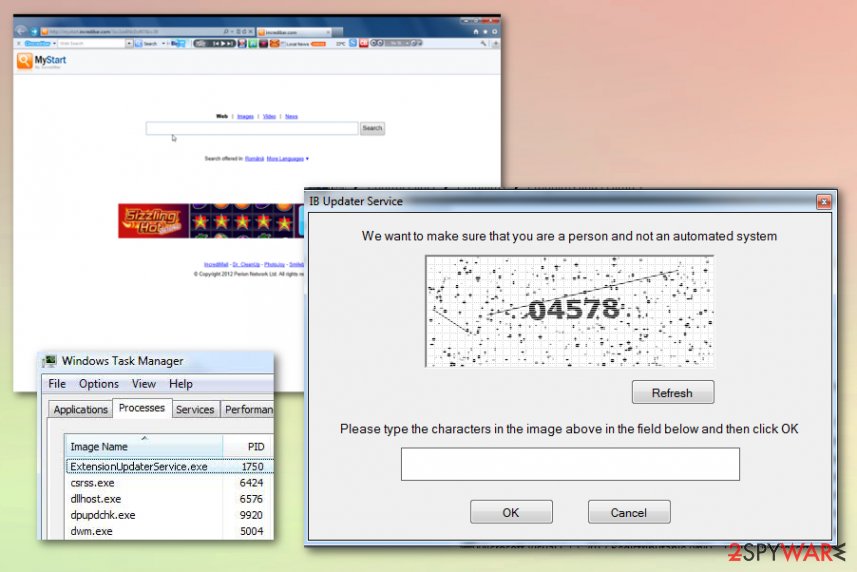
IB Updater Service is the program that is bundled with other applications, so it can come during the download of other freeware and install browser-based threats after the infiltration. It loads search extensions, toolbars, adware programs, and other shady tools on the machine and keeps them up-to-date so all the intrusive symptoms can keep repeating. Unfortunately, this also affects the removal process significantly. It is not enough to uninstall the program or extensions and related tools because the main PUP that affects the speed and performance of your device is not listed on Programs and other installation lists.
Once the IB Updater Service virus enters the computer, this program occupies Mozilla Firefox, Google Chrome, Internet Explorer, and other browsers that can be found on the system. The clearest sign that this program is inside your machine is browser’s redirects to Incredibar.com. Also, it keeps on running the ExtensionUpdaterService.exe process in the background and delivers commercial material to your screen all the time. Pop-ups, redirects, banners, and other content keep you from accessing normal content and browsing online successfully.
| Name | IB Updater Service |
|---|---|
| Type | Potentially unwanted program |
| Related | Conduit, other PUPs, ExtensionUpdaterService.exe process |
| Purpose | This program keeps the unwanted applications updated, installs additional programs and causes redirects to sponsored sites |
| Distribution | Freeware installations when users skip through important steps or select recommended options lead to such infiltrations of cyber threats. Also, deceptive pages and misleading sites deliver PUPs automatically or trick people into installing useless software directly on the device |
| Elimination | You cannot remove IB Updater Service without tackling the issue of additional installs and programs associated with the PUP. To clean the machine fully, rely on anti-malware tools and run the thorough scan on your PC |
| Repair | The potentially unwanted program manages to alter things like registry entries and other functions that keep the PUP running on the system. To fix the damage that may be caused due to such changes get a PC repair tool or an optimizer like Reimage Reimage Cleaner that could indicate affected files and fix the damage |
IB Updater Service unwanted application is used to maintain other extensions and applications,m soo all of them can generate revenue and provide redirects, advertising material. Some of the tactics used by this threat include:
- PUP installation that ensures revenue-generating activities and commercial content delivery;
- redirects to sponsored sites and affiliated pages;
- promotional content that pushes software and in-browser applications;
- data tracking methods that collect personal and browsing-related information from clicks and web browser history.
You should remove IB Updater Service once you notice anything suspicious because PUP can trigger other processes, disable vital functions, and even damage programs running on your device. It shows questionable content that can expose you to serious malware-laced online sites. The sooner you delete this intruder, the better, so you can avoid additional issues regarding privacy and security.
IB Updater Service, also called IncrediBar Updater Service, is a potentially unwanted application, which can easily infiltrate your computer in a bundle with other applications. In most cases, it comes inside the system as a vital part of Incredibar, Sweetpacks, SmileBox, and other potentially unwanted programs that have already initiated various discussions on the Internet. This is a part of the PUP bundle that comes on the device unnoticed and starts altering various settings, affecting processes related to browsing on the internet. 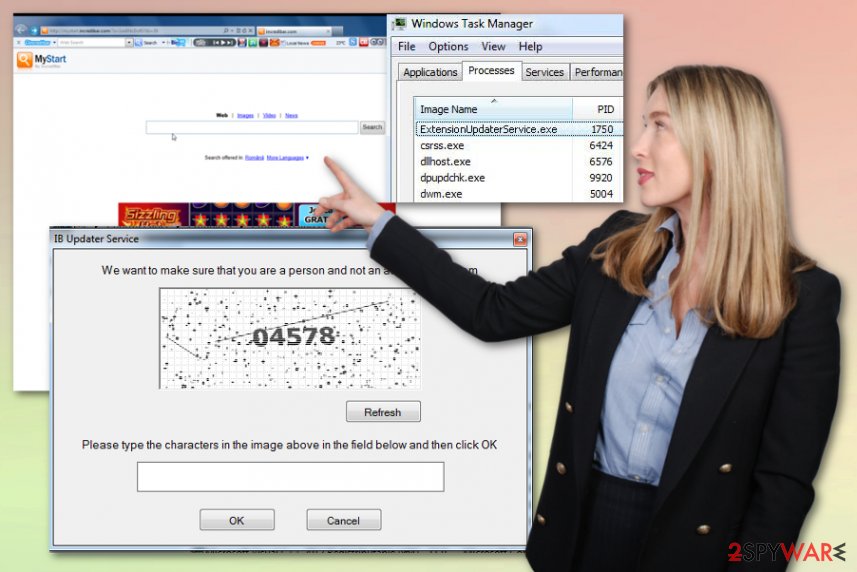
IB Updater Service is the software that affects browsing online and other activities related to surfing on the web with shady search tools and unwanted applications.
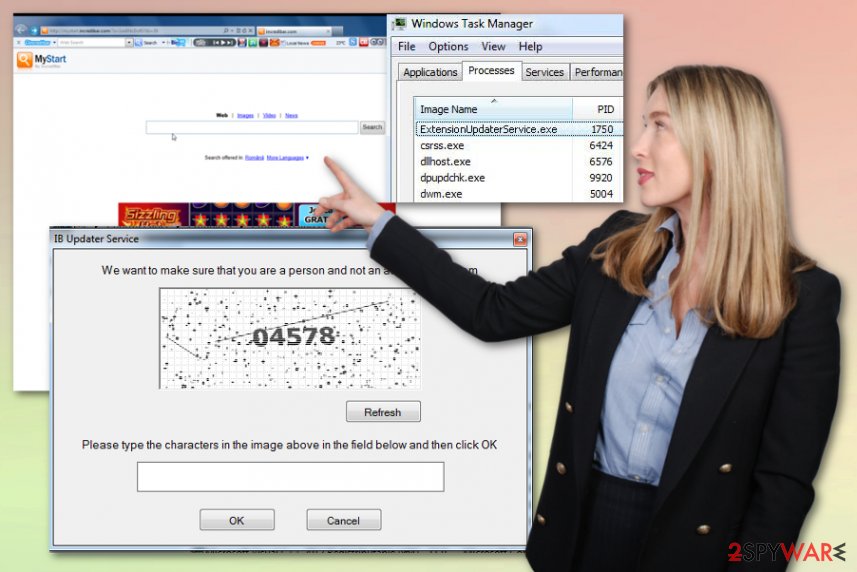
IB Updater Service is the software that affects browsing online and other activities related to surfing on the web with shady search tools and unwanted applications.
As soon as IB Updater Service virus reaches the targeted PC system, it starts working on a simple task-it keeps looking for updates for previously mentioned programs. Once it detects such an update, it automatically downloads it to the system without any permission asked.
That’s how these adware, browser hijackers, and similar unwanted programs are kept up-to-date.[1] However, this is not the end of the activity of this program. Before you decide to leave it on your computer, you should note that IB Updater Service may also cause unwanted redirections to third-party websites, slowdowns on each of your web browsers (Internet Explorer, Google Chrome, Mozilla Firefox, etc.) and may even try to collect people’s personally non-identifiable information.[2]
Yes, you can hardly notice the fact that IB Updater Service is collecting data that is related to your search terms, mostly visited websites, data that you enter on each of these websites, etc., but you can easily notice that your browser is slower than it used to be.
If you have just noticed any of these things, you should immediately check your machine with a reputable anti-spyware. For eliminating this virus and other potentially unwanted programs, we highly recommend using automatic removal tools – anti-malware software. You may need to check for virus damage after the IB Updater Service removal to repair vital PC functions. In this case, you can try Reimage Reimage Cleaner or another reputable system optimizer tool. 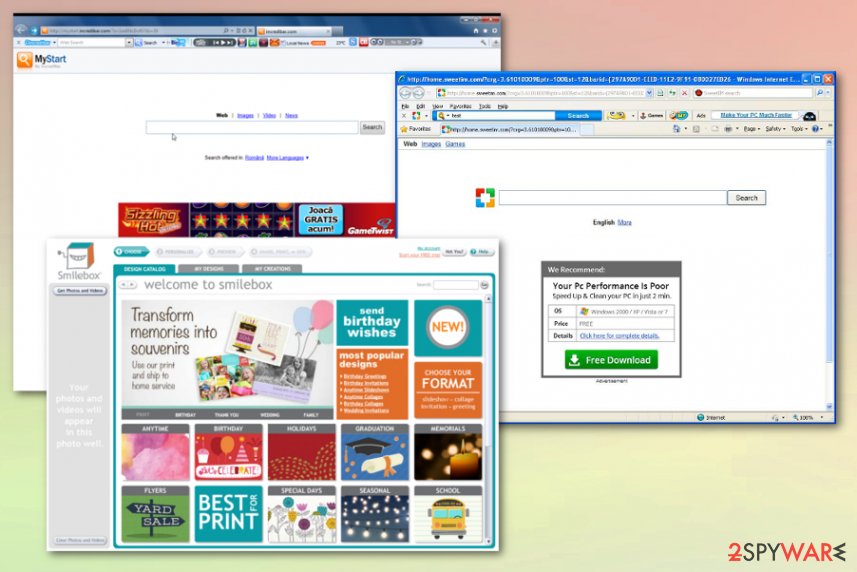
IB Updater Service is the software pack that installs Sweetpacks adware and Search Conduit or Incredibar search engine.
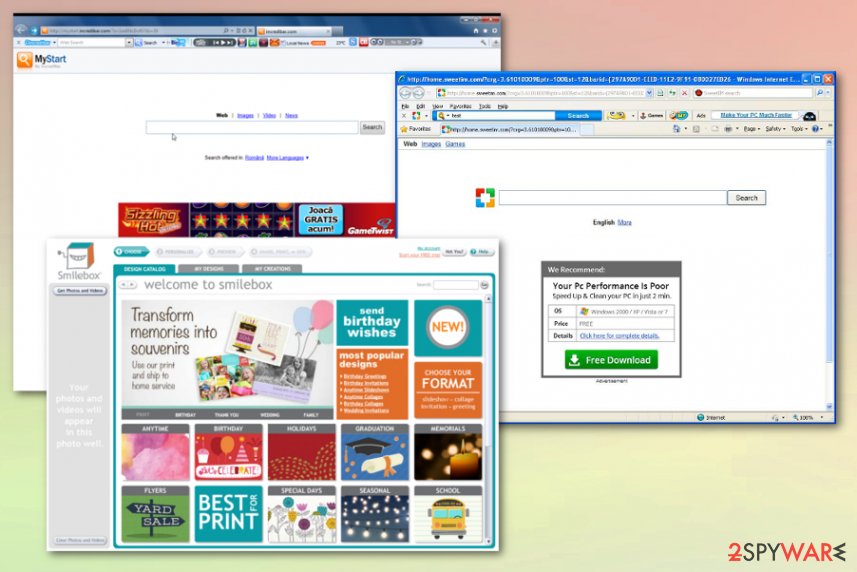
IB Updater Service is the software pack that installs Sweetpacks adware and Search Conduit or Incredibar search engine.
Bundled programs spread around during insecure freeware installs
Browser hijackers, adware and potentially unwanted programs like this are one of those programs that may appear on the system without downloading it. There is no surprise, especially when knowing that this application is a seriously important part of other adware and browser hijackers and PUP bundles.
When trying to prevent their appearance on your computer, you should know that they are mostly distributed using a sneaky distribution method, which is known as bundling. This method is closely related to freeware and shareware, which has been helping for other unwanted programs.
According to experts,[3] users get caught when they don’t monitor the freeware installation process and agree to install optional downloads. If you want to avoid this problem, you have to choose a Custom or Advanced installation method. Once you do so, you should uncheck these checkmarks that allow the installation of other PUPs.
Make sure to get rid of the shady IB Updater Service PUP
If you think that the IB Updater Service virus is inside your computer, you should remove such programs as Incredibar, IB Updater, and other questionable applications. When other related applications are still running the behavior of the main PUP remains unaffected due to leftover files.
To remove IB Updater Service alongside other associated programs, you should get an automatic program capable of checking various parts of the system, including program folders and other hidden places. Since PUP can infiltrate the system unnoticed and cause issues from the background it is crucial to clean all the data.
However, IB Updater Service removal should be followed by a proper PC repair check with software like optimizers or cleaners. Potentially unwanted programs can infiltrate the registry and other parts of the system that control particular functions, processes and can ensure the persistence of the cyber intruder, so such virus damage should get properly fixed.
You may remove virus damage with a help of Reimage Reimage Cleaner . SpyHunter 5Combo Cleaner and Malwarebytes are recommended to detect potentially unwanted programs and viruses with all their files and registry entries that are related to them.

