iPhone virus is the threat that targets iOS devices and can lead to a serious malware attack

iPhone virus can sneak into the system undetected and run in its background without any notice

iPhone virus can sneak into the system undetected and run in its background without any notice
iPhone virus – the mobile threat that can get downloaded from malicious sources and installed inadvertently. Even though iOS’s sandbox structure should prevent these malware attacks and hackers from accessing the applications and devices, there are some features that allow bypassing various security measures and malicious pieces of software manage to find the way on users’ machines.
Hackers cannot break the iOS itself, so the most common strategies of malicious actors are to crack developer kit and gain the ability to redirect victims to dodgy sites. Misbehaving applications and jailbroken iPhones can be the main reasons for the infection, so you should backup working files before you restore the device to factory settings if you have used a jailbreaking tool. Altering settings can be the worst thing that malware triggers, so you can repair the system and security of the machine going through them properly.
iPhone virus is a malware designed to attack iOS users. While users are still convinced that hackers haven’t launched malware for iOS, cybercriminals keep presenting malicious software for macOS and iOS. Of course, the percentage of Mac virus is still much lower than the one designed for Windows and Android. However, there is no doubt that the amount of malware directed towards Apple users has been increasing dramatically; thus, denial of the problem will not solve it. Despite Mac OS being loved by many users, it is still far less popular than Windows OS.[1] Therefore, the amount of malware created to abuse this operating system is also smaller. However, people show to take all precautionary measures to prevent the iPhone virus on their device.
| Name | iPhone virus | ||||
| Versions | Redirect virus | Browser hijacker | Tech support scam | Ransomware | Spyware |
| Examples | |||||
| Danger | Medium | Low | Medium | High | High |
| Distribution | Malicious sites, bundling | Malicious sites, bundling | Malicious sites, bundling | Spam, illegal software | Phishing |
| Symptoms | Redirects to dubious websites, sponsored ads, etc. | Fake ads offering to contact the fake tech support | System changes, redirects to dubious websites, sponsored ads, etc. | Encrypted files, the ransom note demanding a certain fee |
Excessive spying |
| Removal | Use Reimage Reimage Cleaner Intego to identify malicious files on the system. In rare occasions, you may need to opt for factory reset, so the device is completely restored to a previous state | ||||
iPhone malware may be an extremely rare issue since there is a general belief that macOS and iOS are immune to cyber threats. There are many issues with third-party software and content that are distributed online. There is no easy way to control the traffic and the possible risks when it comes to the material on random online sources.
Apple devices have restrictions when it comes to apps that can be downloaded, so iPhone virus is not the one that can be easily caught. However, jailbreaking[2] can help to bypass these issues, so you download anything you want. But such behavior also triggers issues with unwanted installations and malware infections.
Mac and iOS users are convinced that their devices are immune to iPhone virus due to a few reasons:
- limited access to system files;
- fragmented OS;[3]
- restricted permit for third-party apps.
Unfortunately, iPhone devices are just as vulnerable as other devices. If you are not paying appropriate attention to your browsing habits and safe browsing practices, you can get infected with ransomware, adware, or a browser hijacker within several hours of unsafe browsing. The consequences of getting a virus on the iPhone can vary from finding your search preferences mixed up to discovering that your important data was locked.
Let us review the types of malware below. If you are wondering what should you do to perform iPhone virus removal, jump to the last paragraph of this post.
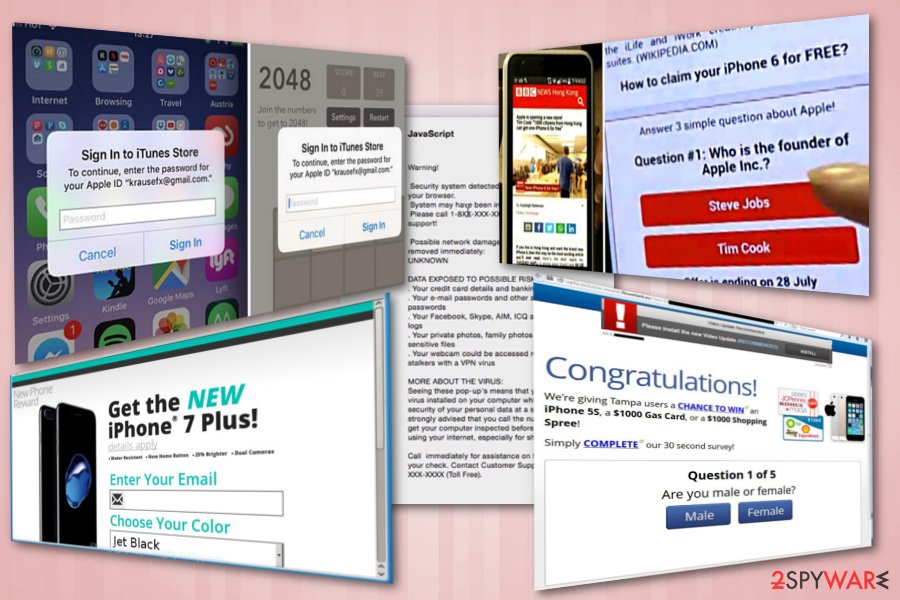
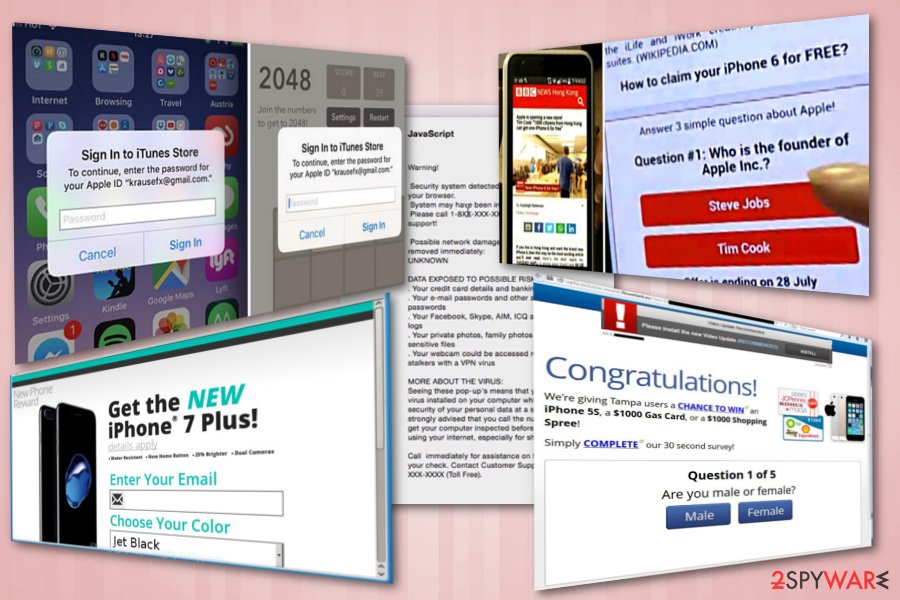
Apple products are targeted by potentially unwanted programs
At the moment, troublesome adware programs and scripts are one of the most prevalent PUPs on the Internet. However, while Windows users report about unstoppable ads on their web browser, iPhone users report about suspicious tech support alerts.[4][5]
Typically, these tech support scams inform their victims that their device was occupied because of a virus which is capable of stealing their data. Additionally, such iPhone virus offers to contact the special tech support team via a certain phone which is nothing but a straight way to reach a group of hackers trying to swindle people’s money. Note that Apple does not display such notifications in random messages nor displays a phone number offering its users to contact its team.
We should not also forget a common online scam which offers iPhone devices for free.[6] In this case, scammers collect people’s personal information by involving them to nonexistent surveys and contests.
Frustrating pop-ups is yet another common form of iPhone virus. Since they function via a web-script planted into the browser, they might bother you from time to time popping up or bother you every time you launch the browser. Some of them happen to be quite persistent as you need to shut down Safari by force.
Browser hijackers also exist for Apple users. One of the recent samples is search.stuckopoe.com hijacker. While it looks like an ordinary search engine, it collects non-personal information about its users and uses it for “service improvement” purposes. While it displays pop-ups once in a while, the most negative aspect is related to its elimination.
When you enter the page with removal instructions, it offers to install the elimination tool called Uninstaller.dmg file. The problem is that it is infected with macOS:Genleo-BQ adware. If you use a standard version of Safari on your iPhone, beware of such hijackers. To remove virus from iPhone, you might need resetting your device. To know more, jump to the removal guide that you can find at the end of this post.

iPhone virus is a term used to describe numerous malware used for attacking these devices. It busts the myth saying that iPhones are immune to viruses

iPhone virus is a term used to describe numerous malware used for attacking these devices. It busts the myth saying that iPhones are immune to viruses
Different versions of iPhone scams
As Apple devices are highly valued, multiple iPhone-themed scams started flooding the internet recently. The primary goal of crooks behind these scams is to make victims believe, that they are eligible for a gift from Apple – typically, the newest iPhone, iPad or other devices. Let’s check what scammers are up to and dig into the description of each of the frauds.
The new iPhone X from $1
The new iPhone X for $1 is the scam offering a free iPhone X which is nonexistent. All they have to do is pay the delivery fee that costs $1. It seems like a great deal! However, it is obviously a fake and users will not get the promised device.
The message is designed to look legitimate as the logos and theme used looks just like the ones from Apple. However, after proceeding, users are redirected to several websites and are finally asked to fill in some personal details and agree to terms of service of the competition. What users do not realize is that they have just subscribed to an expensive music service which costs $49.99 a month. Unless they manually decline the offer, their credit card will be charged monthly because of iPhone virus.
Win an iPhone X
Win an iPhone X is Similar to the above-described scam. This fake message also promises users an iPhone X. Victims might fall into this trap easily, especially those who never encounter digital scams before. The price for this expensive gift is minimal – users merely have to pick the “correct” gift box.
Unsurprisingly, every guess made is always correct (nevertheless, each of the users does not know that and think that they are fortunate). Soon after “guessing correctly” users are congratulated and prompted to enter personal details, such as bank account details, name, phone number, and similar data. This information might be used for such serious crimes like identity theft as you can never be sure who you are disclosing your personal data to.
Iphonewinstoday.com scam
Iphonewinstoday.com scam is caused by an adware-type virus which keeps redirecting users to this website. Nonetheless, users are also asked to open the “correct” gift box which gives them a chance to win a brand new iPhone X. Not surprisingly, the gift box is correct again! Then, victims are led to a page where they are required to enter personal details. It is explained that the e-mail address will be used in case the “lucky guest” wins the prize. However, it is merely a trick to extort personal information and use it for illegal purposes, such as identity theft.
Additionally, iPhone virus redirects its victims to iphonewinstoday.com and similar websites that might also promote other fake gifts, such as Samsung Galaxy phones, expensive gift vouchers and similar. Regardless of the prize, none of these false alerts should be trusted.
You’ve been selected to test iPhone 9
You’ve Been Selected To Test iPhone 9 is the newest scam which started spreading in March 2018. This hoax offers users a possibility of testing the newest – iPhone 9 – version of iPhone before it reaches public eyes. It is not surprising that any Apple supporter would be extremely excited about such an opportunity. What is more, crooks suggest a change of obtaining 128GB iPhone X for free! All they have to do is merely participate in a short survey and answer a few questions.
It is evident that questions asked by iPhone virus are only there to create the illusion that participants are actually doing something in exchange for the gift. Soon after finishing the survey, victims are requested to enter their full name, address, email address and telephone number.
It is clear that Apple is not behind these messages and would never look for participants in such a way. Thus, do not trust this fake pop-up if you encounter it.
Regardless of which scam you encounter – never participate in it. Remember, when the deal sounds too good to be true – it usually is. All crooks want is your money or personal data. Thus, ignore these scams and uninstall adware causing these messages.
Pegasus malware practices excessive spying on Apple users
This spying software is one of the best illustrating samples that Apple, especially iOS devices, can be infected with malware and, in fact, one of the most daunting. It has been spotted in August 2016. The malware is suspected to have been developed by an Israeli company NSO group[7] which has been notoriously known for developing spyware.
The malware does not target random targets, but only selected users. They receive deceptive SMS messages with links. If clicked, they would download the spyware designed for non-jailbroken iPhone devices. It functions on the basis of three zero-day day vulnerabilities.
Once it gets activated fully, it would exert complete surveillance on a user. It spies both, easily accessible and encrypted, messages as well as it can listen to audio files. Another problem is that it is capable of self-destructing if it does not connect to a remote Command and Control server for 60 days. The malware developers also designed an Android counterpart of Pegasus malware.
Due to the elaborate behavior and structure, it is quite troublesome to detect this malware. It does not reveal any of its presence signs in the Activity Monitor, let alone iPhone devices which do not have such a tool. You will need to download additional programs for detection and perform certain steps. More information on Pegasus removal is provided here.
Ransomware developers are interested in iOS too
As Android ransomware has become a common trend, one can assume that the time will come for iPhone devices as well. Such suspicions are not completely irrational as a few Mac ransomware samples were already released into the cyberspace. One of them pretends to be a tool called “Patcher” created for pirating software purposes[8]. It is written with the Swift programming language.
The malware was distributed via BitTorrent domains. It operates similarly to Windows-based crypto-malware as it hides in a .zip folder. The malware was not properly programmed as it had “buggy” transparent looks and failed managing decryption keys, which eventually resulted in the loss of decryption possibility.
Unfortunately, it still encrypted users documents and photos. Though such malware samples have been found targeting Mac, iPhone users should become wary as well.
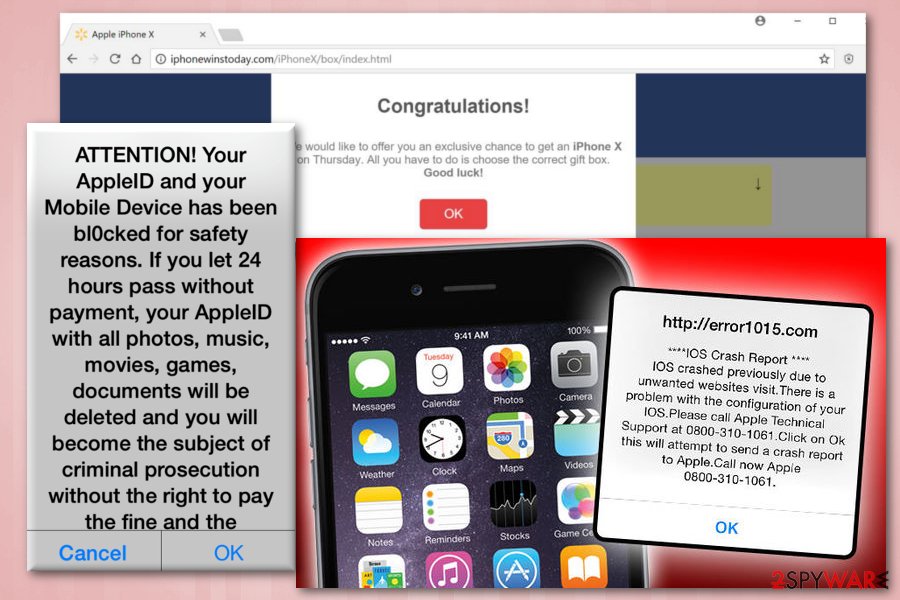
iPhone virus can also be a scam seeking to trick the user into believing that governmental authorities noticed his or her illegal activity on the web. Such threats can also be added to screenlocker category
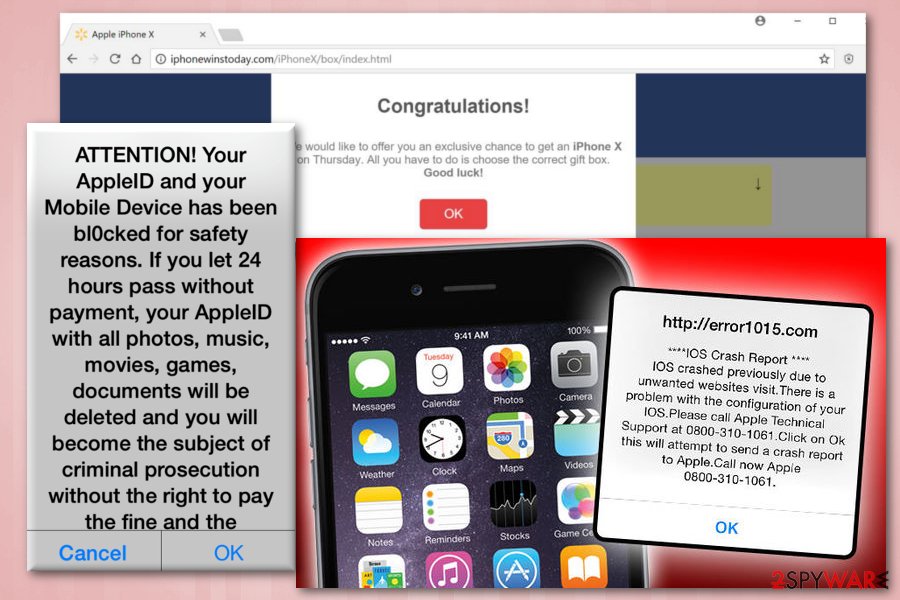
iPhone virus can also be a scam seeking to trick the user into believing that governmental authorities noticed his or her illegal activity on the web. Such threats can also be added to screenlocker category
Prevent malware infections on your device
Different malware threats are distributed via different channels. Earlier discussed iPhone adware and hijackers are spread via web scripts. Since they are not visible for ordinary users, detecting them might be troublesome. On the other hand, you can limit the probability of such iPhone virus by avoiding clicking on the links placed in the websites with gaming, gambling or other dubious content.
Regarding more elaborate malware, iPhone users may find this advice useful:
- Update system software once the update is released
- Do not download unnecessary third-party apps.
Delete all threats which could damage your iPhone
If pop-ups plagued your phone, reset the browser and remove virus from iPhone in this way. Don’t worry, adware and browser hijackers are not as aggressive as ransomware viruses. In case of a tech support scam, exit the page. If you cannot cancel it, force a shutdown on a browser. In order to cease the redirect from activating itself again, perform these steps:
- Go to Settings;
- Tap on Safari icon;
- Select Clear History and Website Data;
- Close the window.
If dealing with a more serious threat, remove iPhone virus with the help of anti-malware tools. If you notice unusual behavior on your phone, such as crashing apps or locked files, perform iPhone factory reset. For this iPhone virus removal option, use this guide:
- Go to Settings;
- Navigate to General;
- Tap on Erase All Contents option.
You may remove virus damage with a help of Reimage Reimage Cleaner Intego. SpyHunter 5Combo Cleaner and Malwarebytes are recommended to detect potentially unwanted programs and viruses with all their files and registry entries that are related to them.
This entry was posted on 2020-06-03 at 04:58 and is filed under Malware, Viruses.

