Js/Adware.Agent.AW is a generic name of adware that settled down on Google Chrome and other web browsers
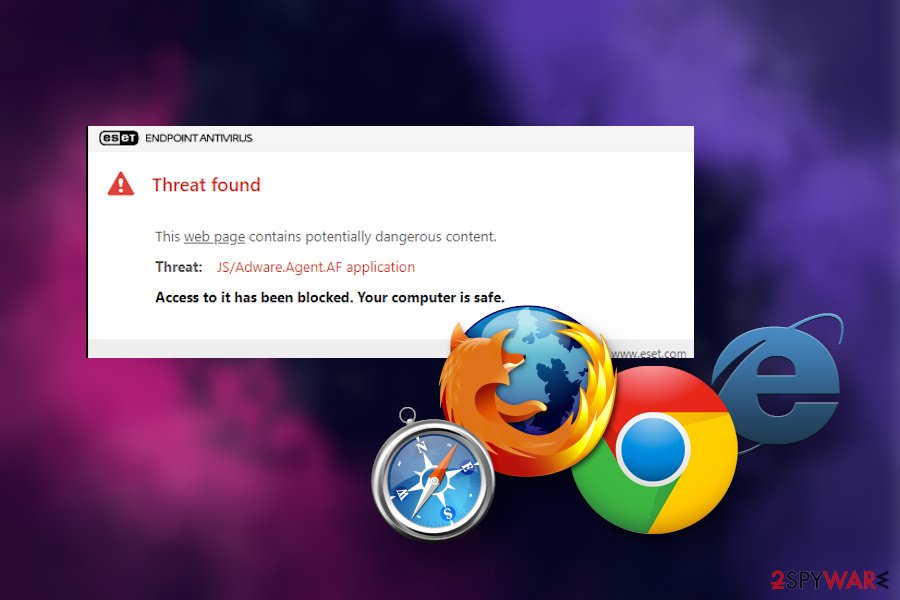
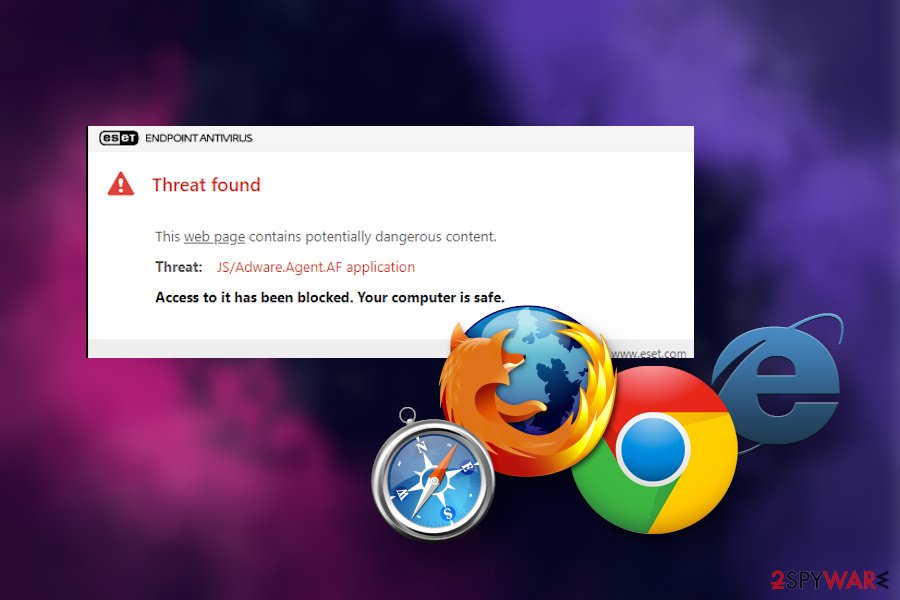
Js/Adware.Agent.AW is a generic threat detection name[1], which is usually delivered by ESET security software. Usually, a pop-up warning shows up when a PC user is searching the web using Google or Bing search (less frequently in Yahoo or DuckDuckGo) on the Google Chrome web browser. Anyway, the idea behind this detection is the same – the device is infected with a Potentially Unwanted Program (PUP), namely adware.
Js/Adware.Agent.AW Chrome detection warns users about unauthorized attempts to connect to a.xfreeservice.com (https:// a.xfreeservice.com/partner/8oB939m/index.php) server. It means that the adware-typer application is regularly arranging web browsers redirects to potentially dangerous websites that may be involved in malware distribution, data harvesting, or phishing attacks[2]. Such and similar adware programs have to be quarantined without a delay to prevent virus infections or privacy violations.
| Name | Js/Adware.Agent.AW |
| Type | It’s a generic AV detection name, which points out to the adware or PUP on the system |
| Related security software | The detection is usually delivered by ESET security software |
| Related server | a.xfreeservice.com |
| Symptoms | If this adware infiltrates the machine, it triggers an excessive amount of ads, popups, banners, in-text links, as well as web browsers redirects to suspicious websites. The web browser runs slower, software sometimes freezes |
| Danger | The adware itself does not pose harm to the machine directly. However, AV engine flags it due to connection to suspicious servers, data tracking, and potentially harmful advertising |
| Removal | You can remove Js/Adware.Agent.AW adware from the machine using the AV engine that reports its presence. However, you have to clean the web browser from PUPs manually (follow the guide given below) |
| Adware damage | PUPs change some registry entries, install unwanted entries on the machine, and initiate other tasks that eventually cause web browser’s malfunctioning and weaken system’s security. Thus, to fix the damage, scan the machine with Reimage Reimage Cleaner Intego or similar security tool |
Js/Adware.Agent.AW is a generic detection name that is typically delivered by ESET anti-virus software. In most of the cases, this detection is an alarm that the system contains an adware-program, which has hijacked the web browser (Google Chrome, Mozilla Firefox, Internet Explorer, etc.) and is initiating schematic advertising activities.
Usually, Js/Adware.Agent.AW ESET notification emerges when the user is trying to initiate regular web browsing activities. According to the reports[3], the problem prevails in Google and Bing search engines, while other search engines like Yahoo, DuckDuckGo, Baidu, Yandex, Ecosia, and others seem not to be affected.
The Js/Adware.Agent.AW virus detection is reported when browsing via Google Chrome in particular. That’s because the problem is usually triggered by Chrome-based extensions, such as AdBlock, YoutubeAdBlock, YTD Video Downloader, Vimeo Video Downloader, and others. Such and similar ad-supported extensions are programmed to connect to the a.xfreeservice.com server, which seems to be malicious and is immediately blocked by the AV engine that has a real-time protection feature.
Aside from attempts to connect to unwanted servers, the Js/Adware.Agent.AW virus may try to push unwanted ads in various diverse forms, such as banners, pop-ups, full-page ads, and similar. Besides, it may be the reason why the web browser keeps redirecting to suspicious websites that contain false claims that you’re a lucky visitor who is on the verge of winning some valuable prize.
The Js/Adware.Agent.AW redirects can expose users to potentially dangerous websites that contain rogue software downloads, promote fake software updates, or use stealthy cookies that harvest your IP address, geolocation, or even some pieces of Personally Identifiable Information (PII) without notifying users about that.
This particular detection name is used by ESET antivirus exclusively. However, if you are using another security tool, it may try to warn you about Js/Adware.Agent.AW virus using another generic name. The most common references to this infection are as follows:
- Adware:JS/Agent.A!MTB
- Js/Adware.Agent.AA
- JS:Adware.Lnkr.A
- JS:Adware.Agent.VTZ
- Adware.Agent.Win32
Anyway, it’s important not to ignore the Js/Adware.Agent.AW virus warnings because having an unwanted program on the machine can cause various inconveniences while web browsing or even serve as backdoor access to more malicious cyber infections.
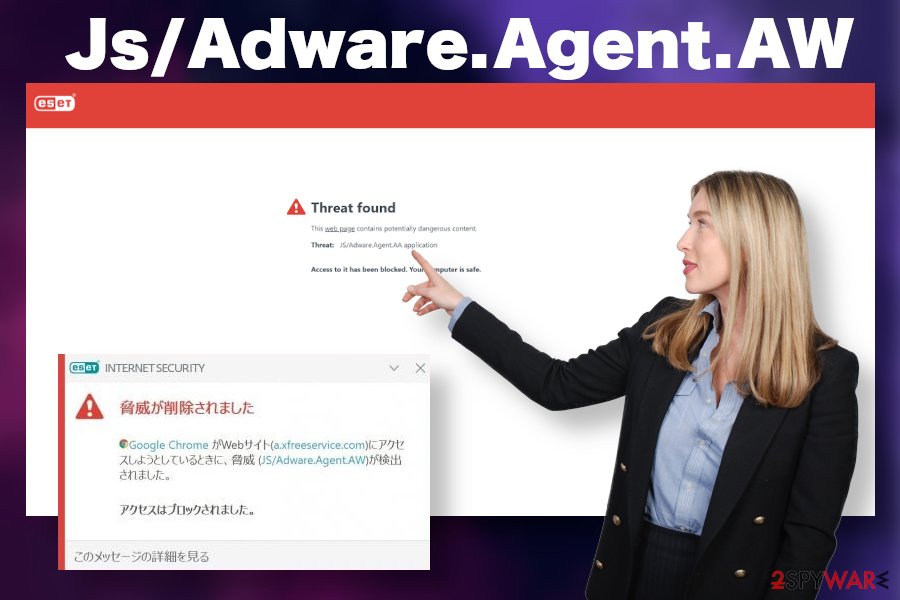
Js/Adware.Agent.AW pop-up emerges when people browser the web via Chrome or another web browser when the system contains an ad-supported extension
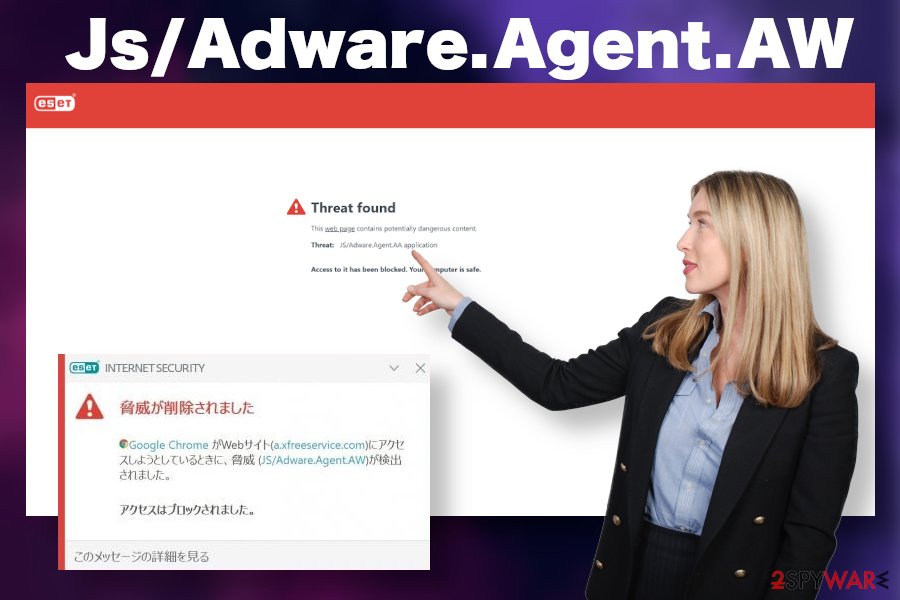
Js/Adware.Agent.AW pop-up emerges when people browser the web via Chrome or another web browser when the system contains an ad-supported extension
However, sometimes people won’t be able to remove Js/Adware.Agent.AW virus from the machine because it’s not there. This detection, though rarely, can be a false-positive. It means that the security software that you are using contains a false virus database, which reports non-existent cyber threats. If you suspect this detection to be a false positive, you should disable the current AV software and download an alternative security program.
If it reports adware-related detection, you should initiate Js/Adware.Agent.AW removal without a delay. You can do that with the help of your AV tool. When it delivers an adware detection, set the software to remove PUPs from the machine. After that, clean your web browser and fix malware damage using Reimage Reimage Cleaner Intego tool.
If, however, Js/Adware.Agent.AW virus removal fails, you should manually check the list of installed applications and get rid of each suspicious/unknown entry from your machine. The problem is typically triggered by ad-block extensions, so delete PUPs from the programs’ list and then eliminate suspicious extensions from Chrome and other web browsers. A full guide on how to do that is provided at the end of this article.
PUPs spread silently in disguise with freeware
There are various categories of cyber threats. Some of them are extremely malicious (trojans, spyware, ransomware, etc.) and their infiltration can hardly be foreseen. However, infiltration of a dangerous piece of software can be prevented by not visiting suspicious websites, downloading software from official websites, not using P2P services, avoid torrenting websites, regularly updating software, and having a professional AV security suite installed.
However, less dangerous applications, such as adware, browser hijackers, and PUPs are being distributed in a legitimate way, though stealthy enough to make people download them without realizing their presence. Ad-supported programs are typically distributed by bundling. This method is closely related to freeware, i.e. freeware providers pack their apps along with unwanted programs and spread them as a single unit.
Please note that unwanted apps are pre-selected, so accepting the installation of the main freeware installer grants access to the entire bundle. Luckily, it’s possible to decompose the bundle. You should opt for the Advanced or Custom installation option and unmark checkmarks saying that you agree with the installation of extensions, add-ons, plug-ins, or whatnot.
Get rid of Js/Adware.Agent.AW related adware to stop advertising and connections to dangerous servers
Js/Adware.Agent.AW removal is not a difficult task to accomplish. This detection signals an adware-type program on the machine, which seeks to collect clicks, increase visitors’ rate to affiliated websites, or downloads of third-party apps. Although it’s non-malicious in its nature, the adware can be very intrusive or sometimes lead to virus infection. Luckily, their removal is not that difficult as it may seem.
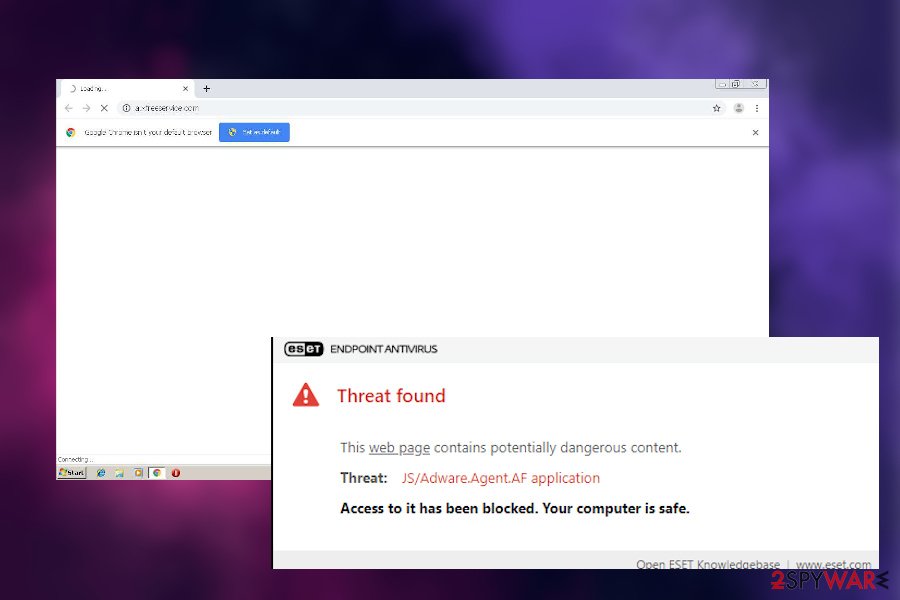
Js/Adware.Agent.AW related adware can infiltrate machines via freeware and perform intrusive advertising activities without permission
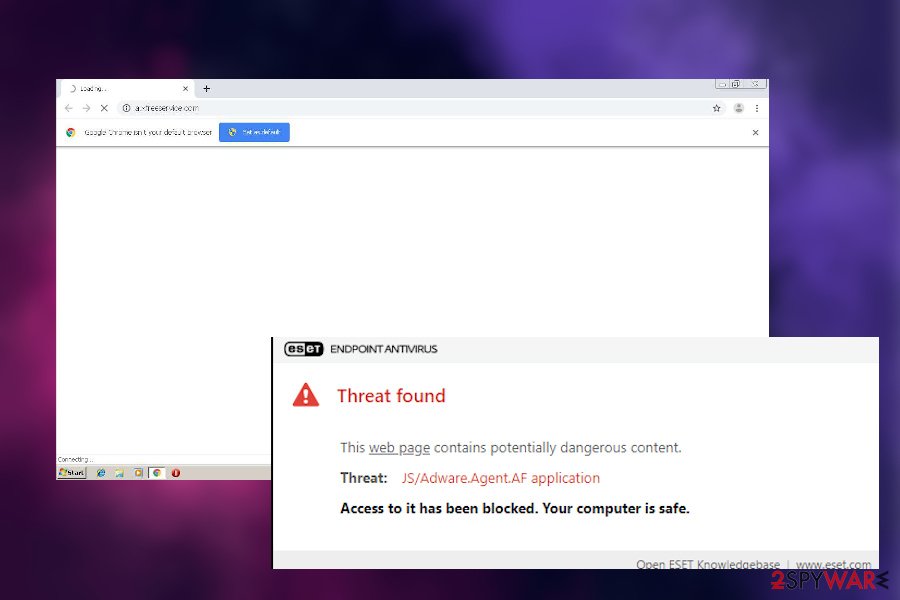
Js/Adware.Agent.AW related adware can infiltrate machines via freeware and perform intrusive advertising activities without permission
According to the NoVirus.uk[4] team, it’s best to set a security tool to remove Js/Adware.Agent.AW virus from the machine completely. For that, click on the pop-up warning brought by security software and select quarantine or remove option. After that, make sure to delete unwanted Chrome extensions or, at best, reset the web browser’s settings to default.
If you are not sure which apps are causing the Js/Adware.Agent.AW a.xfreeservice.com redirects, then restart your machine into Safe Mode with Networking and set the security tool to scan the machine again. Detele all PUPs without hesitation and then restore your machine’s performance with the help of Reimage Reimage Cleaner Intego tool.
.
You may remove virus damage with a help of Reimage Reimage Cleaner Intego. SpyHunter 5Combo Cleaner and Malwarebytes are recommended to detect potentially unwanted programs and viruses with all their files and registry entries that are related to them.

