jZip is the deceptive application that should provide file-compressing functionality, but it gets bundled with other PUPs
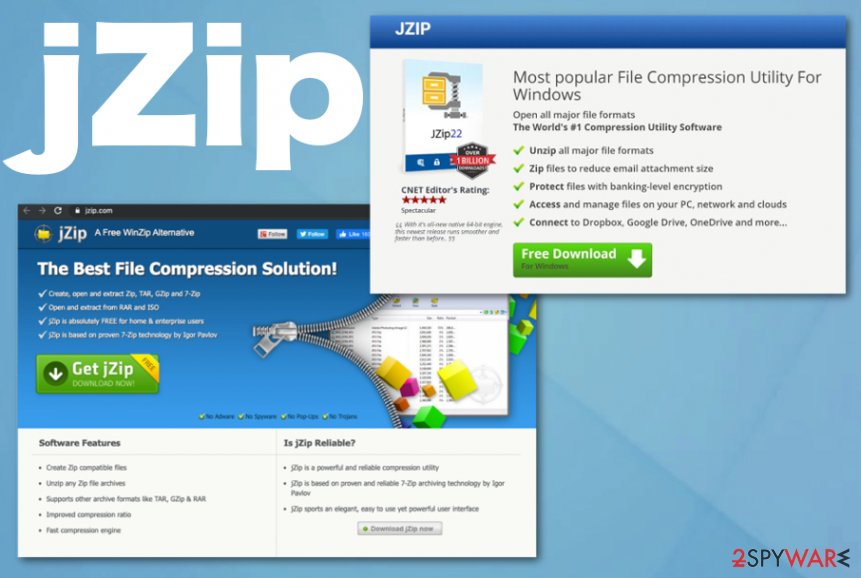 jZip is the software designed to mislead people and keep them visiting sponsored commercial sites, other pages where PUPs are promoted and distributed. The official website where you can get this program, willingly displays various features and cons that make people more eager to get the free tool. However, some users online have complained that PUP came out of nowhere and appeared showing intrusive ads instead of performing as a tool. These reviews raise questions for people that expected to install an application for extraction and compression purposes.[1]
jZip is the software designed to mislead people and keep them visiting sponsored commercial sites, other pages where PUPs are promoted and distributed. The official website where you can get this program, willingly displays various features and cons that make people more eager to get the free tool. However, some users online have complained that PUP came out of nowhere and appeared showing intrusive ads instead of performing as a tool. These reviews raise questions for people that expected to install an application for extraction and compression purposes.[1]
The jZip virus is a shady computer threat developed by Bandoo Media Inc as many other PUPs, including a browser hijacker Movies Toolbar. The suspicious program seems like a legitimate tool, allowing the users to compress and extract RAR and Zip files. However, in reality, downloading this application is risky since it is often bundled with some extra content such as adware programs, unnecessary add-ons, etc. With the help of these additional elements, multiple sponsored ads are injected into your search results and visited websites, shows up as continuous redirects. Of course, it is done regardless of whether the user wants to see them or not, so it is put into the category of potentially unwanted programs.[2]
| Name | jZip |
|---|---|
| Type | Rogue tool/ Adware |
| Developer | Bandoo Media |
| Symptoms | Suspicious browser content appears installed out of nowhere, search results get injected with ads, pop-ups, redirects, and other material shows up promoting tools, apps, and questionable software. The tool itself even when installed willingly is not promoting as file compressing application |
| Danger | Any PUP is related to advertisers and relies on ad-tracking techniques, so users’ data regarding online behavior and preferences can get accessed, tracked, and even misused for malicious purposes. Additionally, redirects to shady pages are not safe and can lead to the installation of cyber threats |
| Distribution | Deceptive websites, developers’ domains, freeware bundling, other PUPs related to same creators or ad-supported sites |
| Elimination | As for any other PUP or rogue tool like jZip removal, we recommend getting a proper anti-malware tool that could check various places of your device and eliminate all related files, applications |
| Additional tip | You should pay more attention to the state of your machine and system files, check crucial startup settings. Reimage Reimage Cleaner may do that automatically for you and indicate anything that needs repairing or fixing |
jZip is a free WinZip alternative, or as it claims to be because users claim that this is a PUP and that application has nothing valuable or useful to offer for them. Bandoo – the developer is known for creating cyber pests and installing their products with other freeware.
jZip virus is not a correct came for the intruder because it is a PUP, ad-supported sites related program. This program focuses on showing you advertisements, filling-up the screen with redirects, affecting your browsing activities because pay-per-click revenue is a goal for such adware-type infections.
Unfortunately, the fact that commercial content is shown constantly on the screen when jZip infects the machine, means that you, as a victim of the malware, get exposed to possibly malicious material and sites where severe malware gets distributed. Also, advertisers track your information from clicks, views, and visits to their services. All this additional behavior is somewhat addressed on the official page, but people still tend to ignore EULA or Terms of Use on such domains.
jZip.com Privacy Policy states:
jZip may automatically receive and record certain non-personally identifiable information on its server logs from your browser, including your IP address, browser type, internet service provider (ISP), cookie information, and the webpage that a user visits. jZip collects non-personally identifiable information for general purposes, including but not limited to analyzing trends, administering the site, tracking user movements, conducting research, and providing anonymous reporting to internal and external clients. jZip will not link any Personal Information, including e-mail addresses, with aggregate data of its users.
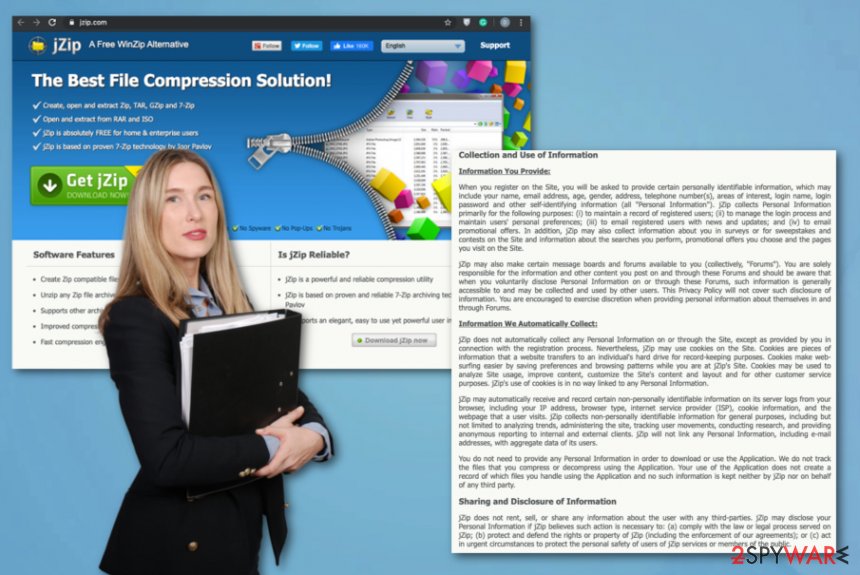
jZip is the app promoted as a compression utility that exposes you to possibly harmful content instead. jZip by Bandoo displayed promotional ads are intrusive and numerous; therefore, the security experts[3] recommend getting rid of them immediately. Besides the increased amount of advertising content in your browsing results, you may also recognize a browser hijack, shady background process running on your system.
In such a case, scan your computer with a reliable antivirus tool and remove the virus from your system. For the most effective jZip removal, we recommend anti-malware tools and security software. This is not malware, but system settings can get altered by the intruder too, so scan the machine with Reimage Reimage Cleaner to find any corrupted or damaged files in crucial system folders.
Another reason why you should get rid of this adware from your computer is the risk of getting your computer infected with other malware or exposed to malicious material online. Ads by jZip or Ads by Badoo Media may appear on random websites in forms of pop-ups, in-text ads or banners, and conceal the original content of the page. Despite how trustworthy these ads may be presented, you should, by no meant, trust them or, more importantly, interact with them on any level.
The security experts warn that ads and commercial pop-ups redirect the users to various suspicious sites, where the multiple cyber threats are waiting to infiltrate the unsuspecting users’ computers. The occurrence of different malware, viruses, and worms may be a result of this virus residing on your PC. Since this program puts your system’s health in danger, you should remove jZip from your computer as soon as possible to avoid any virus attacks in the future. 
jZip is the program that can be categorized as adware or a potentially unwanted program in general due to typical intrusive symptoms.
Things to avoid to keep the system virus-free
Programs like adware, rogue tools, browser hijackers, and other potentially unwanted programs usually spread through software bundles. Therefore, in order to avoid such programs from infiltrating your system, you should be very careful when installing any software, especially when it comes to the internet and suspicious services like free download sites or torrent websites.
The optional installs such as system applications or browser-based content are usually hidden in the advanced installation settings, so it is important always to opt for the Advanced or Custom freeware installation options. In the installation process, look for the list of all the potentially bundled programs and unmark any pre-marked options allowing additional installs.
You should also check the Terms of Agreement and other documents that may be added to your downloaded program. Looking for the content information may take you some time, but it will ensure that unwanted programs will not be installed on your computer. Also, it is essential to obtain a reliable antivirus tool, which is not only capable of removing viruses from your computer but also able to prevent them from infiltrating your system in the first place.
jZip removal requires additional tools
Removing adware from the computer is not as difficult as it may seem since this is not a serious malware that could possibly damage your system. First of all, it is not technically a virus, so it does not require a lot of technical skills to delete it. However, it is necessary for you to know how the jZip removal works, especially, if you want to get rid of it manually.
You can find manual jZip virus termination instructions at the end of this article with additional tips for web browser resetting. Yet, it always advisable to use reliable antivirus tools, specifically designed for the purpose of eliminating potentially unwanted programs, shady tools, and cyber infections.
If you already have an anti-malware program, you should keep it updated to its latest version. If you don’t manage to remove jZip with either of these methods, you may need to rely on a different tool or repair crucial parts of the system before you can completely delete the adware. Windows registry entries and other parts of the startup can get interfered with.
You may remove virus damage with a help of Reimage Reimage Cleaner . SpyHunter 5Combo Cleaner and Malwarebytes are recommended to detect potentially unwanted programs and viruses with all their files and registry entries that are related to them.

