Kalox APP is yet another malware distributed via Chrome Web Store and other legitimate sources
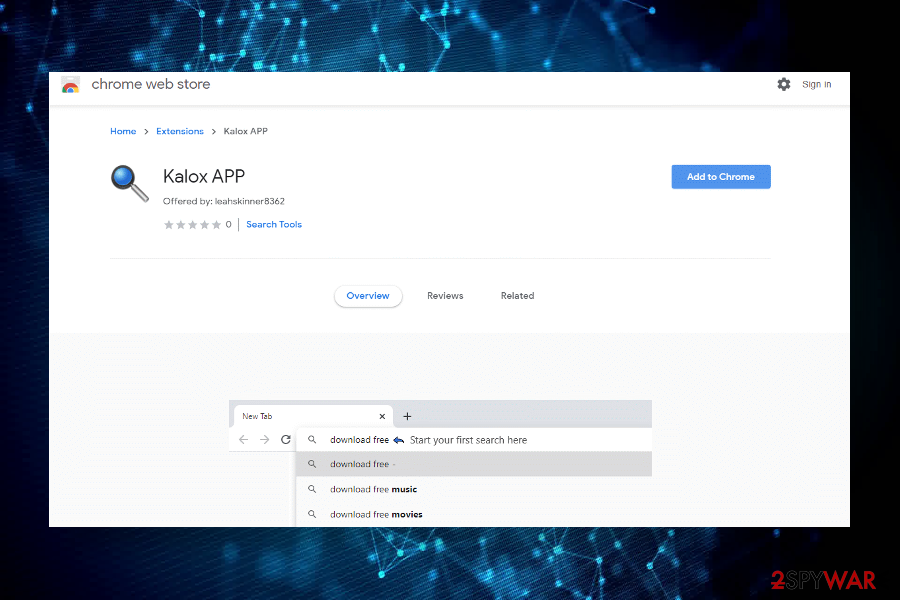
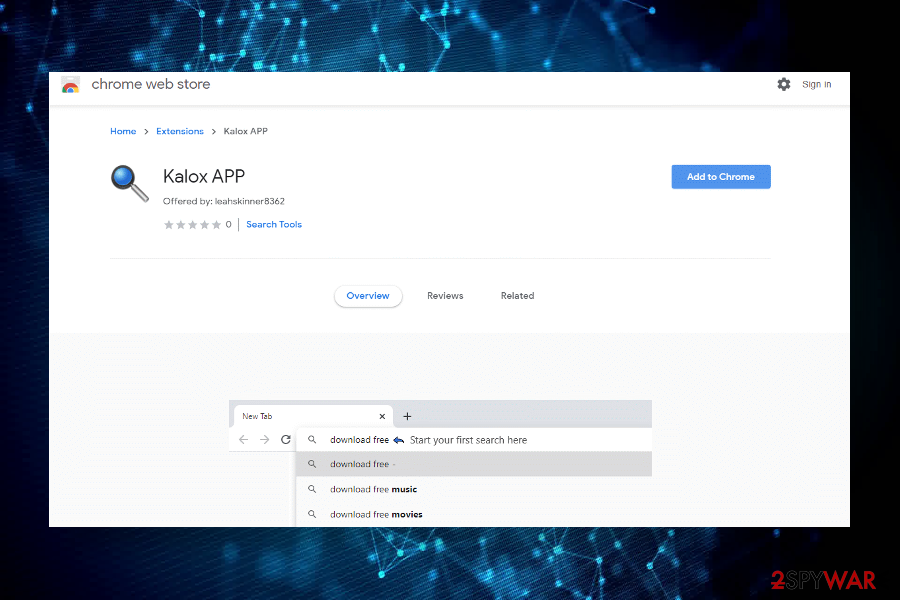
Kalox APP is a free-to-download Chrome extension that alters web browsers settings and promotes sponsored content. Although it is promoted as a useful tool for optimizing web searches, it’s not worth trust since it has tens of sponsors who seek to boost traffic to suspicious third-party websites, increase sales or generate pay-per-click revenue.
Although affiliate marketing is widely used, some applications, including Kalox APP take advantage of this marketing strategy in a shady way and trick users in many ways. According to cybersecurity researchers, this tool can get installed via freeware bundles and distort Chrome’s settings without the user’s approval. Once it infiltrates the system, it sets a new tab window (usually, google.page or s3redirect.com) and starts causing continuous redirects to affiliated sites. Besides, the web browser may get filled with loads of commercial and non-commercial advertisements.
| Name | Kalox APP |
| Type | Browser hijacker[1], Potentially Unwanted Program (PUP), redirect virus |
| Distribution | The main source for downloading this PUP is the Chrome Web Store. However, often people end up with this extension after recklessly downloading freeware |
| Symptoms | The Kalox APP extension enabled on Chrome or another web browser without permission. Unfamiliar new tab window set as default. Ongoing web browser’s redirects and many ads on random websites |
| Related websites | Usually, this extension sets google.page or s3redirect.com as a Chrome’s NewTab and triggers redirects via these sites |
| Is it dangerous? | The app is considered to be potentially dangerous. Although it does not pose direct harm to the system, the content that it displays can expose you to misleading domains used for virus or malware distribution |
| Compatibility | Designed for Chrome, though it can successfully be installed on Mozilla Firefox, Microsoft Edge, Safari, and other web browsers |
| Removal | The extension can be disabled manually via the web browser’s settings. Nevertheless, if it has been installed alongside freeware, it’s advisable to use an automatic tool and initiate a full system scan to get rid of malware |
| Fixing damage | Third-party tools are capable of altering Windows registry entries and startup applications. Thus, we recommend scanning the system with Reimage Reimage Cleaner Intego to repair suchlike changes |
Kalox APP extension is a legitimate extension for Chrome that can be used by anyone who sees the potential of the tool to improve the web browsing experience. However, those who seek a safer web browsing experience are not recommended to use it.
In fact, the Kalox APP virus is the most frequent keyword to refer to this tool. The reason for that is rather simple – it tends to infiltrate PCs via freeware bundles or click to download full-page ads that people may encounter while landing on suspicious third-party sites.
As a consequence, the application may get installed without the user’s permission and knowledge about suchlike applications. Following that, Chrome or another default web browser starts initiating abnormal activities, i.e:
- new tab window pops up as soon as the user opens the web browser;
- Kalox APP redirects reroute traffic to suspicious-looking third-party sites;
- Intrusive banner ads, pop-ups, full-page ads, and other content block the original content up;
- Web browser randomly opens third-party software download websites where you may be tempted to download apps like RevContent, Mazy Search, Safe Finder, and others;
- Often the hijack of this New Tab extension is accompanied by a browser redirect virus that replaces a default start page and search engine;
- Cookies and web beacons may get installed in order to record user’s web browsing activities (including IP address, geolocation, and email address) and the gathered data can further be used for marketing purposes;
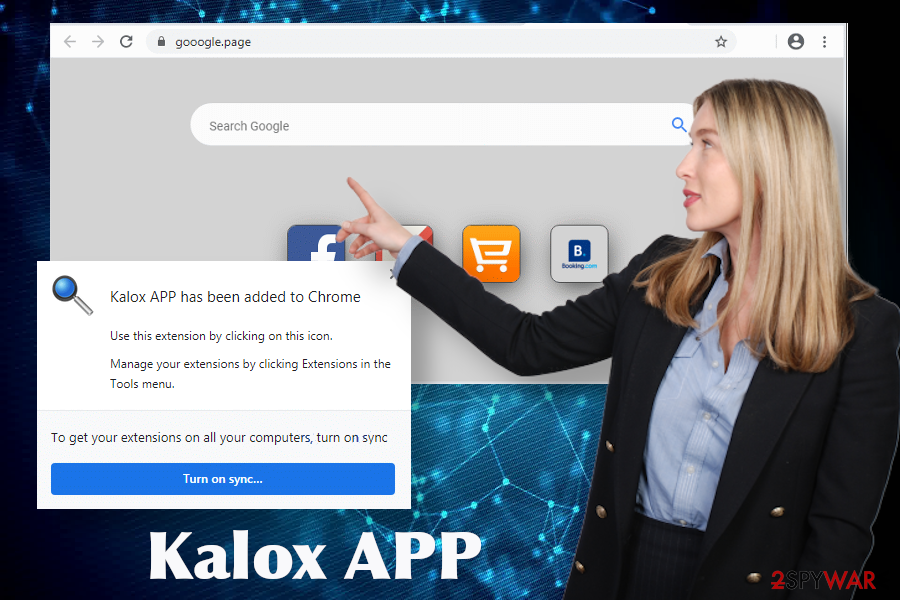
Kalox APP is classified as a browser hijacker and PUP due to stealthy infiltration and misleading advertising techniques
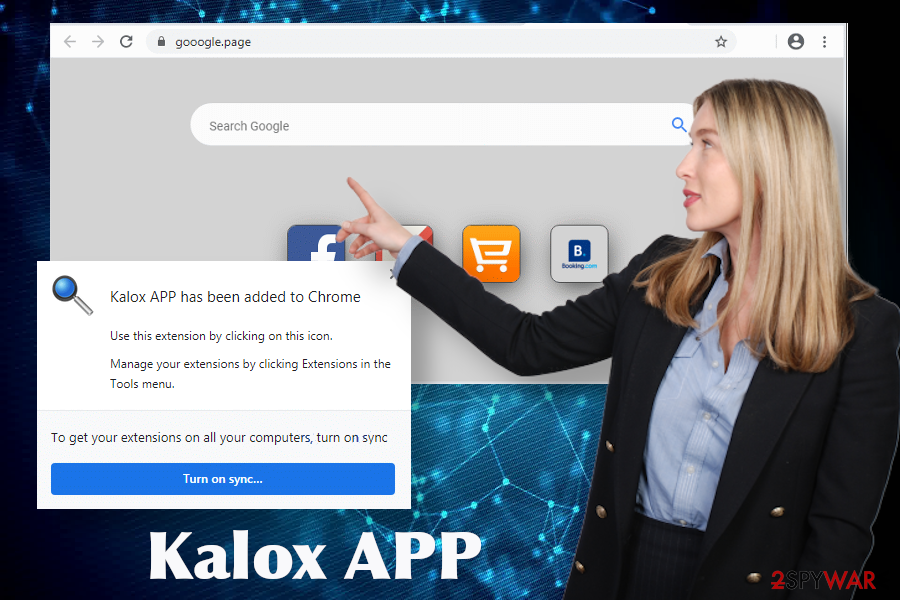
Kalox APP is classified as a browser hijacker and PUP due to stealthy infiltration and misleading advertising techniques
Thus, our security experts along with the team of NoVirus.uk[2] agree upon labeling this application as potentially unwanted program and recommend performing Kalox APP removal without a delay. This procedure is not difficult, except that it’s important to identify which freeware has been carrying the unwanted extension. You can do that manually with the help of instructions submitted below or use a reputable anti-malware tool.
As soon as you remove Kalox APP virus from the machine, we strongly recommend eliminating the remnants of the malware from the registries and other locations. For that, you can take advantage of the [d1[ repair tool.
Ways to prevent the inadvertent installation of PUPs
PUPs are not dangerous, so users should not worry too much if one of them accidentally got installed. However, such applications are actively used for advertising, meaning that they can be extremely intrusive due to advertising and ongoing redirects.
As we have pointed out before, this particular extension can be downloaded from Chrome Web Store[3] and other legitimate sources purposely. However, in most of the cases, it gets installed accidentally as an additional component of freeware and shareware.
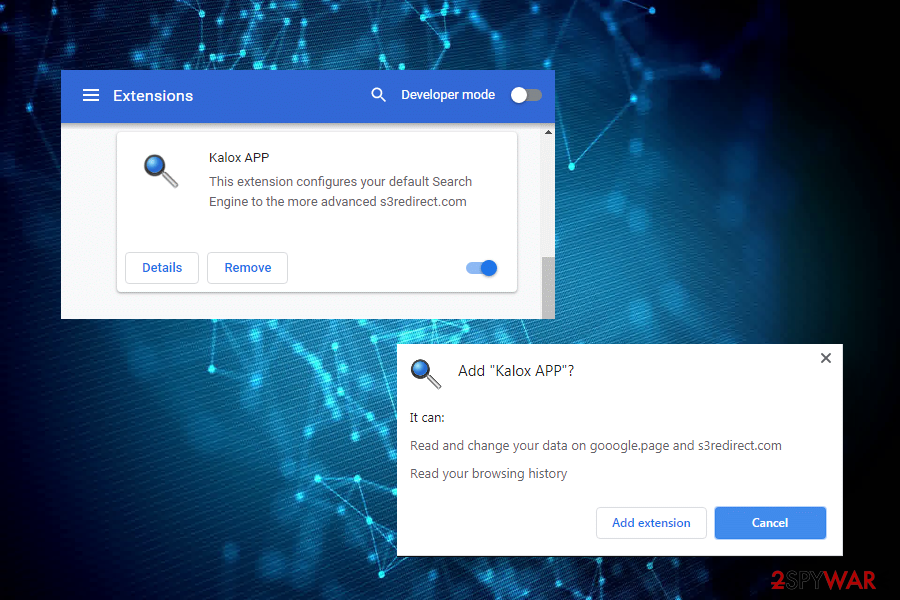
Kalox APP extension is usually activated without user’s permission
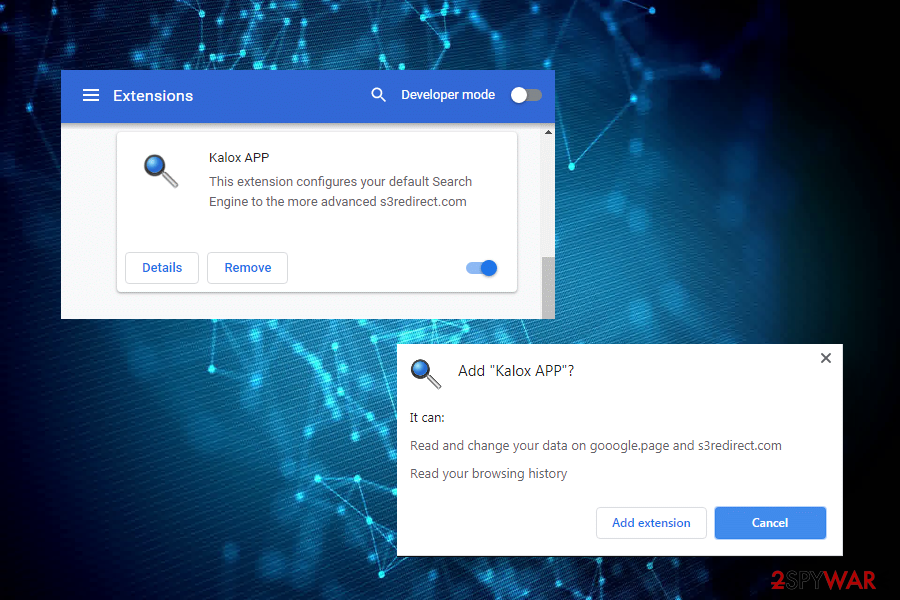
Kalox APP extension is usually activated without user’s permission
To prevent unwanted web browser’s changes, the flood of sponsored ads, and continuous redirects to the websites of the affiliate parties, you should be cautious when downloading freeware and stop downloading random applications just to check what features they offer.
Instead, carefully read what functions the freeware offers, how does it work, whether it tracks users’ browsing history or not, who are its developers, read reviews and etc. Otherwise, you can end up installing malware with a bunch of additional components, such as adware or browser hijacker.
To prevent bundled installers, always opt for Advanced or Custom installation methods, and carefully read the information provided on the installation setup. You should pay attention to the windows that contain pre-selected components. Otherwise, if you fail to unmark the checkboxes, all unwanted extensions and add-ons will be installed by default.
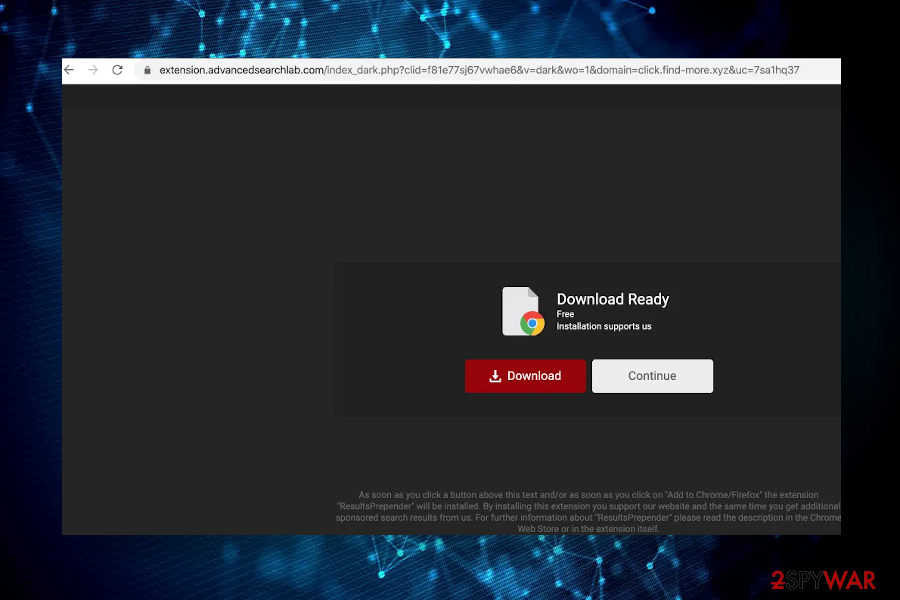
Kalox APP virus may redirect to third-party app download sites
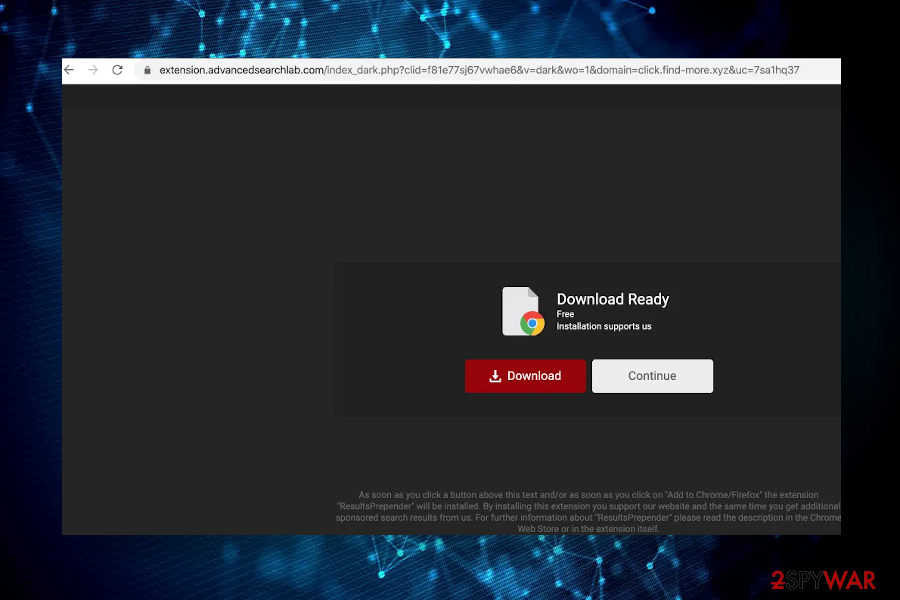
Kalox APP virus may redirect to third-party app download sites
Learn how to disable Kalox APP extension from Chrome and other browsers
To remove Kalox APP virus from your web browser, all you have to do is to open the web browser’s settings, navigate to the extensions list, and pick the “Remove from Chrome” option. However, if your start page, new tab window, and search engine have also been changed, you may need to revert those changes as well via web browser’s settings. The easiest way to do that is to reset default settings.
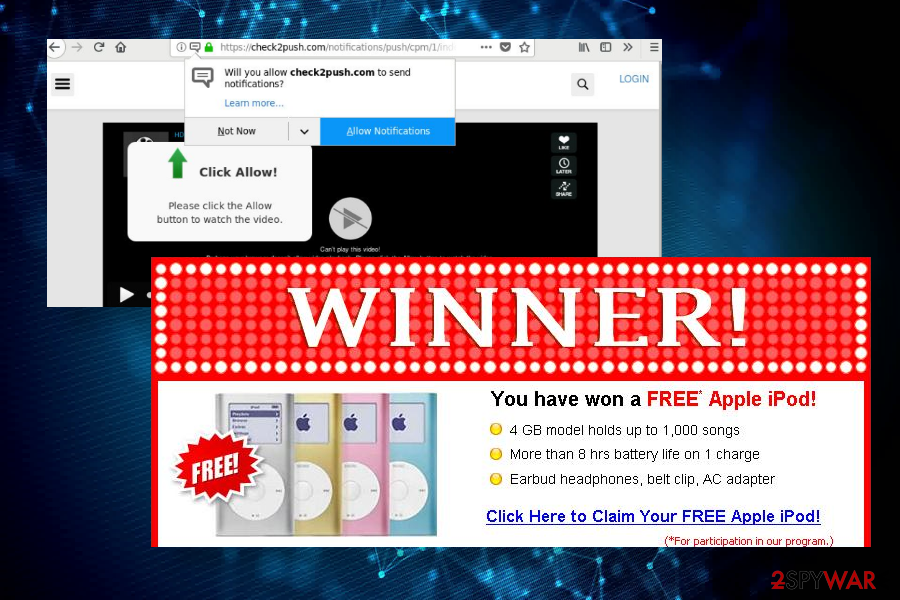
Ads by Kalox APP can be extremely intrusive as they may block the original content
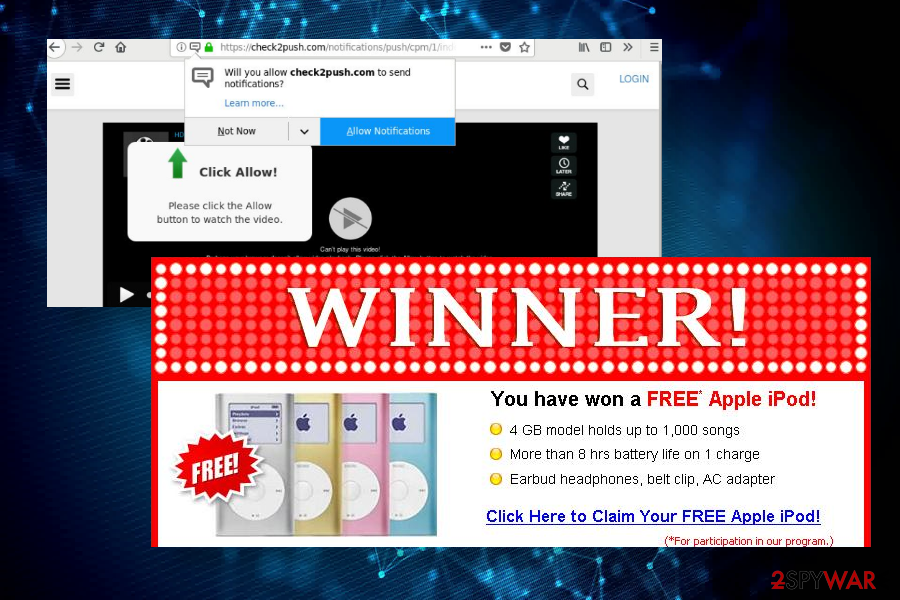
Ads by Kalox APP can be extremely intrusive as they may block the original content
After the Kalox APP removal from the browser, you should check the system for malware. If you installed this PUP via freeware, there’s a high-risk that suspicious third-party tools are running in the background. Unwanted apps can be eliminated with the help of a professional anti-virus or manually. However, a full system’s optimization can only be initiated with the help of tools like Reimage Reimage Cleaner Intego.
You may remove virus damage with a help of Reimage Reimage Cleaner Intego. SpyHunter 5Combo Cleaner and Malwarebytes are recommended to detect potentially unwanted programs and viruses with all their files and registry entries that are related to them.
When you work on the domain, site, blog, or different project that requires constant management, content creation, or coding, you may need to connect to the server and content management service more often. It is a hassle when your website is protected from suspicious connections and unauthorized IP addresses.
The best solution for creating a tighter network could be a dedicated/fixed IP address. If you make your IP address static and set to your device, you can connect to the CMS from any location and do not create any additional issues for server or network manager that need to monitor connections and activities. This is how you bypass some of the authentications factors and can remotely use your banking accounts without triggering suspicious with each login.
VPN software providers like Private Internet Access can help you with such settings and offer the option to control the online reputation and manage projects easily from any part of the world. It is better to clock the access to your website from different IP addresses. So you can keep the project safe and secure when you have the dedicated IP address VPN and protected access to the content management system.
Computer users can suffer various losses due to cyber infections or their own faulty doings. Software issues created by malware or direct data loss due to encryption can lead to problems with your device or permanent damage. When you have proper up-to-date backups, you can easily recover after such an incident and get back to work.
It is crucial to create updates to your backups after any changes on the device, so you can get back to the point you were working on when malware changes anything or issues with the device causes data or performance corruption. Rely on such behavior and make file backup your daily or weekly habit.
When you have the previous version of every important document or project you can avoid frustration and breakdowns. It comes in handy when malware occurs out of nowhere. Use Data Recovery Pro for the system restoring purpose.

