Kuklorest is the fake search engine that creates frustration for people went the dubious website is set as the default search engine on the browser
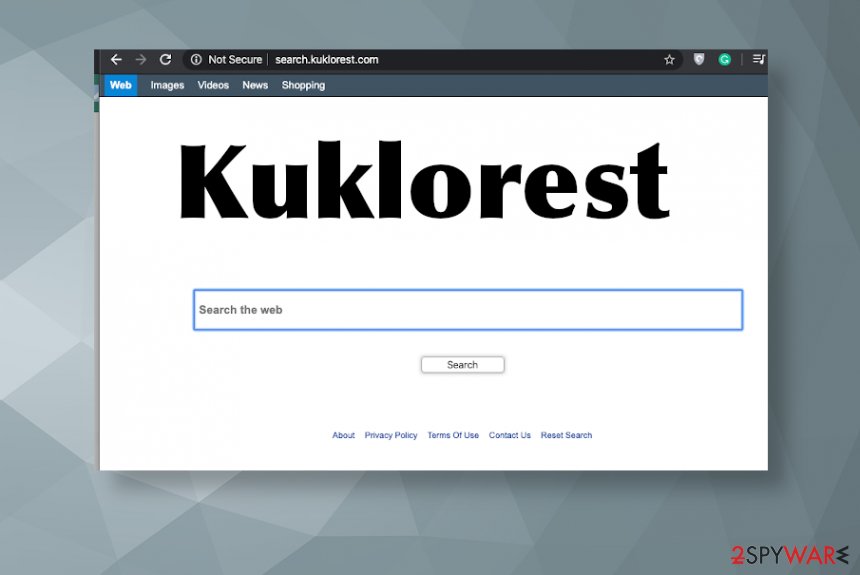
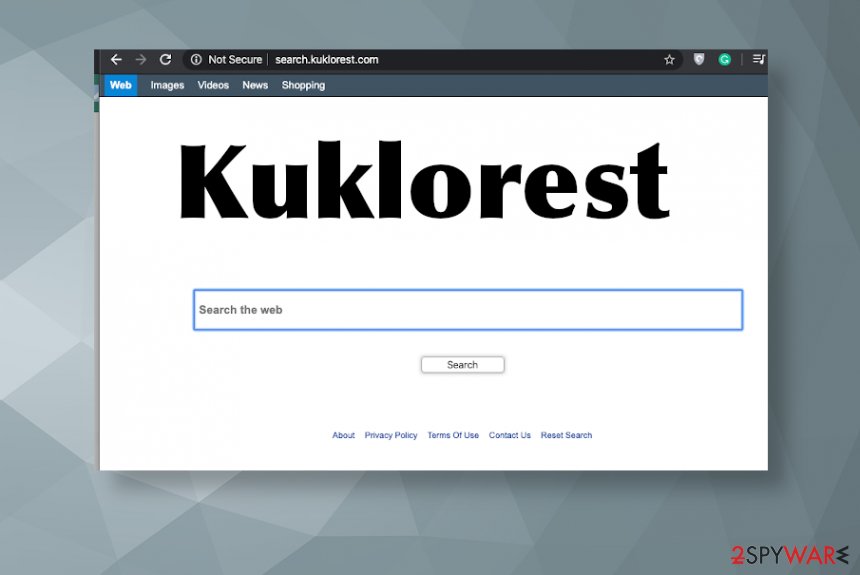
Search.kuklorest.com – the browser hijacker that changes homepage, new tab, and default search engine settings to control what sites the victim searches on and visits most often. Traffic control is the most important thing for the PUP because developers are focusing on getting views and visits on sponsored content. Browser hijacker[1] is one of the most common potentially unwanted programs that can interfere with your time online unnoticed because the infiltration happens in the background. Modifying the browser settings and hijacking the search provider window and functions is an indication of the hijacker-based infection. This is considered to be a redirect virus because all the attempts to search for anything online become resultless when the list of sites is filled with redirects to advertisements, banners, pop-ups, and hyperlinks that reroute you to promotional pages or domains where the information you need is not found.
Kuklorest redirects are caused by the main PUP-browser hijacker that is placed in the system and runs from the background triggering those online traffic reroutes and additional layers of advertising material. Unfortunately, clicking on those banners, pop-ups, or redirected windows causes the most issues due to content that use ends up viewing. You may not even notice how you click on anything shady and suspicious, but once you get redirected there are not many opportunities to exit the window and avoid interaction with possibly dangerous material. Third-party content and ad-tracking[2] are the biggest issues when it comes to such potentially unwanted programs.
| Name | Kuklorest |
|---|---|
| Type | Browser hijacker |
| Symptoms | This potentially unwanted program changes settings on the web browser and interferes with the results of online searches by showing advertisements and sponsored content in place of valuable and useful results. Pop-up ads and banners trigger other redirects and show users the questionable content. The system suffers from all the additional windows and becomes significantly slower |
| Danger | Advertisers and third-party commercial content creators can all access, track, and record information regarding your location and online searches. These details can be misused in future advertising campaigns[3] |
| Distribution | Freeware installations include additional apps like this in the bundle with popular programs. Skipping through steps during the process allows all the programs to get downloaded automatically without asking for further permission |
| Elimination | Search.kuklorest.com removal can take time, especially when there are more PUPs installed, so anti-malware tools work the best in such cases |
| Repair | You need to tackle the damage of the threat by repairing affected parts of the system with Reimage Reimage Cleaner Intego or a similar PC repair tool or optimizer software |
When the person experiences redirect to Kuklorest site and other questionable commercial sites there is not much information on how it happened and why. You get the PUP on the machine knowingly or not and start experiencing all the frustrating symptoms like the slowness of the machine, poor performance, and browser intrusions.
These are more noticeable changes, and you can put the two and two together when you experience Search.kuklorest.com hijacker appearance and other virus symptoms:
- changed browser settings like homepage, search engine, new tab, and new window preferences;
- built-in search set to Search.kuklorest.com;
- add-ons and extensions added on various browsers;
- tools installed on the system without permission.
You should pay attention to anything that appears on your screen, especially when the hijacker Kuklorest is the one triggering pop-ups and windows with promotional stuff. This threat gets on the macOS computer and installs host programs, constantly loads advertisements, triggers different pop-ups, and promotes other freeware and third-party programs.
However, if you trigger any additional downloads or fall for the promotional ads and allow installs of PUAs, you may need to change more settings on the machine and remove Kuklorest with the help of additional anti-malware tools, security programs. PUPs are not that harmless because relations with advertisers and third-party commercial content creators can trigger privacy and security issues. 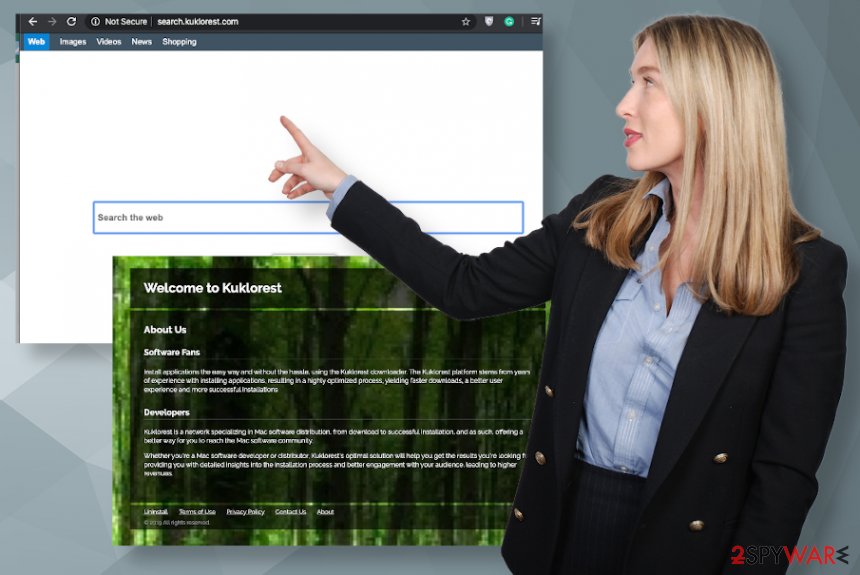
Kuklorest is the fake search engine that controls what sites you are visiting, so sponsors get views and page visits.
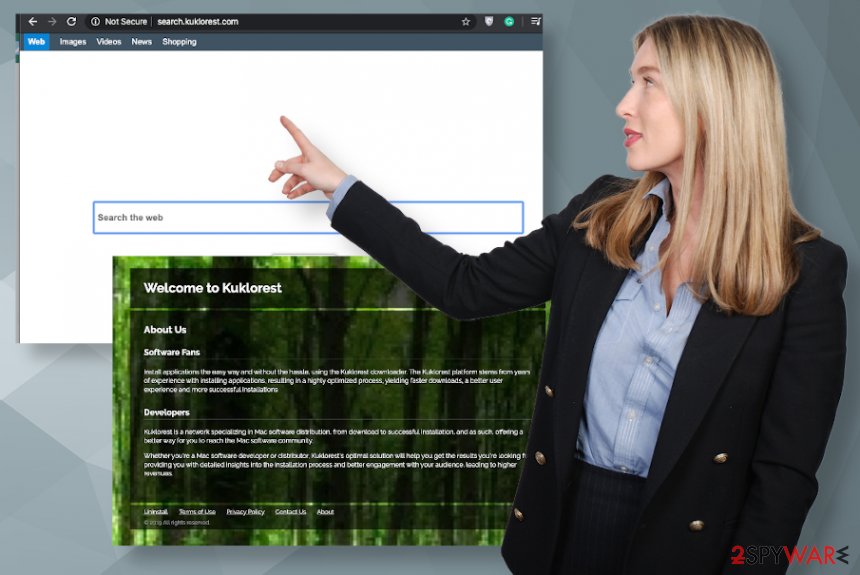
Kuklorest is the fake search engine that controls what sites you are visiting, so sponsors get views and page visits.
Users who have experienced the redirect to Kuklorest or the search engine it controls complain about issues with their browser settings and claims that the engine resembled Bing or Yahoo but results take them nowhere. These changes happen out of nowhere, so the alterations are not easily reversible.
There are many reasons that should make you eager to remove Search.kuklorest.com. Data tracking and sharing should be one of them at least, if not the most important. Even though the privacy section states about safe tracking and data not associated with you personally. Any third-party involvement means that recorded details can be obtained and used as the advertiser wants.
We do not collect personal identifiable information (PII) including user name, email address, telephone etc. We may collect none personal identifiable information on an aggregated basis, such as country/region, installed applications etc. in order to improve Kuklorest operation and services and to present You with Offers which are better suited for You. This information is encrypted and stored on our servers.
To remove the shady hijacker from the system fully you should not only run the automatic tools but also clear some files and strings manually. Of course, this Kuklorest removal process is not recommended if you are not experienced in IT and think that you can interfere with some settings too much. Reimage Reimage Cleaner Intego can fix issues related to startup and libraries.
However, you may check for suspicious content in Application support folders, Download folders, and LanchAgents section. Change the preferences of your Safari browser by going to Preferences and other parts of the web browser to find any suspicious or Kuklorest virus-related material. Delete any extensions or apps you find;t installed yourself. 
Kuklorest – the website that claims to be a useful search provider but in reality it is collecting your information for advertising purposes.

Kuklorest – the website that claims to be a useful search provider but in reality it is collecting your information for advertising purposes.
Software bundles provide more options for PUPs to get spread
Browser hijackers and adware programs or any PUPs can get on the machine via software download from the internet. The presence of the intruder is unnoticed because the infiltration happens when you agree to install the initial application or a program. By going for Recommended or Quick installation options you skip through steps that show you the full list of program included in the pack.
This is how unwanted apps end up on the machine without asking for any permission from the user. If you choose the reliable source or go for the official provider, you can trust the download and be sure that no shady business is happening. The better option is to choose Advanced or Custom installation options every time you install anything. When you see the list, you can also choose what to download and what cannot enter the system by de-selecting those checkmarks.
Clear the system off of all the programs related to Search.kuklorest.com virus
Kuklorest removal process may seem impossible when the redirect shows up out of nowhere, and you cannot see nor the process running in the background nor the program that is causing all the symptoms. Mainly this cyber intruder is affecting browser tools like Google Chrome, Mozilla Firefox, Safari, and other browsers.
The fact that the Kuklorest virus can change settings on any of the web browsers also means that the hijacker is spreading on macOS devices and on Windows computers, and even various mobile phones. You should be aware of the possibility to get the application installed on the system and clear anything suspicious from the device and each web browser separately. You can find a guide for such instances below the article.
However, to remove Kuklorest from the machine, you need a bit more than the guide and settings alteration. Anti-malware tools are needed for the full in-depth system cleaning purposes. You should note that choosing the right tool can make a huge difference and make sure to get the program that is worthy of your trust.
You may remove virus damage with a help of Reimage Reimage Cleaner Intego. SpyHunter 5Combo Cleaner and Malwarebytes are recommended to detect potentially unwanted programs and viruses with all their files and registry entries that are related to them.

