Lezp ransomware – a malicious extortionist that locks personal files and demand to pay nearly $1.000 ransom
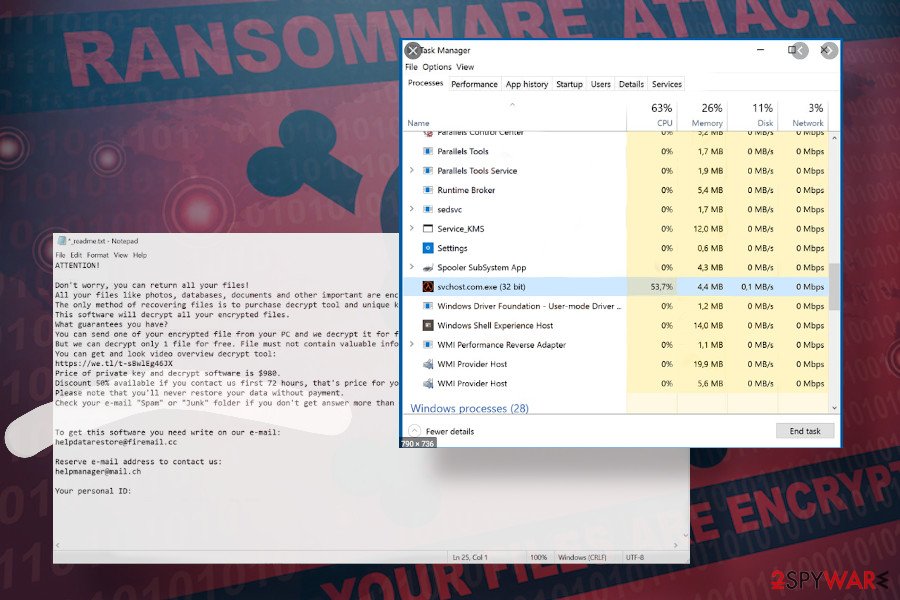
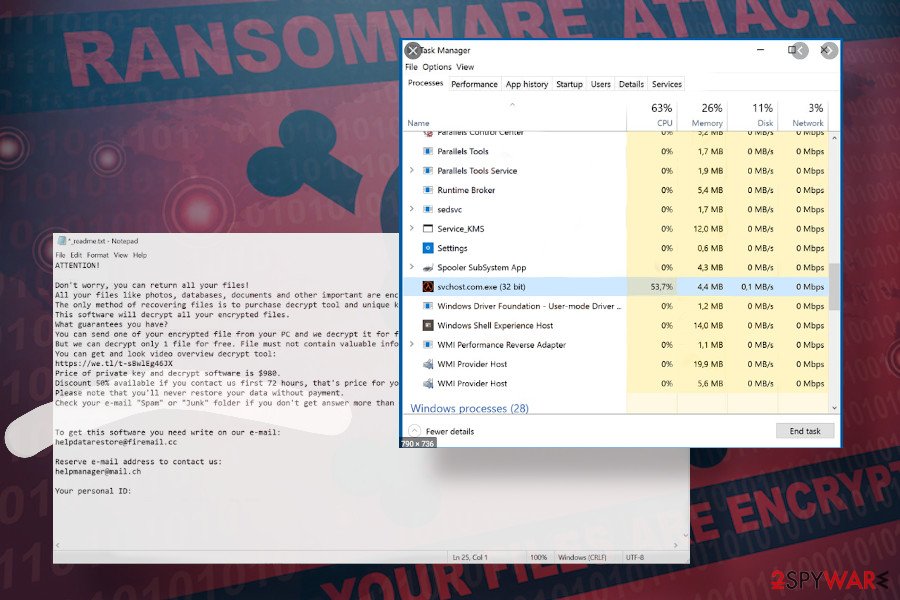
Lezp ransomware is a dangerous cyber threat encrypting files and demanding a ransom payment. As a member of the infamous Djvu ransomware gang, the new member exhibits similar traits, i.e. it exploits malicious spam email attachments[1], unprotected RDP services, and software cracks to install onto Windows, unravels AES asymmetric encryption algorithm, and locks up personal files, such as pictures, music, videos, and documents with .lezp file extension.
The virus has been spotted on the wild in late April 2020. Few victims contacted well-known virus researchers with a help request claiming that their files have been encrypted with .lezp appendix and uploaded a malicious executable file, which manifested a new strain of Djvu/STOP ransomware known as Lezp virus. Upon infection, the criminals behind the virus deliver a ransom note _readme.txt, which outlines the situation. The ransom note explains that all non-system files have been encrypted and attempt to bring relief to the victim claiming that each of the files can be returned in exchange for $980. Crooks promise to apply a discount 50% if the victim contacts them within 72 hours. Although contacts may vary, currently Lezp ransomware developers are available at [email protected] or [email protected].
| Name | Lezp |
| Type | Ransomware, file-encrypting virus |
| Family | DJVU/STOP ramsomware |
| Distribution | The vast majority of ransomware payload has been launched after opening a malicious spam email attachment. Nonetheless, it can be distributed via software cracks[2] and keygens downloaded from torrent websites |
| Visible symptoms | The virus immediately disrupts Windows processes and diminishes OS performance. Following the system’s corruption, the ransomware enables AES encryption and encrypts confidential files with .lezp file extension. |
| Related content | A file named _readme.txt is directly related to the Lezp ransomware. That’s a ransom note left by criminals to instruct victims on how to pay the ransom. |
| Ransom | Depending on the time on which the victim responds, the size of the ransom varies from $490 to $980. |
| Contacts | [email protected] or [email protected] |
| Malware removal | The only possible way to terminate the ransomware is to run a full scan with an updated AV engine. Ransomware is often programmed to block security software; therefore, Safe Mode with Network may be required. |
| Fix virus damage |
In 99% of the ransomware cases, the virus seriously damages Windows system files, thus preventing the system to run in an efficient way. If you are experiencing crashes, errors, slowdowns, lags, and suchlike problems, use Reimage Reimage Cleaner Intego too to repair the system. |
Djvu or STOP is one of the most dangerous file-encrypting malware families that is circulating around the Internet since 2017. Although some of the versions, including .STOP, .Puma, .Djvu, .Promo, .Drume, have been cracked[3], the newer releases, such as .geno, .seto, .peta, .meds, .kvag, .domm and .lezp have been released after criminals made changes to the core ransomware settings.
Lezp ransomware virus is a renewed variant, which cannot be decrypted with an online key without paying the ransom. While experts are working on obtaining the offline keys to decrypt files locked by .lezp file extension, the only way to retrieve files at the moment is either to pay the redemption (highly not recommended) or using third-party data recovery software to unlock at least some of the compromised files.
Based on the latest research, Lezp ransomware primarily targets regular users, which tend to slip on criminals’ hooks on email accounts, illegal software cracks, or malicious ads. However, crooks behind this virus may also try to exploit vulnerable Remote Desktop connections and use brute-force attacks to infect public entities and organizations.
Before data encryption, Lezp virus compromises Windows registry entries and startup programs. This way, it enables itself to boot along with the system, blocks AV tools, and prevents immediate decontamination. Besides, it eliminates Windows Shadow Volume copies and then starts the encryption of non-system files. Lezp crypto-malware uses AES cipher, which applies .lezp file extension to each targeted piece of data and generates a secret key, which is transmitted to the remote control server owned by the attacker.
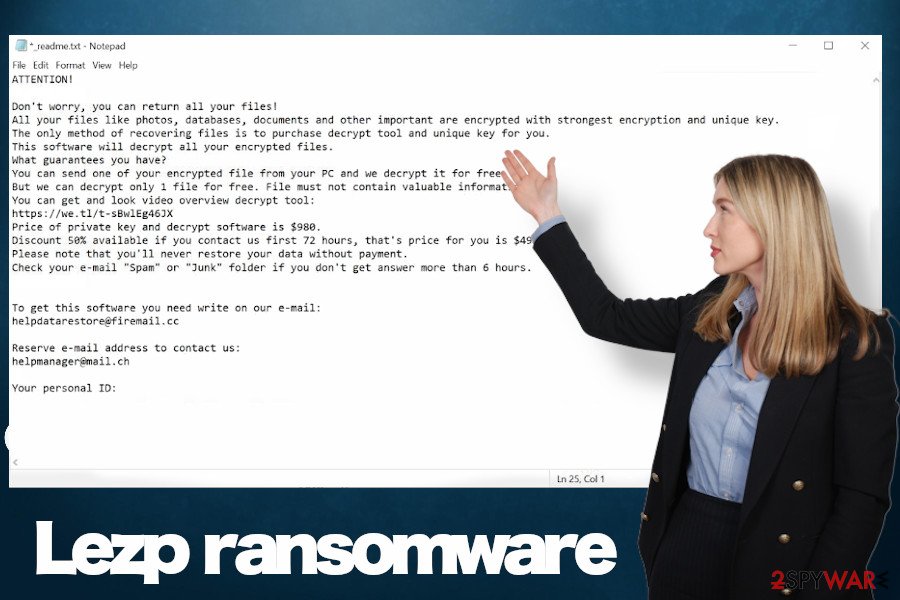
Lezp virus drops a ransom note with criminal contacts and indicated redemption size
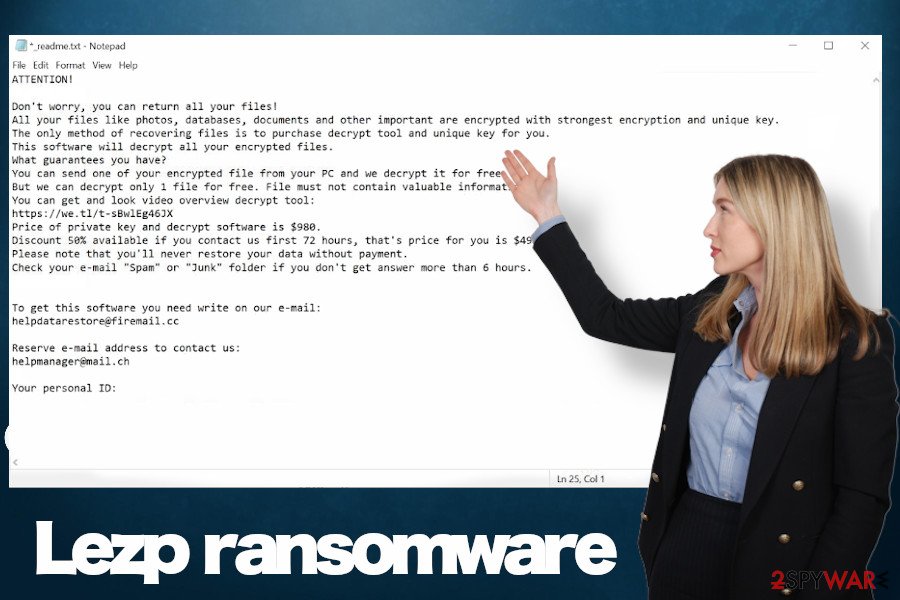
Lezp virus drops a ransom note with criminal contacts and indicated redemption size
Despite the fact that there’s no decryption software available for free, paying the ransom for criminals is not recommended. Long years spent on ransomware analysis let us state that criminals often leave victims without a decryption key even after paying the required ransomware. It’s advisable to make the copies of corrupted data and perform an immediate Lezp ransomware removal.
Most of the Antivirus programs will manage to remove Lezp virus. However, neither of them will be able to restore files or fix virus damage initiated against the Windows system. To bring the machine to the state prior to ransomware attack you may need to use a tool like Reimage Reimage Cleaner Intego that would scan for damaged registry entries, system files, startup process, Windows software, and similar areas.
After locking up the data, the ransomware creates a ransom note called _readme.txt, which provides the following information:
_readme.txt:
ATTENTION!
Don’t worry, you can return all your files!
All your files like photos, databases, documents and other important are encrypted with strongest encryption and unique key.
The only method of recovering files is to purchase decrypt tool and unique key for you.
This software will decrypt all your encrypted files.
What guarantees you have?
You can send one of your encrypted file from your PC and we decrypt it for free.
But we can decrypt only 1 file for free. File must not contain valuable information.
You can get and look video overview decrypt tool:
https://we.tl/t-sBwlEg46JX
Price of private key and decrypt software is $980.
Discount 50% available if you contact us first 72 hours, that’s price for you is $490.
Please note that you’ll never restore your data without payment.
Check your e-mail “Spam” or “Junk” folder if you don’t get answer more than 6 hours.To get this software you need write on our e-mail:
[email protected]Reserve e-mail address to contact us:
[email protected]Your personal ID
In case you have backups, ignore the extortionists and their cliche statements on the ransom note. Instead of that, arm yourself with a reputable anti-virus tool and remove Lezp ransomware virus from Windows immediately. If any attempts to get rid of it are blocked, follow the instructions on how to bypass ransomware blocks provided at the end of this post.
Backup your data regularly and mind tips on how to prevent ransomware attacks
The only way to ensure that you will not experience any damage after a ransomware attack is a regular backup of personal files. If you store unit copies of important databases, family photos, confidential contracts, or other data, then you risk losing it one day. Keep valuable information on a remote server to prevent anyone else, including hackers, access it easily.
Cyber infections like ransomware are circulating in various areas online. Depending on the target, criminals opt for the most appropriate way of distributing ransomware payload. If attackers are oriented toward individual users, most likely the attacks will be initiated with the help of malspam attacks. Exploiting botnets like infamous Necurs, Botnet, Andromeda, and others, criminals push malicious emails to millions of leaked email addresses. Typically, people receive spam, which mimics well-known organizations, such as:
- PayPal;
- RedCross;
- FedEx;
- Windows;
- National Tax Center;
- Netflix, etc.
Spam emails will always contain a malicious link or attachment. Therefore, if you receive a poorly written email, which contains multiple grammar and typo mistakes, do not click on it. Report it as spam and delete immediately.
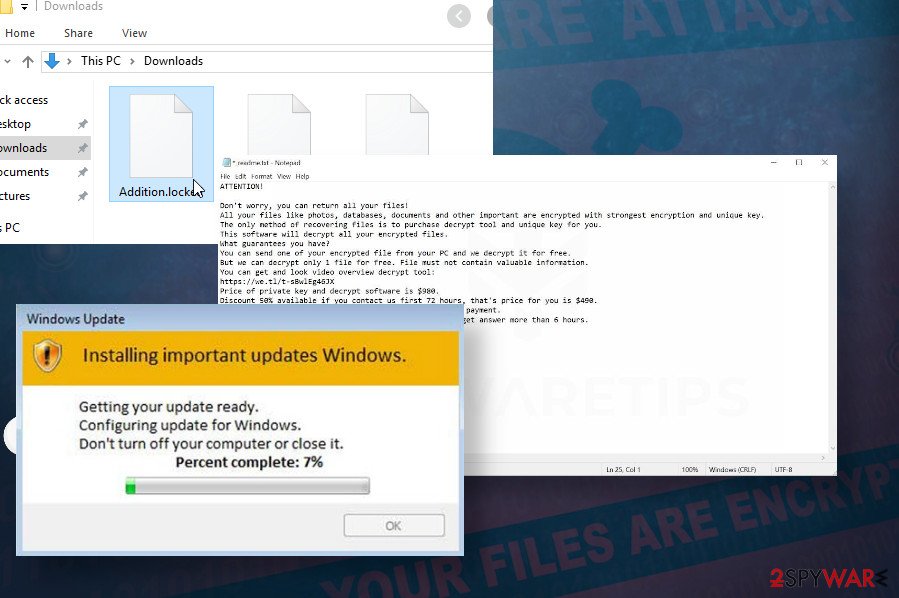
The ransomware encrypts files with .lezp file extension
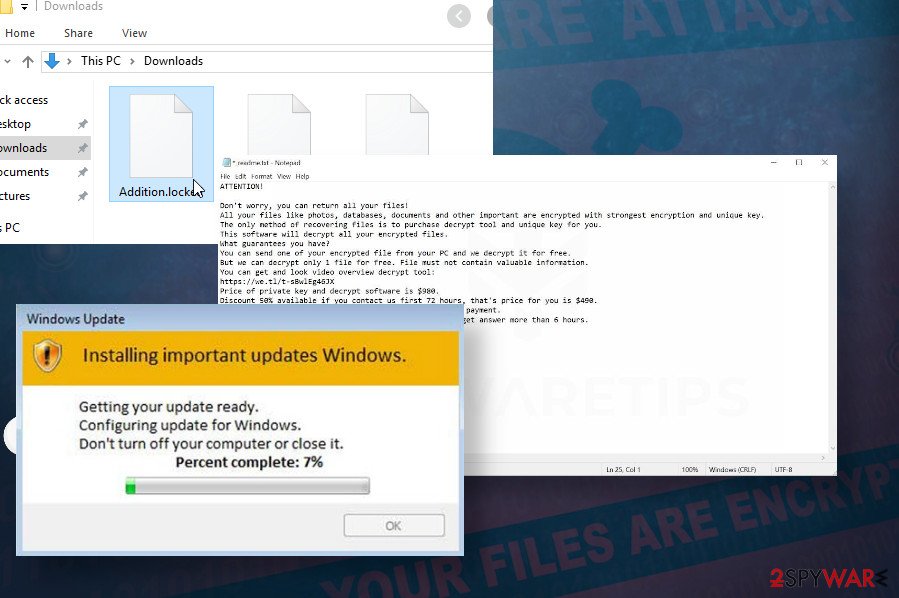
The ransomware encrypts files with .lezp file extension
If, however, the file-encrypting virus targets bigger fishes like companies and organizations, the developer is very likely to search for unprotected RDP connections, which enable them to initiate brute-force attacks. Therefore, organizations have to invest in cybersecurity.
Terminate Lezp ransomware completely
Those who have working backups stored on the external drive should remove Lezp ransomware from the system without any doubts. Termination of a ransomware virus may be disrupted by malicious processes and executables, so you should reboot the system into Safe Mode with Networking to bypass any interferences. Use a reliable anti-virus engine, such as SpyHunter 5Combo Cleaner or Malwarebytes to initiate a full-featured system diagnosis and removal of malicious entries.
If, however, you have no backups, use external storage to save files encrypted by .lezp. After that, you can remove Lezp virus in a way explained above. Once you are sure that the intruder has been successfully eliminated, try to recover compromised data. Connect the storage with backups and copy needed files over. Those having no working copies of the files can render third-party data recovery tools or take advantage of in-built Windows features. For more information on data decryption, please follow the instructions below.
This entry was posted on 2020-04-21 at 04:11 and is filed under Ransomware, Viruses.

