Libexec virus is a Trojan that targets Macs and downloads adware apps in the background without permission

Libexec virus is malicious software designed for macOS that is capable of installing additional payloads in the background

Libexec virus is malicious software designed for macOS that is capable of installing additional payloads in the background
Libexec virus is a malware component that belongs to the prominent AdLoad malware family that targets Macs exclusively. The unwanted app typically lands on users’ systems during the installation of freeware acquired from a third-party website or after users get tricked by fake Flash update prompts.[1] Once inside, Libexec abuses AppleScript app in order to launch shell scripts in the background and insert additional payloads without permission.
Because Libexec performs its malicious activities in the background, many users will only notice strange symptoms that deteriorate their computer usage time. For example, adware apps may change the settings of Google Chrome, Safari, or Mozilla Firefox without permission, redirect to unknown/suspicious sites, ask to purchase a full license for some scamware app like Advanced Mac Cleaner and display intrusive pop-ups or other ads on all websites. While these symptoms are not universal between the infected, Libexec virus removal is necessary for every user’s safety.
| Name | Libexec virus |
| Type | Mac malware, Mac virus |
| A part of | PUP.Optional.AdLoad |
| Infiltration | Most users allow mac-related infections when they install freeware/shareware from third-party websites or get tricked by fake update prompts, such as Flash or Java |
| Symptoms |
|
| Dangers | Sensitive information leak to unknown parties (cybercriminals), installation of other adware/malware, monetary loss due to encountered scams, etc. |
| Related | Shlayer Trojan |
| Termination | You can follow our guide below, although the best way to terminate the malware is by using anti-malware software like SpyHunter 5Combo Cleaner or Malwarebytes |
| Optimization | If your macOS is underperforming even after you eliminate the virus, it may be because of lack of space on your machine. You could employ Reimage Reimage Cleaner in order to clear unwanted files, speeding up your machine in the process. |
The main goal of the Libexec virus is to gain revenue from unsolicited advertisements that are injected directly into users’ web browsers. To achieve that, the malware performs several changes to the operating system, including modifications to the web browsers. As a result, victims may find unexpected extensions installed on their browsers, homepage/new tab address set to something different – these settings cannot be reset.
During its operation, the Libexec virus may try to connect to various domains in the background in order to deliver advertisements – these are usually based on the location. For example, a user in Germany will see German commercial content, while a user in the U.S. will be delivered ads in English. Without a doubt, clicking on such Libexec ads should not be an option, as it may result in the infiltration of even more adware or malware.
Possibly the most dangerous trait of the Libexec virus is its data-gathering activities. In most cases, regular adware infections that plague Mac computers collect such data as the IP address, geo-location sites visited, links clicked, ads interacted with, system information, installed apps and their versions, etc. However, Libexec malware can also gather even sensitive information, such as credit card details or login credentials of various accounts.
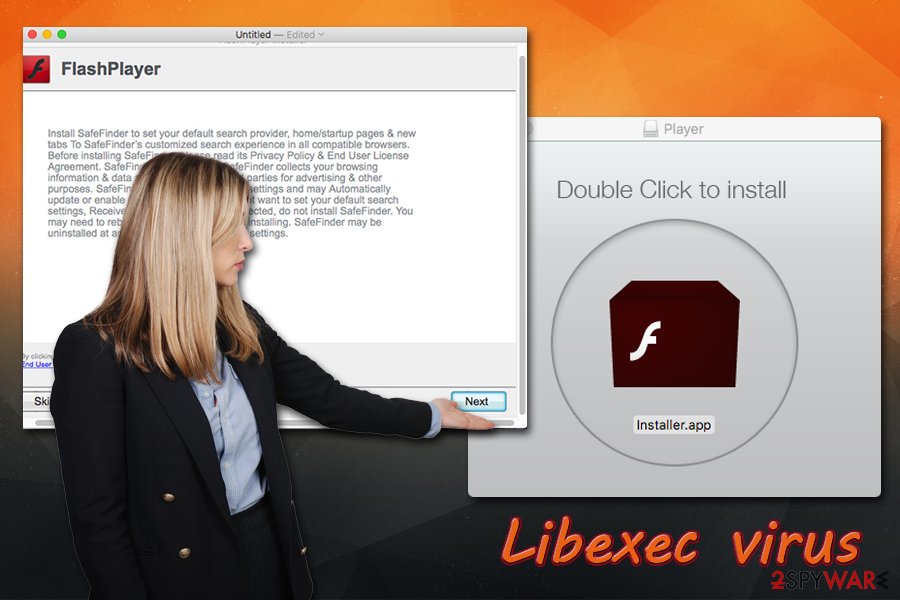
Libexec is a type of malware that can steal sensitive information from your Mac
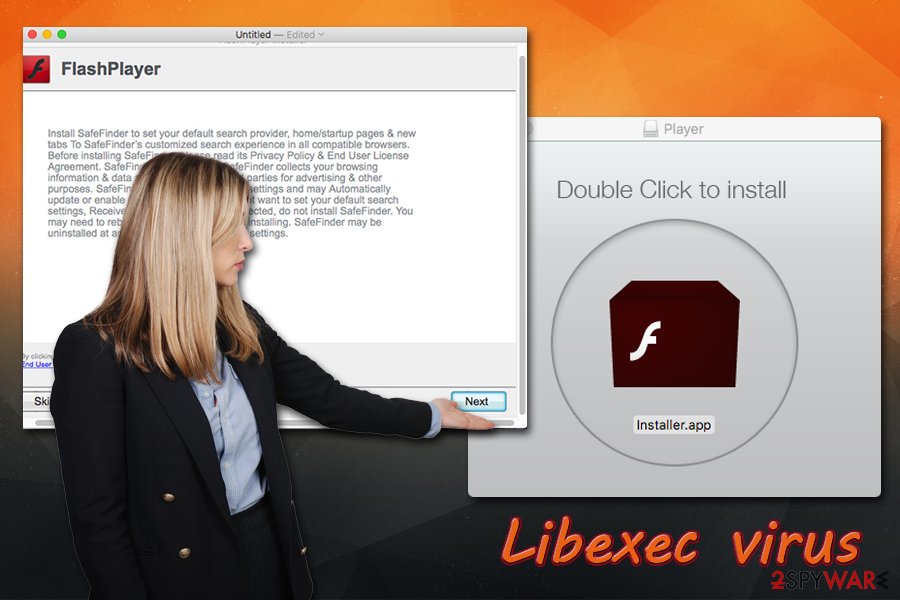
Libexec is a type of malware that can steal sensitive information from your Mac
It is important to note that /usr/libexec/trustd folder, where the malware name originates from, is a legitimate macOS file. Nevertheless, several users reported that once infected, they experience the pop-up message every ten minutes or so – it reads:
Infection: User: _analyticsd Process: /usr/libexec/xpcproxy File: /System/Library/PrivateFrameworks/CoreAnalytics.framework/Support/analyticsd
Because Libexec virus downloads other payloads, it is also known that it may also upload such threats like Shlayer Trojan on the macOS. The functionality of the malware is exactly the same – it uses elevated permissions and signed applications in order to avoid Apple’s defenses and install even more adware in the background.
Therefore, to remove the Libexec virus comprehensively, we highly recommend scanning the machine with reputable anti-malware software. In case you are struggling with space on the device, make use of Reimage Reimage Cleaner optimizer to clear it for you, speeding up your machine in the process.
Avoid Mac malware – be attentive while browsing online
Trojans are a type of computer infections that pose as something else before they are installed on the system. For example, a user who visits a torrent site and attempts to download a pirated software installer might think that is what he/she is getting, while in reality, a malware payload may be installed. Essentially, Trojans can be programmed to do a variety of different things on the device, so the functionality varies.
Generally, Mac is still considered a relatively secure operating system when compared to Windows or Android,new malware has been developed over the recent years,[2] and macOS users suffer from scamware,[3] adware, and malware infections more frequently. Mac is considered to be more secure due to built-in defenses such as the GateKeeper, although threat actors find new ways to bypass these systems.
Most commonly, macOS users get infected with Mac malware when they allow the unsolicited program to enter the machine. Without a doubt, they usually get tricked – either by software bundle installers or fake (Flash) updates. Once inside the system, the virus can perform the necessary changes to operate as intended.
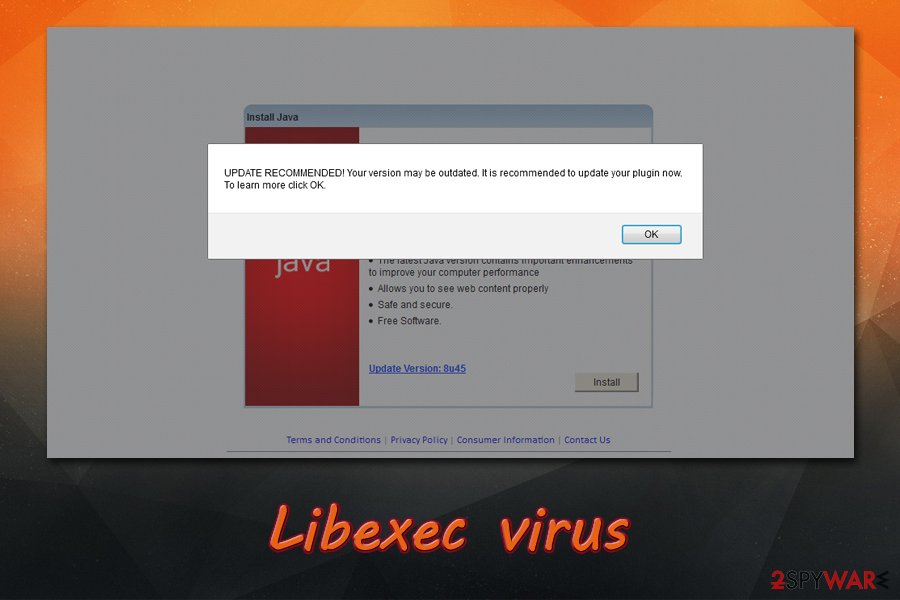
Libexec virus is typically distributed via software bundle installers or fake update prompts
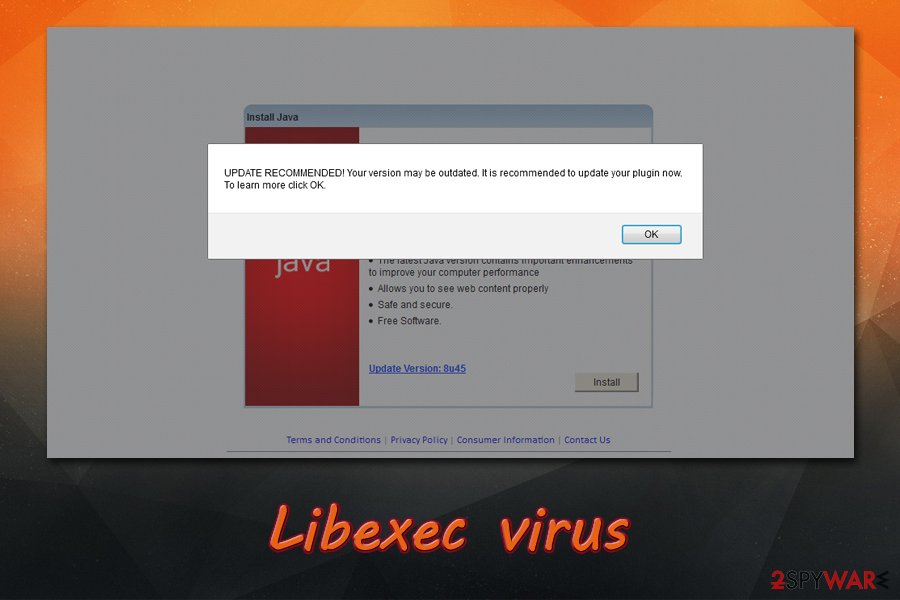
Libexec virus is typically distributed via software bundle installers or fake update prompts
Here are some tips that would help you prevent the most malicious software from accessing your device:
- If possible, install new apps from legitimate sources instead of third-party ones;
- When dealing with the installation wizard, do not rush through steps;
- Watch out for pre-ticked boxes, misleading offers, fine print text, misplaced buttons, etc.;
- Opt for Advanced/Custom installation method instead of Recommended/Basic/Quick one when prompted;
- Employ reputable anti-malware software that can protect your machine at all times;
- Do not use Flash – it is not needed by regular users, as the technology has been replaced a long time ago with HTML 5, and soon to be discontinued by Adobe[4] (basically, all the prompts to update Flash you see through your browser are fake and will only result in malware infection).
Eliminate Libexec malware from your Mac securely
Because the malware downloads other payloads and modifies the system, manual Libexec virus removal might be a little tricky. As a general rule, most of the apps that you cannot eliminate by simply dragging them to Trash should not be considered as safe. However, adware and malware authors that target macOS rely on this – they scatter various files and insert entries all over the system. If you want to attempt to remove Libexec virus manually, check for malicious entries in the following locations:
/Library/Application Support/
/Library/LaunchAgents/
/Library/LaunchDaemons/
Library/PrivilegedHelperTools/
/System/Library/Frameworks/
However, if you are unsure of what you are doing and afraid you may delete necessary files, you should instead employ anti-malware software compatible with Macs – if you can locate and get rid of all malicious entries automatically. Note that, to regain the healthy operation of your web browser, you should also reset it as per instructions below – do this after you get rid of Libexec malware.
You may remove virus damage with a help of Reimage Reimage Cleaner . SpyHunter 5Combo Cleaner and Malwarebytes are recommended to detect potentially unwanted programs and viruses with all their files and registry entries that are related to them.
This entry was posted on 2020-03-09 at 08:00 and is filed under Mac Viruses, Viruses.

