LookWebResults is an application that allegedly claims to improve users’ web browsing experience
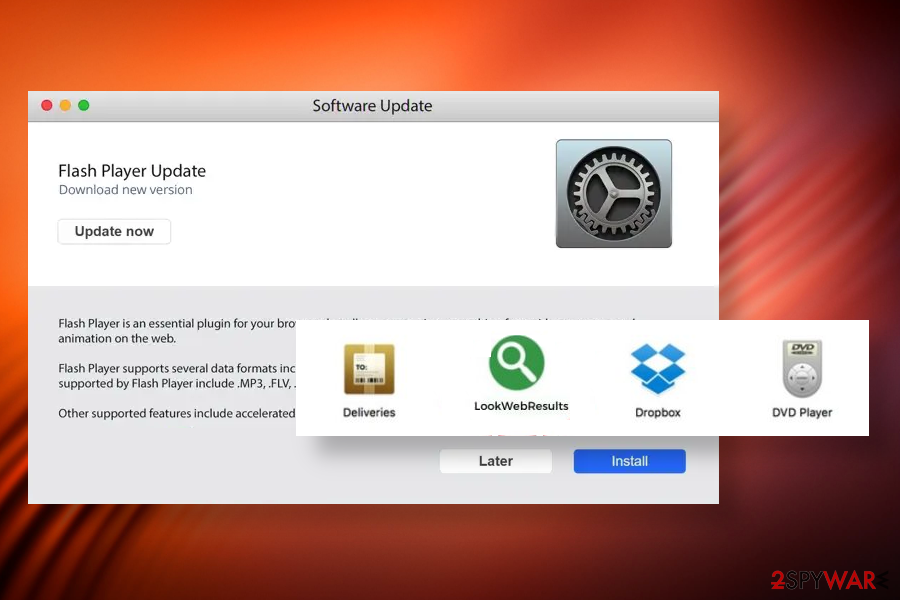
LookWebResults is an ad-supported browser extension that may generate intrusive and potentially dangerous popups
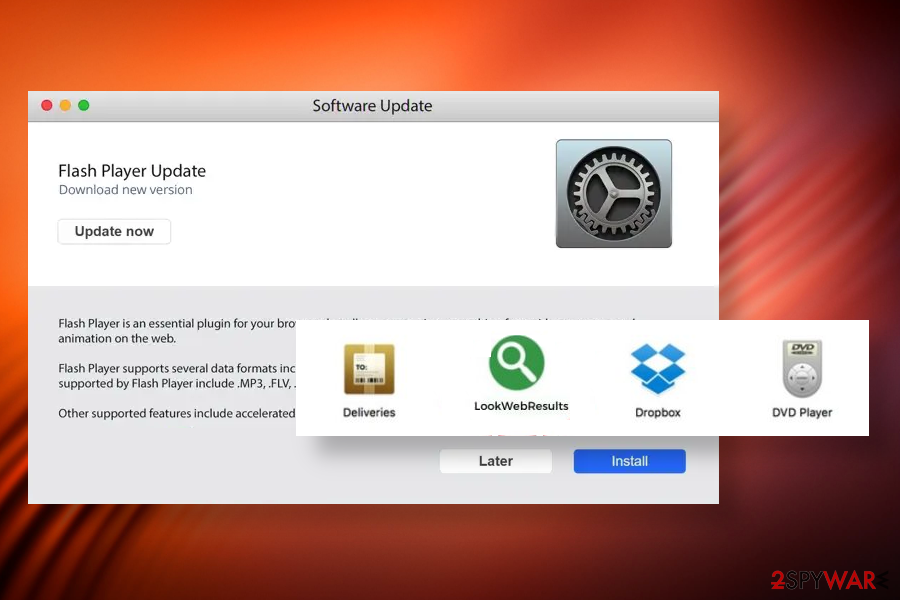
LookWebResults is an ad-supported browser extension that may generate intrusive and potentially dangerous popups
LookWebResults is a free application, which may cause chaos within web browsers by binging loads of intrusive advertisements and altering some browser’s settings to take control of the traffic. According to cybersecurity experts, the application targets MacOS[1] devices in particular. Currently, it is actively distributed via bundled Adobe Flash Player updates, so uses who are used to clicking on the Next button during software installation can easily end up with the rogue tool accidentally.
Although LookWebResults virus is a predominant term used to refer to this macOS tool, technically it belongs to adware and potentially unwanted program (PUP) groups. Once installed, it drops an add-on on the default web browser (Safari, Google Chrome, Mozilla Firefox, etc.) and displays ads regularly. Nevertheless, some experts claim that it’s a browser hijacker as it is capable of altering some web browser’s changes. After research on it, it turns out that the adware does not alter the start page or search engine. It may create permission for certain unwanted websites to display notifications, which is why people may experience intrusive redirects to irrelevant third-party websites.
| Name | LookWebResults |
| Type | Potentially Unwanted Program (PUP), adware with some browser hijacker traits |
| Compatibility | macOS (the app is under investigation at the moment to clarify if it can settle on other OS) |
| Web browser | Any web browser that supports add-ons, including Safari, Google Chrome, Mozilla Firefox, Opera, etc. can be affected by this adware |
| Symptoms | Web browser generates intrusive popups and banners that promote coupons, offers, price comparisons, and other commercials. Websites are loaded after intrusive redirects via suspicious domains |
| Removal | Adware programs can be eliminated manually like most of the other apps. However, they leave the footprints within registries, libraries, and web browsers, which is why it’s advisable to use a professional anti-malware tool |
| Right after the LookWebResults removal, it’s advisable to scan the machine with Reimage Reimage Cleaner Intego to optimize its performance and restore it to the state prior to the infection | |
LookWebResults virus should not be ignored on the machine as it may turn the web browsers on Mac device an advertising platform. This application has been developed to help third-party advertisers promote their websites, services, products, or software. Its behavior is similar to other Mac viruses, including UpdateAdmin, Mac Tonic, Wise Mac Care, and others.
In addition, LookWebResults ads may be used to generate pay-per-click revenue. Third-party advertisers and sponsors seek to collect as many clicks as possible to get monetized, therefore, the content that you see online may be irrelevant, though eye-catching.
Although it’s not dangerous, the LookWebResults virus removal is recommended because the ads and redirects that this adware triggers may appear to be potentially dangerous and even expose you to phishing websites. According to cybersecurity experts from LosVirus.es[2], this adware can cause:
- intrusive popups and banners on random websites
- redirect websites to misleading or dangerous websites
- enable push notifications without user’s permission
- generate click-to-download ads, which start downloading misleading software once clicked
- inject tracking software and spy on its users (IP address, geolocation, browsing history, preferences, technical details of the browser, etc.)

LookWebResults is a macOS virus that may alter some web browser’s settings to take over control over web traffic

LookWebResults is a macOS virus that may alter some web browser’s settings to take over control over web traffic
Therefore, if you noticed questionable promotions that are marked as Ads by LookWebResults or similar, navigate to the directory where all apps are installed and delete all recently installed applications, especially the ones that you are not familiar with.
However, LookWebResults removal may not be sufficient to stop unwanted advertisements. You should also check the settings of the web browser and delete the URLs from the Notifications, Search engines, and other settings. At best, reset the web browser’s settings to default.
Third-party advertising material should be treated with carefulness
The developers of ad-supported applications collaborate with third parties. The latter seeks to increase visitors’ rate to their websites or boost sales of some products/services/software. Although the main money circulation on the Internet is based on advertising, users should understand that clicking on third-party ads that come from third parties is risky.
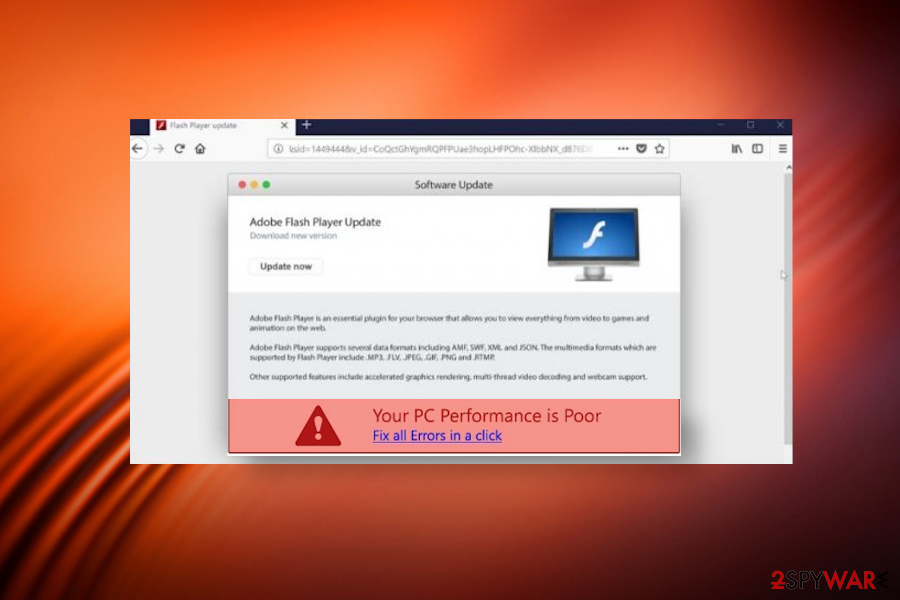
LookWebResults ads can trick people into downloading malware
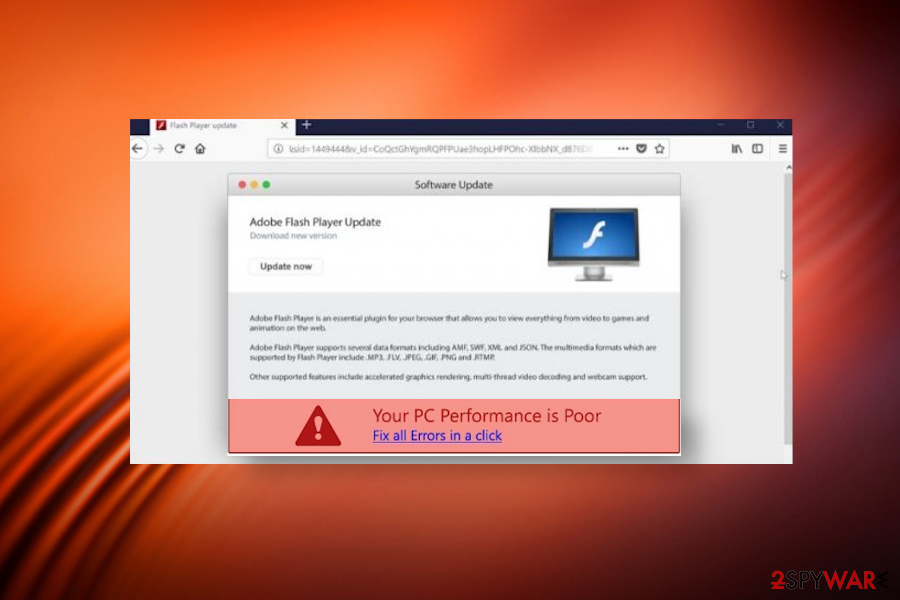
LookWebResults ads can trick people into downloading malware
Adware developers neither monitor nor filter the content that the affiliates seek to promote. Thus, those appealing-looking pop-ups can hide malware or script-infected websites behind. If you want to browse safely, we recommend relying on a secure web browser, use VPNs, enable AdBlock, and other tools that add an extra layer to your online security.
Nevertheless, you should also be cautious when downloading freeware since the main medium allowing adware and hijackers to enter machines without being spotted is bundling[3]. To decompose freeware bundles, it’s a must to select Advanced or Custom installation setup and unmark boxes saying that you agree to install additional freeware components.
Delete all LookWebResults adware components to stop intrusive online advertising
LookWebResults redirects to commercial and non-commercial websites, as well as content-blocking popups and banners, are extremely intrusive. However, they not only annoy and disrupt but can also expose users to irrelevant third-party domains where people may be tricked to install malware.
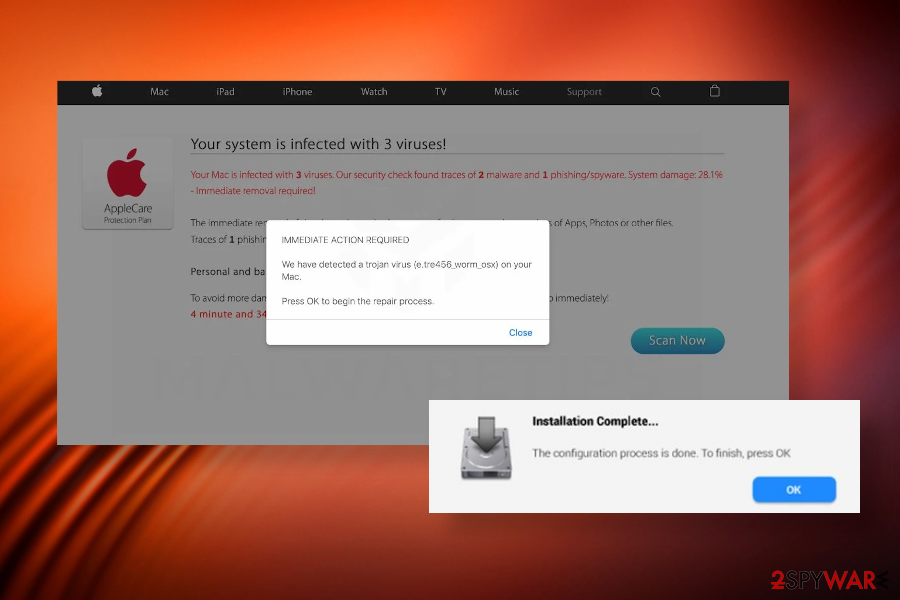
LookWebResults adware can initiate redirects via third-party servers thus boosting web traffic and generating income
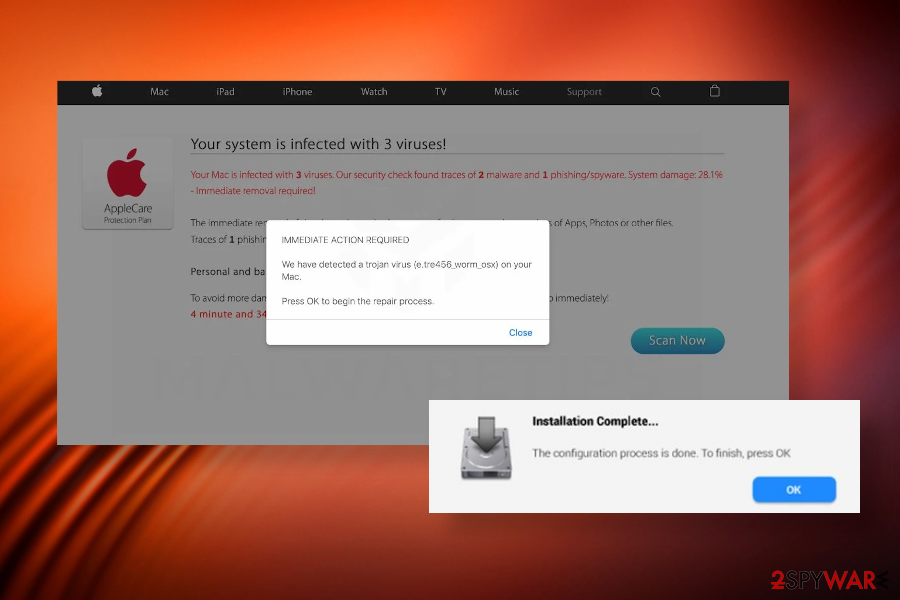
LookWebResults adware can initiate redirects via third-party servers thus boosting web traffic and generating income
Luckily, LookWebResults removal is not a difficult task. However, it should be initiated in several phases. First of all, the user should delete the main installer via the Applications folder. After that, ~/Library/Application Support/, ~/Library/LaunchAgents/, and ~/Library/LaunchDaemons/ directories should be checked for related entries.
Finally, people should delete the LookWebResults extension from Chrome or Safari. If you don’t know how to perform any of the three steps, you can either rely on a professional anti-malware tool or a free guide that is given below.
You may remove virus damage with a help of Reimage Reimage Cleaner Intego. SpyHunter 5Combo Cleaner and Malwarebytes are recommended to detect potentially unwanted programs and viruses with all their files and registry entries that are related to them.
Online spying has got momentum in recent years and people are getting more and more interested in how to protect their privacy online. One of the basic means to add a layer of security – choose the most private and secure web browser. Although web browsers can’t grant a full privacy protection and security, some of them are much better at sandboxing, HTTPS upgrading, active content blocking, tracking blocking, phishing protection, and similar privacy-oriented features.
Nevertheless, there’s a way to add an extra layer of protection and create a completely anonymous web browsing practice with the help of Private Internet Access VPN. This software reroutes traffic through different servers, thus leaving your IP address and geolocation in disguise. Besides, it is based on a strict no-log policy, meaning that no data will be recorded, leaked, and available for both first and third parties. The combination of a secure web browser and Private Internet Access VPN will let you browse the Internet without a feeling of being spied or targeted by criminals.
While much of the data can be accidentally deleted due to various circumstances, malware is also one of the main culprits that can cause loss of pictures, documents, videos, and other important files. Potentially unwanted programs may clear files that keep the application from running smoothly.
More serious malware infections lead to significant data loss when your documents, system files, or images get locked. Ransomware is the one that is focused on such functions, so your device gets useless without access to needed data. Even though there is little to no possibility to recover after file-locking threats, some applications have features for such recovery in the system.
In some cases, Data Recovery Pro can also help to recover at least some portion of your data after data-locking virus infection or general cyber infection.

