Magical Find – misleading adware that generates coupons and price comparisons to promote sponsored parties
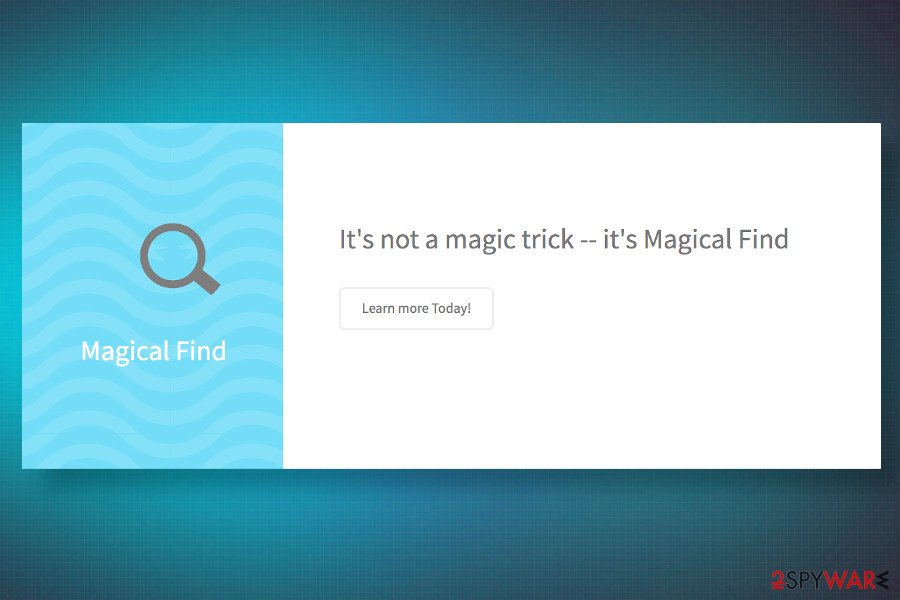
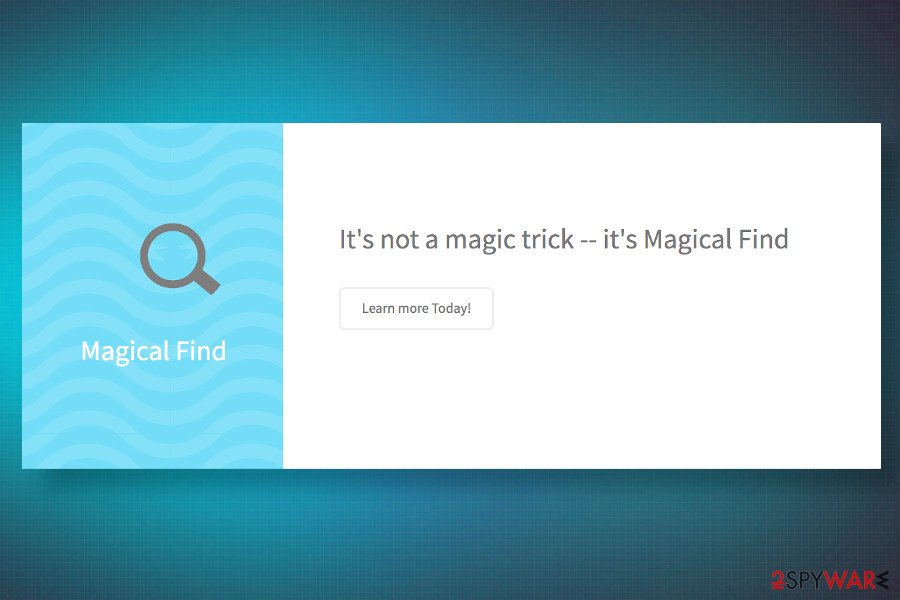
Magical Find is an ad-supported extension[1] for web browsers that represents itself in a controversial manner and seeks to attract users by empty promises. The application claims to improve the web browsing experience by installing a group of web browsing features and functionalities. However, instead of helping people to find the best price and save the money, this program redirects them to its affiliate websites.
If you checked the End User’s License Agreement of this program, you could see that there is no guarantee that this program monitors the content that its affiliates seek to promote. In contrast, developers claim that they are not responsible for third-party ads and also encourage users not to provide any personal information. Instead of that, we would like to recommend thinking twice before downloading such programs to your computer and minimizing all the risks to the minimum. Of course, Magical Find malware may show up on your machine without downloading it. How can this be? For knowing more about that, you should read the next paragraph.
| Name | Magical Find |
| Classification | Adware/Potentially unwanted program (PUP) |
| Released | Started spreading in 2014 |
| Symptoms | Generates intrusive Magical Find ads while people browse on random websites. The browser can run slower than it used to before and reroute the traffic to suspicious websites randomly |
| Elimination | Adware can be deleted manually and automatically. You can find full guide at the en d of this article |
| Optimization | Adware leaves useless entries within Windows registries. Get rid of those entries with Reimage Reimage Cleaner Intego |
Finally, we should warn you that the Magical Find virus installs cookies[2] on your computer and uses them when active. It does that for getting an ability to track its victim and collect information related to his/her browsing activities. Therefore, if you are not OK with the fact that someone might see your search queries, websites you visit, and other similar information, there is only one thing you can do to restore the stability of your system. Namely to remove this program and perform a full system scan to be sure that the security of your system has not been compromised. We would advise you to use some reliable anti-spyware tools like SpyHunter 5Combo Cleaner or Malwarebytes.
Adware can infiltrate computers via freeware packages
Adware and other potentially unwanted programs may show up on your computer without downloading them because they are actively distributed as optional components attached to free apps. At the moment of writing, hundreds of PUPs are spread with the help of download managers, PDF creators, video streaming software, video recording software, etc.

Magical find ads may be linked to sponsored third-party sites that expose people to scam

Magical find ads may be linked to sponsored third-party sites that expose people to scam
Therefore, to prevent the installation of unwanted tools that hijack web browsers or initiate aggressive advertising campaigns, you should monitor the installation of every free program carefully. For that, we highly recommend selecting the Custom or Advanced installation option (NOT Quick/Basic/Recommended). Besides, Virusai.lt[3] experts recommend you to look for and uncheck pre-selected checkmarks saying that you agree with the installation of add-ons or toolbars. Most such applications seek to generate advertising revenue, so the more users they have – the more clicks those ads generate.
That’s why you should always be careful when selecting freeware and installing it on your computer. If you want to remove it, you should check the guide that is given on the next page of this post.
The most popular questions about Magical Find circulating on online forums
Question: Is Magical Find a virus?
Answer: No, this application is not a virus. Technically, it is a potentially unwanted program used for advertising. The business model that its developers have been using for earning the money is called the “pay-per-click” scheme. It is called like that because each of Magical Find ads is filled with the link leading users to a third party website. However, the owners of this program do NOT guarantee that each of third parties that use Magical Find for promoting itself can be trusted.
Question: Why do I see Magical Find ads in my search results?
Answer: You see pop-up ads and in-text links during your searches because you have this program on your computer. Mostly, people download it in a bundle with freeware and shareware as an optional component. To avoid that, you must monitor the installation of the free software, such as download managers, PDF creators, video streaming software and similar applications.
Question: What should I know about Magical Find removal?
Answer: It is not hard to remove this program from your computer. You can do that either manually or with the help of updated anti-spyware. However, if using a manual removal method, make sure that you get rid of each of its components. The full removal guide can be found below.
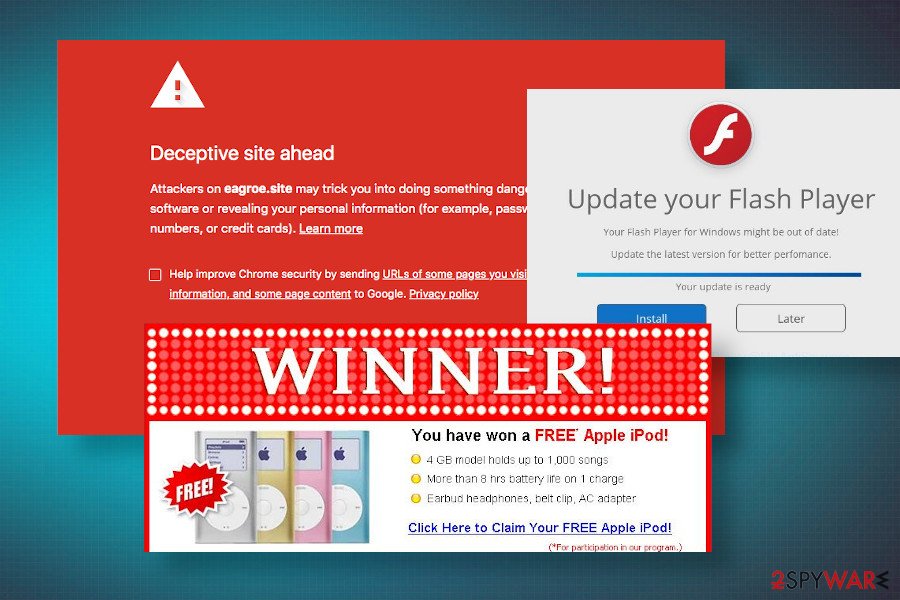
Magical find is a malware-type application that is basically used for affiliate marketing
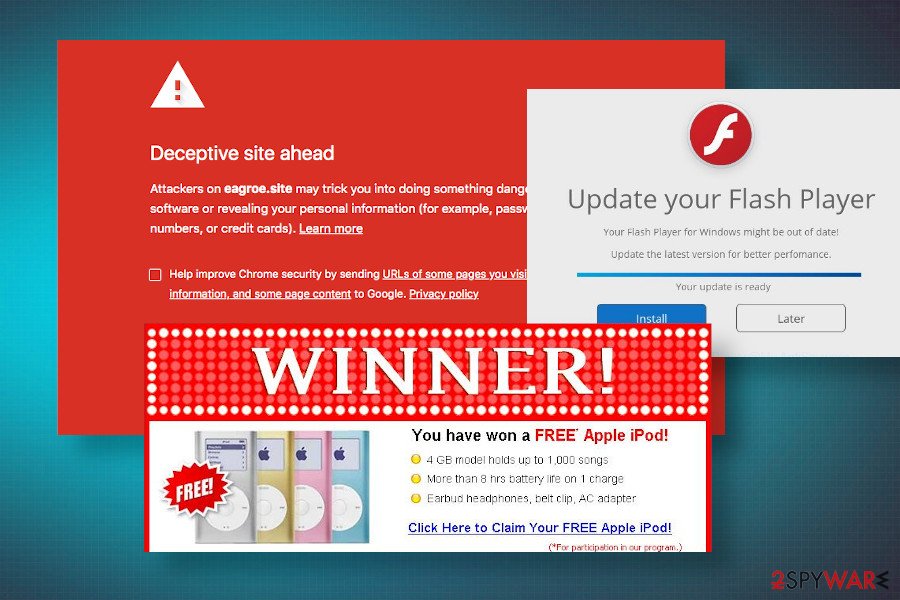
Magical find is a malware-type application that is basically used for affiliate marketing
Learn how to remove Magical Find virus
If Magical Find ads are bothering you while you are browsing on the Internet, it is the main sign that you have installed a potentially unwanted program, which is also known as adware. Typically, such programs are presented as valuable tools that can be used for saving money or improving users’ search sessions.
Unfortunately, but all that Magical Find virus can cause on your computer are these activities:
- commercial pop-up notifications;
- in-text links redirecting people to affiliate websites;
- browser crashes and slowdowns;
- tracking of users’ browsing activity.
To prevent intrusive browser-based activities, we highly recommend you think about Magical Find removal. Luckily, it is not hard to get rid of this program. You can either follow a manual removal tutorial submitted by our team of cybersecurity experts or download a robust anti-malware tool. If you are already using security software, update it before scanning the system.
You may remove virus damage with a help of Reimage Reimage Cleaner Intego. SpyHunter 5Combo Cleaner and Malwarebytes are recommended to detect potentially unwanted programs and viruses with all their files and registry entries that are related to them.
The government has many issues in regards to tracking users’ data and spying on citizens, so you should take this into consideration and learn more about shady information gathering practices. Avoid any unwanted government tracking or spying by going totally anonymous on the internet.
You can choose a different location when you go online and access any material you want without particular content restrictions. You can easily enjoy internet connection without any risks of being hacked by using Private Internet Access VPN.
Control the information that can be accessed by government any other unwanted party and surf online without being spied on. Even if you are not involved in illegal activities or trust your selection of services, platforms, be suspicious for your own security and take precautionary measures by using the VPN service.
Computer users can suffer various losses due to cyber infections or their own faulty doings. Software issues created by malware or direct data loss due to encryption can lead to problems with your device or permanent damage. When you have proper up-to-date backups, you can easily recover after such an incident and get back to work.
It is crucial to create updates to your backups after any changes on the device, so you can get back to the point you were working on when malware changes anything or issues with the device causes data or performance corruption. Rely on such behavior and make file backup your daily or weekly habit.
When you have the previous version of every important document or project you can avoid frustration and breakdowns. It comes in handy when malware occurs out of nowhere. Use Data Recovery Pro for the system restoring purpose.

