Malicious.moderate.ml.score is an AV detection name for malware, although might also mean a false positive
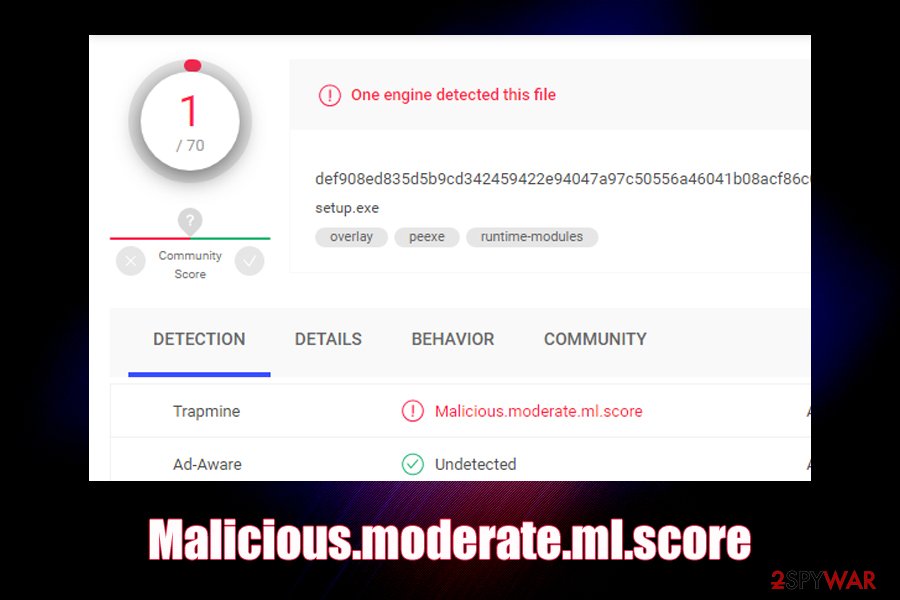
Malicious.moderate.ml.score is a generic detection name for potentially malicious files
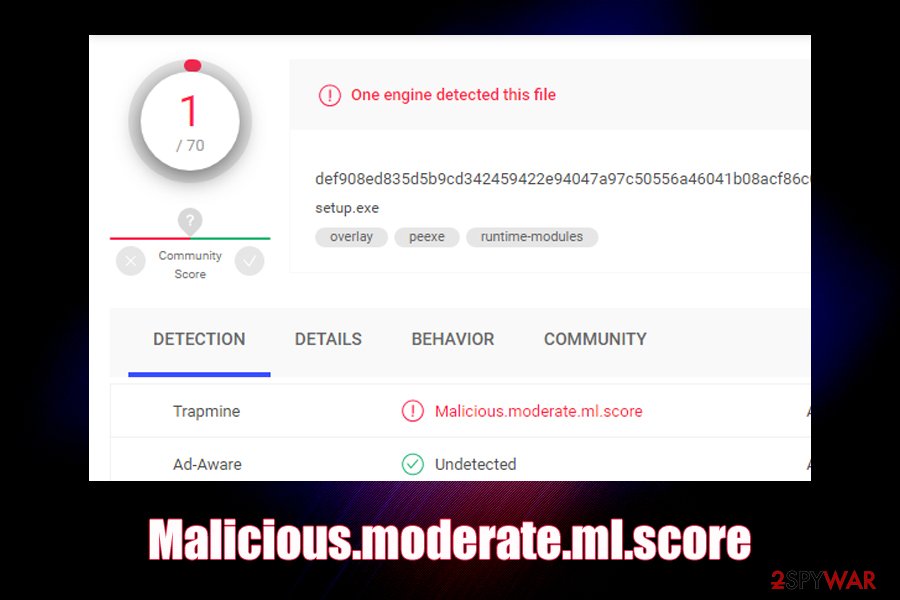
Malicious.moderate.ml.score is a generic detection name for potentially malicious files
Malicious.moderate.ml.score is a heuristic detection[1] name for suspicious files used by Trapmine security software. Users reported that several files that they uploaded to analysis engines like Virus Total, were detected as such, although some of these executables were harmless.[2] General detection names are typically used for unrecognized malware, i.e., files that might be potentially malicious. Nevertheless, it is also worth mentioning that Malicious.moderate.ml might also indicate that a virus or a Trojan is trying to get into your machine, so caution should always be practiced.
| Name | Malicious.moderate.ml.score |
| Type | Heuristic detection name for malware (possibly a false-positive) |
| Detected by | Trapmine security software |
| Infection means | Threat actors can infect your computer by using many different malware distribution methods, including fake updates, software cracks, exploits, drive-by-downloads, phishing messages, etc. |
| Symptoms | Since Malicious.moderate.ml.score is a heuristic detection, it can represent a variety of different malware types; the symptoms depend on the type of malware that infected your computer. Some malware infection signs include computer slowdowns, errors, crashes, high CPU/memory usage, etc. |
| Fix | You only need to remove Malicious.moderate.ml.score if the file is malicious; in case of a false positive, add the file or path to the exclusion list |
| Recovery | To remediate your Windows and fix crashes, and other issues that may arise post-infection, scan your computer with Reimage Reimage Cleaner |
If you start analyzing the name Malicious.moderate.ml.score, you will see that it includes the word “moderate,” which means that the .dll, .exe or another file was marked as a medium probability of being malicious, based on the AI (artificial intelligence) score.
Many anti-malware programs are using machine-learning technology, which includes a lot of data gathered by end-point protection products. These security applications often employ multiple engines in order to analyze files – some of which might be immediately detected as malicious, while others might not. In the case when the object was never seen before by AV, and never analyzed by other engines, a generic, i.e., heuristic detection is used – and that is what Malicious.moderate.ml.score is.
While the heuristic detection exists to flag Trojans, worms, ransomware, and other dangerous malware, it may sometimes confuse the user. For example, if you download a legitimate software installer which is flagged by your anti-virus software as Malicious.moderate.ml.score, you will most likely ask the question “why?”.
The truth is that even legitimate websites and servers sometimes get hacked, and malicious executables replace original ones (for example, in January 2019, the official ASUS Live Update Utility pushed backdoor malware after a server compromise).[3] Therefore, even if the executable comes from a trusted source, it does not mean it is secure.
In such a case, it is important to remove Malicious.moderate.ml.score virus as soon as possible, as it may be set to perform various malicious activities on your system, such as:
- mining cryptocurrency
- logging keystrokes
- encrypting personal files
- sending spam, etc.
However, it is important to remember that Malicious.moderate.ml.score removal should not be rushed if the detection was flagged by the security software, and you are confident that the file is most likely safe. To make you decide, you should upload it to Virus Total to see if multiple other AV engines detect it as well. If so, you should terminate the file immediately.
However, if the detection rate of Malicious.moderate.ml.score is low, you can add it to the exclusions list, which will allow you to proceed with the installation of the app or usage of a file. Just to be sure, you should contact the developer or distributor, as well as the AV vendor you are using if you have any doubts.
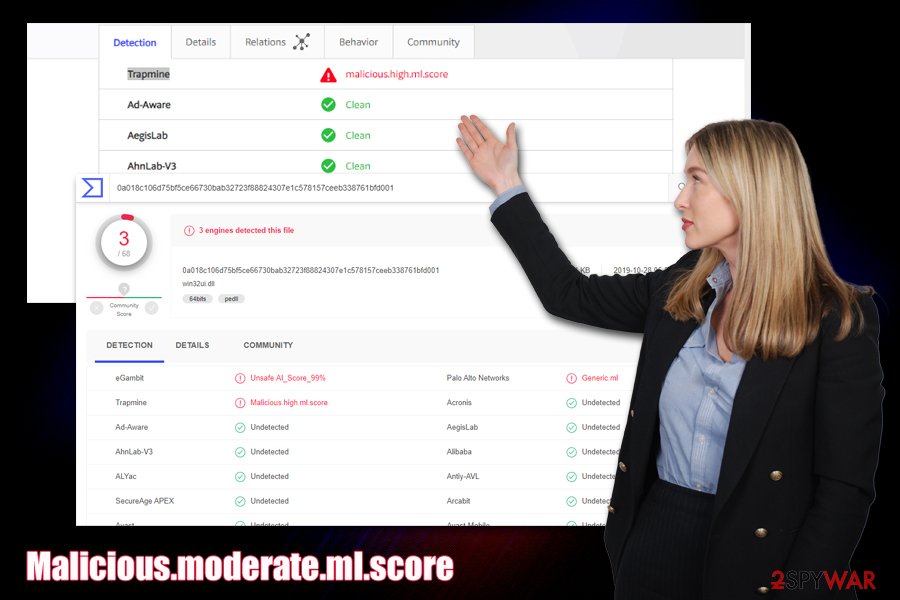
Malicious.moderate.ml.score is a malware detection name used by Trapmine security software
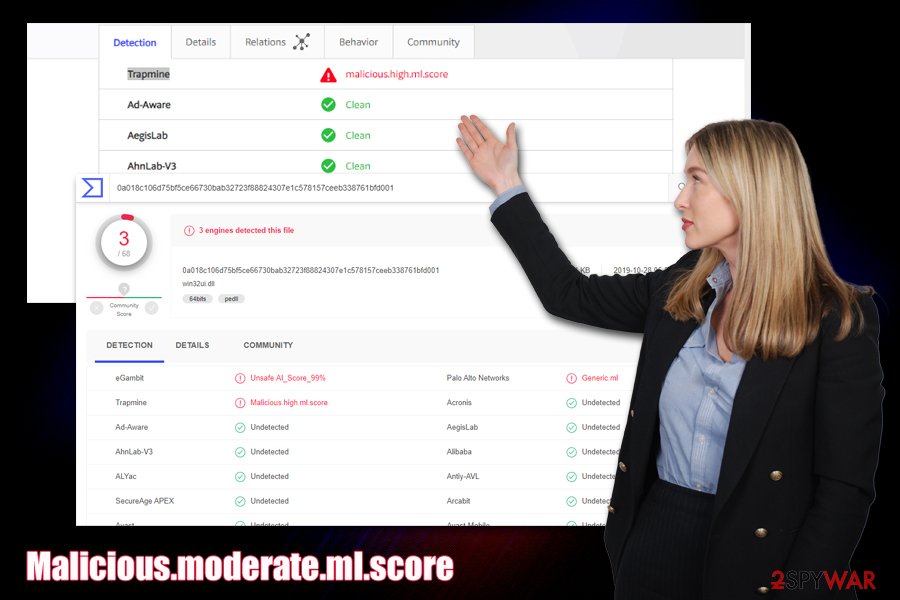
Malicious.moderate.ml.score is a malware detection name used by Trapmine security software
There are also two similar detection names that you may encounter if you use Trapmine security software – Suspicious.low.ml.score and Malicious.high.ml.score. These detections represent the probability of the file or object being malware, so you should not ignore the evaluation score that is marked as “high.”
In case you did get infected with malware, and Malicious.moderate.ml.score was not a false positive, get rid of it with your security software. In case you notice your computer lagging, crashing, or bothering you with errors, you should employ PC repair utility Reimage Reimage Cleaner – it can get rid of malware damage immediately and remediate your Windows system.
Security tips to stay safe online
At present, malware is versatile and sophisticated, although there are also plenty of buggy and failed creations in the wild. Nevertheless, you do not want either on those on your system, as even buggy malware might negatively impact your computer.
If you think that “being careful online” is enough to protect your computer, you are very wrong, as some malware distribution techniques are so advanced that you will not even know about them. For example, AI-based malware can hide inside applications without disclosing its prescience,[4] fileless malware[5] can inject malicious code directly into memory and avoid detection, and ransomware developers may employ innocently-looking Super Mario picture to infect your computer instantaneously.
To start with, you should always employ automated tools that are capable of analyzing samples in real-time – most of the antivirus vendors provide such functionality, although many free versions only offer this functionality with the full version of the software only – so make sure real-time protection is enabled.
You should also ensure that you update your software/Windows regularly, do not open malicious spam email attachments, protect all your accounts with strong passwords (use two-factor authentication where possible), employ ad-block, and never download software cracks.
Malicious.moderate.ml.score removal solution
As mentioned above, you should only remove Malicious.moderate.ml.score if you are confident that it is actually malicious. In some cases, this might require some judgment from your part. Nevertheless, sometimes this might be easier said than done, as there are millions of files deployed from various websites every day.
If you believe that the file might be a false positive, we highly advise you contact the developer or the website author that distributes it and ask about the detection. In many cases, false positives are already known by app developers, although it does take some time for the definitions to be updated. Thus, you should simply wait a few days after you report a false positive for testing. In other cases, you can also contact the vendor of your AV – the support should help each case individually.
Only if you confirm that the detection is not a false positive, you can proceed with Malicious.moderate.ml.score removal. Simply use anti-malware software to get rid of the file for you. However, if you already had Malicious.moderate.ml.score virus installed, you should employ a security tool to detect all the malicious files as well.
This entry was posted on 2020-02-21 at 10:53 and is filed under Malware, Viruses.

