Manuals Aid – a browser hijacker that seeks to know everything about you
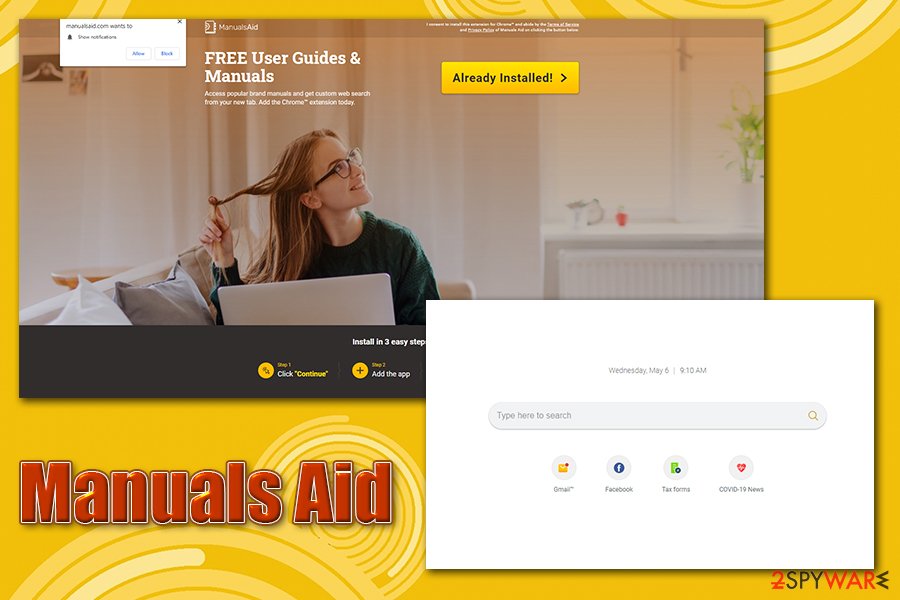
Manuals Aid is a potentially unwanted application that might be installed via software bundle packages or from the official sources
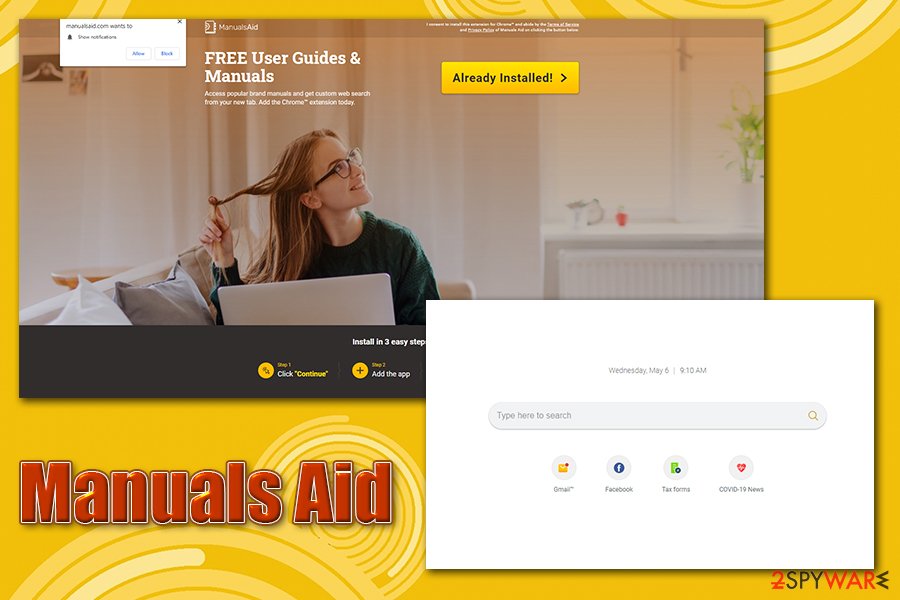
Manuals Aid is a potentially unwanted application that might be installed via software bundle packages or from the official sources
Manuals Aid is a browser extension that users can download from official sources, such as Chrome Web Store, or install unintentionally via the ad, as well as software bundle. According to its developers, the app is a great tool to search for manuals easily from brands like Dell, Honda, Kenwood, LG, Sony, Casio, and many more. However, Manuals Aid extension comes with a package of side effects that most users would not be fond of.
As soon as Manuals Aid is installed on the web browser (Google Chrome, Mozilla Firefox, or MS Edge), it appends an extension and changes the homepage address, as well as the new tab URL to hxxps://manualsaid.com. Additionally, users will see a customized search engine that redirects all search results to Yahoo. However, suchlike results are not organic[1] and filled with sponsored ads at the top, which might change the way users browse the web entirely. Additionally, Manuals Aid collects a variety of information about users to serve targeted ads.
| Name | Manuals Aid |
| Type | Browser hijacker, potentially unwanted application |
| Infiltration | While users can download the app from the official browser stores, others may stumble upon the extension within |
| Symptoms |
|
| Risks | Installation of other potentially unwanted programs, personal data disclosure to unknown parties, distorted perception of online content and inability to find relevant information easily |
| Termination | You can uninstall the extension via your web browser by right-clicking on it; to get rid of the notifications, you should access web browser settings as we explain below; if you still see unwanted browser activities, check for potentially unwanted programs as per our instructions below or |
| Optimization | For best results, we recommend using Reimage Reimage Cleaner Intego |
Before we start analyzing the so-called Manuals Aid virus, there is another topic we would like to talk about. While there are many users who installed the add-on along with freeware downloaded from third-party websites, most probably stumbled across the official website, which advertises the extension. Upon accessing this website, users are displayed a notification prompt that asks to enable Manuals Aid notifications.
Those who allow notifications will soon notice that Manuals Aid ads are showing on their desktops, even if the web browsers are not functional. These can be extremely annoying, as they can disrupt computer operations during other activities other than browsing, e.g., watching movies or playing video games.
To remove Manuals Aid pop-up ads, you will have to access the settings of your web browser and disallow notifications from the site – we explain how to do that below. Additionally, uninstalling the extension should not be difficult – simply right click on the icon within the web browser and select “Remove.”
If ads and sponsored content do not stop, it may be that you have adware or other PUP installed on your system besides Manuals Aid, so check the instructions on how to eliminate them below. Note that you could eliminate the notifications from any site by resetting your web browsers – the action is recommended after the termination of PUPs. Additionally, we recommend performing a scan with anti-malware software, as well as Reimage Reimage Cleaner Intego repair tool to fix problems caused by malware.
What is particularly interesting about this browser hijacker and should warrant Manuals Aid removal for many is the information tracking practices. Unfortunately, not many users go to the depths of text that is presented in the Privacy Policy of apps, so most are unaware of what exactly is tracked about them.
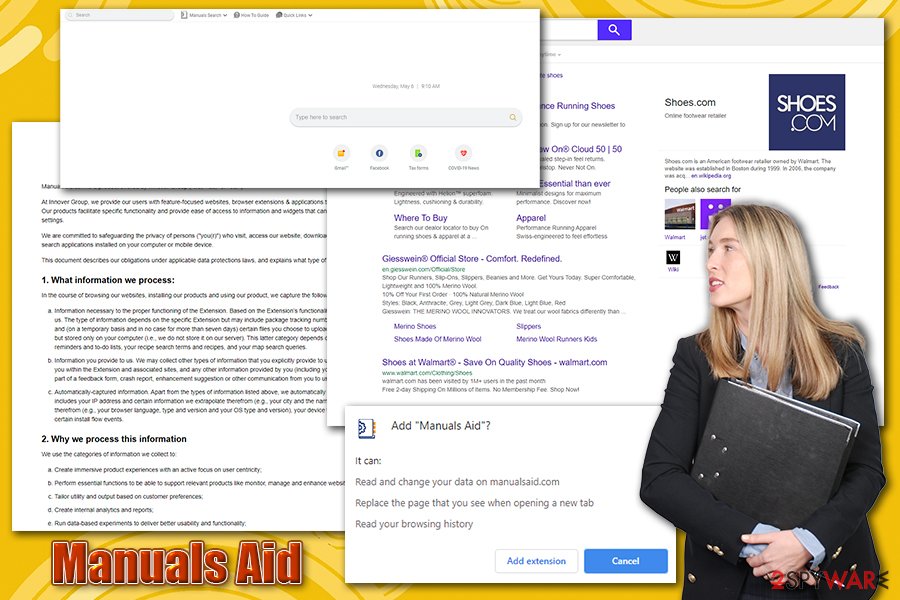
Manuals Aid is a browser hijacker that changes web browser settings in order to display sponsored content
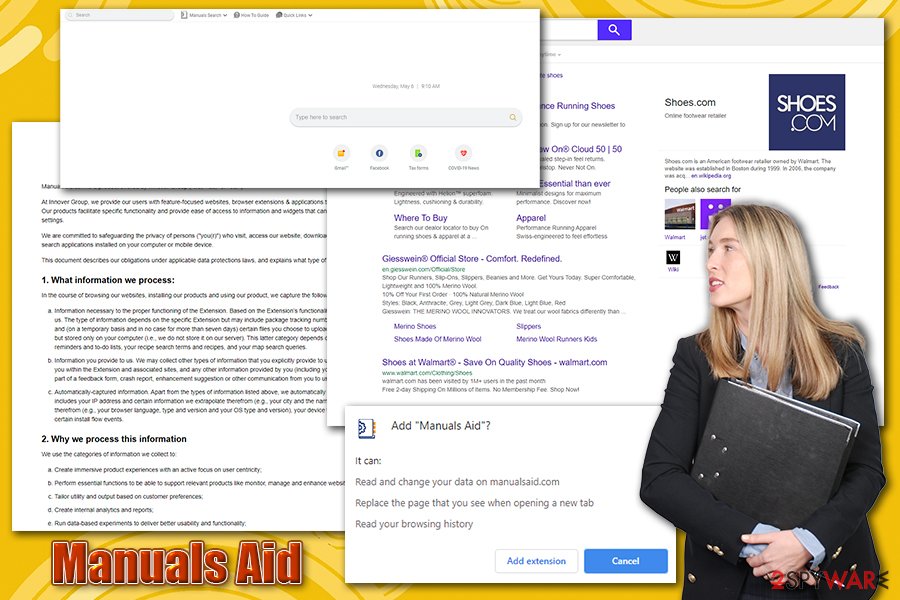
Manuals Aid is a browser hijacker that changes web browser settings in order to display sponsored content
While many other hijackers record information such as the IP address, ISP geolocation, and other non-personally identifiable data (although this PUP also harvests this), Manuals Aid goes a little bit further. Here’s what the Privacy Policy says:[2]
The type of information depends on the specific Extension but may include package tracking numbers, flight information and routes, downloaded wallpapers, notifications, and (on a temporary basis and in no case for more than seven days) certain files you choose to upload. <…> may include your astrological sign, your reminders and to-do lists, your recipe search terms and recipes, and your map search queries.
Additionally, Manuals Aid will also collect personal data you choose to disclose, such as name, phone number, search terms via the customized search engine, email address, etc.
All in all, while browser hijacker is considered to be a minor security threat, we do not recommend using Manuals Aid due to its rather extensive data gathering practices and sponsored content that it presents. If you found the links to various manuals useful, you can literally find the relevant website of the brand you are looking for in merely a few seconds with a quick Google search.
Don’t clutter your browser and the computer with unneeded apps
Potentially unwanted applications, while not a major security risk, can sometimes bring much more than just seemingly useful functionality of links to various websites, file conversion feature, weather forecasts, and much more. The main goal of browser hijackers and other PUPs is to appeal to the audience and present the app as useful. In reality, most such applications rarely have any beneficial qualities about them, and their main goal is to monetize users by tracking their data and feeding their browsers with ads.
While it is true that many browser hijackers have become less intrusive from years ago, they are proceeding with tracking user data and selling it for marketing purposes. In the wake of data breach era and information misuse by third parties (for example, the well-known Cambridge Analytica scandal revealed that Facebook allowed misusing user details without acquiring the permission in the first place), it is important to keep your data private – we also advise choosing more privacy-focused search engines and browsers.
To avoid potentially unwanted programs, security experts[3] recommend the following:
- If possible, choose official sources for your downloads (Chrome Web Store, Amazon, Microsoft Store, etc.);
- Read reviews and forum posts before installing the app you know nothing of;
- Ensure that the program comes with necessary documents, such as Privacy Policy and Terms of Service;
- Always opt for Advanced/Custom mode instead of Recommended/Quick one;
- Watch out for pre-ticked boxes, misleading offers, misplaced buttons, fine print text, and other tricks used by third-party app developers and distributors.
Get rid of Manuals Aid extension and notifications
To remove Manuals Aid, all you have to do is right-click on the extension and select “Remove from Chrome,” “Remove Extension” (Firefox), or “Remove from Microsoft Edge.” This should eliminate the customized search engine, as well as the manualsaid.com homepage from your web browsers. Nevertheless, we always recommend performing further checks – scan your system with reputable anti-malware to ensure that no other PUPs or malicious programs are installed. Note that not all potentially unwanted applications can be detected by anti-virus tools, so you might want to check our manual guide below.
If you allowed notifications to be shown, Manuals Aid removal would differ. For this purpose, you will have to access the settings of your web browser and terminate the manualsaid.com address. Here’s how to do it (note that, if you reset the web browsers as per instructions below, the following steps are no longer needed):
Google Chrome
- Click on Menu > Settings
- Select Advanced
- Under Privacy and security, pick Site Settings > Notifications
- Under Allow section, find manualsaid.com
- Click More Actions and then select Block
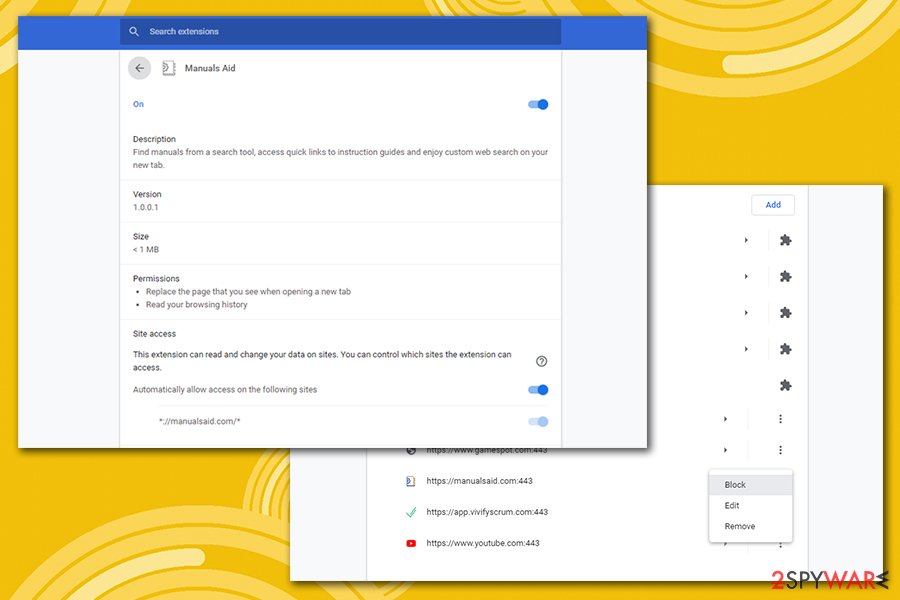
You can eliminate Manuals Aid notifications via web browser settings
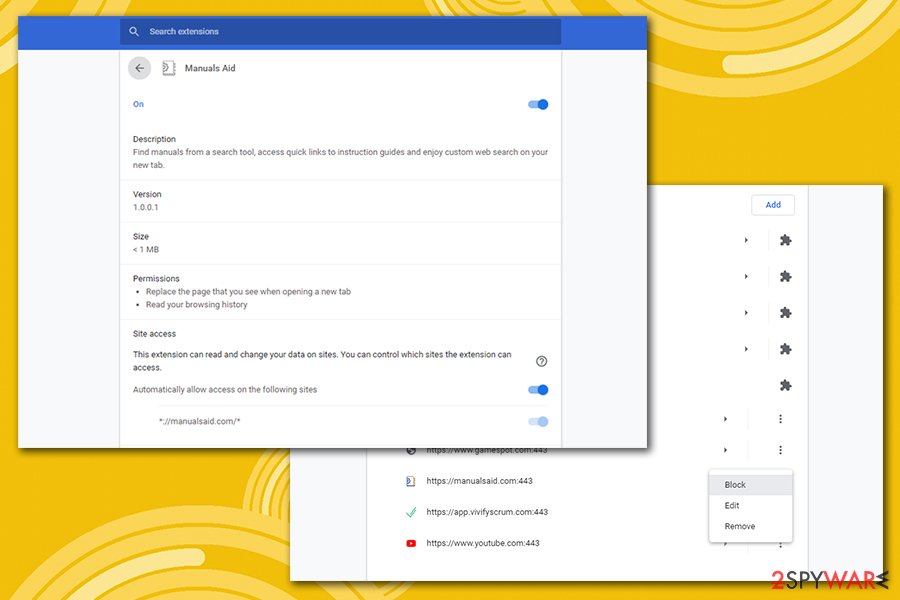
You can eliminate Manuals Aid notifications via web browser settings
Mozilla Firefox
- Go to Menu and then select Options
- Go to Privacy & Security > Notifications
- Select Settings – you should see manualsaid.com
- Click on the the drop-down menu and select Block
- Save Changes
MS Edge
- Click on thee horizontal dots and select Settings
- Go to Site permissions
- Select Notifications
- Click on More actions next to manualsaid.com
- Pick Block
You may remove virus damage with a help of Reimage Reimage Cleaner Intego. SpyHunter 5Combo Cleaner and Malwarebytes are recommended to detect potentially unwanted programs and viruses with all their files and registry entries that are related to them.

