MessengerHub is the shady application that behaves like a typical adware-type PUP
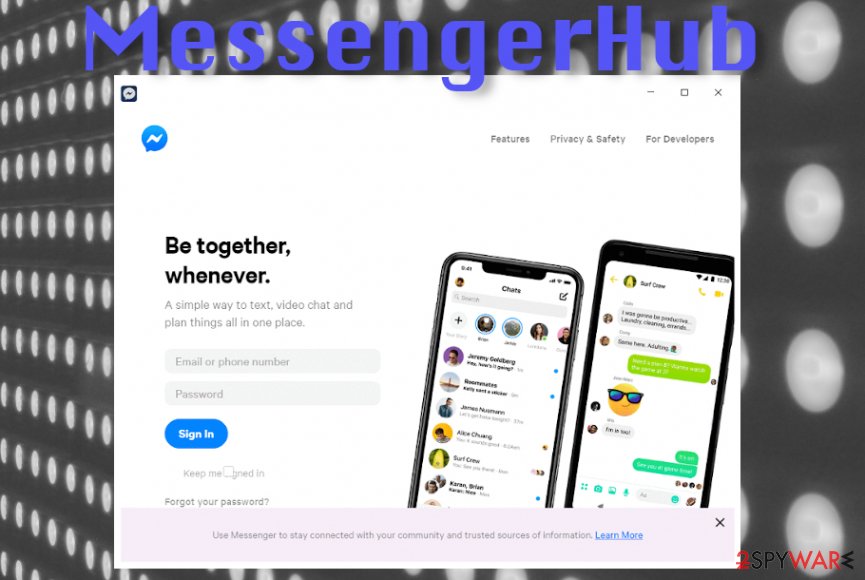
MessengerHub is the potentially unwanted application that creates issues with your machine when the speed is affected.
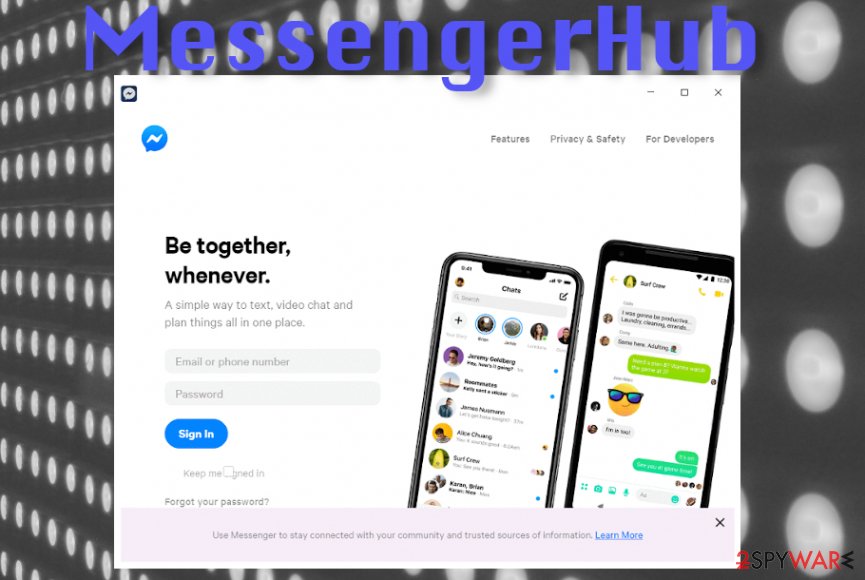
MessengerHub is the potentially unwanted application that creates issues with your machine when the speed is affected.
MessengerHub – the application that is categorized as potentially unwanted program due to activities related to unwanted advertisements, interference with the browsing activities. This intruder starts delivering pop-up ads, redirects, banners, and other content that is not originating from the primary site or even that domain. The instant messaging application is promoted as the mobile program that has a video chat feature and either useful functions like the original Messenger that also have tons of versions like this adware that mimic the app to spread shady malware. Messenger virus is a term that holds all these shady programs under one umbrella.
MessengerHub virus is identical to MessengerPlus, both of these programs are copies of the Facebook messaging application that is safe and used by billions of people around the world. The popularity of the legitimate program creates the opportunity to spread threats with various malicious purposes. In most cases, such programs are designed to display coupons, banners, surveys, fake update messages, pop-ups, advertisements, other types of material. This particular shady app is even detected[1] as potentially harmful by many AV tools. This fact should significantly encourage you to remove the app without hesitation.
| Name | MessengerHub |
|---|---|
| Type | Adware/ Potentially unwanted program |
| Symptoms | The PUP gets promoted as a useful app, so people install the shady program without paying much attention. Then the app can deliver advertisements, redirect, and control what you get exposed to online. Additional installations can be triggered by the PUP itself |
| Distribution | PUP spreads via shady installers or during the third-party freeware distribution |
| Issues | Potentially unwanted programs can easily install other programs, collect various information about your habits online and share that data with other advertisers |
| Elimination | MessengerHub removal process should include anti-malware tools because detection is very important. You need to find all associated programs and files to get rid of the intruder completely |
| Repair | The system gets affected when the intruder like this runs in the background for long. You need to check or even repair affected or corrupted system files with a program similar to Reimage Reimage Cleaner Intego |
MessengerHub redirects, pop-up ads, banners, and material that appears out of nowhere indicates that your machine is affected by the potentially unwanted program, adware-type intruder. The longer this program can run on your machine the more damage it might cause to processes and functions of the system.
When you receive advertisements for MessengerHub application it may indicate that you visit shady page associated to distributors of such PUPs, but when you can find the program itself installed on the machine and experience all those unwanted symptoms yourself, you need to react as soon as possible because this activity shows that PUP intruder is already triggering everything from the inside.[2]
Finding the program that triggers these symptoms and allows the shady MessengerHub PUP to redirect your online traffic to whatever sites is not that easily noticeable. You cannot find the intruder in Programs folder or on the Desktop because it hides with help of files injected in the registry, other folders.
Unfortunately, this process of MessengerHub removal gets difficult when your machine is affected by the stealthy virus. Anti-malware programs may find the PUP and even remove the threat, but startup preferences and Windows registry changes can still trigger redirects to other domains. Make sure to run Reimage Reimage Cleaner Intego or a similar tool to find and repair such damage.

MessengerHub can be detected as a PUP by AV engines.

MessengerHub can be detected as a PUP by AV engines.
MessengerHub gets promoted as a useful tool, service that should be exact same as the official Facebook Messenger’. Unfortunately, this is not the platform nor the app that you should be using. Even during the installation of this program, when the user launches the download on purpose, you can see the warnings about additional installs or changes that the app is going to make.
These bulk installations or software bundling methods that experts[3] note about are the reason why it gets difficult to find, notice, and even remove MessengerHub. When some of those files remain running, processes that trigger banners, push notifications, or redirects still can be freely launched. You cannot get rid of those annoying symptoms.
MessengerHub can be intrusive and display various ads you want them or not. You can indicate som content related to this threat with:
- “MessengerHub”,
- “Powered by MessengerHub”,
- “Advertisements by MessengerHub”,
- “Brought to you by MessengerHub”,
- “Ads by MessengerHub”,
- “Ads powered by MessengerHub”.
If you notice anything like this, you need to clear the machine as soon as possible. You need to get rid of the shady PUP.Optional.MessengerHub, so your device is properly cleaned, and you can avoid the ad-tracking and other data gathering issues that PUPs can freely and easily trigger.
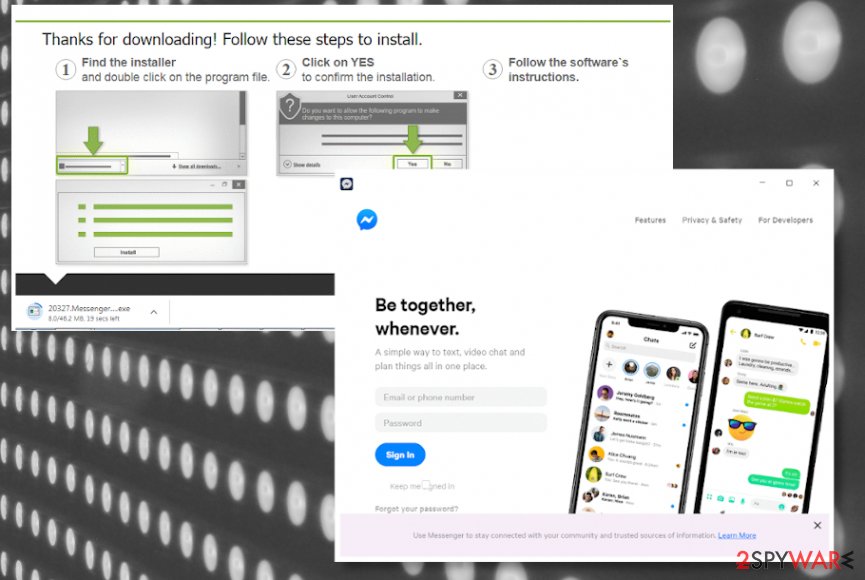
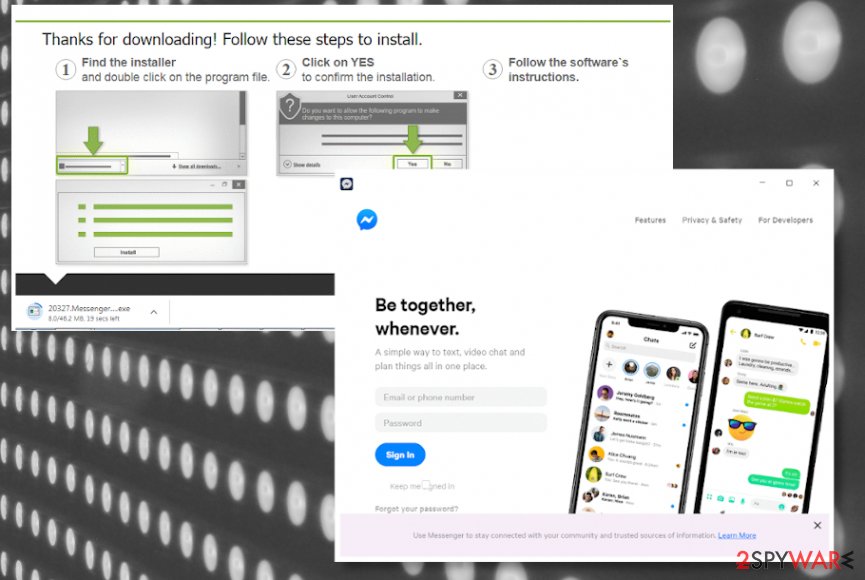
Adware and Potentially Unwanted Programs use similar spreading methods
This particular application is mainly downloaded from the misleading ad deceptive site that promotes the application as a great messaging app versions with various useful and needed features. The download process is not difficult and may not raise many questions, but there are warnings about suspicious changes and installs that should be considered as a red flag.
Advanced and Custom options should be the ones that you choose no matter what, and nowhere the program is downloaded from. It is crucial because you can see the full list with included programs and control which ones you really want to get and install. You can de-select any applications once the list is exposed.
This is the best option when it comes to files downloaded from the internet, especially, when you do not choose the proper official sources or sites that provide proper downloads and promote safe tools. You can also receive this program as additional install when the PUP is already on the system, so use proper anti-malware tools, so your device could be protected automatically.
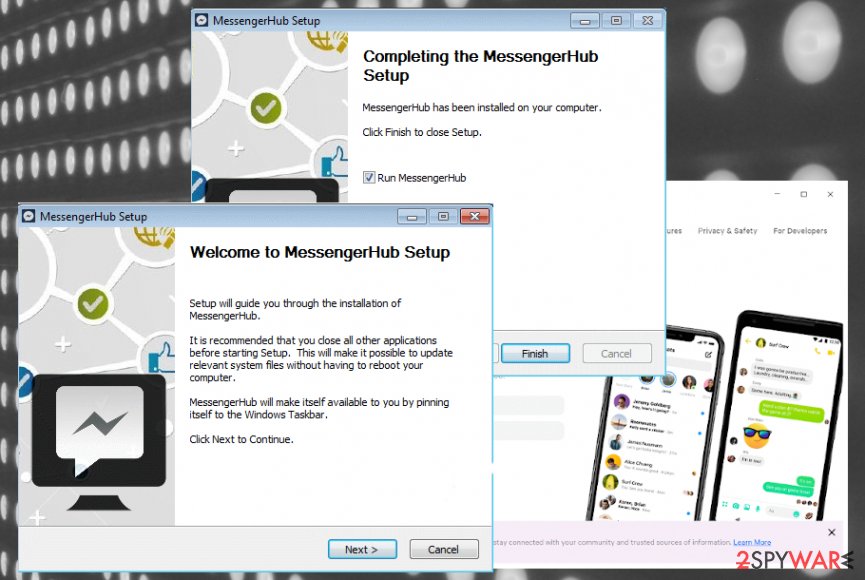
Messenger Hub is the program that AV engines detect as PUP.Optional.MessengerHub because it spreads silently.
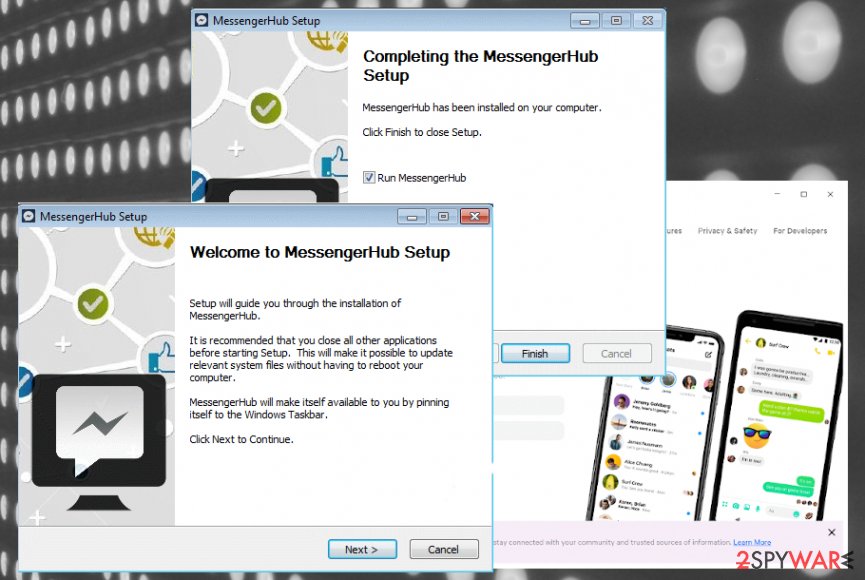
Messenger Hub is the program that AV engines detect as PUP.Optional.MessengerHub because it spreads silently.
Remove MessengerHub virus fully with anti-malware tools
The best options that you have for MessengerHub removal include automatic tools designed to remove malware and clean machines from any threats. Security programs are the way to get because you need to find all traces of the PUP and make the system safe again.
When you run the anti-malware tool or security program you can see various names o the list of detections, the name is associated with the particular database of the AV tool, so you shouldn’t focus on that. Remove MessengerHub by following the steps suggested by the tool instead.
Remember to go through the web browsers and change settings back to default so anything related to the MessengerHub virus gets eliminated. Also, run the proper optimizer to repair the system damage.
You may remove virus damage with a help of Reimage Reimage Cleaner Intego. SpyHunter 5Combo Cleaner and Malwarebytes are recommended to detect potentially unwanted programs and viruses with all their files and registry entries that are related to them.
When you work on the domain, site, blog, or different project that requires constant management, content creation, or coding, you may need to connect to the server and content management service more often. It is a hassle when your website is protected from suspicious connections and unauthorized IP addresses.
The best solution for creating a tighter network could be a dedicated/fixed IP address. If you make your IP address static and set to your device, you can connect to the CMS from any location and do not create any additional issues for server or network manager that need to monitor connections and activities. This is how you bypass some of the authentications factors and can remotely use your banking accounts without triggering suspicious with each login.
VPN software providers like Private Internet Access can help you with such settings and offer the option to control the online reputation and manage projects easily from any part of the world. It is better to clock the access to your website from different IP addresses. So you can keep the project safe and secure when you have the dedicated IP address VPN and protected access to the content management system.
Computer users can suffer various losses due to cyber infections or their own faulty doings. Software issues created by malware or direct data loss due to encryption can lead to problems with your device or permanent damage. When you have proper up-to-date backups, you can easily recover after such an incident and get back to work.
It is crucial to create updates to your backups after any changes on the device, so you can get back to the point you were working on when malware changes anything or issues with the device causes data or performance corruption. Rely on such behavior and make file backup your daily or weekly habit.
When you have the previous version of every important document or project you can avoid frustration and breakdowns. It comes in handy when malware occurs out of nowhere. Use Data Recovery Pro for the system restoring purpose.

