Mosk ransomware is malware that restricts access to personal files and then demands ransom for their redemption
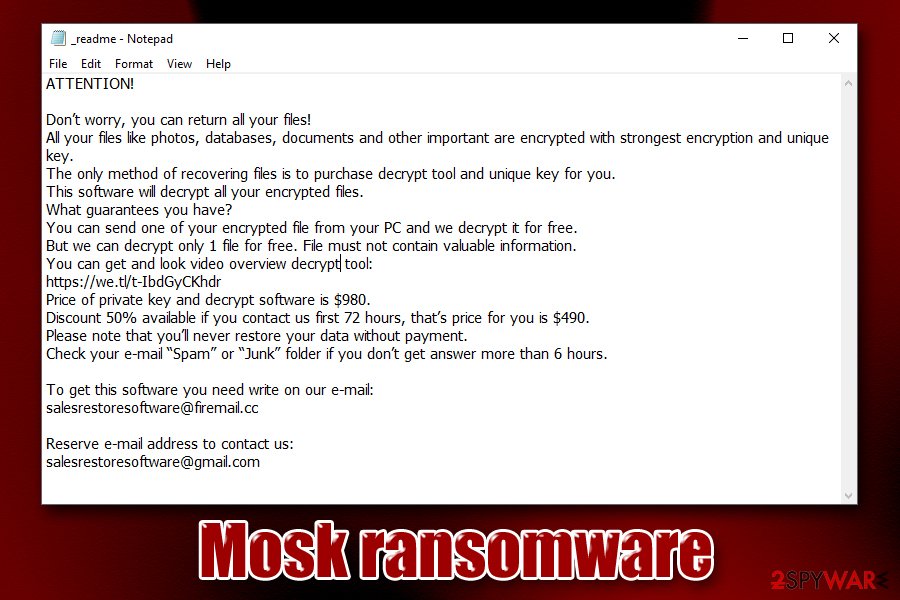
Mosk ransomware is a malicious computer infection that locks all personal files and demands ransom of $980 for decryption tool
Mosk ransomware is a cryptovirus that belongs to the infamous malware family Djvu – it is the 181st version that showed up in early November 2019. The main purpose of this ransomware[1] is to hold pictures, videos, and other files hostage, and only release the decryption software if victims agree to pay a ransom of $980/$490 in Bitcoin. The infected users find out about the demands in a ransom note _readme.txt, which is dropped into every single folder where the encrypted data (marked with .mosk appendix) is located.
According to research, Mosk ransomware is distributed with the help of software cracks and pirated application installers, although other infection methods are possible too. Consequently, users install malware themselves, without realizing that the executable for the crack/keygen is malicious. Once released, it performs needed system modifications and encrypts data with Salsa20 or another strong cipher, preventing users from accessing it. While no guaranteed way to decrypt Mosk ransomware without paying criminals exists, experts advise staying away from criminals and not contacting them via [email protected] or [email protected] emails.
| Name | Mosk ransomware |
| Type | Cyprovirus |
| First spotted | Early November 2019 |
| Ransomware family | Mosk is a variant of Djvu/STOP ransomware strain |
| File extension | All personal files on a local hard drive and all connected networks/external drives are appended with .mosk extension |
| Ransom note | _readme.txt is placed into each of the infected files’ folders and includes all the information about how victims should proceed next in order to recover the encrypted data |
| Contact | Hackers use [email protected] or [email protected] – new email addresses that were not used in previous versions of Djvu |
| Ransom size | Ransomware authors ask for $980 in Bitcoin for file redemption. Users are also offered a 50% discount if the contact is made within 72 hours of the infection |
| File decryption | There are several ways that might be effecting when trying to decrypt .mosk encrypted files. Emsisoft Decryptor for STOP Djvu is one of the tools that can be used for offline encrypted files, although there are other methods available too – please check our recovery section for more details |
| Malware removal | Rely on anti-malware software to terminate the infection (entering Safe Mode might be necessary in some cases) |
| System recovery | Ransomware might render your Windows OS unstable. After removal, we recommend scanning your machine with Reimage to fix various corrupted system files to prevent Windows from crashing or other issues |
The ransomware family that Mosk virus belongs to became one of the most prominent ones in the past year, and new versions are being released by cybercriminals on a regular basis. Most recently, security experts from Emsisoft released a decryptor that worked for 148 variants, and users who are affected by those (older versions, such as Peta, Hese, Nasoh, etc.) could get their data for free.[2]
Unfortunately, Mosk ransomware is one of the newer variants of the malware, so its decryption might not be currently possible. Nevertheless, malware researchers also created an alternative tool that might work for victims whose data was encrypted with offline keys. Additionally, if you refer to the recovery section of this article, you will find other methods that might be helpful to decrypt Mosk ransomware files.
Nevertheless, before you proceed, you should remove Mosk ransomware from your machine. For that, you should rely on reputable anti-malware for the process, such as SpyHunter 5Combo Cleaner, Malwarebytes, although you can pick other removal software of your choice and perform a full system scan in Safe Mode. To resume normal operations with your Windows computer post-infection and prevent system crashes due to corrupted or broken system files, try using Reimage.
Note that the malware might load secondary modules or payloads in order to perform malicious activities like keystroke logging and data harvesting. Therefore, Mosk ransomware removal should be performed as soon as possible.
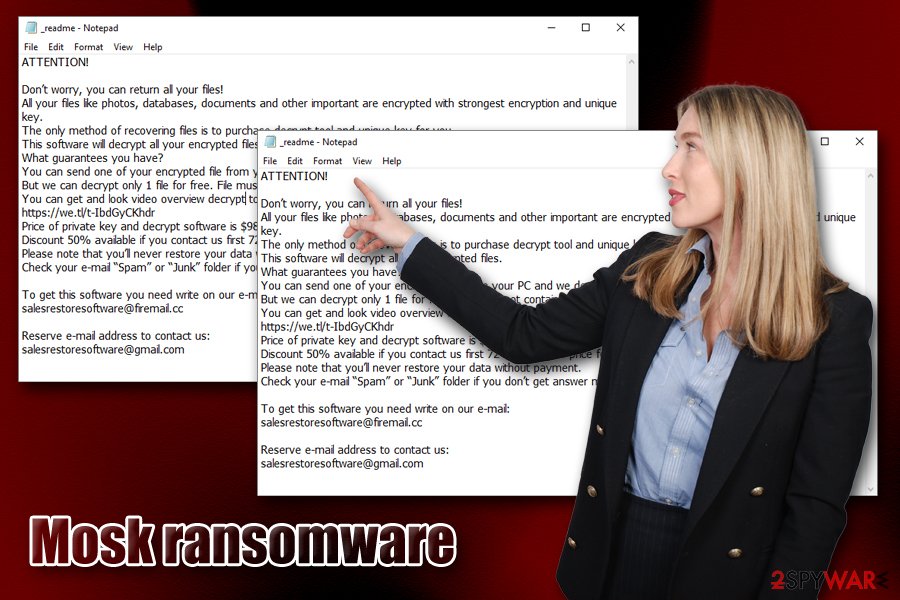
Mosk ransomware is a file locking virus that might drop secondary payloads or modules that harvest personal information or perform other malicious background activities
The operation of Mosk ransomware and file encryption process
Ransomware is a type of malware that is usually designed for Windows operating systems, and Mosk ransomware is not an exception – it affects Windows 10, 8, 7, and older versions of the OS. Additionally, unlike most other malware, cryptoviruses do not try to hide from victims after the infection process is initiated.
Before encrypting data, however, the Mosk virus makes several changes to the host system. Once the malicious executable (the name of which is randomly generated) is downloaded, it is placed into one of the following locations:
- %Tempt%;
- %AppData%;
- %LocalAppData%
The malicious file is then executed – it starts the preparations from the file encryption process (Windows registry modified, Windows backup function disabled, connections to remote servers established, etc.).
Once all personal files are locked on the computer, the ransom note _readme.txt is dropped, which reads:
ATTENTION!
Don’t worry, you can return all your files!
All your files like photos, databases, documents and other important are encrypted with strongest encryption and unique key.
The only method of recovering files is to purchase decrypt tool and unique key for you.
This software will decrypt all your encrypted files.
What guarantees you have?
You can send one of your encrypted file from your PC and we decrypt it for free.
But we can decrypt only 1 file for free. File must not contain valuable information.
You can get and look video overview decrypt tool:
https://we.tl/t-IbdGyCKhdr
Price of private key and decrypt software is $980.
Discount 50% available if you contact us first 72 hours, that’s price for you is $490.
Please note that you’ll never restore your data without payment.
Check your e-mail “Spam” or “Junk” folder if you don’t get answer more than 6 hours.To get this software you need write on our e-mail:
[email protected]Reserve e-mail address to contact us:
[email protected]
Keep in mind that paying ransom to Mosk ransomware developers is quite risky – they might simply ignore your requests after you pay the demanded ransom. Additionally, payments from victims will only fuel their will to produce more robust versions of Djvu and infect more victims.
Remember to remove Mosk ransomware along with all the secondary payloads on your PC – check out the details on how to enter Safe Mode (might be necessary sometimes due to prevalence features of the malware) in the removal section of the post below.
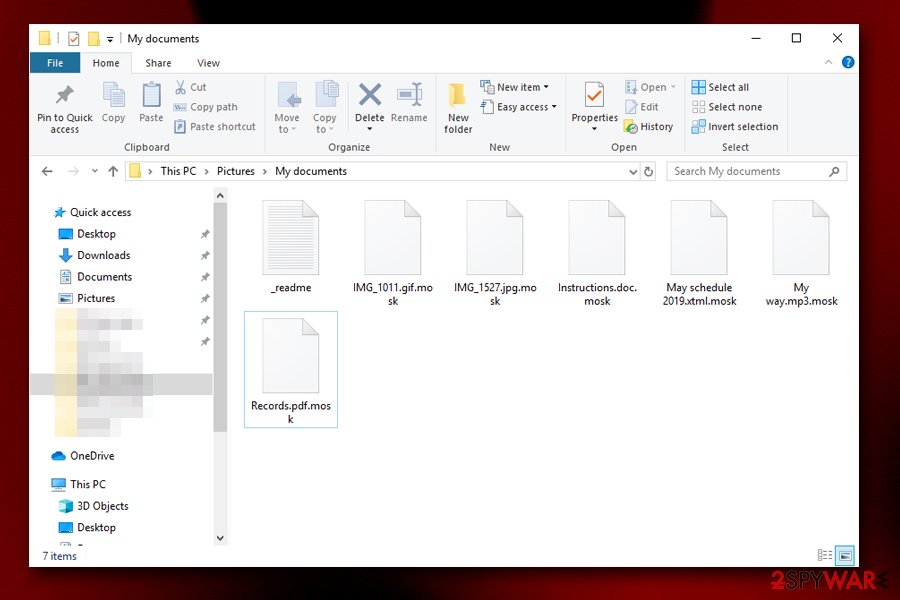
Each of the encrypted files receives a .mosk marker
Mosk ransomware authors rely on pirated software installers for the infection
Djvu/STOP is one of the largest ransomware families to date, and is extremely prevalent – it accounts for 56% of total infections around the globe, according to Emsisoft’s ransomware report for 2019 Q2 – Q3.[3] Mosk ransomware developers managed to achieve such success due to active distribution campaigns, that are usually performed via torrent/warez websites that host pirated software installers or keygens/cracks that can activate paid versions of programs for free.
While security experts[4] warn users that downloading such files is not only illegal but also dangerous due to potential malware infections, there will still be many that are willing to risk it. In order to avoid devastating consequences, users should take precautions when downloading high-risk files from unsafe sites (we do not endorse users engaging in pirating software in the first place).
You should employ an ad-blocker extension that would block malicious JavaScript from being executed while visiting torrent and similar sites. Additionally, you should always scan the executable via tools like Virus Total before proceeding to open it. Nevertheless, due to its functionality (i.e., cracking), keygens and cracks will always be marked as malicious, regardless if they include a malicious payload that carries ransomware or not.
Also, you should make sure that you equip your computer with robust anti-malware software, update your OS/programs on time, not open attachments from spam emails, back up your files, and practice general caution when it comes to online web browsing.
Mosk ransomware removal and file recovery methods
Ransomware is a sophisticated computer parasite that includes many features and enables multiple background changes. For that reason, manual Mosk ransomware removal is almost impossible for regular computer users – we do not recommend to engage in doing so. Instead, there are several security programs capable of removing malware automatically after a full system scan is performed. Be aware that malware removal from the system might result in permanent data corruption. Nevertheless, if the payload is kept on the system running, all the incoming files will be encrypted, making the computer practically unusable.
Thus, we advise you to remove Mosk ransomware with anti-malware software. Due to advanced functionality of the virus, that might not be possible until you enter Safe Mode and perform a full system scan from there – the guidelines below. Once you terminate the virus, you can try using several different methods to recover .mosk locked files, as there are several decryptors and third-party tools available for the disposal.
Remove Mosk using Safe Mode with Networking
To get rid of Mosk ransomware infection, enter Safe Mode with Networking as described below and perform a full system scan with anti-malware:
- Windows 7 / Vista / XP
- Click Start → Shutdown → Restart → OK.
- When your computer becomes active, start pressing F8 multiple times until you see the Advanced Boot Options window.
- Select Safe Mode with Networking from the list
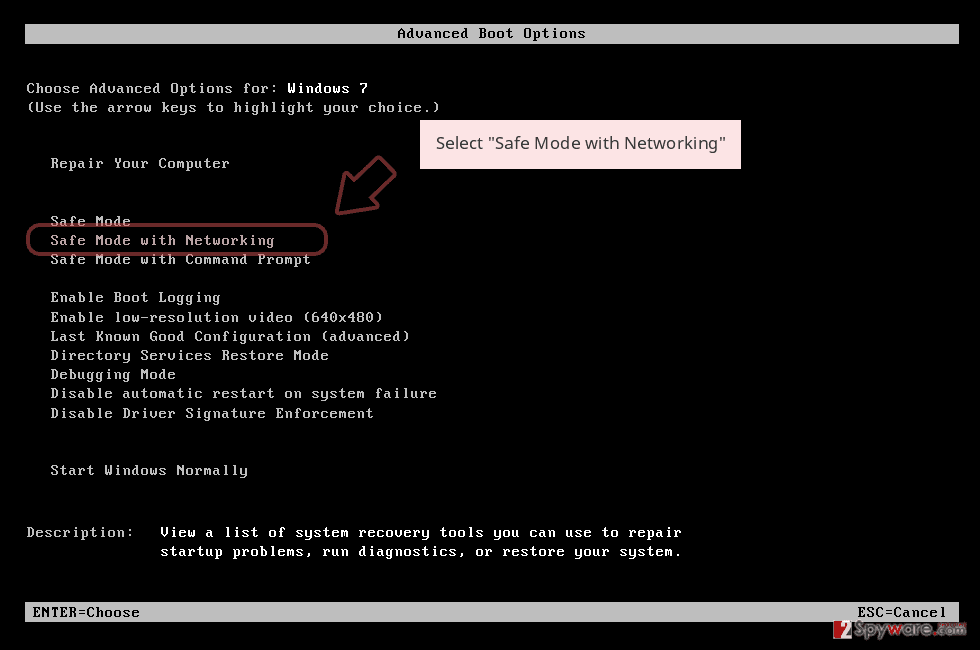
Windows 10 / Windows 8
- Press the Power button at the Windows login screen. Now press and hold Shift, which is on your keyboard, and click Restart..
- Now select Troubleshoot → Advanced options → Startup Settings and finally press Restart.
- Once your computer becomes active, select Enable Safe Mode with Networking in Startup Settings window.
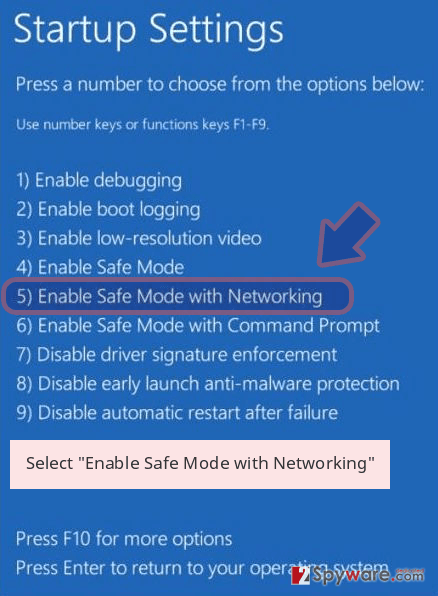
-
Log in to your infected account and start the browser. Download Reimage or other legitimate anti-spyware program. Update it before a full system scan and remove malicious files that belong to your ransomware and complete Mosk removal.
If your ransomware is blocking Safe Mode with Networking, try further method.
Remove Mosk using System Restore
System Restore is another option when trying to get rid of the virus:
Bonus: Recover your data
Guide which is presented above is supposed to help you remove Mosk from your computer. To recover your encrypted files, we recommend using a detailed guide prepared by 2-spyware.com security experts.
Avoid contacting cybercriminals, as they might not send you the required decryption tool after you pay. There are several alternative methods, including a few decryptors, that might help you recover your files.
If your files are encrypted by Mosk, you can use several methods to restore them:
Data Recovery Pro method
Data recovery software recovers working copies of lost files from the dedicated hard drive locations. Nevertheless, it only works if that location was not filled with new information since ransomware infection. Thus, while full data recovery might not be possible, this method might restore at least some of your files.
- Download Data Recovery Pro;
- Follow the steps of Data Recovery Setup and install the program on your computer;
- Launch it and scan your computer for files encrypted by Mosk ransomware;
- Restore them.
Windows Previous Versions feature might prove useful when trying to restore encrypted files
This solution might be effective if you had System Restored feature enabled before ransomware struck your computer.
- Find an encrypted file you need to restore and right-click on it;
- Select “Properties” and go to “Previous versions” tab;
- Here, check each of available copies of the file in “Folder versions”. You should select the version you want to recover and click “Restore”.
ShadowExplorer solution might be right for you
Ransomware is programmed to delete shadow volume copies. If that process fails, you have a chance of restoring files from automated Windows backups with ShadowExplorer.
- Download Shadow Explorer (http://shadowexplorer.com/);
- Follow a Shadow Explorer Setup Wizard and install this application on your computer;
- Launch the program and go through the drop down menu on the top left corner to select the disk of your encrypted data. Check what folders are there;
- Right-click on the folder you want to restore and select “Export”. You can also select where you want it to be stored.
Try Emsisoft’s decryptor and Dr.Web service
Mosk ransomware file decryption highly depends on various factors; for example, whether the malware managed to contact its Command & Control servers. Thus, try these methods:
Finally, you should always think about the protection of crypto-ransomwares. In order to protect your computer from Mosk and other ransomwares, use a reputable anti-spyware, such as Reimage, SpyHunter 5Combo Cleaner or Malwarebytes
This entry was posted on 2019-11-07 at 06:34 and is filed under Ransomware, Viruses.

