My Cinema Pro is an adware app that that might interrupt web browsing sessions with fake update prompts
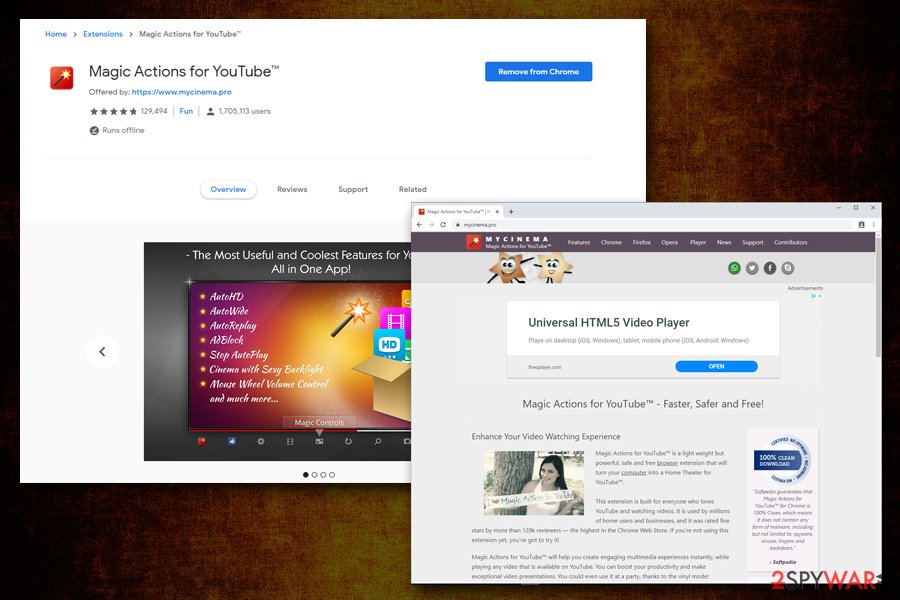
My Cinema Pro is a website that distributes adware extension Magic Actions for YouTube
My Cinema Pro is a service that refers to a web browser extension Magic Actions for YouTube, which claims that it can drastically improve your time on spend on the video streaming site. The app can be downloaded from the official web stores like Google Play or might be delivered with the help of software bundles from third-party websites. As of currently, My Cinema Pro has over 1.7 million downloads on Chrome web store. Unfortunately, the download numbers do not represent the quality of the delivered service, as many complained about the app’s deceptive features that have been added just recently.
The suspicious activity that My Cinema Pro service includes the appearance of unexpected pop-up ads, which sometimes promote fake updates – including ones for Google Chrome. Those who get tricked by the malvertising campaign might install more potentially unwanted programs or even malware on their machines. Multiple users on Reddit complained that My Cinema Pro has become increasingly intrusive over time, asking users to “check features” or preventing them from updating settings unless they allow ads to be shown.[1] All in all, My Cinema Pro removal is advised, as it seems like developers decided to start using malicious techniques in order to make users click on ads.
| Name | My Cinema Pro |
| Related extension | Mycinema.pro is the official webpage for Magic Actions for YouTube |
| Type | Adware |
| Compatible with | Google Chrome, Mozilla Firefox, Opera |
| Installation | The extension can be downloaded from the official website, from the official Google web store, or come as an optional component in a software bundle |
| Symptoms | Once the extension is installed, it does not show any symptoms. However, after awhile, users start getting fake browser update prompts that lead to download pages of potentially unsafe apps |
| Elimination | Get rid of the app by uninstalling the extension from your browser. If you clicked on fake update links, you should also check for potentially unwanted programs on your computer – check the instructions below or scan it with anti-malware software |
| Recovery & optimization | If you found PUPs on your computer, be aware that they might corrupt certain files on the system, which consequently might result in system crashes, errors, and similar. To avoid that, use PC repair tool Reimage Reimage Cleaner |
According to its developers, My Cinema Pro extension is capable of performing various tweaking on YouTube, customizing the experience of each individual. Here are the features that users can expect after downloading the extension:
- Mouse Wheel Volume Control
- Cinema Mode
- Dynamic Lighting Effects
- 40 Different Color Presets
- Auto HD 4k & Stop Autoplay
- SnapShoter
- A Well-Designed Night Theme
- A Set of Unique Video Filters
In fact, many users were happy with the functionality of the My Cinema Pro extension and the features that it brings to YouTube. However, many were appalled by the developer who started using intrusive techniques, such as opening new tabs automatically, prompting users to update their browsers by wrongly claiming they are out of date and similar behavior. One of the users on Chrome store wrote:[2]
This extension has begun spamming me constantly by opening a new tab just to tell me to update my browser. <…> This is especially obnoxious when it happens 5 times a week on my 12 year old laptop that I use exclusively for YouTube and that can’t handle having a ton of tabs open. <…> This is spam. This is hijacking our browsers. We didn’t ask for it. We don’t want it. Get rid of it or keep getting authentic negative USER reviews.
At any time during their web browsing, users might encounter a prompt that states the following:
You are using an old and insecure version of Chrome. This could compromise your YouTube account and put your private data at risk!
SCAN AND UPDATE
It’s Time to Renew…
Regardless of which button users press, My Cinema Pro virus will bring them to the download page of other potentially unwanted programs that might be unsafe. This is a typical tactic that is used by scammers to make users download fake/dubious/malicious applications for profits.
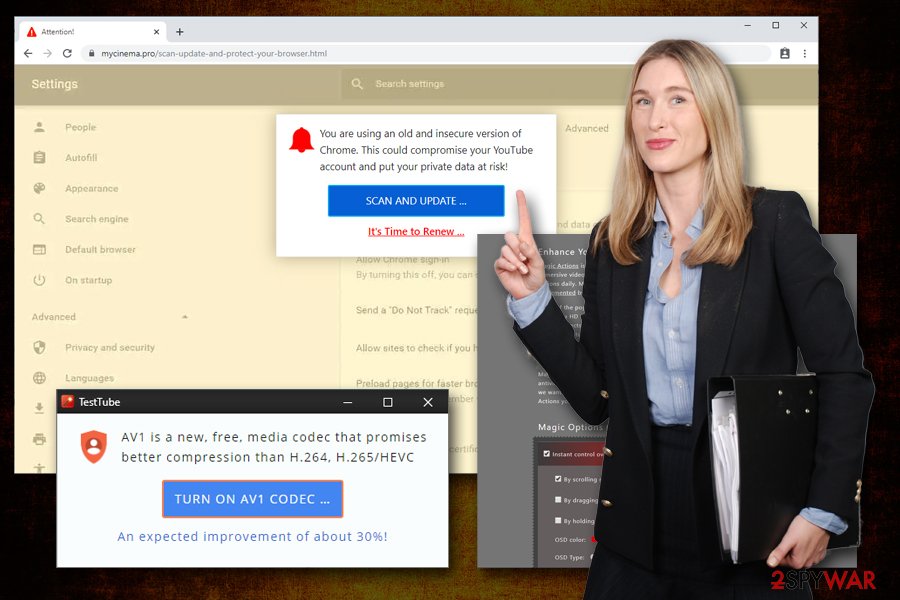
My Cinema Pro is a browser extension that displays intrusive ads and fake update prompts which promote potentially unwanted or even malicious programs
While initially, the My Cinema Pro app might have started as a decent addition to many users’ browsers, it definitely managed to ruin its reputation by seeking more income – all by spoiling user experience with fake Chrome updates, pop-ups, new tabs and other behavior that is considered unwanted and even malicious by users.
If you want to get rid of annoying [fake] update prompts and other intrusive behavior, you should remove My Cinema Pro add-on from your browser, and then check for potentially unwanted programs. You can do it by checking our manual guide below or scanning your machine with anti-malware software. Additionally, we also recommend scanning your computer with Reimage Reimage Cleaner for best results.
Ways to avoid unwanted programs on your computer
There are hundreds of thousands of browser extensions developed for all browsers. The main purpose of add-ons is to customize users’ experience, add useful functions, and improve the time users have online. Without a doubt, many extensions were extremely successful and managed to earn a lot of money to its developers – maybe because of that, many shady add-ons appeared, aiming to earn a quick buck.
Unfortunately, some low-quality extensions are not there to serve as great additions to web browsing time, but rather there to gather information, show intrusive ads and perform many other unwanted activities that are not welcome. In such cases, these add-ons are considered potentially unwanted – and should be eliminated as soon as possible, as they might put users’ online security at risk by directing them to malicious websites or prompting downloads of fake updates.
Installing apps from official sources is a good start, however, it is not an indicator that the extension will be trustworthy. There are hundreds of apps that are being removed from Chrome store regularly,[3] as, due to the number of incoming apps, some malicious ones might slip in as well. Additionally, checking user reviews is not always a good indicator as well, as many developers might engage in writing fake reviews or paying for those.
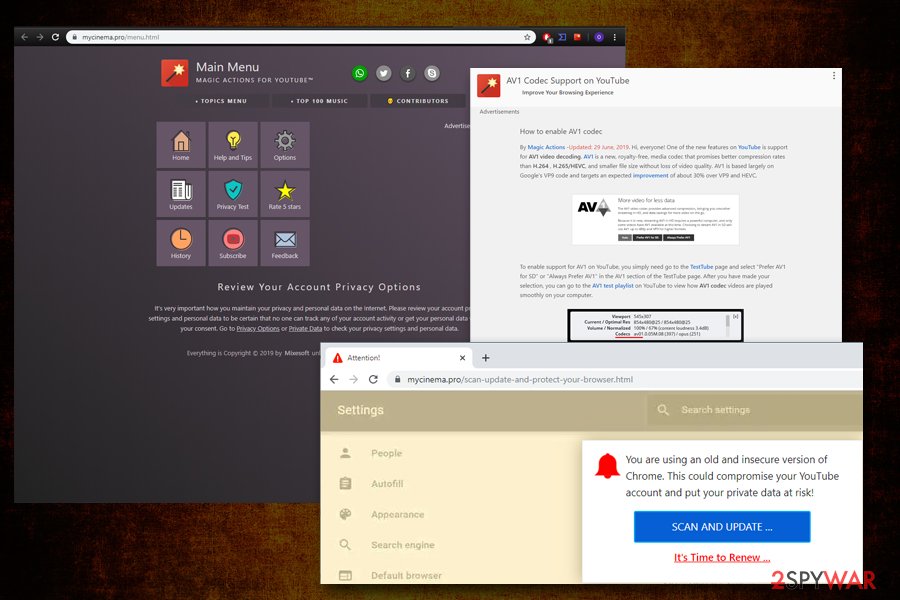
Initially, My Cinema Pro add-on’s functionality was rated positively by users. However, app developer became greedy and started engaging in shady practices, such as showing users fake update prompts to make them download affiliated programs
Thus, the best way to determine whether the app is trustworthy is by checking for its suspicious activity online. For example, Reddit reviews can be a good indicator, as well as articles around the net. Finally, you should also pay close attention to software installs – choose Advanced/Custom settings, never rush through steps, and get rid of markings in pre-ticked boxes.
Get rid of Magic Actions for YouTube from Mycinema.pro
Main problems with My Cinema Pro removal might arise when other browser extensions or potentially unwanted programs are installed on the system. Generally, you should be able to click on the add-on and get rid of it via the browser. However, in some cases, a full browser reset might be required – if that is the case, please check the instructions below. Additionally, if your anti-malware scan returns some results, you should reset browsers anyways just to ensure that no settings altered by PUPs remain.
If you are still in doubt whether you should remove My Cinema Pro virus from your computer, you should be aware that the unwanted pop-up ads and fake updates will keep bugging you until you terminate the application for good.
You may remove virus damage with a help of Reimage Reimage Cleaner . SpyHunter 5Combo Cleaner and Malwarebytes are recommended to detect potentially unwanted programs and viruses with all their files and registry entries that are related to them.

