Nebula Search – a potentially unwanted program that changes your browser settings to serve you sponsored content regularly
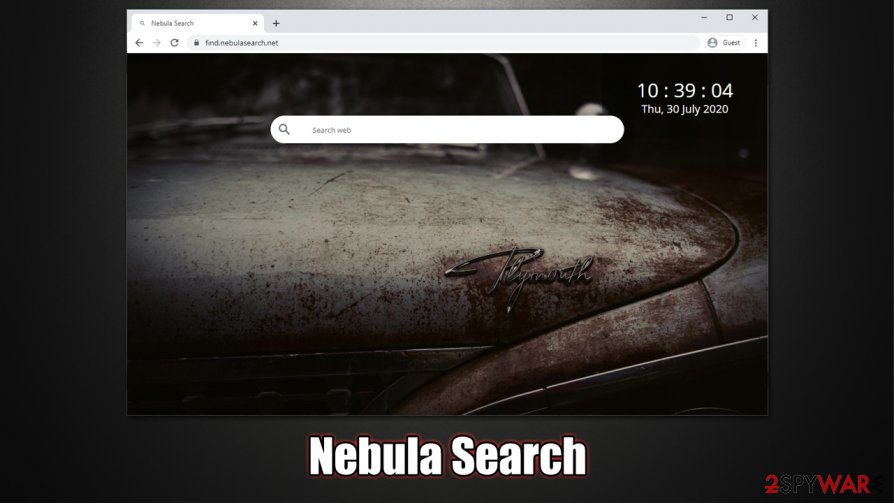 Nebula Search is a potentially unwanted application that might change Google Chrome settings without permission
Nebula Search is a potentially unwanted application that might change Google Chrome settings without permission
Nebula Search is yet another browser hijacker[1] that can be downloaded from Google Web Store. Nonetheless, just like similar applications of such type, it can also be spread bundled with other software you download from the internet. As soon as the extension gains access to Google Chrome, Mozilla Firefox, Safari, or another web browser, nebulasearch.net is set as a new tab address, as well as the homepage. Additionally, Nebula Search appends a customized search engine to a homepage, which redirects all searches to search.yahoo.com.
Besides changing browser settings and showing users sponsored content, Nebula Search also gathers a variety of information and later shares it with related parties in order to maximize ad revenue. If you are unhappy about this (as you should be), you should use our guide for the elimination process of this potentially unwanted program.
| Name | Nebula Search |
| Type | Browser hijacker, potentially unwanted program |
| Developer | NebulaSearch |
| Distribution | Software bundle packages, fake Flash Player updates, misleading advertisements, etc. In some cases, users might install the app intentionally without knowing its full features |
| Symptoms |
|
| Associated risks | Installation of other potentially unwanted software, privacy issues, monetary losses, etc. |
| Elimination | You can eliminate potentially unwanted programs as per instructions we provide below or by scanning the device with powerful anti-malware software |
| Optimization | To ensure that your machine is running well after infection, we recommend using a PC repair tool Reimage Reimage Cleaner Intego |
There are thousands of browser hijackers that are being distributed around the internet. Nebula Search is also just one of a few PUPs that has been rebranded and distributed to users as an alternative search tool to more common ones. Almost visually identical are several other browser extensions that recently have been bugging users:
- Blast Search
- Flare Search
- Storm Search
- Burst Search, etc.
As evident, these apps, including Nebula Search, make use of various words to describe their “services.” In reality, they do not differ fundamentally, as their operation and visual presentation are both identical. However, the developers do not disclose the real name of the company behind these fake search tools – a trait that is typical to browser hijacker producers.
As soon as Nebula Search hijack occurs, you will see that your browser has changed – your homepage shows a random picture, and the search engine also looks different. You might also spot the time and date displayed on the side. While visually Nebula Search might look great, you should not forget that the main goal of the hijacker is to show you alternative search results, promote sponsored websites, and track you in the background.
In most cases, potentially unwanted programs use tracking technologies such as web beacons, cookies, pixels,[2] or scripts to track everybody who has the app installed on their systems/browsers. This allows Nebula Search virus developers to monetize on the activities, all while providing service that is questionable at best. Thus, we suggest you remove Nebula Search and find a search provider that is more efficient in what it promises (“enhanced search results” are just a hoax).
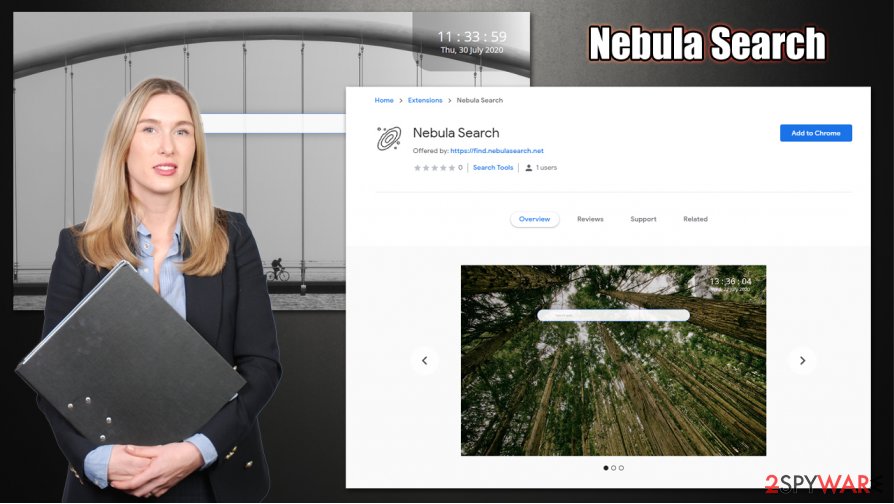
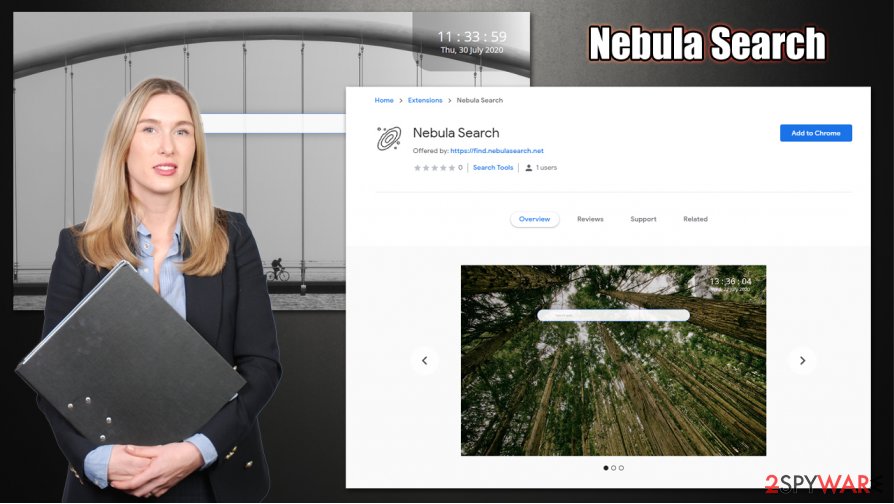
Nebula Search is a browser hijacker that might be spread via software bundles
When talking about Nebula Search removal, it highly depends on whether you have an extension or a desktop app installed on your computer. In the case of a latter, you would have to follow a manual guide we provided below. Alternatively, or additionally, you can also scan the machine with anti-malware – it would make sure that no more dangerous programs are installed on your computer.
If you have an extension installed on your Google Chrome or another web browser, its elimination process should not be that difficult. However, if you encounter any problems, we recommend you reset the web browser and then scan the computer with an optimization tool Reimage Reimage Cleaner Intego.
Don’t let browser hijacker developers misguide you
Potentially unwanted programs often prey on those that do not know much about computer infections and the way PUP developers monetize on information harvesting and intrusive ad display. In fact, that is where the term came from – the app might be unwanted, as it also often gets installed without user intention to do so. As mentioned above, browser hijackers often boast about privacy concerns, yet they are the first ones you track your IP address, unique identifiers on a mobile device (tracking your precise location if the default setting is not turned off), etc.
Therefore, it is important to know that, while a browser hijacker is not considered a high-security threat, it can easily breach your privacy for the sake of earning revenue. You should be avoiding these programs as much as possible, as several apps of such kind can also cause other programs, such as constant redirects to malicious sites.
To avoid browser hijackers and other PUPs, you should be aware of how they are spread. The primary distribution method is usually software bundling – this is when several apps are compiled into a single installer. Optional components are deliberately hidden from users’ sight, hence they end up installing PUPs unintentionally.
To avoid this, you should always be attentive when installing new programs on your computer – always pick Advanced/Custom installation settings, remove all ticks, read the fine print, and never rush the whole process. Cautiousness is the key here.
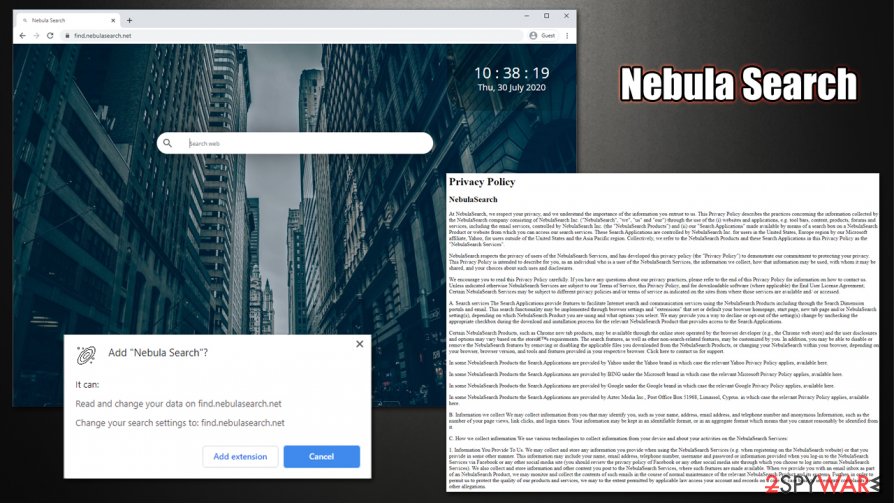
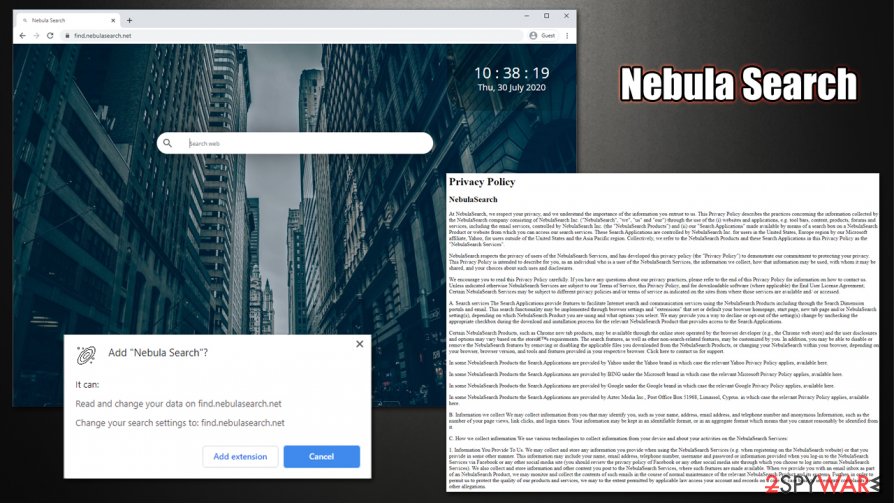
The developers Nebula Search disclose various information tracking practices in the Privacy Policy
Uninstall Nebula Search to protect your privacy and get rid of sponsored links for good
As previously mentioned, there are several reasons why you should remove Nebula Search from your computer or a browser. By doing so, you will be protecting your online privacy, reduce the risk of other infections, and will be able to browse via the preferred search engine that does not show you sponsored links at the top to mislead you.
Most of the users have an extension installed on their web browser. Nebula Search removal can be performed by right-clicking on the add-on and picking Uninstall/Remove. Also, security experts from novirus.uk[3] claim that some of browser hijackers can set the “Managed by your organization” feature. which can prevent easy extension termination. In such a case, we recommend resetting the browser fully as explained below.
Finally, if you have a Nebula Search virus installed as an app, you should uninstall it via the Applications/Programs and features sections on your computer.
You may remove virus damage with a help of Reimage Reimage Cleaner Intego. SpyHunter 5Combo Cleaner and Malwarebytes are recommended to detect potentially unwanted programs and viruses with all their files and registry entries that are related to them.
The government has many issues in regards to tracking users’ data and spying on citizens, so you should take this into consideration and learn more about shady information gathering practices. Avoid any unwanted government tracking or spying by going totally anonymous on the internet.
You can choose a different location when you go online and access any material you want without particular content restrictions. You can easily enjoy internet connection without any risks of being hacked by using Private Internet Access VPN.
Control the information that can be accessed by government any other unwanted party and surf online without being spied on. Even if you are not involved in illegal activities or trust your selection of services, platforms, be suspicious for your own security and take precautionary measures by using the VPN service.
Computer users can suffer various losses due to cyber infections or their own faulty doings. Software issues created by malware or direct data loss due to encryption can lead to problems with your device or permanent damage. When you have proper up-to-date backups, you can easily recover after such an incident and get back to work.
It is crucial to create updates to your backups after any changes on the device, so you can get back to the point you were working on when malware changes anything or issues with the device causes data or performance corruption. Rely on such behavior and make file backup your daily or weekly habit.
When you have the previous version of every important document or project you can avoid frustration and breakdowns. It comes in handy when malware occurs out of nowhere. Use Data Recovery Pro for the system restoring purpose.

