Newstarads.com – an adware domain that can forcibly take the user to porn networks and load with rogue security software deals
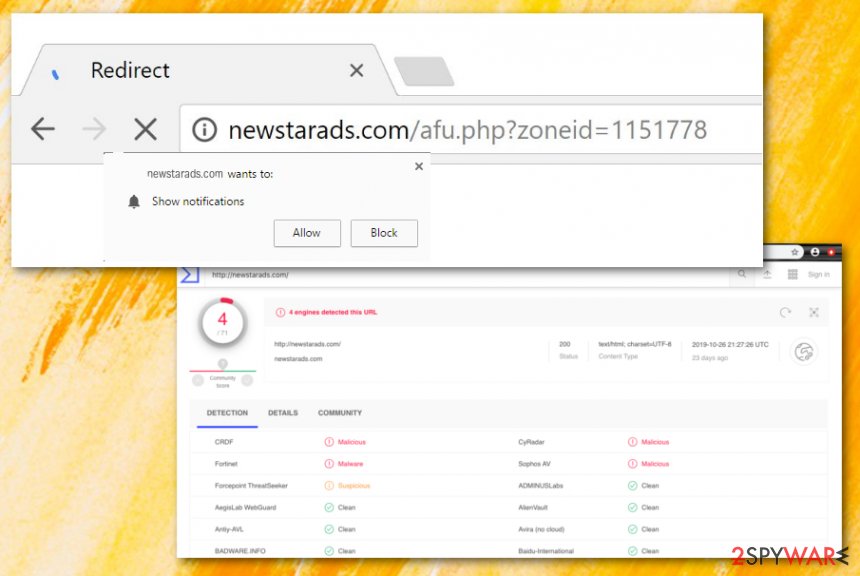
Newstarads.com – adware that has the capability of taking users to porn websites and loading them with fake security software offers
Newstarads.com is a potentially unwanted program that has an ability to redirect to porn websites and display rogue antivirus-related pop-ups, according to a user’s report.[1] The adware app has also been detected by some antivirus engines as malicious/malware (CRDF, Fortinet, CyRadar, Sophos AV), and as suspicious (Forcepoint ThreatSeeker).[2] The most common signs of Newstarads.com virus infiltration would be frequent advertising, constant redirecting sessions, tracking of browsing information, injecting BHOs[3] such as extensions and plug-ins into browsers, messing with some major browser settings such as the homepage and new tab URL sections.
| Name | Newstarads.com |
|---|---|
| Type | Potentially unwanted program |
| Sub-type | Adware application |
| Detections | This rogue product has been flagged as malicious by CRDF, Fortinet, CyRadar, and Sophos AV engines. Also, Forcepoint ThreatSeeker finds the domain as a suspicious one |
| Abilities | Users’ reports claim that the adware sends to pornography websites and loads with rogue software offers. Also, the PUP might be able to redirect to affiliate sources, display frequent ads, collect browsing-related data |
| Distribution | Third-party software sources such as download.com, soft32.com distribute adware programs. These PUPs also come through fake software updates, infectious hyperlinks/adverts, etc. |
| Removal | Employ automatical software to get rid of the adware program or use step-by-step guidelines that are added to the end of this article |
| System repair | If the adware program has corrupted some files or entries, employ a tool such as Reimage Reimage Cleaner and try to fix the damage as it might appear helpful in this situation |
Newstarads.com is not a very huge threat as it is classified as an adware program and a PUP, however, the program still poses some risk. Its redirects might cause indirect danger to the user and the used computer. By landing on an infectious website, you risk catching a dangerous malware infection. Trojan horses, ransomware, worms, and other threats are commonly distributed via third-party sources and wait for their chance to catch a potential victim.
Furthermore, frequent redirecting might relate to constant browser struggles and slowdowns as two many activities at a time will overuse system resources and slow down its work. The same is valid for Newstarads.com pop-up ads that might start overloading your browser sessions with annoying notifications, surveys, deals, and coupons. Be aware of various surveys and questionnaires as they might ask for some personally-identifiable information.
Avoid providing any type of sensitive data for rogue applications and stay away from any content that comes from Newstarads.com. This adware might record browsing-related data such as hyperlinks clicked, commonly visited webpages, offers searched, recently saved bookmarks, your IP address, geolocation,[4] email address, and start spamming you with supposedly reliable offers when the true goal is to collect income by supporting rogue security software, and similar.
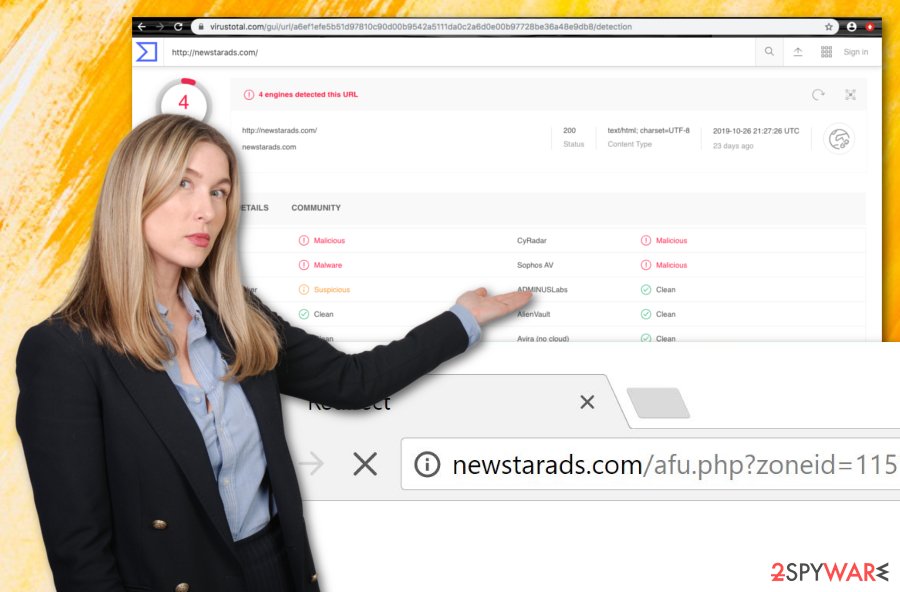
Newstarads.com is an adware program that has been flagged as malicious by various AV engines
Ad-supported applications such as Newstarads.com might trick you into buying completely unnecessary services and products for a big sum of money. This is why it is better to refuse unknown offers and get your software from reliable developers only. Continuously, developers are also seeking to benefit from a marketing strategy known as cost-per-click when income falls into the developers’ pockets within each click on an advertisement.
Nevertheless, Newstarads.com might end up changing your browser’s homepage and new tab URL zones to its own. Additionally, you might see browser settings filled with bogus extensions, plug-ins, and add-ons that might have come as browser helper objects connected to the ad-supported application itself. Keep in mind that once you are performing the Newstarads.com removal process, the objects also need to be deleted for permanent removal.
You can remove Newstarads.com with the help of antimalware software or by applying step-by-step rules that are added to the end of this article. Also, if you keep experiencing adverts from this domain only occasionally, you can try downloading an ad-blocking tool to your web browser. After you get rid of the adware, check for possible file damage. If you see any corrupted components, you can try fixing them with a program such as Reimage Reimage Cleaner .
Additionally, there is a chance to stop pop-up ads coming from Newstarads.com by eliminating the domain name from the Notification list in your browser settings. You can complete this type of process with the help of the following instructions:
- Open the browser that has been showing ads.
- Click on the three dots on your upper right.
- Go to Settings > Advanced.
- Afterward, continue with the Notification list that can be found under Site Settings.
- Then, find Newstarads.com and remove it from the list permanently.
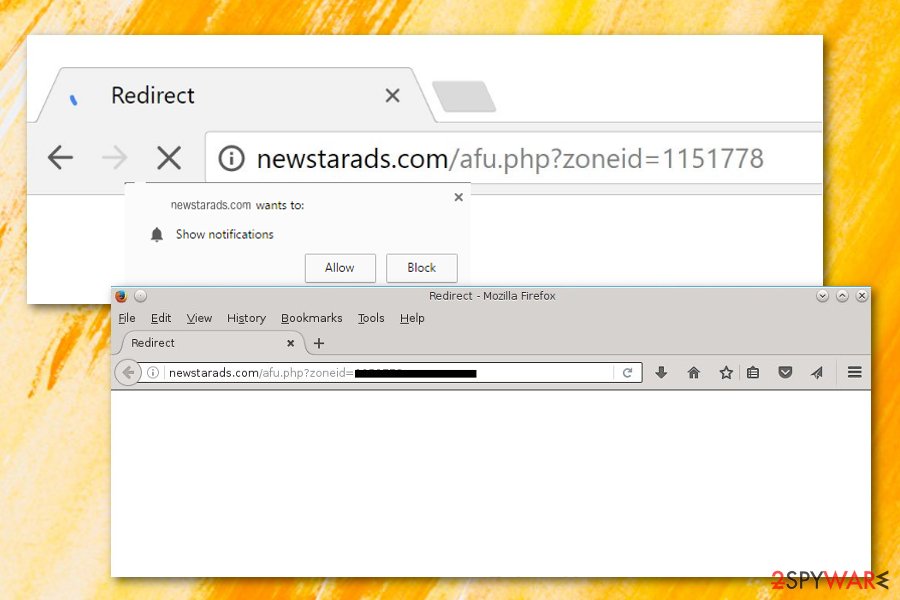
The infection starts with a bundle
Experts from NoVirus.uk[5] claim that the most popular and easiest way to get adware into a particular system is to provide it together with a bundle of software. Original programs do not signal about anything suspicious and gullible users often apply for the entire package with the adware program hiding in it.
This mostly happens when the user opts for the Quick/Recommended technique instead of the Custom/Advanced mode. The first option does not protect the computer system and might allow silent infiltration of bogus content when the second option gives the user a choice of his own. Here you can deselect any pending downloading you want.
Continuously, adware apps can camouflage as fake Flash Player updates and end up on the computer by tricking a user to upgrade his/her software. Regarding this fact, you should always check if a new update was truly released before upgrading any program of yours.
In addition, ad-supported content might be provided in an infectious hyperlink or notification and end up on the user’s computer system after he/she clicks on the suspicious component. It is very important to be careful online and also have reliable automatical protection working along your side.
Terminating Newstarads.com from your machine might be easy with automatical software
Newstarads.com virus is a sneaky program as it might place suspicious products all over the machine and act as nothing happened. As a result, the components might be hard to detect by a human eye, so antimalware software must get involved in this type of case.
Additionally, you can complete the Newstarads.com removal process by following our manual step-by-step guidelines that are added to the end of this article. Here you will find instructions on how to clean your operating systems and web browsers such as Safari, Microsoft Edge, Google Chrome, Mozilla Firefox, and Internet Explorer.
After you remove Newstarads.com, you should check the system for any possibly corrupted files. If you find any components that require fixing, employ a reliable repair tool and try repairing the damaged component back to its previous state.
You may remove virus damage with a help of Reimage Reimage Cleaner . SpyHunter 5Combo Cleaner and Malwarebytes are recommended to detect potentially unwanted programs and viruses with all their files and registry entries that are related to them.

