Nppp ransomware – file-encrypting malware that can invade the system through TunePat Spotify Converter crack
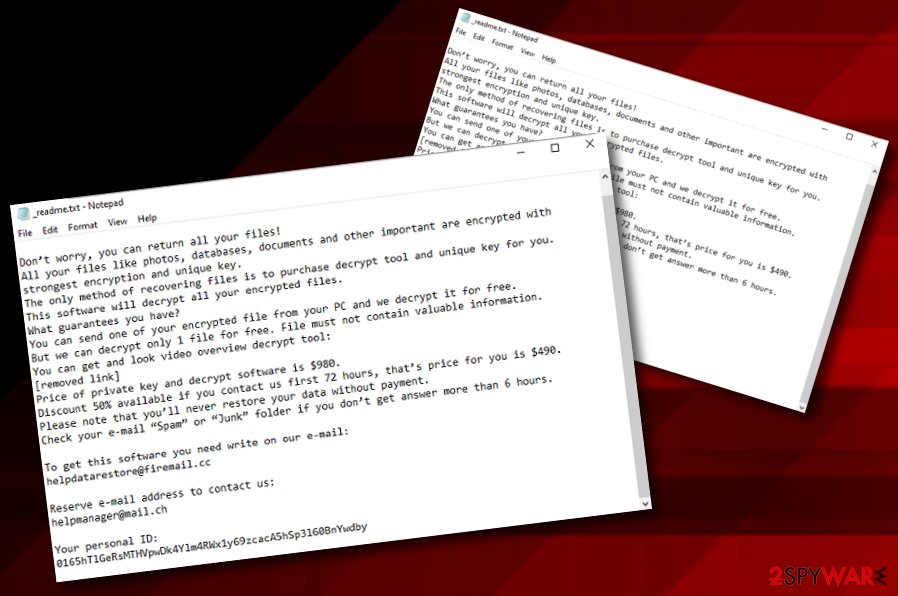
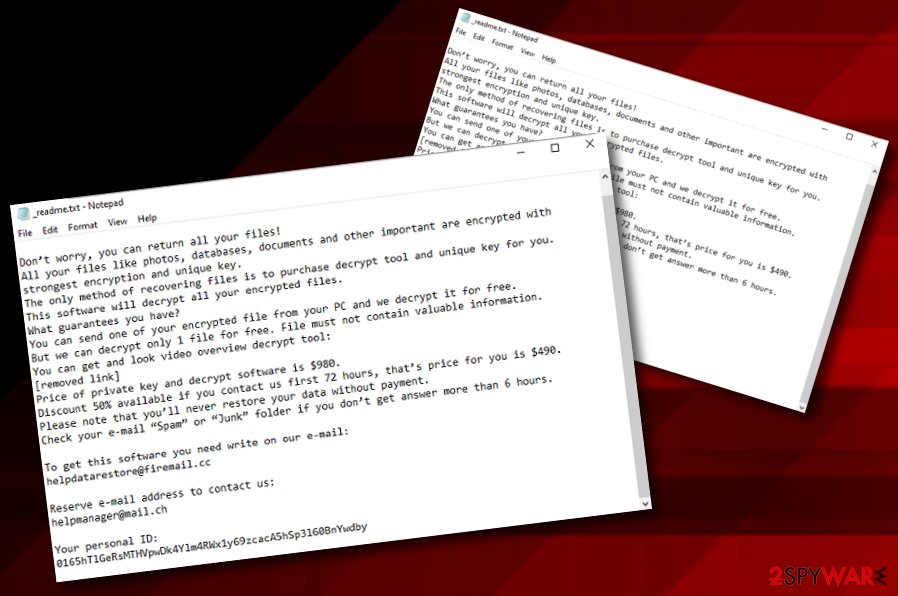
Nppp ransomware is a dangerous malware form that employs the AES-256 key for blocking files. Discovered by Michael Gillespie,[1] this ransomware variant appears to be the 210th from the Djvu family. When all of the data is locked with the unique cipher, the files cannot be accessed properly anymore or recovered without a fitting decryption tool. Nppp ransomware appends the .nppp extension to each filename and if you primarily had a file named documents.doc, now it is going to be documents.doc.nppp.
Right after this, the ransom note comes and provides the victim with ransom demands. The message is named _readme.txt and is the same note that is displayed by each Djvu ransomware family member. Nppp ransomware spreaders want to make sure that the victims fall for their requests and start believing that the files cannot be recovered by using any other technique just their decryption software.
The payment requirement is $490 if the ransom price is transferred within 3 days, otherwise, it doubles up to $980. Furthermore, Nppp virus encourages users to contact the developers if they want to receive the tool. For this purpose, crooks have provided three ways of contacting them – [email protected], [email protected] email addresses, and the @datarestore Telegram account.
Emsisoft has already released a decryption tool for some STOP/Djvu viruses, however, it works only for those versions that are based on offline keys or were created before August 2019 and Nppp ransomware does not seem to fall in any of these categories. However, you still should not rush to believe in the crooks and give them what they want. They are not interested in your problems and might not even provide you with a tool, give you a fake one, or raise the ransom demands after you pay the required price.
| Name | Nppp ransomware |
|---|---|
| Type | Ransomware virus/malware |
| Family | Djvu/STOP ransomware |
| Discoverer | Michael Gillespie has announced his findings on Twitter |
| Cipher | The ransomware virus employs the AES-256 encryption cipher and locks up all files, folders, and documents that are found on the infected Windows computer system |
| Appendix | Once all of the data components are blocked by using the Advanced Encryption Standard, the filenames get the .nppp appendix added |
| Ransom note | The ransomware infection drops the _readme.txt ransom note that comes every time the same for each Djvu ransomware variant |
| Demanded price | Cybercriminals are greedy people and urge for $490 as the starter price if the demands are met within 3 days. However, if the victims are late to pay, they have to transfer a double amount |
| Crooks’ contacts | Hackers provide two email addresses – [email protected] and [email protected] and one Telegram account name – @datarestore for making communication with the victims |
| Spreading | File-encrypting malware that comes from the Djvu ransomware family is mostly spread through cracked software such as key generators. This particular ransomware string is known to infect Windows computers through TunePat Spotify Converter crack |
| Danger | This cyber threat holds the danger level of high as it locks up all files and keeps them away from proper access. Nevertheless, such ransomware can open backdoors for other infections such as AZORult Trojan virus |
| Removal | You should get rid of the ransomware virus as soon as you see it on your device. This type of task can be accomplished with the help of reliable antimalware tools. However, you should not try to eliminate the malware by yourself as you might easily fail and make dangerous mistakes |
| File recovery | There should be no rush to pay the cyber crooks as you have other options than just getting scammed. Our experts have provided some data recovery solutions that are added at the end of this article |
| Fix software | If you have discovered some damage on your Windows computer system after the malware attack, you can try fixing the corrupted areas with a repair tool such as Reimage Reimage Cleaner |
Nppp ransomware has already become a discussion topic on Reddit.[2] A user has complained to have made a mistake by downloading the TunePat Spotify Converter crack[3] that brought the ransomware infection to his device. After performing a full system scan with Malwarebytes, the results showed 77 viruses existing throughout the entire computer.
Being one of the most popular malware families, Djvu ransomware viruses such as Nppp ransomware are mostly spread via torrenting networks. According to Emsisoft report,[4] these cyber threats are often delivered through cracked software, especially, key generators that are very wanted by many users as they allow accessing certain products freely.
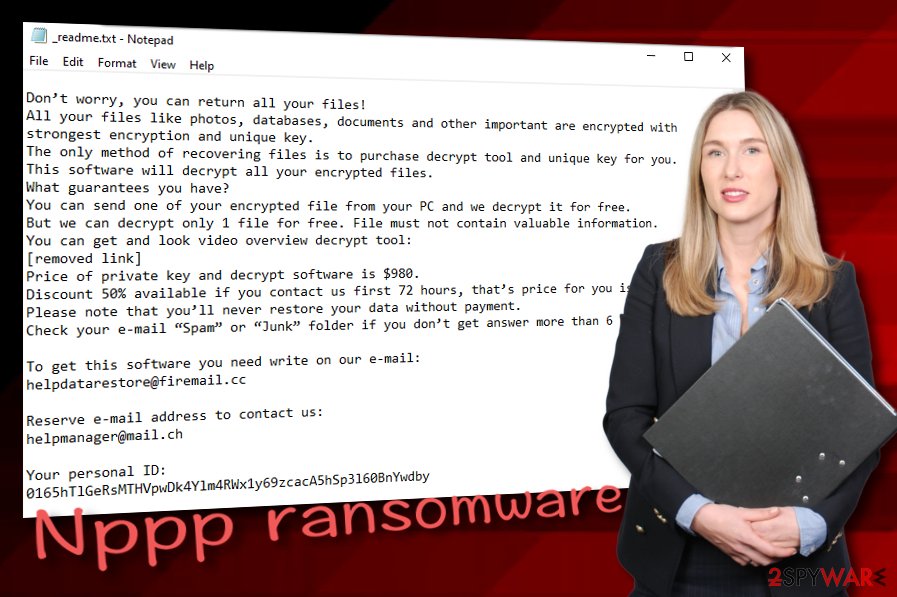
Nppp virus – ransomware that employs the Advanced Encryption Standard and locks up all files, documents, and folders that are located on the infected Windows computer
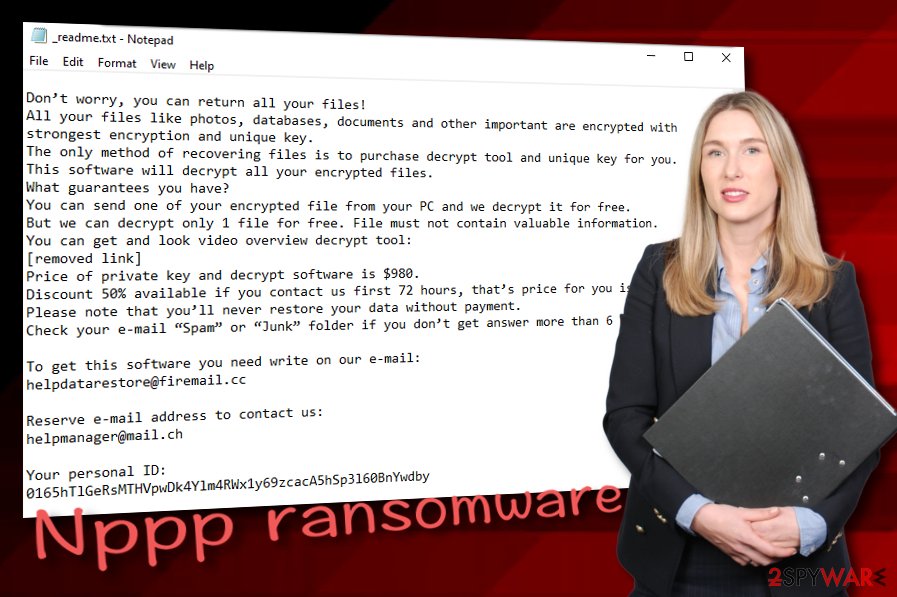
Nppp virus – ransomware that employs the Advanced Encryption Standard and locks up all files, documents, and folders that are located on the infected Windows computer
Nppp ransomware aims to alter the Windows Registry and Task Manager sections by filling these locations with malicious keys and entries. Some of the products are responsible for activating the malware every time when the Windows computer is turned on, others take care of repeated system scans for encryptable content to make sure that no file or folder is left untouched by the encryption cipher.
After locking all files, Nppp ransomware keeps both encryption and decryption keys stored on remote servers that are accessible only for the developers and cannot be reached by other people. This type of activity makes the decryption process of files for users a very hard task to complete. Afterward comes the ransom note:
ATTENTION!
Don’t worry, you can return all your files!
All your files like photos, databases, documents and other important are encrypted with strongest encryption and unique key.
The only method of recovering files is to purchase decrypt tool and unique key for you.
This software will decrypt all your encrypted files.
What guarantees you have?
You can send one of your encrypted file from your PC and we decrypt it for free.
But we can decrypt only 1 file for free. File must not contain valuable information.
You can get and look video overview decrypt tool:
https://we.tl/t-7YSRbcuaMa
Price of private key and decrypt software is $980.
Discount 50% available if you contact us first 72 hours, that’s price for you is $490.
Please note that you’ll never restore your data without payment.
Check your e-mail “Spam” or “Junk” folder if you don’t get answer more than 6 hours.To get this software you need write on our e-mail:
[email protected]Reserve e-mail address to contact us:
[email protected]Your personal ID:
We have already told you that Nppp ransomware developers are here for their needs only. They will try to convince you to transfer the money by claiming to be the only ones that can help to recover data. However, avoiding payments and thinking of other possible data recovery solutions is a better option to take.
Nppp ransomware might also execute the “vssadmin.exe delete shadows /all /Quiet” command via PowerShell to eliminate the Shadow Volume Copies of your encrypted files. This way the cybercriminals expect to prevent you from employing data restoring software that works only under the condition that the Shadow Copies[5] are kept safe.
Another malicious thing that Nppp ransomware might do is compromising Windows hosts files to keep users away from cybersecurity websites and forums where they can receive valuable information on the malware removal and file recovery.
When you are completing Nppp ransomware removal, you need to make sure that you delete the hosts files too, otherwise, the access can remain blocked and you will not be able to enter your liked pages. If the malware has brought any damage to your computer system too, you can try repairing it with software such as Reimage Reimage Cleaner .
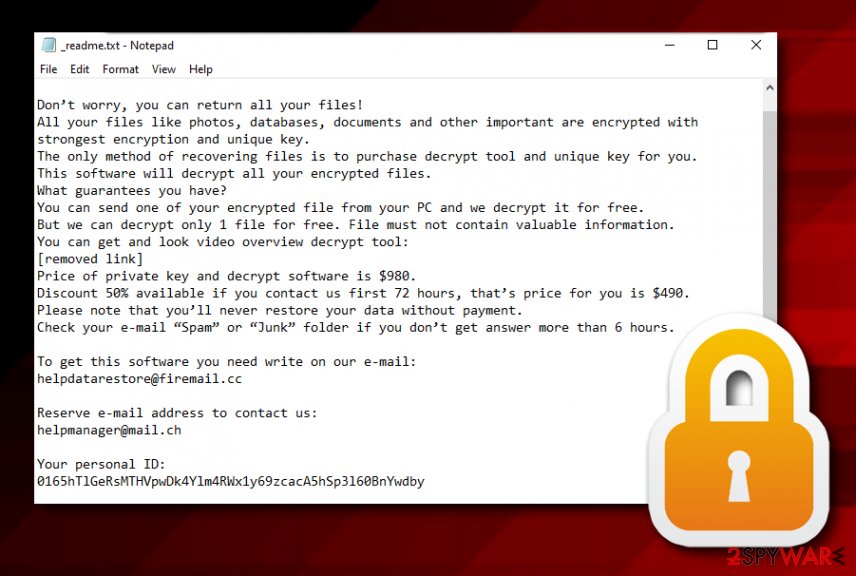
Nppp ransomware is a file-encrypting cyber threat that can get downloaded from the TunePat Spotify Converter crack
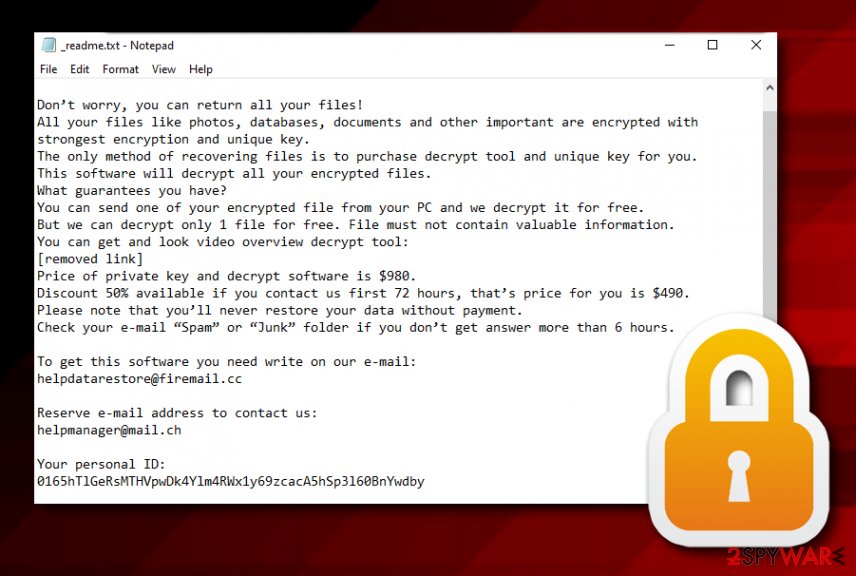
Nppp ransomware is a file-encrypting cyber threat that can get downloaded from the TunePat Spotify Converter crack
There are plenty of reasons why you should remove Nppp ransomware from your Windows computer and we are going to provide you with one more. STOP ransomware viruses are known for the ability to bring AZORult Trojan virus to the machine and this particular malware strain might also not be an exception.
If Nppp ransomware brings you other parasites, you are likely to experience a wide range of unwanted and even damaging, risky activities. Trojan viruses are known for their ability to steal personal information and credentials. These cyber threats can also overuse your PC’s CPU power, harm some system components, and force the machine to crash.
So, you should speed up the Nppp ransomware removal process and get rid of the virus without hesitation. However, if you are having some difficulties to terminate the infection, this might be because it is blocking your antivirus software. To diminish all malicious processes and activities on your computer, you should bring it back to its previous state with System Restore or boot the machine in Safe Mode with Networking.
Software cracks carry different variants of Djvu ransomware viruses
Virusai.lt specialists[6] have discovered that one of the most popular ways that cybercriminals employ to spread ransomware viruses are software cracks. Crooks often inject the malicious payload into third-party products such as key generators that are put up for download on torrenting networks, including The Pirate Bay, and similar ones.
A piece of advice would be to stop using these unsecured downloading sources for getting your products and services. All of the software should be purchased from official developers as then you can be sure that no type of malware secretly slips into your computer system.
However, even though cracked software is one of the most popular technique to distribute ransomware, these parasites are also spread through other sources such as:
- Phishing email messages. Criminals are likely to drop emails that pretend to come from reliable companies and bring various attachments as the malicious payload. Do not open any clipped file without scanning it with antimalware first.
- Malvertising. Malicious ads are also a great source of loading ransomware as they can be provided on any type of third-party source and reach a wide range of people. Install AdBlock or Adblock Plus to avoid incoming ads.
- By manipulating OS flaws. If you are keeping some type of software, e.g. antivirus, or even your operating system outdated, you need to upgrade the components right away, otherwise, they might be misused by malware developers.
Advanced removal instructions for Nppp ransomware
When it comes to ransomware, you need to be serious and act fast. There is no reason to postpone the elimination process as delaying it could bring only more damage. Remove Nppp ransomware by employing reliable security tools. If you are having some trouble to get rid of the parasite, you might need to diminish some malicious processes first. This can be done with the help of Safe Mode with Networking or System Restore that are explained below.
Nppp ransomware removal includes cleaning the entire system and all the infected directories if you want to make sure that the malware will not return. Furthermore, you should check for possible damage on your machine with software such as SpyHunter 5Combo Cleaner or Malwarebytes. If these products discover any compromised areas on your Windows computer system, you can try properly fixing them with automatical repair software such as Reimage Reimage Cleaner .
Remove Nppp using Safe Mode with Networking
To deactivate malicious settings and programs on your Windows computer system, you should try opting for Safe Mode with Networking as shown in the below-provided instructions
- Windows 7 / Vista / XP
- Click Start → Shutdown → Restart → OK.
- When your computer becomes active, start pressing F8 multiple times until you see the Advanced Boot Options window.
- Select Safe Mode with Networking from the list
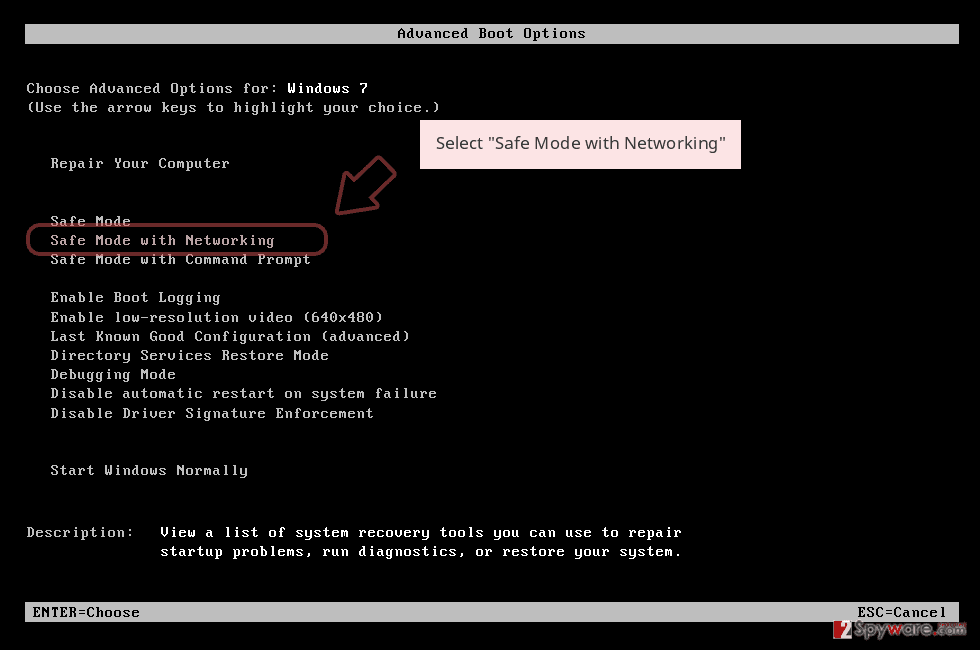
Windows 10 / Windows 8
- Press the Power button at the Windows login screen. Now press and hold Shift, which is on your keyboard, and click Restart..
- Now select Troubleshoot → Advanced options → Startup Settings and finally press Restart.
- Once your computer becomes active, select Enable Safe Mode with Networking in Startup Settings window.
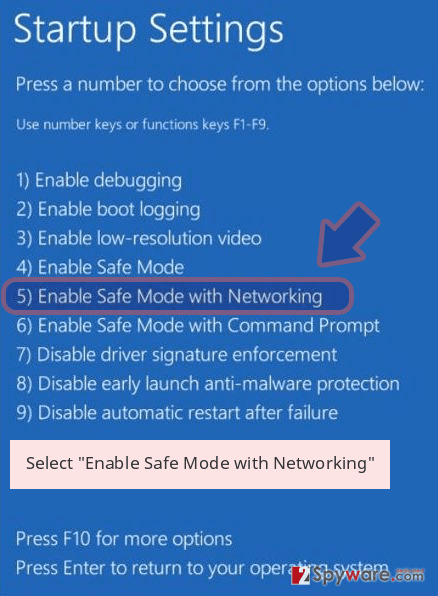
-
Log in to your infected account and start the browser. Download Reimage Reimage Cleaner or other legitimate anti-spyware program. Update it before a full system scan and remove malicious files that belong to your ransomware and complete Nppp removal.
If your ransomware is blocking Safe Mode with Networking, try further method.
Remove Nppp using System Restore
If you want to bring your operating system back to its previous state and get rid of various malware-induced changes, you should apply System Restore as explained in these guidelines
Bonus: Recover your data
Guide which is presented above is supposed to help you remove Nppp from your computer. To recover your encrypted files, we recommend using a detailed guide prepared by 2-spyware.com security experts.
If your files are encrypted by Nppp, you can use several methods to restore them:
Using Data Recovery Pro might allow you to save some files
If you have been searching for a product that might be helpful in data recovery, you can absolutely try this one
- Download Data Recovery Pro;
- Follow the steps of Data Recovery Setup and install the program on your computer;
- Launch it and scan your computer for files encrypted by Nppp ransomware;
- Restore them.
Windows Previous Versions feature can be helpful in data restore
This method can be a great option for data restoring if you have opted for the System Restore feature before
- Find an encrypted file you need to restore and right-click on it;
- Select “Properties” and go to “Previous versions” tab;
- Here, check each of available copies of the file in “Folder versions”. You should select the version you want to recover and click “Restore”.
Shadow Explorer can do a good job in file recovery
This software can also help you to recover at least some individual documents. However, it might not work if the ransomware virus has permanently damaged or deleted the Shadow Volume Copies of your files
- Download Shadow Explorer (http://shadowexplorer.com/);
- Follow a Shadow Explorer Setup Wizard and install this application on your computer;
- Launch the program and go through the drop down menu on the top left corner to select the disk of your encrypted data. Check what folders are there;
- Right-click on the folder you want to restore and select “Export”. You can also select where you want it to be stored.
Experts are still developing the official decryption key
Finally, you should always think about the protection of crypto-ransomwares. In order to protect your computer from Nppp and other ransomwares, use a reputable anti-spyware, such as Reimage Reimage Cleaner , SpyHunter 5Combo Cleaner or Malwarebytes
This entry was posted on 2020-02-20 at 05:18 and is filed under Ransomware, Viruses.

