Npsg ransomware is the threat that masks its malicious processes by showing false Windows update pop-ups
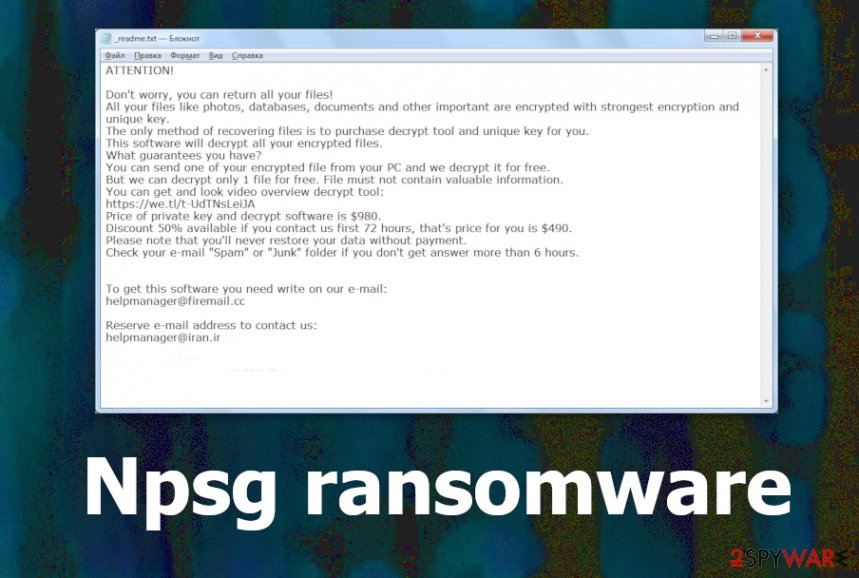 Npsg ransomware is the cryptovirus that interferes with various functions and system processes to keep the malware actively running on the machine. The virus hides those activities and masks the performance issues by showing a false Windows update pop-up. This is the malware that uses encryption algorithms[1] to change files and make them unopenable and useless, so there is a reason to blackmail people. Victims get ransom demanding message in the file _readme.txt that appears on the desktop and in other folders that contain encoded and marked data. Once files get the .npsg extension at the end of the original name they are no longer readable, so the victim cannot even tell what is in it. However, the recovery is not that simple because army-grade encryption algorithms are powerful.
Npsg ransomware is the cryptovirus that interferes with various functions and system processes to keep the malware actively running on the machine. The virus hides those activities and masks the performance issues by showing a false Windows update pop-up. This is the malware that uses encryption algorithms[1] to change files and make them unopenable and useless, so there is a reason to blackmail people. Victims get ransom demanding message in the file _readme.txt that appears on the desktop and in other folders that contain encoded and marked data. Once files get the .npsg extension at the end of the original name they are no longer readable, so the victim cannot even tell what is in it. However, the recovery is not that simple because army-grade encryption algorithms are powerful.
Even though Npsg ransomware virus developers claim to offer the test decryption it is not advised to trust them. This kind offer may be a scam because criminals store some files smaller than 1GB, so they can send you an unencrypted version. Decryption previously was a great option in this Djvu/STOP ransomware family, but recent changes in the coding and methods no longer allowed to use the STOPDecrypter as a tool for file recovery. Victims that get malware developed after August 2019 have fewer options now. Nevertheless, some of the people can decrypt their data with Emsisoft’s decryption tool, but that only goes for the ones with a t1 at the end of the victims’ ID. Such an ending indicates that offline keys got used in the process.
| Name | Npsg ransomware |
|---|---|
| File marker | .npsg is a random character extension appearing on the file that got encrypted. This extension goas after the original file name and file type marker, so you can at least know what data got encoded and damaged even when you cannot read the contents |
| Family | Djvu virus |
| Danger | This virus encrypts files and blackmails victims by claiming to have a decryption tool that they need for data recovery. It can be dangerous to even contact developers, but paying is not the option, so it may lead to lost money and permanent data loss when files cannot be recovered in any way |
| Distribution | Pirated products deliver payload droppers or other malware that executes the ransomware. Files added on emails as attachments also can be injected with malicious macros that have the same purpose of spreading cryptovirus |
| Ransom note | _readme.txt is the file that gets placed on the desktop and in other places where the victim can see, so the ransom demanding message reaches the person. This file is the one that has all the contact information and details about making the payment |
| Elimination | The process can be more difficult than you think because Npsg ransomware removal requires attention to details and professional anti-malware tools that can do the best job of terminating this malware |
| System cleaning | Since ransomware infiltrates the system silently it can run in the background and make various changes, that you need to reverse to get to the normal working computer. For that, we would recommend going for proper system tools like Reimage Reimage Cleaner that might fix the affected files and virus damage for you |
Npsg ransomware comes from the developers of well-known Djvu and STOP ransomware viruses. This is the 200th version already and comes after a handful of other variants that victimized many people around the globe. There was a time when many people got their files recovered and fully restored infected devices thanks to researchers.
However, that was possible due to offline keys that developers used for a long time. Since summer 2019, the encryption coding got altered and now includes online victim IDs that are generated for each person separately. Versions after that, including this most recent one – Npsg ransomware cannot be decrypted unless the virus used offline ID on your device.
The only possible way to recover files is to get data backups or a third party program that is designed to restore affected files. You need to make sure that Npsg ransomware is terminated and no longer active, so your files are safe. Ransomware can detect new files and encrypt them or encode all the files once more what makes them damaged forever, so be careful.
Also, be careful with those criminals that developed this threat because they only care for your money. This is why the encryption process and showing ransom note is the main goal of Npsg ransomware creators. The deliver the following message for victims:
ATTENTION!
Don’t worry, you can return all your files!
All your files like photos, databases, documents and other important are encrypted with strongest encryption and unique key.
The only method of recovering files is to purchase decrypt tool and unique key for you.
This software will decrypt all your encrypted files.
What guarantees you have?
You can send one of your encrypted file from your PC and we decrypt it for free.
But we can decrypt only 1 file for free. File must not contain valuable information.
You can get and look video overview decrypt tool:
https://we.tl/t-Oc0xgfzC7q
Price of private key and decrypt software is $980.
Discount 50% available if you contact us first 72 hours, that’s price for you is $490.
Please note that you’ll never restore your data without payment.
Check your e-mail “Spam” or “Junk” folder if you don’t get answer more than 6 hours.To get this software you need write on our e-mail:
[email protected]Reserve e-mail address to contact us:
[email protected]Your personal ID:
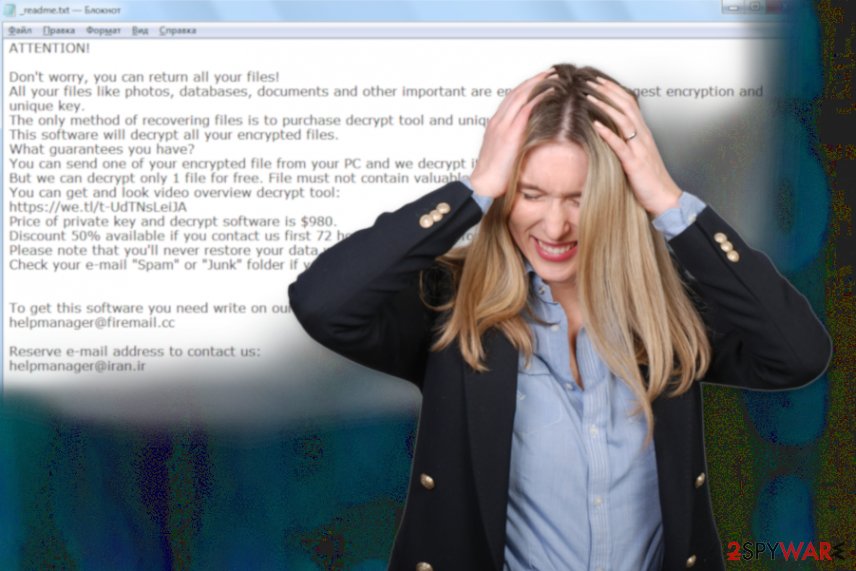
Npsg ransomware is the file-locking threat that marks already affected data with .npsg appendix. Npsg ransomware developers want you to pay the demanded amount of $980 as soon as possible, so the ransom note is set to make you believe they are the only solution for you. However, contacting these criminals can lead to more issues regarding the safety of your privacy, identity and the general secureness of the machine.
If you decide to write them, malicious actors can convince you that there is a bigger issue and you need to pay more or infect the machine with a more severe threat than Npsg ransomware like info-stealer or a trojan. The whole money involvement is dangerous and the risk of getting the computer damaged permanently is real.
Try to ignore those scary messages and claims about the loss of your data and try to remove Npsg ransomware right away. The sooner you get to clean the machine the better, but you can still consider the decryption in the future and store some affected or malware related files on a different external device, in case researchers could release a new option in the future.
If you don’t trust decryption and want to get rid of the threat to be recover affected valuables as soon as possible, get anti-malware tools or use the security tool that you already own and scan the machine. Things about Npsg ransomware removal that experts[2] want you to consider:
- detection names shouldn’t be important for you, as long as it is the threat that you need to get rid of;
- different tools use different databases, so you may need to try a few programs until it properly works;
- virus removal cannot restore encrypted files or affect other functions, it only cleans the traces of cryptovirus.
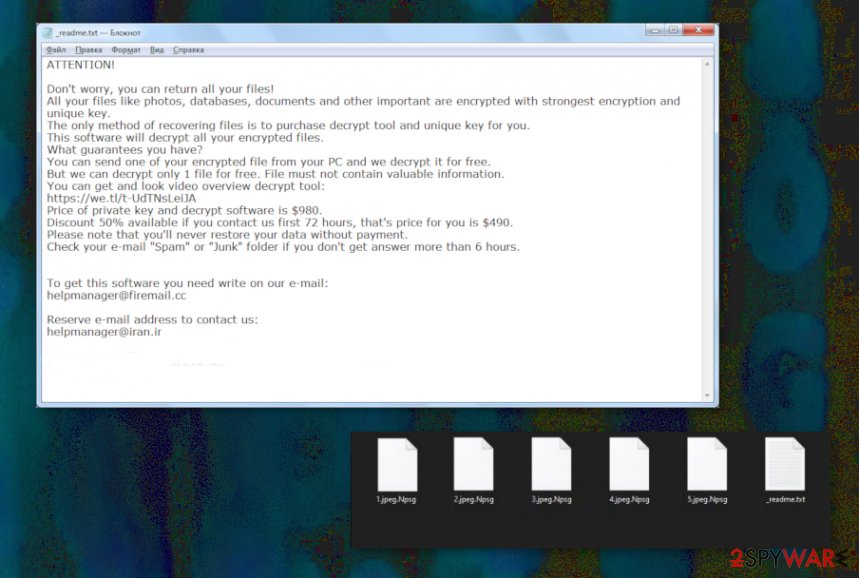
Npsg ransomware is the cryptovirus that focuses on money-demanding, so people behind the threat makes a profit.
Stay away from sharing services and pirating sites to avoid malware
It may be old news, but the internet is filled with misleading, deceptive and sometimes even dangerous content. Malicious actors create particularly infected websites where a few clicks can lead to malware infiltration. There are many types of files that can be injected with malicious code or have the payload directly embedded in data.
The most common way of distribution in this particular ransomware family is torrent sites, file-sharing services that provide pirated software[3] with additional malware material:
- licensed versions of programs;
- cracks;
- game cheats.
Once the person installs such files they also get the file with ransomware payload or a direct executable file with malware on it. Such payload can be injected on document files attached to email notifications, so people skip through checking and loads the virus directly on the computer.
Terminate all files related to Npsg ransomware before going for any of the data recovery options
When dealing with Npsg ransomware virus it is important to note that encryption is not the only process that the virus runs on the infected device. Even though it affects your important files and makes data useless, you need to know that in time this threat can damage the computer permanently.
This is why you need to remove Npsg ransomware from the machine as soon as possible, until the serious damage. The best option for this would be anti-malware programs like SpyHunter 5Combo Cleaner or Malwarebytes. Antivirus engines that are based on detecting malicious programs can find various parts of the virus and delete them.
It is important for Npsg ransomware removal that you are terminating all parts of the threat and there is no possibility that encryption can be sent to occur again. To check the essential parts of the system and fix virus damage, you should run Reimage Reimage Cleaner . After system repair, you can freely restore encrypted data from a backup.
Remove Npsg using Safe Mode with Networking
Get rid of Npsg ransomware by rebooting the machine in Safe Mode with Networking and then running the AV tool
- Windows 7 / Vista / XP
- Click Start → Shutdown → Restart → OK.
- When your computer becomes active, start pressing F8 multiple times until you see the Advanced Boot Options window.
- Select Safe Mode with Networking from the list
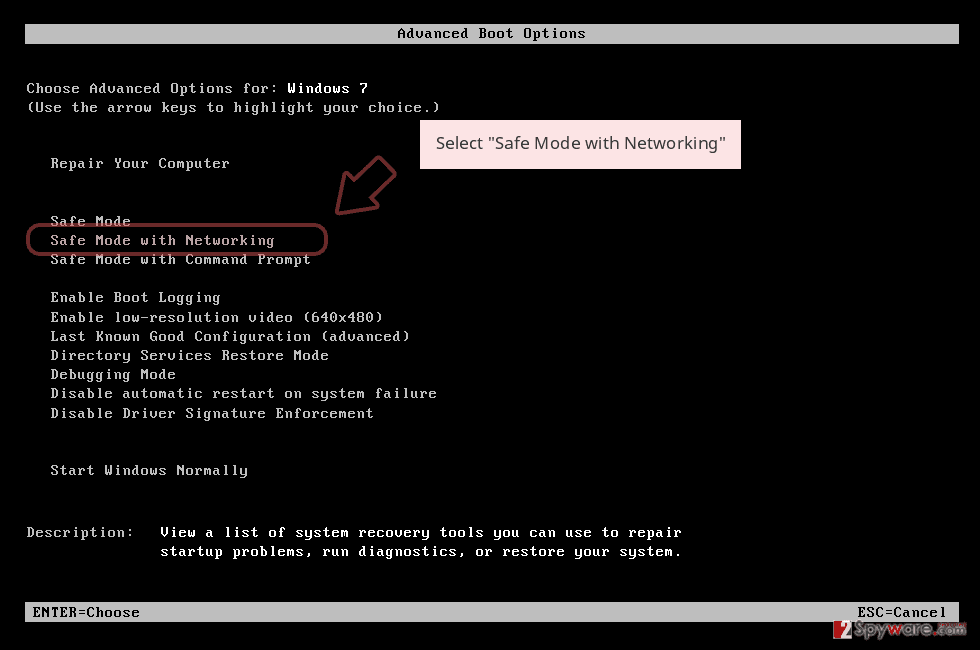
Windows 10 / Windows 8
- Press the Power button at the Windows login screen. Now press and hold Shift, which is on your keyboard, and click Restart..
- Now select Troubleshoot → Advanced options → Startup Settings and finally press Restart.
- Once your computer becomes active, select Enable Safe Mode with Networking in Startup Settings window.
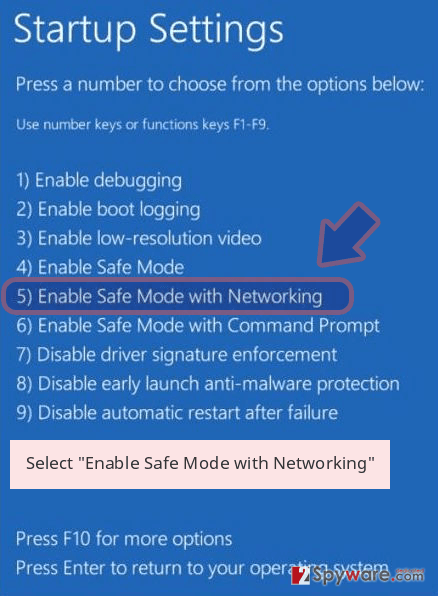
-
Log in to your infected account and start the browser. Download Reimage Reimage Cleaner or other legitimate anti-spyware program. Update it before a full system scan and remove malicious files that belong to your ransomware and complete Npsg removal.
If your ransomware is blocking Safe Mode with Networking, try further method.
Remove Npsg using System Restore
System Restore feature can recover the machine in the previous state when the virus was not active
Bonus: Recover your data
Guide which is presented above is supposed to help you remove Npsg from your computer. To recover your encrypted files, we recommend using a detailed guide prepared by 2-spyware.com security experts.
If your files are encrypted by Npsg, you can use several methods to restore them:
Data Recovery Pro can be the software you need
When the person is not backing files occasionally, files affected by Npsg ransomware virus can get recovered with the help of Data Recovery Pro
- Download Data Recovery Pro;
- Follow the steps of Data Recovery Setup and install the program on your computer;
- Launch it and scan your computer for files encrypted by Npsg ransomware;
- Restore them.
Windows Previous versions can restore files idividually
System Restore feature enables the method of data recovery with Windows Previous Versions
- Find an encrypted file you need to restore and right-click on it;
- Select “Properties” and go to “Previous versions” tab;
- Here, check each of available copies of the file in “Folder versions”. You should select the version you want to recover and click “Restore”.
ShadowExplorer – an alternate program for Npsg ransomware encrypted data recovery
When Shadow Volume Copies are untouched, ShadowExplorer can help and restore affected data for you
- Download Shadow Explorer (http://shadowexplorer.com/);
- Follow a Shadow Explorer Setup Wizard and install this application on your computer;
- Launch the program and go through the drop down menu on the top left corner to select the disk of your encrypted data. Check what folders are there;
- Right-click on the folder you want to restore and select “Export”. You can also select where you want it to be stored.
You can possibly decrypt files affected by some of the versions
When ransomware uses offline keys, you can use Djvu ransomware decrypter
Finally, you should always think about the protection of crypto-ransomwares. In order to protect your computer from Npsg and other ransomwares, use a reputable anti-spyware, such as Reimage Reimage Cleaner , SpyHunter 5Combo Cleaner or Malwarebytes
This entry was posted on 2020-01-31 at 07:17 and is filed under Ransomware, Viruses.

