OnlineMapFinder Toolbar – the browser plugin that gets bundled with freeware, so gets silently distributed
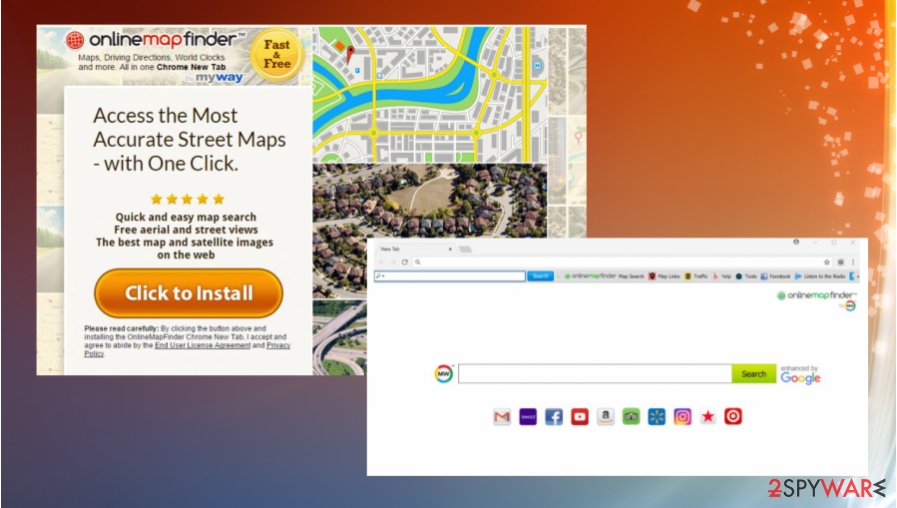 Online Map Finder is the potentially unwanted program that, in most cases, is downloaded without users’ permission and immediately triggers changes to the homepage, search engine, new tab, and other preferences on the web browser. Some free download sites and promotional pages also can trick users into installing the useless program. Even though this is not a malicious program, there is no reason to leave it running on the machine.
Online Map Finder is the potentially unwanted program that, in most cases, is downloaded without users’ permission and immediately triggers changes to the homepage, search engine, new tab, and other preferences on the web browser. Some free download sites and promotional pages also can trick users into installing the useless program. Even though this is not a malicious program, there is no reason to leave it running on the machine.
In this particular case, we want to warn you about OnlineMapFinder Toolbar that is represented as a useful tool and service while it is not giving any value for the user. However, no one mentions that in exchange for any services, you will be prompted to use MyWay search engine (powered by Ask), provided with sponsored links, advertisements, asked to share browsing-related information, and so on.
Thus, if you have noticed search.myway.com set as your default start page, search provider, and an OnlineMapFinder Toolbar installed on each of your web browsers, you should start worrying about unwanted activities. The particular application might not be malicious or damaging, but there are many third-party involvement issues.[1]
| Name | OnlineMapFinder |
|---|---|
| Type | Browser hijacker |
| Issues | The intruder triggers redirects and affects every online search attempt |
| Distribution | Freeware bundling and promotional advertisements are the most common methods used to trick people into installing such PUPs |
| Elimination | You need to remove OnlineMapFinder from the system, so the performance can be restored to normal. Make sure to use the anti-malware tool that can find and terminate the PUP completely |
| Repair | To restore affected functions or corrupted files, rely on PC repair tool like Reimage Reimage Cleaner Intego or alternate system optimizer compatible with your OS |
OnlineMapFinder Toolbar is closely related to advertisers, commercial content creators, other companies, and set to promote Ask search. Despite the fact that it’s still deemed as a legitimate search provider, it should not be used due to the questionable search results. Thus, if you have been intrigued by bogus promises to have quick access to maps all over the globe, probably you already regret installing it.
If the virus gets installed, it may initiate various browser modifications and cause various inconveniences. First of all, it may install a toolbar on each of your web browsers, including Internet Explorer, Mozilla Firefox, and Google Chrome. If you need a guide that would explain the Online Map Finder removal process, you can find the instructions below.
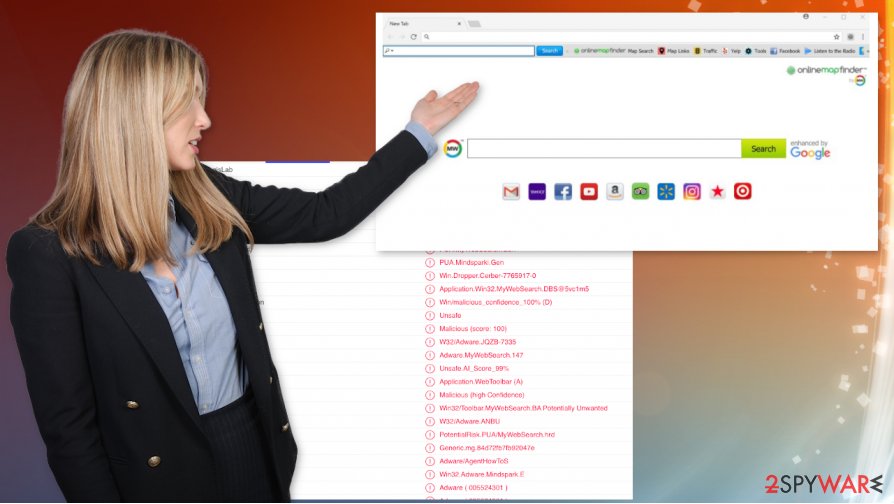
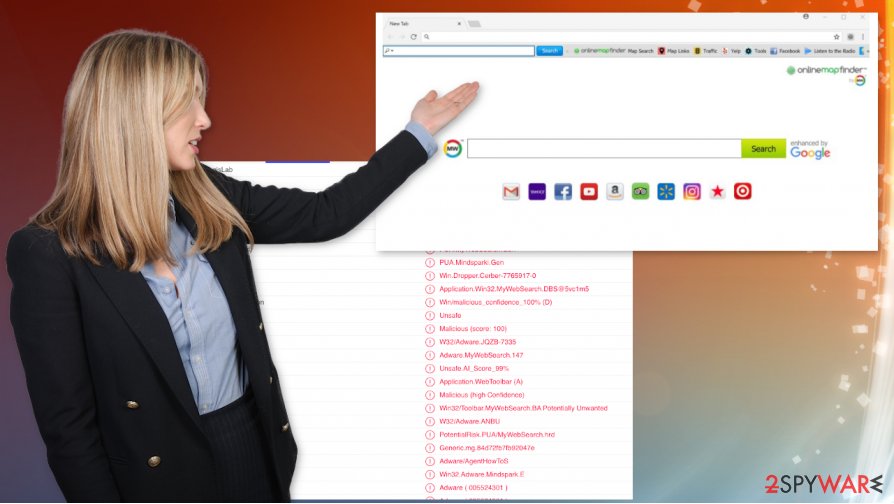
Online Map Finder Toolbar is the PUP that gets detected as suspicious or even malicious.
After that, it may corrupt browser settings and set customized Ask search engine (search.myway.com) as a default start page and search engine. Second of all, it may start displaying sponsored search results and deliver lots of sponsored pop-ups. Unfortunately, but OnlineMapFinder Toolbar can make you visit irrelevant websites. As noted on the official page of this toolbar:
You hereby acknowledge and agree that by using an MS Product you may be exposed to Content that may be offensive, indecent or objectionable in your community […]
MS Products are exposed to various security issues, and should be regarded as unsecure. By accepting this Agreement, you acknowledge and accept that the MS Products and any information you download or offer to share by means of an MS Product, may be exposed to unauthorized access, interception, corruption, damage or misuse, and should be regarded as insecure. You accept all responsibility for such security risks and any damage resulting therefrom.
That may be unpopular third-party online shops that are trying to increase the number of visitors and buyers. However, that may also be compromised domains that do nothing else but spreads other PUPs or even viruses. You need to remove Online Map Finder as soon as you notice unwanted activities.
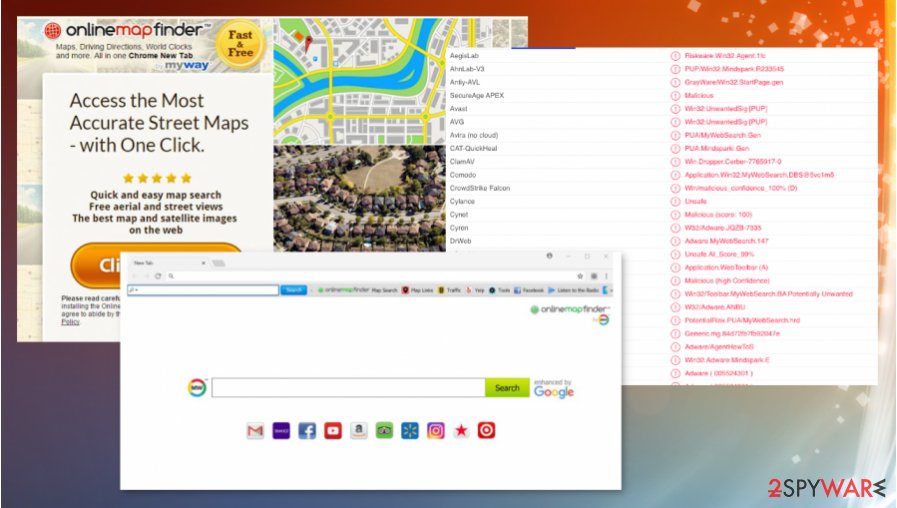
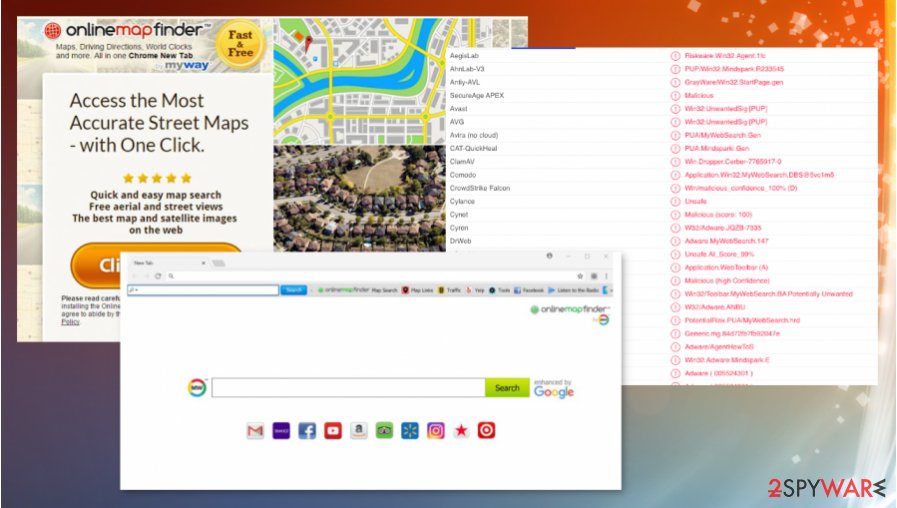
OnlineMapFinder PUP is the browser extension that gets injected on Chrome, Firefox, Explorer behind your back.
Although Online Map Finder Toolbar add-on is not dangerous on its own, it collaborates with third parties who may display links to unsafe websites. We have analyzed the Privacy Policy that is provided on the official website. The entire Policy is written in regard to MS Products. It is stated that “MS Products are exposed to various security issues, and should be regarded as unsecure.”
Having this in mind, you should be cautious if Online Map Finder Toolbar has already entered your computer. At best, you should take needed actions and remove these suspicious tools from the system right away. For that, you need a proper anti-malware program, so the PUP that triggers all the unwanted symptoms can be terminated properly. Especially, when the tool is detected by some AV tools.[2]
PUPs spread on its own, so you might not be the one that installed the Toolbar
This toolbar is a potentially unwanted program (PUP). It does not spread like a virus, malware, spyware, or other severe cyber threat. It can be downloaded from the official website as an individual application or installed from a file-sharing website as a component of a freeware bundle.[3] People often fall for allegations and claims, so the tool gets installed on purpose.
Anyway, it replaces the web browser’s settings and starts initiating marketing campaigns immediately after infiltration. If you want to protect your computer from such infections, you have to install free software more attentively, i.e. select Advanced or Custom installation, detect ‘optional components’, and deselect each of them.
Ways to get rid of OnlineMapFinder Toolbar virus
You can either install a reliable anti-malware that would check your system thoroughly or rely on yourself and check the system manually. If you need a guide that would explain how to remove OnlineMapFinder Toolbar manually, you can find it down below.
However, there are other more reliable methods for OnlineMapFinder removal. Anti-malware tools are the ones that should be used in this case because there are other PUPs that run in the background and trigger issues with your device, the initial drop of the Toolbar, and other apps, browser-based material.
You may remove virus damage with a help of Reimage Reimage Cleaner Intego. SpyHunter 5Combo Cleaner and Malwarebytes are recommended to detect potentially unwanted programs and viruses with all their files and registry entries that are related to them.
The government has many issues in regards to tracking users’ data and spying on citizens, so you should take this into consideration and learn more about shady information gathering practices. Avoid any unwanted government tracking or spying by going totally anonymous on the internet.
You can choose a different location when you go online and access any material you want without particular content restrictions. You can easily enjoy internet connection without any risks of being hacked by using Private Internet Access VPN.
Control the information that can be accessed by government any other unwanted party and surf online without being spied on. Even if you are not involved in illegal activities or trust your selection of services, platforms, be suspicious for your own security and take precautionary measures by using the VPN service.
Computer users can suffer various losses due to cyber infections or their own faulty doings. Software issues created by malware or direct data loss due to encryption can lead to problems with your device or permanent damage. When you have proper up-to-date backups, you can easily recover after such an incident and get back to work.
It is crucial to create updates to your backups after any changes on the device, so you can get back to the point you were working on when malware changes anything or issues with the device causes data or performance corruption. Rely on such behavior and make file backup your daily or weekly habit.
When you have the previous version of every important document or project you can avoid frustration and breakdowns. It comes in handy when malware occurs out of nowhere. Use Data Recovery Pro for the system restoring purpose.
This entry was posted on 2020-07-31 at 02:33 and is filed under System tools, Viruses.

