OperativeDesktop is the application that triggers unwanted activities on macOS devices
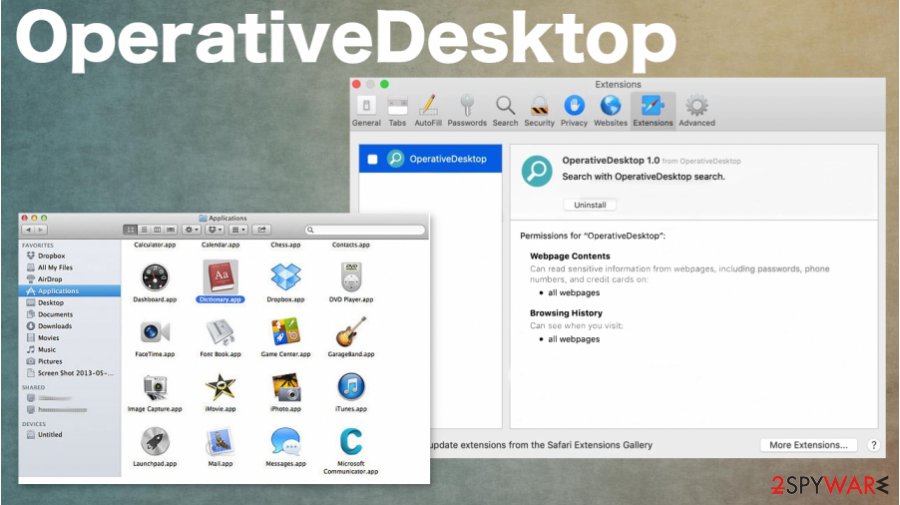
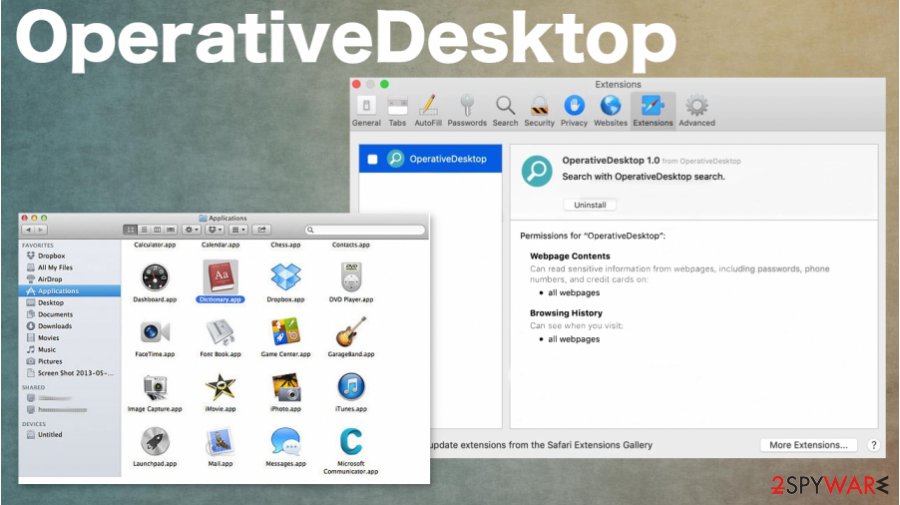
OperativeDesktop – the macOS targeting intruder that appears on the machine out of nowhere. This program triggers annoyance with excessive display of commercial content, and redirects to promotional sites, pages with suspicious material. This intruder falls into the category of Potentially Unwanted Program or a PUP[1] because it triggers behavior related to the intrusive content, redirects, and shady infiltration. This app is acting like typical adware that is designed to generate revenue from views, page visits, and clicks on the banners, pop-up ads displayed on the screen.
This dubious software appears installed out of nowhere, in most cases. You cannot tell when it got on the machine, and since after the infiltration, it makes various alterations to your web browser settings, you cannot find the initial PUP that needs to be removed. This is why the rogue applications sometimes get called an OperativeDesktop virus too.
| Name | OperativeDesktop |
|---|---|
| Type | Adware/ Mac virus |
| Distribution | The program comes during insecure freeware installations, from sites that are dangerous or potentially harmful or get injected by other PUPs directly |
| Issues | The system runs slower than usual, so the performance suffers significantly. You also cannot get to wanted content, online sites when adware trigger redirects or different issues regarding the online content. These PUPs also are associated with advertisers and other third-party companies, so your data might get tracked, recorded, or even misused for advertising purposes |
| Elimination | OperativeDesktop removal process is the one that cannot be rushed. You need to rely on proper anti-malware tools, so all the traces get properly terminated |
| Repair | The system should get proper cleaning with an optimizer or a PC repair tool like Reimage Reimage Cleaner Intego. This is how you can fix some issues related to affected files and functions |
OperativeDesktop App is the program that runs various commercial campaigns, makes alterations to your web browser tools, and tries to promote other intruders, fake search engines, system tools, adware-type applications. There is nothing valuable about the program, s you should remove it as soon as it appears in the Applications folder or starts reappearing on the Activity Monitor.
OperativeDesktop belongs to a shady macOS application family named Adload malware that also includes: Central Locator; ArchimedesLookup; SearchMainInfo; CreativeSearch; DataQuest; Libexec virus; Main Ready, and many others. It is typical for such intrudes to push other associated apps, so you can encounter some redirects to these pages and promotional pop-ups with them, banners.
Unfortunately, intrusive ads and redirects are caused by this or any other ad-supported site what the PUP – the main threat runs in the background. This is why we recommend ti find the initial OperativeDesktop virus to get rid of all the annoying features and symptoms you are not too happy about. It is not the easiest task, especially when some people believe that macOS is a virus-free system.[2]
Since the program is downloaded, in most cases, without your permission, the best way to remove OperativeDesktop would be with anti-malware tools. These programs are specially designed to find and remove threats, possibly dangerous and malicious files. Anti-malware is needed because PUPs might be hidden in various places of the system, so users cannot find all the traces manually.

OperativeDesktop virus – the program that triggers changes on your machine and cannot be easily uninstalled when it alters settings.

OperativeDesktop virus – the program that triggers changes on your machine and cannot be easily uninstalled when it alters settings.
Unfortunately, you need to get rid of the program properly since these PUAs, adware, browser hijackers, other threats based on intrusiveness are controlled by other files. Even though this is not malicious, you need to perform OperativeDesktop removal, so you can ensure that the system is working smoothly and there are no issues regarding the performance and security.
OperativeDesktop itself is not that dangerous besides being annoying, but the tool exposes users to possible harmful content and triggers installations of shady programs, shows malicious sites instead of the normal domains that users want to visit. So visiting those sponsored pages not only creates views and pay per click revenue for the PUP developer but triggers issues with data-tracking and your security online.
Since your device might get infected from those domains or affected by the OperativeDesktop directly when it triggers alterations in system directories, you should install the system tool like Reimage Reimage Cleaner Intego that is designed to fix the damage and corrupted files on the machine. You may also need some help in regards if the web browser resetting, so look for some tips on the guide below.
Unwanted programs that trigger intrusive activities come without permissions
Security experts[3] always talk about such PUPs that are not valuable and show nothing but unwanted commercial content, promotional material. This program is the one that triggers changes and gets on the macOS devices, so it is mainly coming attached to freeware or from deceptive and questionable pages.
Even when people think that their macOS devices are immune to malware, such PUPs and other revenue-driven applications can easily spread and affect the performance, speed, security of the machine. When the content you visit is associated with strange search engines, advertising services.
You need to pay attention to sources that you use as freeware distribution pages and always go for Advanced or Custom installation options. This method allows you to unpack the bundle that may include PUP or a different shady tool as an additional piece. You can control what gets downloaded this way.
The proper OperativeDesktop mac virus termination requires AV tools
If you encounter anything similar to this OperativeDesktop virus, you need to think about the usefulness of the application. When the program is creating issues and not giving any value, you should immediately go for the elimination of the intruder. You do not need these intrusive applications running in the background.
When the program is running on the resources of the computer it triggers issues with speed and performance, so make sure to perform the OperativeDesktop removal as soon as you possibly can. This is how you can ensure that the system is no longer affected.
Unfortunately, there are some other issues that need to be fixed after you remove OperativeDesktop. This program triggers startup alterations, installs, or disables features, programs behind your back. So run the thorough system check with a program designed to keep the system optimized.
You may remove virus damage with a help of Reimage Reimage Cleaner Intego. SpyHunter 5Combo Cleaner and Malwarebytes are recommended to detect potentially unwanted programs and viruses with all their files and registry entries that are related to them.
When you work on the domain, site, blog, or different project that requires constant management, content creation, or coding, you may need to connect to the server and content management service more often. It is a hassle when your website is protected from suspicious connections and unauthorized IP addresses.
The best solution for creating a tighter network could be a dedicated/fixed IP address. If you make your IP address static and set to your device, you can connect to the CMS from any location and do not create any additional issues for server or network manager that need to monitor connections and activities. This is how you bypass some of the authentications factors and can remotely use your banking accounts without triggering suspicious with each login.
VPN software providers like Private Internet Access can help you with such settings and offer the option to control the online reputation and manage projects easily from any part of the world. It is better to clock the access to your website from different IP addresses. So you can keep the project safe and secure when you have the dedicated IP address VPN and protected access to the content management system.
While much of the data can be accidentally deleted due to various circumstances, malware is also one of the main culprits that can cause loss of pictures, documents, videos, and other important files. Potentially unwanted programs may clear files that keep the application from running smoothly.
More serious malware infections lead to significant data loss when your documents, system files, or images get locked. In particular, ransomware is is a type of malware that focuses on such functions, so your files become useless without an ability to access them. Even though there is little to no possibility to recover after file-locking threats, some applications have features for data recovery in the system.
In some cases, Data Recovery Pro can also help to recover at least some portion of your data after data-locking virus infection or general cyber infection.
This entry was posted on 2020-07-27 at 01:40 and is filed under Mac Viruses, Viruses.

