PC Accelerate Pro – the program that promotes itself as a Win OS optimizer while it is considered as “hardware”
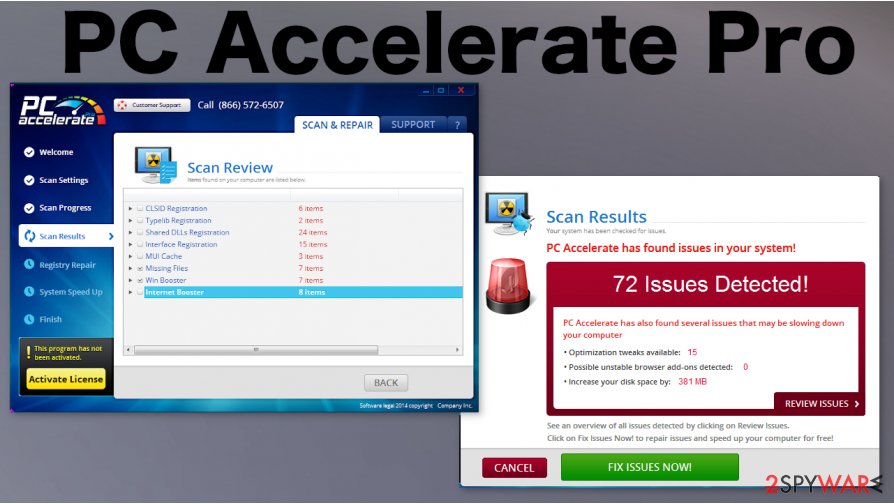
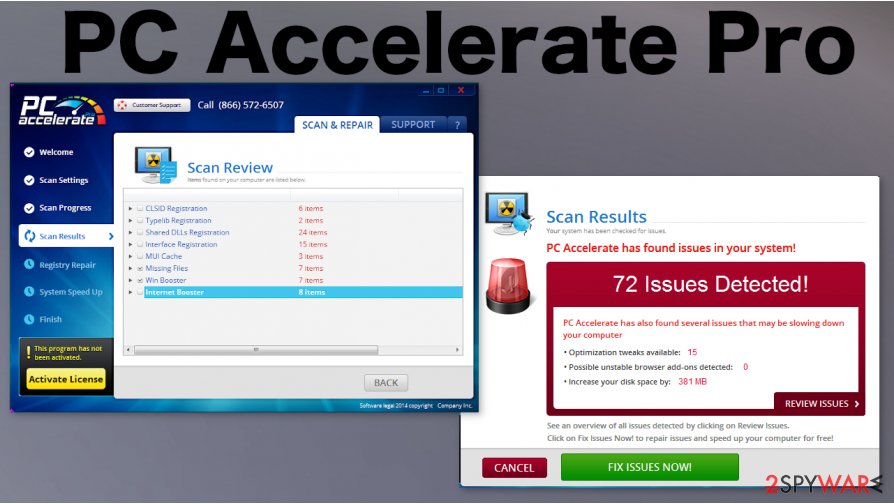
PC Accelerate Pro is the program that creates problems because it promotes itself and other programs claiming to offer optimization functions. However, this app can only interfere with some registry entries on Windows devices, but has no other features that could improve the performance even a little bit. A program is a fake tool that delivers alerts and warnings designed to scare you into purchasing the full version of the tool. There is no need to neither call the tech support number or pain for the licensed version of the useless program.[1] The system optimizer intentionally shows false-positive results to convince you that the system is problematic or even has malware installed. In most cases, these are not associated with your device at all and cannot be fixed. You do not need this program, even if you installed the tool on purpose.
| Name | PC Accelerate Pro |
|---|---|
| Type | Rogue system tool/ Fake optimizer/ Potentially unwanted application |
| Issues | The tool shows false-positive results, so people fall for the trick and install the promoted application or pay for the licensed version. The program triggers the delivery of pop-ups, advertisements, redirects to commercial sites and scammy pages |
| Purpose | This is the promotional campaign that tricks users into paying for the useless license of the program |
| Elimination | PC Accelerate Pro removal should be taken seriously, so you consider the program malicious and rely on anti-malware tools even though this is not a virus. This way you can clear anything off of the system properly |
| Repair | The system can suffer from the direct damage caused by alterations in system folders and directories, so you need to fix the damage using tools like Reimage Reimage Cleaner Intego |
PC Accelerate Pro is advertised as a useful computer optimization software. However, if you are looking for a tool that can clean junk files from your computer and speed up its performance, we warn you that this PC optimizer might not solve these problems for you, but create additional ones instead.
Rather than providing useful service, these shady PC Accelerate Pro application is going to worsen your computer’s performance, decrease its speed and overall functionality. You might also notice that this application blocks access to certain computer security-related websites, too.
The reason why this optimizer functions like that is that it wants to make the user believe that there are serious problems that need to be fixed, and then PC Accelerate Pro starts to display alerts and pop-up notifications to fulfill the entire image of a messed-up computer. This rogue application imitates fake system scans and tells the user that he needs to fix all issues immediately.
Please, do not fall for such claims, because this system tool wants nothing more than to convince you to spend your money on its full version, which is unlikely to be powerful enough to do anything useful to your computer system. Therefore, you should remove PC Accelerate Pro without a doubt and look for a more reliable program that can fix your PC.
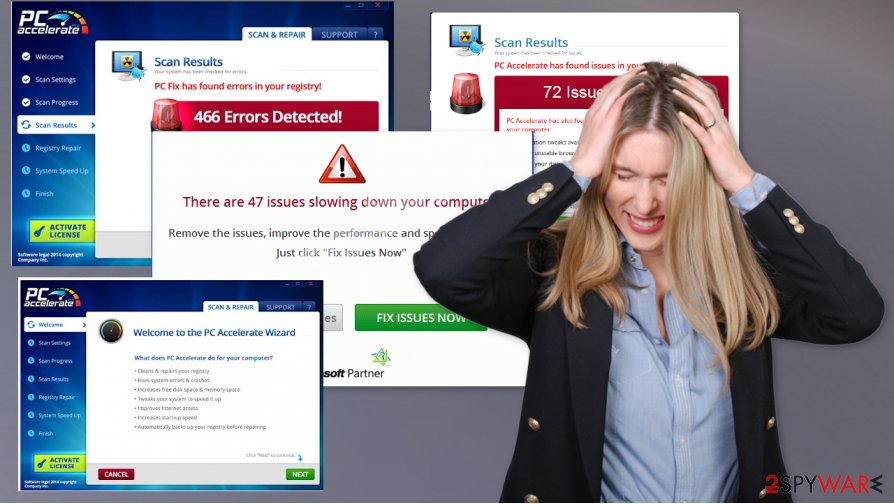
PC Accelerate Pro is the program that creates false positives to trick people into paying or calling the technicians.
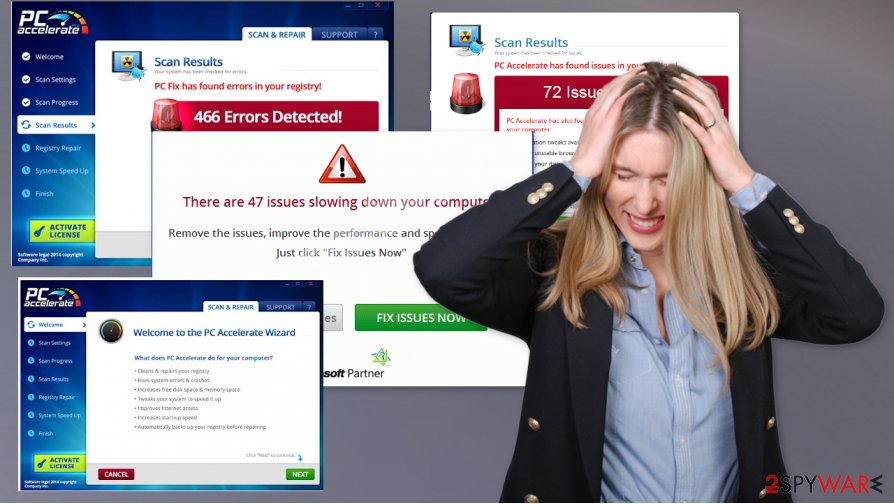
PC Accelerate Pro is the program that creates false positives to trick people into paying or calling the technicians.
We suggest installing a better alternative – anti-malware tool that can remove malicious programs from it. As for the optimization purposes of the application, you should rely on Reimage Reimage Cleaner Intego that could help you with affected files at her PC Accelerate Pro removal.
Though the PC Accelerate Pro virus is not considered to be highly malicious or damaging, it performs its function of scareware quite well. IT professionals have detected that this particular feature is distributed along with freeware bundles and on deceptive pages, tech support scam sites.[2]
Once you call the number or contact those scammers from misleading sites, the person you are connected with might persuade you into purchasing another security program that malfunctions on its behalf. Additionally, after such a pleasant conversation with the supposed tech support professional, the next bill of telecommunication services might leave you in awe. Stay away from the free and paid version of the PC Accelerate Pro tool.
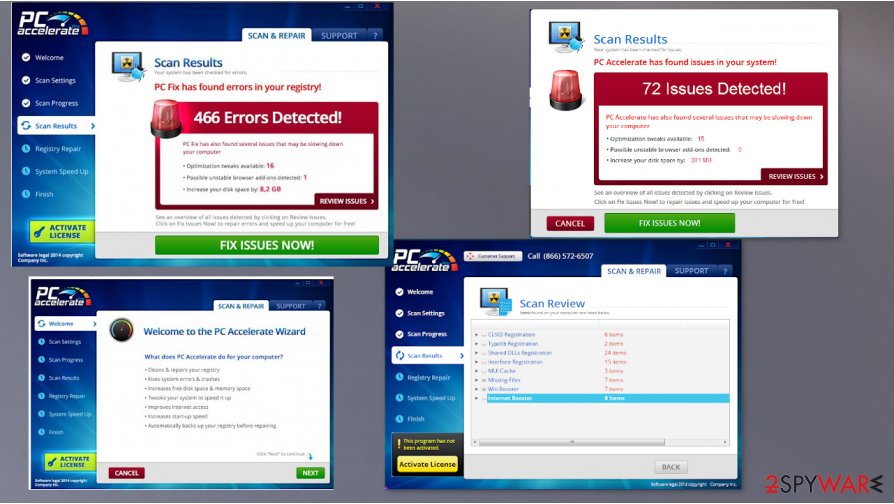
PC Accelerate Pro – the potentially unwanted program that delivers various pop-ups with suspicious content that states about system issues.
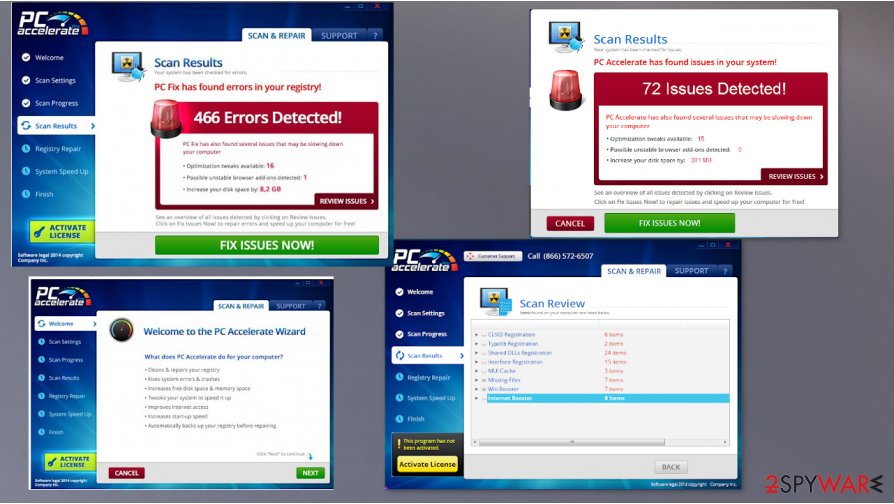
PC Accelerate Pro – the potentially unwanted program that delivers various pop-ups with suspicious content that states about system issues.
Unwanted programs slip into the system unnoticed
A download link to download this vague program can be found on its official website. Alternatively, you might encounter it promoting its services via various advertisements on Internet sites, but surprisingly, you can start receiving its alerts on your computer without downloading it to your computer by yourself.
Therefore, it becomes clear that this program can slither into your PC silently. When did it happen? You might recall installing a new program recently. Thus, due to recklessness, you probably have hit the “Install” button without noticing that the program included several additional applications.
As a result, a shady tool got installed as well. If you are interested in how you can avoid installing potentially fraudulent programs, then take note of this advice. First of all, you should choose either “Advanced” or “Custom” settings when installing new programs. Afterward, carefully look for any suspicious and irrelevant attachments. If you find any, remove ticks from checkboxes next to them. These are the steps that experts[3] tend to warn about.
Make sure to properly remove PC Accelerate Pro virus
It is not a troublesome activity to exterminate the program. You might do it manually. The latter instructions you will find below. If after removing it from the list of system applications, you still keep seeing fake system error notifications, it is likely that associated files have been left. You should remove PC Accelerate Pro fully to avoid any damage and issues in the future.
They might be at fault for generating these alerts. That is why we recommend installing a reputable anti-spyware program that efficiently performs PC Accelerate Pro removal. Next time you are about to install a new PC optimizer, read reviews about the program. Finally, here are the manual instructions:
You may remove virus damage with a help of Reimage Reimage Cleaner Intego. SpyHunter 5Combo Cleaner and Malwarebytes are recommended to detect potentially unwanted programs and viruses with all their files and registry entries that are related to them.
When you work on the domain, site, blog, or different project that requires constant management, content creation, or coding, you may need to connect to the server and content management service more often. It is a hassle when your website is protected from suspicious connections and unauthorized IP addresses.
The best solution for creating a tighter network could be a dedicated/fixed IP address. If you make your IP address static and set to your device, you can connect to the CMS from any location and do not create any additional issues for server or network manager that need to monitor connections and activities. This is how you bypass some of the authentications factors and can remotely use your banking accounts without triggering suspicious with each login.
VPN software providers like Private Internet Access can help you with such settings and offer the option to control the online reputation and manage projects easily from any part of the world. It is better to clock the access to your website from different IP addresses. So you can keep the project safe and secure when you have the dedicated IP address VPN and protected access to the content management system.
While much of the data can be accidentally deleted due to various circumstances, malware is also one of the main culprits that can cause loss of pictures, documents, videos, and other important files. Potentially unwanted programs may clear files that keep the application from running smoothly.
More serious malware infections lead to significant data loss when your documents, system files, or images get locked. In particular, ransomware is is a type of malware that focuses on such functions, so your files become useless without an ability to access them. Even though there is little to no possibility to recover after file-locking threats, some applications have features for data recovery in the system.
In some cases, Data Recovery Pro can also help to recover at least some portion of your data after data-locking virus infection or general cyber infection.
This entry was posted on 2020-07-24 at 05:07 and is filed under System tools, Viruses.

