PowerLift is a Mac virus that specializes in generating revenue by showing users malicious ads
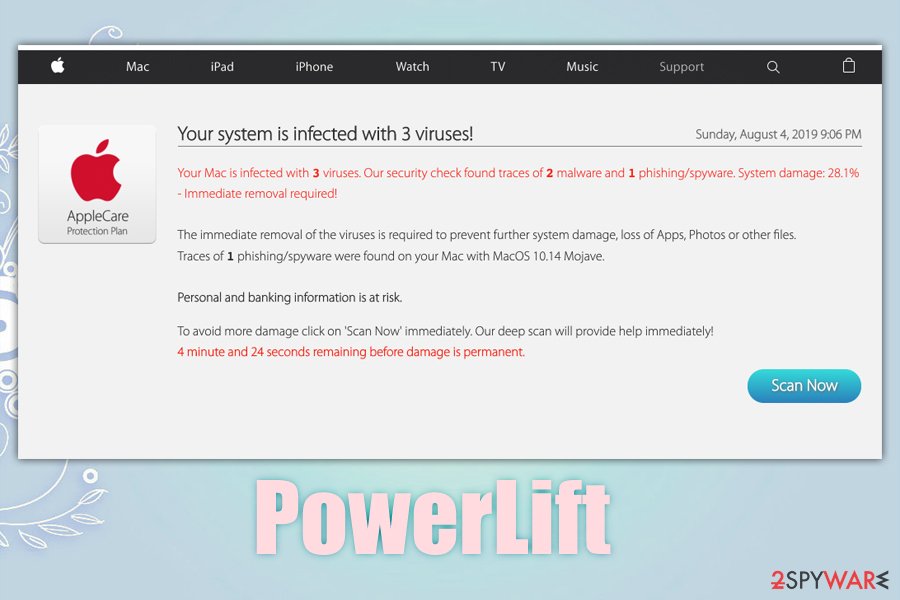
PowerLift is adware app that displays disruptive pop-up ads on all sites that you visit
PowerLift is an adware[1] infection on Mac operating systems that seeks to display pop-up ads, in-text links, tech support scams and other potentially dangerous content on Google Chrome, Safari, Mozilla Firefox, or another web browser. Additionally, potentially unwanted application often collect data related to user web browsing activities, which sometimes may leak personal information as well, rendering PowerLift a security threat.
PowerLift adware is usually installed along other free applications from third-party websites, usually with another Mac parasite – MacPerformance. This happens due to bundling – well-established PUP distribution technique that tries to hide optional components within software installers purposely.
While most users are unaware that PowerLift virus infiltrated their computers, they can soon recognize symptoms of adware infection – the disruptive ads and redirects are among the first signs that Mac is affected by adware. The activity might result in users landing on scam or even malware-laden sites, where they can be exposed to online hazards like data or money loss.
To stop the unwanted behavior, users will have to remove PowerLift, all its components, as well as other installed potentially unwanted applications from macOS. We provide detailed instructions at the bottom of the article for manual and automatic elimination methods.
| Name | PowerLift |
| Type | Adware |
| Infiltration means | Adware is usually installed from third-party sources after clicking on an attractive advertisement or when downloading free applications that are bundled in single software packages; users might also install unwanted software after being tricked by a fake Flash update pop-up |
| Often installed with | Users may also see MacPerformance or other potentially unwanted programs installed on their machines |
| Symptoms | Intrusive pop-ups, deals, offers, coupons, and other advertisements show up on all visited websites; redirects lead to insecure, spam, tech support scam, and similar sites; browsers and the computer may become slow during its operation |
| Risk factors | Adware employs a variety of tracking technologies in order to collect data about users’ web browsing habits, and it might sometimes contain personal information – this can might be leaked to unknown parties or cybercriminals; installation of other potentially unwanted applications or even malware; money loss to scam schemes and useless software, etc. |
| Termination | Check out our removal guide at the bottom section of the article or employ anti-malware software to eliminate the threat automatically |
| Recovery | PowerLift may alter various system files that will need recovery. If you want to achieve the best results after the infection, we suggest using Reimage Reimage Cleaner |
PowerLift adware is a deceptive software that specializes in advertising. While, initially, there is nothing wrong about monetizing on affiliated content, the fraudulent methods used by ad-supported software are the ones that try to mislead users deliberately and even put their online safety and computer security at risk.
Some adware apps might not be as deceptive, while others seek to hide their presence and employ tactics that are more comparable to malware. Unfortunately, PowerLift adware uses persistence and operation techniques that are more resemble the latter – users are often unaware that the PUP is causing the unwanted activities on the web browsers. For that reason, many might start calling it “PowerLift virus,” although, technically, the term is not entirely correct.[2]
A virus is a piece of malicious software that infects files on the machine to propagate – such infections are basically non-existent on Mac computers. PowerLift, in the meantime, installs its own files into various places on the system to perform its activities – a typical sign of malware.
Finally, you should be aware that PowerLift is most likely tracking information about your web browsing habits. For example, the following data might be collected about you:
- IP address and geolocation
- Search queries
- Bookmarks added
- Technical device information and OS version
- Duration of visits, links clicked, etc.
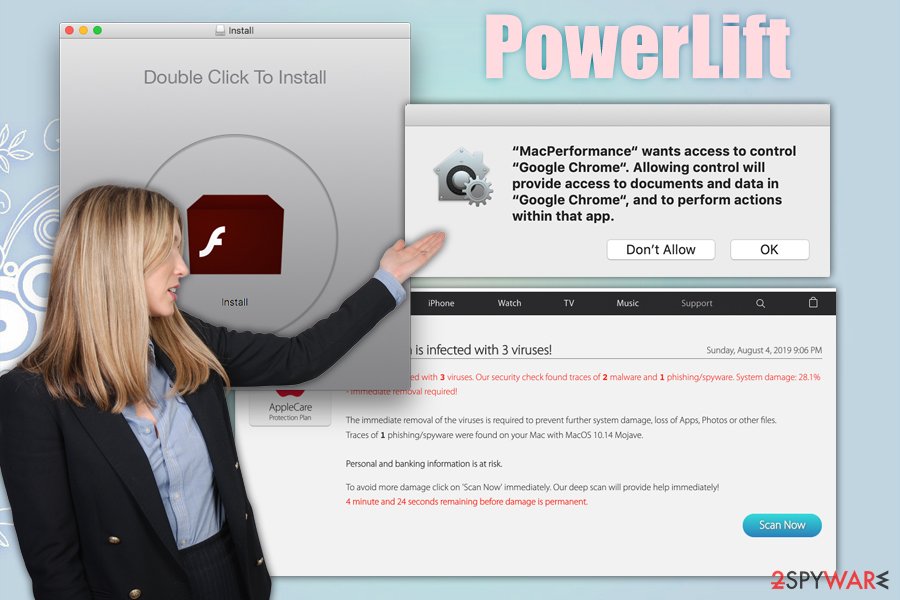
PowerLift is a potentially unwanted application that is often installed with other adware, such as MacPerformance
Because the developer of the PowerLift adware app is unknown, it is also unknown what type of gathered information protection the responsible parties are using. Due to this, the information might include personal details like email address, home address, name, and last name, etc. In some cases, the data might even end up in cybercriminals’ hands and be used for malicious purposes.
However, PowerLift removal might be a bit more complicated if you decide to eliminate the PUP manually. For that reason, you might employ anti-malware to detect and remove it for you. After that, we also suggest you scan your machine with Reimage Reimage Cleaner in order to fix virus damage.
Keeping adware and malware away from Mac can be easy
Not so long time ago, users believed that Mac malware does not exist due to sophisticated built-in tools like GateKeeper. Essentially, the built-in scanner stops all the incoming software from being installed if it is not approved by Apple. For that reason, the installation of an untrustworthy app is hardly possible, unless you allow the app to be installed in the first place. This is where the protection of Gatekeeper ends, as users might be tricked into granting permissions to malicious apps. Other means, such as a built-in anti-virus and sandbox environment, helps users to defend themselves for aggressive threats.
However, multiple malware campaigns proved that Macs are not immune to malware – especially adware. In most of the cases, users get tricked by fake Flash updates or download apps from insecure websites (such as torrents where pirated software is hosted). While even the App Store might sometimes let through malicious apps,[3] it is best to stick to official sources when installing new applications and avoid third-party sites. If you absolutely have to, however, make sure you read a review about the app, check relevant documents, pick Advanced/Custom settings and delete all the checkmarks that are pre-selected during the installation process.
Additionally, uninstall Adobe Flash player altogether – regular users do not need the plugin, as its functionality is embedded within most modern browsers. Adobe also announced that Flash would no longer be supported after December 31, 2020.[4]
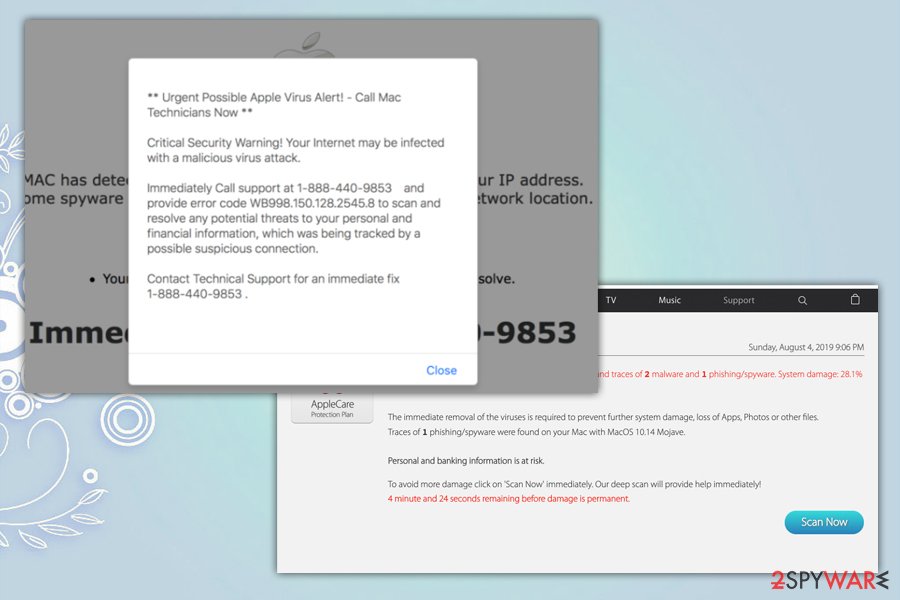
PowerLift induces redirects to insecure sites that try to scam users into calling cybercriminals
Get rid of PowerLift adware
In most cases, you can remove PowerLift virus manually as per our instructions below. However, in some cases, the infection might install components into various places on the system, so dragging the unwanted application to Trash will no longer be enough. However, if you are trying to eliminate it manually, you should check the following places on your Mac:
- ~/Library/LaunchAgents
- ~/Library/Application Support
- ~/Library/LaunchDaemons
If you want to perform automatic PowerLift removal, you can rely on reputable anti-malware software instead. There are plenty of tools that are capable to detect all the malicious components of the PUP and delete them from your system completely. Note that you should also reset all the installed browsers due to the changed settings on them – check the guide below.
You may remove virus damage with a help of Reimage Reimage Cleaner . SpyHunter 5Combo Cleaner and Malwarebytes are recommended to detect potentially unwanted programs and viruses with all their files and registry entries that are related to them.

