Premier Opinion – a potentially unwanted program that has a poor reputation linked to data tracking tasks

Premier Opinion is a suspicious program that tracks your browsing activities

Premier Opinion is a suspicious program that tracks your browsing activities
Premier Opinion, also known as PUA:Win32/PremierOpinion and developed by VoiceFive Inc., claims to be a part of an online market but has a questionable reputation instead. According to various sources, the program might display intrusive ads but it might not as it all depends on the version of the application that is installed. However, mostly, Premier Opinion virus aims to track users’ browsing habits, even gather some personal details, and overload the desktop with questionable surveys and offers. These activities are not only annoying but they can be potentially dangerous too as by revealing some sensitive data to the program developers you risk getting your information lost in some type of hacker’s hands.
| Name | Premier Opinion |
| Also known as | PUA:Win32/PremierOpinion |
| Developer | VoiceFive Inc. |
| Type | Potentially unwanted program (PUP) |
| Main symptoms | Numerous survey ads appearing while using the affected web browser, in-text links, questionnaires |
| Background activities | Data tracking. The app is interested in users’ browsing habits, demographic information, and application usage |
| Affected operating systems | Windows OS, Mac OS X |
| Elimination | Uninstall PremierOpinion add-on, run Reimage Reimage Cleaner to get rid of its leftover effect |
People who are working behind Premier Opinion virus try to motivate its members by the promising the opportunity to earn cash or other material benefits. However, it seems that this program is just another adware-type application that can barely give anything useful in return. All of the benefits are linked towards the developers.
According to Microsoft Security Intelligence group, Premier Opinion is a potentially unwanted program that can be downloaded from various third-party websites such as www.permissionresearch.com and www.opinionsquare.com. Its distribution has been discovered to be the most popular in China, The United States, France, The United Kingdom, and Spain.[1]
Additionally, potentially unwanted programs such as Premier Opinion are capable of bringing other third-party content with them. The same Microsoft experts have discovered that this adware-type application can also install Internet Download Manager, NVIDIA Virtual Audio 1.2.40, HTML5 Video Player 1.2.5, and other third-party products.
As soon as it manages to get inside the system, Premier Opinion program modifies each of Internet browsers (Internet Explorer, Mozilla Firefox, and Google Chrome) without user’s consent. Be careful because this program may also change your homepage or new tab URL zone and initiate other changes on each of your web browser apps.
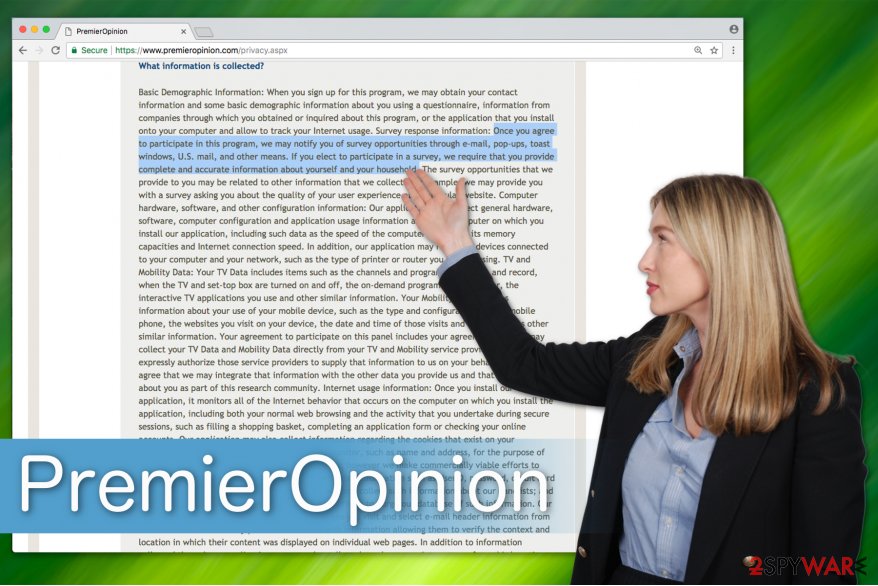
Premier Opinion is an adware-type virus which uses numerous features used to display continuous survey ads on users’ web browsers.
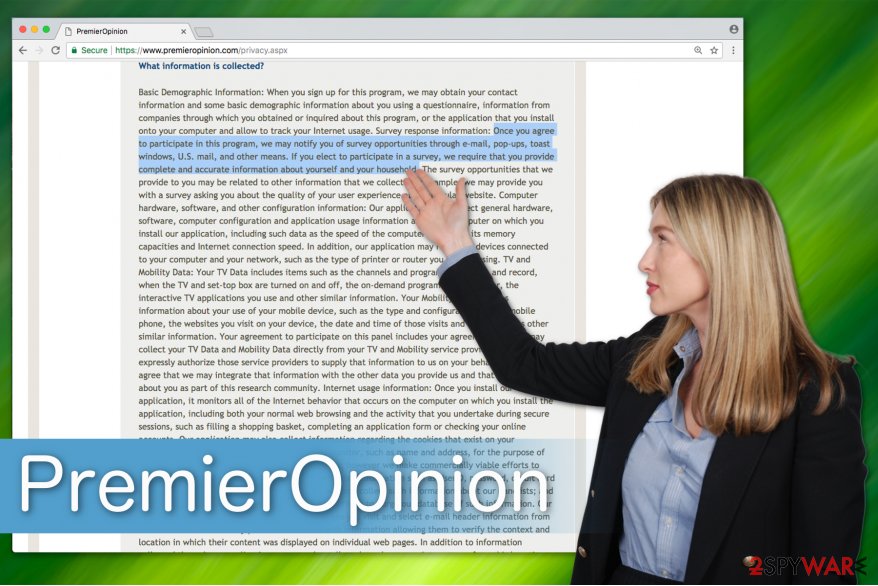
Premier Opinion is an adware-type virus which uses numerous features used to display continuous survey ads on users’ web browsers.
Afterward, victim’s browsing sessions are flooded with Premier Opinion ads which are typically filled with offers to participate in multiple surveys. In fact, by clicking on any of its ads, you may find yourself on suspicious sites which are used for spreading questionable programs, like other adware, browser hijackers or even dangerous viruses.[2]
You might not notice that advertisements come directly from Premier Opinion and its websites, however, later on, you might see some texts near those ads that announce about the appearance of this adware. The adverts can claim:
- “Ads by PremierOpinion”;
- “Powered by PremierOpinion”;
- “Brought to you by PremierOpinion”;
- “Ads powered by PremierOpinion”;
- “Advertisements by PremierOpinion”.
If you want to stop these redirects from happening, run a full system scan with Reimage Reimage Cleaner . The app will help you double-check the system and see if it is infected. In addition, you can perform Premier Opinion removal on Mac or Windows operating systems manually with the guide given below. These instructions are also suitable for web browsers.
Additionally, people are willing to uninstall Premier Opinion not just because of its ads, survey offers and similar pop-ups that are caused by this PUP on every shopping website they visit. It seems that this program can also cause much more damage and can lead you to dangerous, privacy-related issues. Besides, if you carefully read the Privacy Policy, Premier Opinion adware is able to do the following:
Once you agree to participate in this program, we may notify you of survey opportunities through e-mail, pop-ups, toast windows, U.S. mail, and other means. If you elect to participate in a survey, we require that you provide complete and accurate information about yourself and your household.
Note that we do not recommend providing your private details under any circumstances.[3] Due to the reasons mentioned above, we neither suggest installing this unreliable application nor continue using it if you have already done so. Instead, you should remove Premier Opinion to avoid further issues.


Besides, the developers of Premier Opinion agree that various information about the user can be collected. This might not only include the IP address, browser type, geographic location of the person but the company might also be able to see the user’s name/surname, email address, mobile phone number, and similar private data:
We may collect personal information about you when you voluntarily provide us with such information, such as through our Website. We may collect such information directly from you or we may receive it from a third-party company that is acting on our behalf or that otherwise refers you to us. For example, you may provide us with personal information when you submit an online form or otherwise communicate with us through our Website. This information may include your name, address, phone number, and email address, among other types of information, including any personal information you provide to us in a message.
Adware comes in one package with regular software
If you wonder how potentially unwanted programs get installed on your computer, the answer is simple — you may have installed free applications from the Internet recklessly. PUPs travel in so-called software-bundles, which is a popular marketing technique employed by many adware developers.
This method relies on the belief that while installing software, the user will pick Quick or Recommended settings and won’t be able to decline the installation of the potentially unwanted program. In other terms, the latter parameters skip many steps of the process, including the one which contains a pre-marked box allowing to infiltrate the adware program.
To avoid that, you should opt for Custom or Advanced configuration and install professional security software. It will help you to examine files for malicious programs before the download and protect your computer from various threats. Additionally, we suggest not installing PDF converters,[4] video streaming apps, or download managers since they are the most likely to hold the PUP inside their installer.
The easiest way to remove Premier Opinion virus
According to BedyNet.ru[5] experts, you can quickly finish Premier Opinion removal if you decide to do it automatically. We recommend this method because PUPs contain numerous browser extensions and add-ons which might be hardly identifiable. If you want to get rid of the annoying surveys and ads successfully, you must uninstall them all.
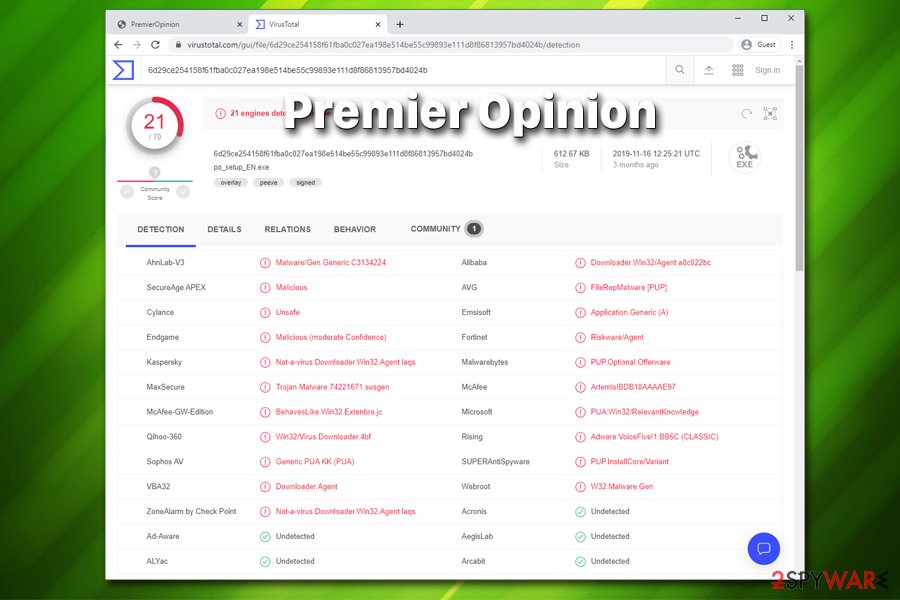
Multiple anti-virus vendors recognize the Premier Opinion app as malicious
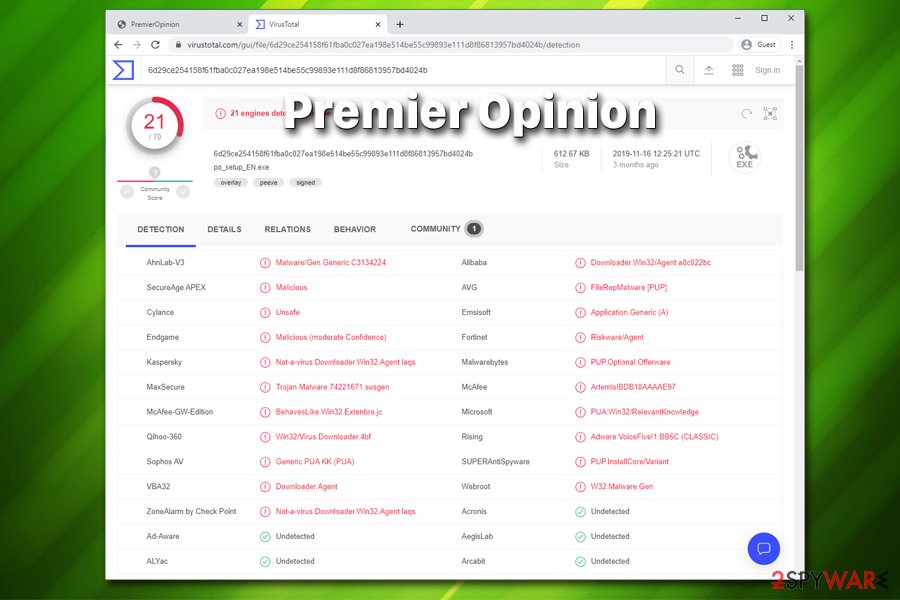
Multiple anti-virus vendors recognize the Premier Opinion app as malicious
Therefore, the best option would be to remove Premier Opinion with the help of robust antivirus software. However, you can use the steps given below this article to fix your computer system manually. You will have to delete adware-related elements from your computer and then reset your web browsers.
You may remove virus damage with a help of Reimage Reimage Cleaner . SpyHunter 5Combo Cleaner and Malwarebytes are recommended to detect potentially unwanted programs and viruses with all their files and registry entries that are related to them.

