Prodigy Search is the unwanted macOS application that appears when it’s installed without permission already
 Prodigy Search is a piece of adware that alters custom settings in the browser to cause advertisements coming out of nowhere. This potentially unwanted program significantly diminishes time online for the user because it delivers redirects, pop-ups, banners, and other content which reroutes online traffic to sponsored pages filled with useless content, promotional ads, and low-quality advertising networks. This behavior is focused on numbers because ad-supported sites, adware, other potentially unwanted programs are designed to generate and attract views, page visits, clicks on advertisements that can be monetized later on.[1]
Prodigy Search is a piece of adware that alters custom settings in the browser to cause advertisements coming out of nowhere. This potentially unwanted program significantly diminishes time online for the user because it delivers redirects, pop-ups, banners, and other content which reroutes online traffic to sponsored pages filled with useless content, promotional ads, and low-quality advertising networks. This behavior is focused on numbers because ad-supported sites, adware, other potentially unwanted programs are designed to generate and attract views, page visits, clicks on advertisements that can be monetized later on.[1]
This annoying application is designed for macOS devices, ProdigySearch is no different than other adware-type intruders.[2] It is categorized as PUP because the distribution technique involves freeware installation processes, pre-packed bundles, deceptive sites, shady freeware sharing services, and infecting the machine without any permission or agreement. Once it gets loaded on the computer it starts causing problems related to browsing online, promotional content, and even system crashes and freezes. To end this intrusive behavior, unfortunately, you need a thorough cleaning of the device to ensure that all files and applications get deleted completely.
| Name | Prodigy Search |
|---|---|
| Type | Mac Malware/ Adware |
| Symptoms | The program shows advertisements on commonly visited pages, causes fake error messages, intrusive pop-ups, and redirects to shady services and ad-supported sites. Various applications, tools, and in-browser content appears loaded on the machine out of nowhere |
| Distribution | Freeware installation setups, visiting deceptive sites, other PUPs and cyber threats lead to infiltration of the adware-type threats |
| Main danger | Adware can access various information about the person managing infected machines and share those details with third-party advertisers, malicious actors. Constant redirects expose the user to possibly malicious content that leads to more severe infiltrations of malware |
| Elimination | Get the anti-malware tool for the proper Prodigy Search removal. However, those antivirus programs cannot fix the damage PUP may leave behind. Try Reimage Reimage Cleaner and repair system files or functions that may get affected by those background processes |
Prodigy Search is identical to other applications that rely on mischievious methods to get inside the targeted devices and affect those machines, so revenue can be collected and ad-supported sites sponsored. Unfortunately, these intruders are not affecting the browsing services only. Many issues on the system appear once the adware is installed:
- diminished performance of the device;
- decreased speed of the internet and the computer itself;
- altered system preferences;
- sites commonly not involving advertisements start showing hyperlinks or banners with promotional content;
- installed applications, browser extensions, and add-ons without permission.
ProdigySearch virus is the name that people tend to refer to the application merely for the fact that it appears out of nowhere without their knowledge. To sneak onto computer PUP relies on a lack of the users’ vigilance because every infiltration hides additional offers and allows the installation of a safe app to become a vector for unwanted program dropping.
Prodigy Search App appears valid and risk-free at first, but this ad-supported software can affect Google Chrome, Mozilla Firefox, Internet Explorer, Safari, and other browsers significantly. It diminishes the speed, affects normal performance, and makes the device running not as smooth, causes crashes, and freezes. Once the application starts running on the system it makes alterations in various settings, so the more time you give the infection the more affected machine gets. 
Prodigy Search is the adware program that shows up on macOS out of nowhere and cannot be removed that easily. The adware that runs on macOS or any other potentially unwanted program is not only annoying or intrusive but can get malicious and difficult to remove from the machine entirely. The first issue is that AV tools mainly don’t find the app malicious and cannot indicate or remove Prodigy Search this way.
However, some of those anti-malware tools can help with Prodigy Search removal because certain parts of the PUP are considered unwanted and possibly dangerous that can be detected and indicated for you after a full system scan. This is the best way to tackle the PUP issue because it is extremely difficult to find all traces and associated files manually. Also, those changes and added files, corrupted registries affect the performance even after the elimination, so getting a system tool like Reimage Reimage Cleaner might additionally help you.
Since the application allows various redirects to other sites where there are no guarantees on the secureness of the content, you may get malicious programs installed automatically from visiting such pages only. You should take that into consideration and end those intrusive processes caused by an adware. You can only do that when you remove ProdigySearch from the system as soon as possible.
Experts[3] also note about the Prodigy Search app that most of these applications serve as data targeting advertising services. Intruders can collect PII as the victim is surfing the web. Various details like browsing the history, bookmarked sites, most visited pages, searched items, location gets tracked and collected. If the information ends up in the hands of someone malicious, it can lead to more serious privacy issues. 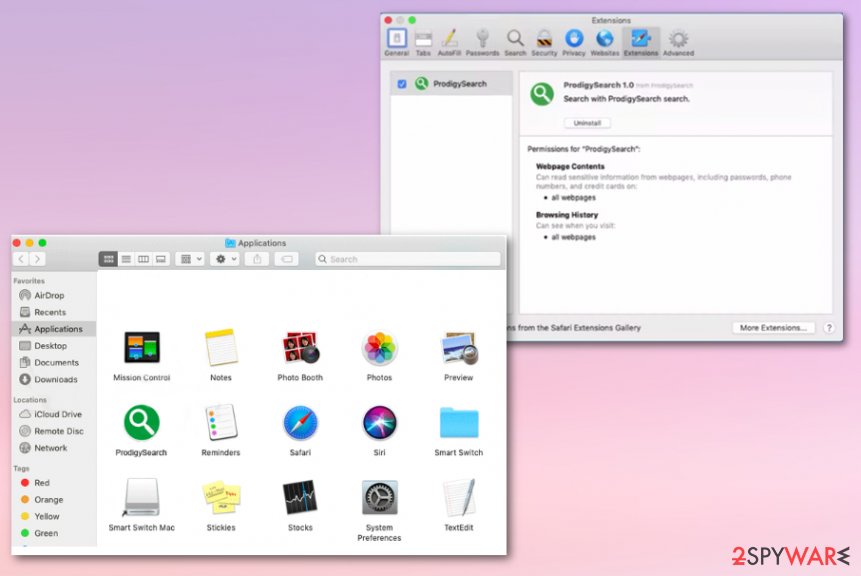
Prodigy Search is the program that promotes other unwanted applications and can even install them directly on the machine without asking for permission.
Third-party websites offering freeware distributes PUPs
Installing freeware can be risky and even dangerous when you don’t pay enough attention to details and processes running on the system. Soe users are unaware that adware, browser hijackers, and rogue tools can be attached to their chosen freeware applications and get on the computer without asking for permission.
The inclusion is not fully disclosed unless you go for Advanced or Custom installation options that reveal the full list of programs prepared for the infiltration. This means that PUP infiltration can be prevented if you refrain from downloading apps from unknown sources, free sites, torrent networks.
Pay attention to details and don’t go for the suggested option, opt for Advanced or Custom so you can select the app you want to install and decline suspicious or unwanted programs.
Get rid of the fishy ProdigySearch App with professional tools and manual guide
When dealing with malicious programs, termination process is quite easy, and realizing that the virus is dangerous is a no-brainer. However, potentially unwanted programs like the so-called Prodigy Search virus or any other adware is not the program that shows its activities and can be found on the system easily.
Since the program plants other files on the system and in various places, the best way to remove Prodigy Search is by including the force-uninstall procedure and cleaning the system thoroughly with automatic anti-malware tools. You need to get rid of the unwelcome application and repair the damage.
You can go through steps of Prodigy Search removal by first checking the Activity Monitor and Utilities folder to inspect suspicious applications, processes. You can force quit the process and more to Trash the software you haven’t installed yourself. You can follow the manual guide below that shows how to tackle intruders on your web browsing tools.
You may remove virus damage with a help of Reimage Reimage Cleaner . SpyHunter 5Combo Cleaner and Malwarebytes are recommended to detect potentially unwanted programs and viruses with all their files and registry entries that are related to them.

