Protect My Search Daily – a browser extension that should provide secure search and indicate cyber threats for you
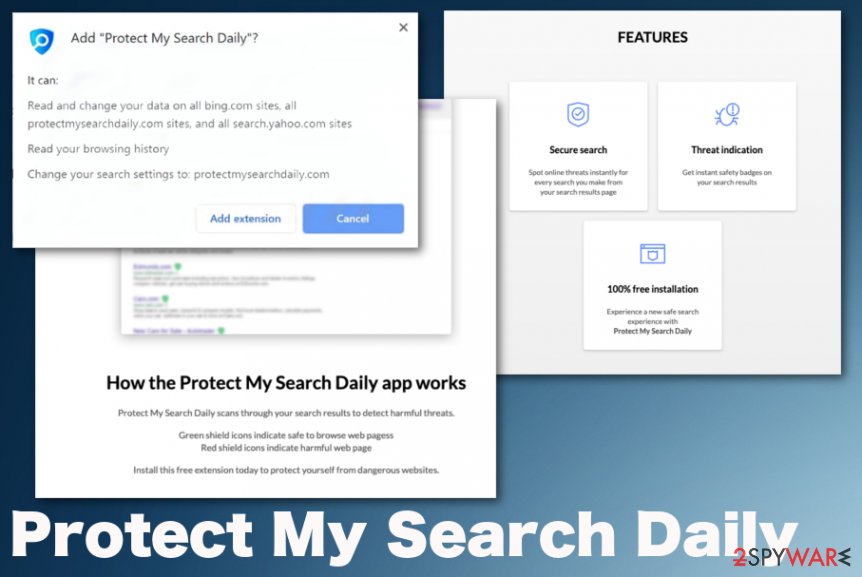
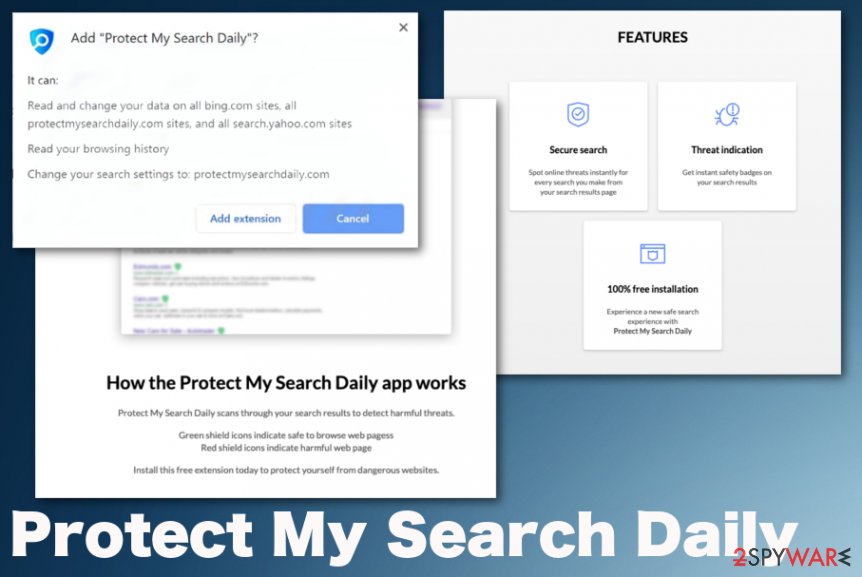
Protect My Search Daily is the browser hijacker that promotes other potentially unwanted programs and installs applications of this type on the web browsers to control the internet search results. Browser hijackers supposed to prevent users from harmful sites, provide improved search results, and offer other valuable features, as promotional advertisements for their tool claims. But this PUP falls in the category of potentially unwanted programs because it gets distributed stealthily and without users’ knowledge or permission. Even though the program resembles a legitimate search engine or a site that provides proper online search results there is no need to use it as your online search provider since it can expose you to possibly harmful content or lead to malware installations.
The so-called Protect My Search Daily virus is the application focusing on creating redirects and changing particular settings of the browsing tools, so every search goes through the useless domain. The program is advertised on protectmysearchdaily.com and other shady pages that promote such unwanted programs capable of tracking your searches and other data related to online behavior. Unfortunately, due to such promotional material, people tend to install the application without even realizing that this is a cyber threat and intrusive PUP.[1]
| Name | Protect My Search Daily |
|---|---|
| Type | Browser hijacker/ unwanted browser application |
| Symptoms | Internet browser settings get manipulated and every search attempt online redirects user to possibly harmful pages and advertising services, injects results with commercial banners, pop-ups, links |
| Danger | Users get forced to visit hijackers’ site and other services that expose to possibly malicious content, PUP collects and tracks data regarding users’ browsing habits and preferences |
| Promotional page | protectmysearchdaily.com |
| Distribution | Developers promote their products on various misleading sites, advertising services. Also, insecure freeware installations lead to PUP infiltrations because users skip through important steps allowing all included apps to get downloaded |
| Elimination | Protect My Search Daily removal should give the best results when you rely on proper anti-malware tools that can scan the machine fully and eliminate all PUPs, related programs, and files |
| Repair | Since various settings get altered behind your back, you should launch a PC repair tool to tackle virus damage and fix damaged or affected system files automatically. Get Reimage Reimage Cleaner pr a similar optimizer for the job |
Protect My Search Daily is advertised as the extension that indicates unsafe websites and highlights those domains on the list of search results, so custom searches improve the performance and safety of your machine. However, this tool controls your browsers’ search bar and redirects to insecure pages. Visiting unsafe websites can lead to the installation of more severe malware, so you should avoid such activities as much as possible.
Protect My Search Daily supposed to prevent users from accessing harmful pages, but the app itself exposes you to questionable pages by showing altered search results and rerouting online searches through a fake search engine. Unfortunately, people tend to install and download such app unknowingly when the freeware installation setup is not fully disclosing additional programs pre-packed in the bundle.[2]
Developers of this particular browser extension claim that the app is preventing users from visiting harmful pages. However, continuous redirects triggered by Protect My Search Daily exposes a user to sites filled with advertisements, shady promotional content and can even automatically trigger downloads of unwanted and intrusive ad-supported applications.
Protect My Search Daily is one of many potentially unwanted programs that are related to advertising sites and services, the content it shows on the screen of the hijacked web browser is designed to cause more views and page visits on sponsored pages and advertisers’ domains.
This is the reason why you need to remove Protect My Search Daily as soon as possible. When PUP has more time on the machine, it causes more and more pop-ups, redirects, and reroutes to questionable sites. Also, all those ads and sites collect data about your preferences and habits while browsing online, so advertisements delivered to your screen are more geared towards your particular habits and preferences. Personalized ads ensure that you click on the material and go to the needed site or even purchase the promoted product or program. 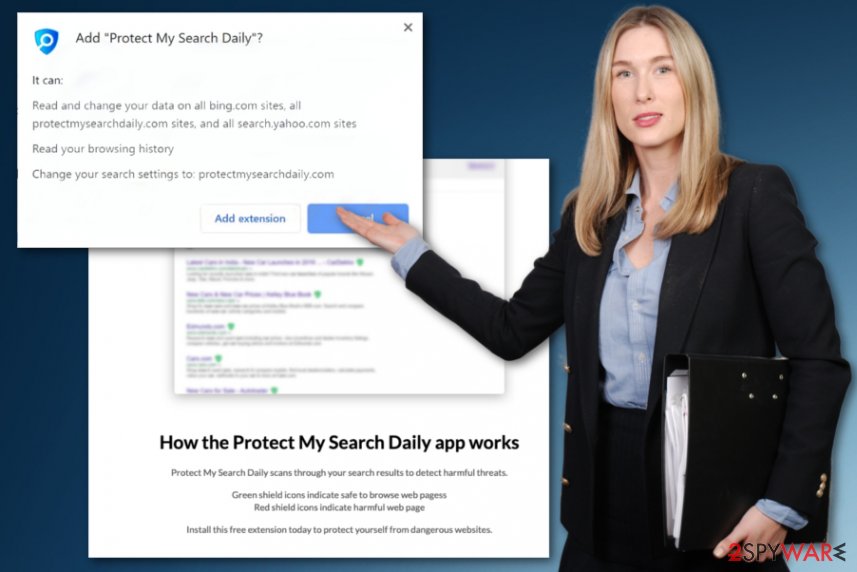
Protect My Search Daily is a tool that gets promoted on various deceptive sites and advertisements. It can change various settings once it gets installed.
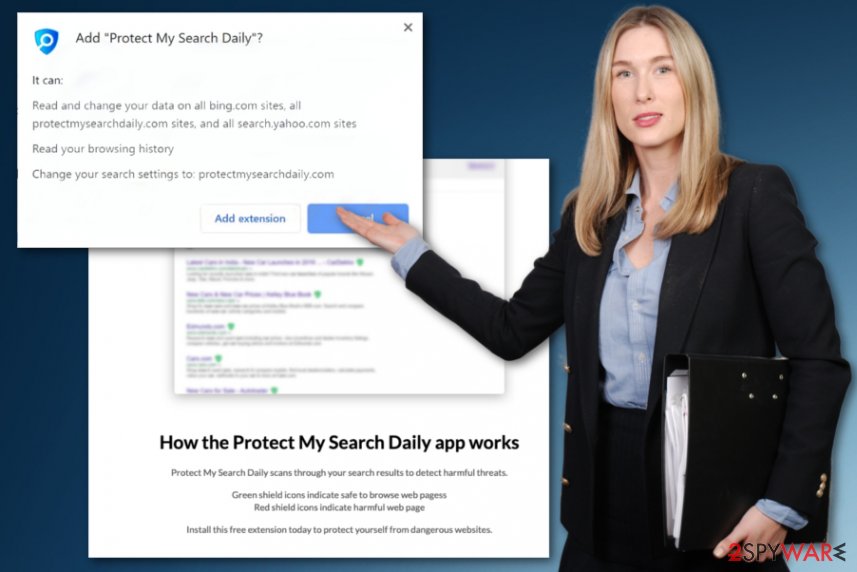
Protect My Search Daily is a tool that gets promoted on various deceptive sites and advertisements. It can change various settings once it gets installed.
Experts[3] always note that installing anything from promotional ads or sites that offer various browser or system tools can be dangerous due to additional installations and not disclosed automatic downloads. Protect My Search Daily can be included as extra on installation setup for other browser tools or freeware that may look trustworthy.
However, PUP developers make the Protect My Search Daily removal processes even more difficult when they design these PUAs to control additional processes, change settings, and even install programs or files. When browser hijacker gets on the system, it can easily access the registry entries and add new or alter existing ones to keep the PUP more persistent and harder to terminate.
Protect My Search Daily PUP itself manages to manipulate settings like:
- homepage;
- search engine;
- default new tab.
It also installs toolbars, changes bookmarks, adds extensions, or tools on the machine or web browser that has to Protect My Search Daily enabled already. This is the reason why you need a proper anti-malware tool for the cleaning processes, so all the parts of the intruder get deleted at once. As for the files and system settings affected, get a PC repair tool like Reimage Reimage Cleaner and run int to make sure that the machine can work smoothly. 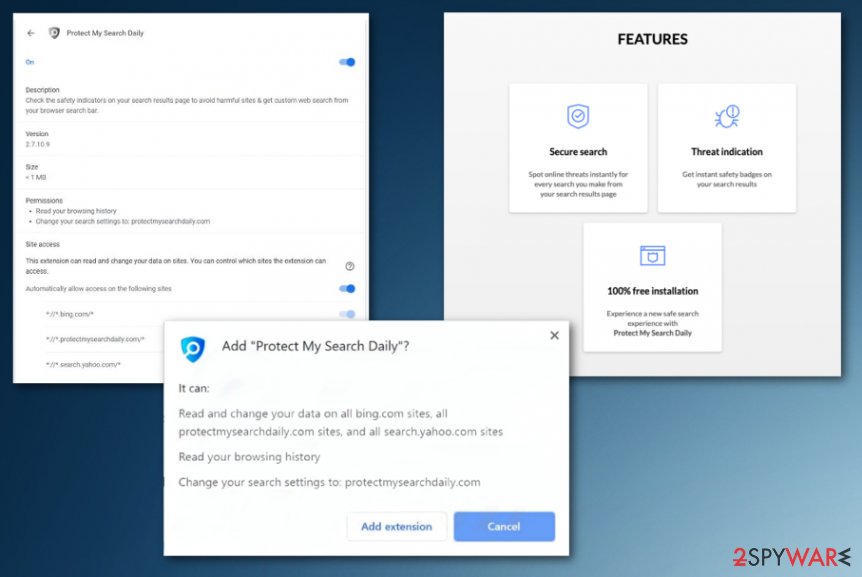
Protect My Search Daily is the browser hijacker that claims to offer more secure searches and improved performance.
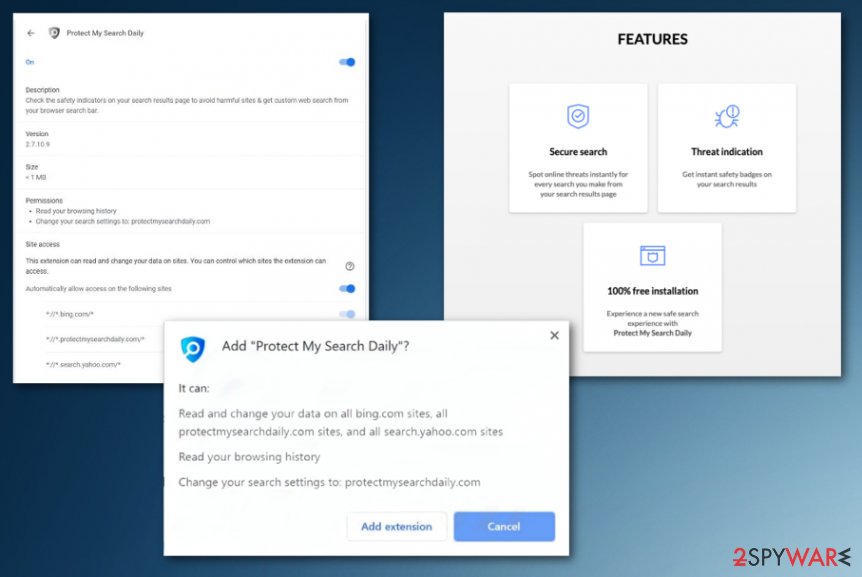
Protect My Search Daily is the browser hijacker that claims to offer more secure searches and improved performance.
Third-party downloaders and installers shouldn’t be trusted
Bundling is the method that gets employed for the distribution of such intrusive applications, so paying attention to details and choosing freeware sources can be crucial in such infections. PUP developers trick people into downloading, adding, or installing unwanted software by promoting tools online or included the installation as an additional one when people skip through steps if the installation of the desired software.
Such information about additional downloads and the unwanted programs included in the bundle gets hidden behind Custom or Advanced settings. If you go for Recommended or Quick options of the installation, you automatically agree to get all those tools and programs without having the option to deselect them.
So keep the system clean by choosing proper sources of programs, relying on official pages, developers’ sites and always go for Advanced or Custom installation options.
Protect My Search Daily has many components installed on the machine, so get rid of them all with AV tools
Protect My Search Daily virus fakes the legitimacy by redirecting your online searches through engine resembling Yahoo or Bing, but this is a fake search engine that generates unique results but filled with hyperlinks, advertisements, banners and other content that can possibly lead to malware infiltrations or expose you to the dangerous material. The potentially unwanted program and other sites, applications can gather information about you.
Since that data can be misused and needed for generating revenue, you should remove Protect My Search Daily as soon as possible. The more time PUP has on the systems, the more advertising material you encounter, and the more details about your browsing sessions get accessed and gathered. You can become a victim of identity theft or experience other privacy issues.
The best option for such stealthy intruders is an anti-malware tool and a proper system scan. When you go for such Protect My Search Daily removal method, you can eliminate all related applications and delete files associated with the particular intruder. Anti-malware tools check various system parts and places, so you don’t need to find all programs manually. The only manual option is browser resetting, but you can find a guide for that below.
You may remove virus damage with a help of Reimage Reimage Cleaner . SpyHunter 5Combo Cleaner and Malwarebytes are recommended to detect potentially unwanted programs and viruses with all their files and registry entries that are related to them.

