Protectionapps.live falls for browser hijacker category due to aggressive takeover of the Google Chrome’s settings
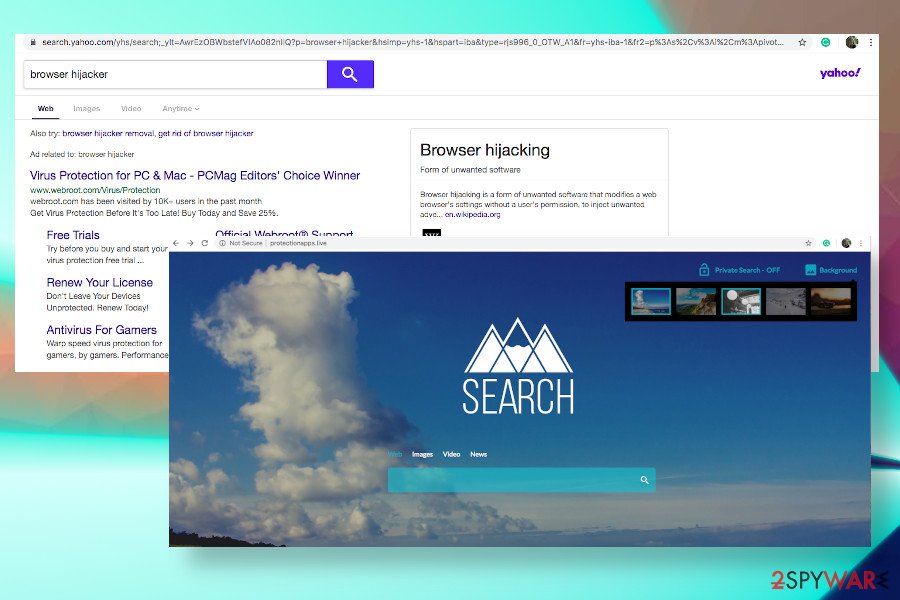
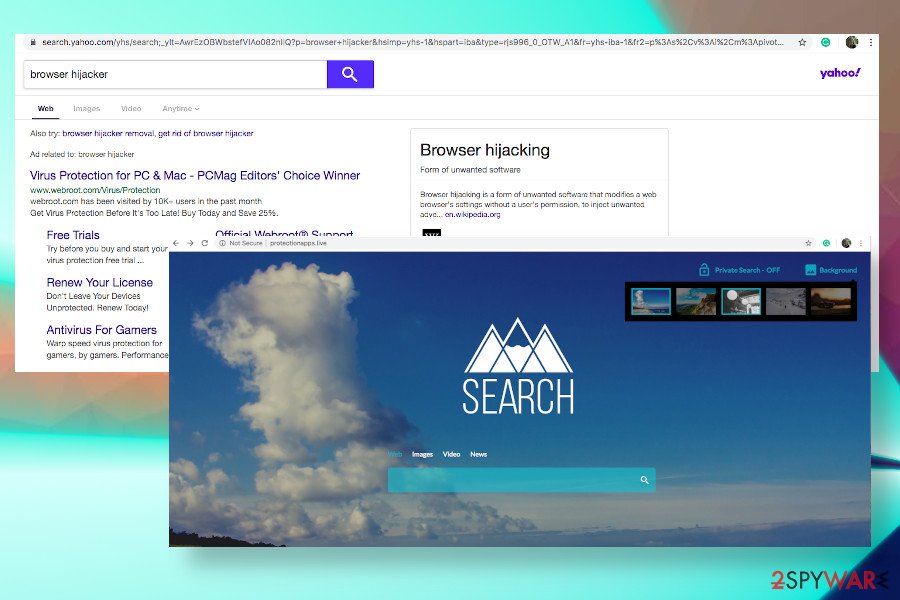
Protectionapps.live virus is a term used to refer to a browser hijacker and potentially unwanted application (PUA) that supposedly aims at optimizing web searching experience. However, it’s yet another tool managed by an unspecified New York-based company that owns Theappsparty.net and Myappsclub.net hijackers. From the initial inspection, the search site does not raise suspicions as it contains a user-friendly interface (search bar, private search on/off button, background changer, and search by category options). However, cybersecurity experts condemned it for misleading behavior, intrusive online traffic alterations, delivery of click-bait ads, and lack of user’s choice to control setting preferences. If this PUP gets installed, it replaces Google Chrome’s settings so that Search.protectionapps.live becomes a default search engine and the Search emerges as a default start page.
Although such and similar browser-based tools can hardly be called dangerous, they initiate potentially dangerous activities and, therefore, we highly recommend people to remove Protectionapps.live from the system without a delay. Otherwise, the browser hijacker may start loading tons of commercial content in forms like pop-ups or hyperlinks. Besides, it may generate sponsored Yahoo-based[1] search results that may contain unreliable links in priority.
| Name | Protectionapps.live |
| Type | Browser hijacker / Potentially Unwanted Application (PUA) |
| Distribution | The technique used to spread it is known as Bundling. In other words, this hijacker relies on freeware and shareware that carry it in the form of an additional installer |
| Symptoms | The goal of the PUA – earn profit from affiliate marketing. For that, it replaces the start page, search engine, new tab window, and focuses on redirecting users to sponsored websites. Yahoo-based search results can also generate loads of commercial ads |
| Danger | All PUAs used by advertisers are considered dangerous due to tracking possibilities, misleading commercial content, push notifications, and promotion or malware |
| Removal methods | Protectionapps.live removal requires the anti-malware program no matter that it is not as malicious as a virus. However, it is closely related to other PUPs and may have tens of supportive files that can only be detected automatically. |
| Fix malware damage | Those who suffered PUA attack and managed to get rid of the head program are strongly recommended to scan the machine with Reimage Reimage Cleaner Intego or a similar utility to fix the damage that malware might have caused |
Protectionapps.live is a rogue search engine that can reroute visitors to affiliated websites by displaying intriguing commercial online content or positioning sponsored links among your search results in the initial positions. If you have already noticed suchlike behavior within Google Chrome, Mozilla Firefox, Microsoft Edge, Safari, or any other web browser that you are used to using, double-check the list of recently installed apps as you most probably been tricked into installing a software bundle.
You should remove Protectionapps.live virus from the system as soon as you notice the following symptoms:
- replaced search engine, new tab, and search provider;
- sponsored Yahoo search results are delivered been if you search using Google;
- random websites are covered with commercial content;
- questionable processes can be recognized in Task Manager using too much CPU;
- Protectionapps.live extension cannot be disabled or is absent from the extensions list on the web browser, etc.
At the moment of writing, this dubious search engine is not recognized as potentially dangerous by the AV engines. It means that you will neither be warned when the Protectionapps.live malware attempts to hijack your web browser, nor when it is installed and initiates suspicious activities.
However, people have to be cautious and do not fall for Protectionapps.live redirects as you can never know if this program cooperates with reliable third parties or shady companies that seek to spread malware or boots traffic of websites that contain potentially dangerous or useless content. As pointed out in the Terms of Use[2] of the app, its developers do not carry responsibility for the third-party websites that it is programmed to promote:
The Site may contain links to third parties’ websites. The links are included for users/members convenience only. The site does not monitor such websites and/or assumes no liability whatsoever for the content or opinions expressed on those websites. Users/members access and use any linked website at their own risk.
Therefore, it is not advisable to search the web while this intruder is on the system. Protectionapps.live virus may display links to potentially dangerous sites, such as phishing websites, rogue online surveys, malware download sites, etc. However, even though you click on them accidentally, visiting rogue websites and, for example, getting infected with malware, will be considered as your own fault.
Last, but not least, if you are concerned about your privacy, remove protectionapps.live search from your web browser immediately. It renders tracking cookies for harvesting browser-based information, including your IP address, browser type, the Internet service provider (ISP), cookie information, and the webpage that you are visiting. Such entries are important for advertisers so that they could provide people with more appealing ads. Thus, after disclosing your browsing history to this dubious search, you may expect a flow of individualized pop-ups and banners whenever you go.
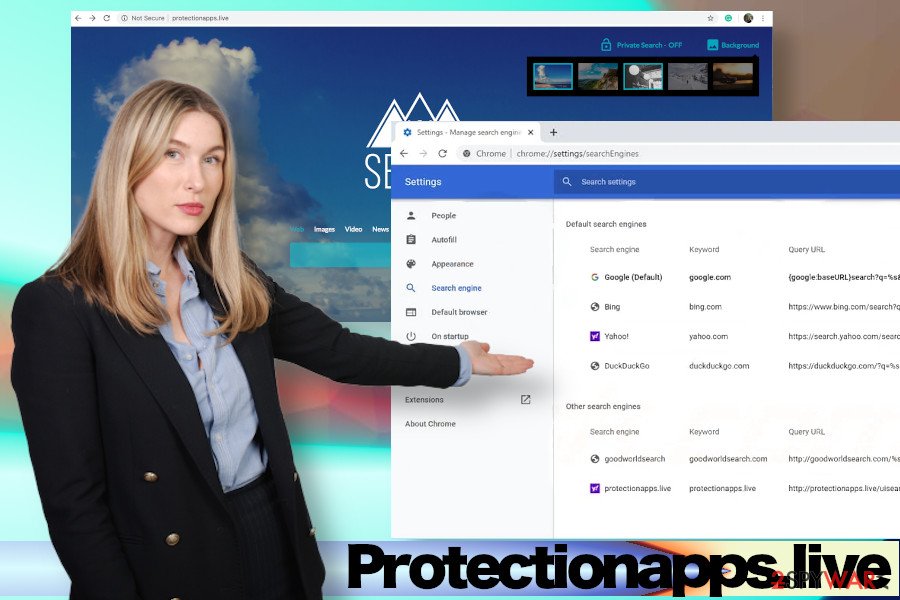
Protectionapps.live is a shady search site that is engaged in affiliate marketing and primarily used for increasing visitors’ rate into affiliated websites
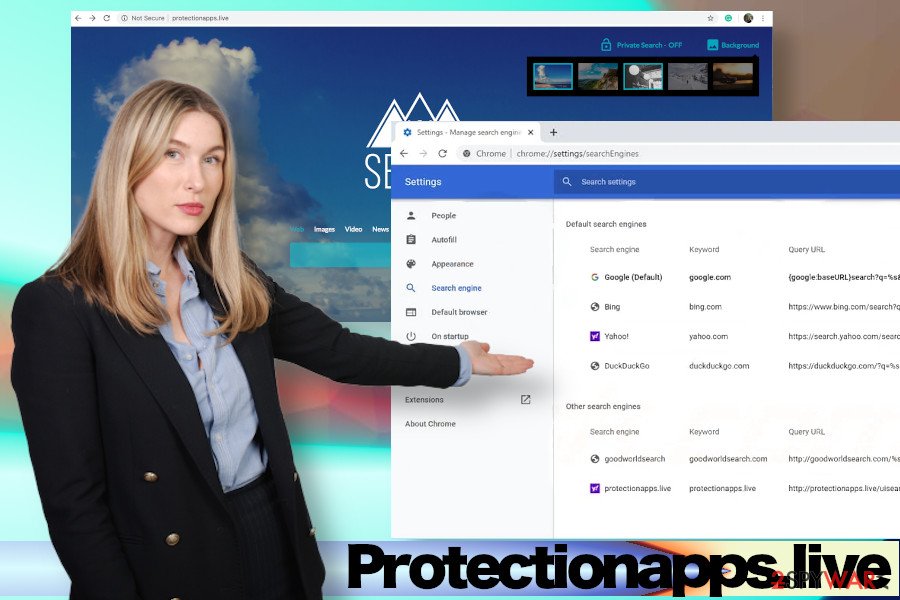
Protectionapps.live is a shady search site that is engaged in affiliate marketing and primarily used for increasing visitors’ rate into affiliated websites
The simplest way to get rid of Search.protectionapps.live browser hijacker is a full scan with SpyHunter 5Combo Cleaner, Malwarebytes, or similar automatic malware removal tool. Automated tools will ensure smooth malware decontamination and elimination of the unwanted software bundle.
Besides, security experts from NoVirus.uk[3] claim that it’s very important to have a reliable repair tool that would be capable of fixing the damage that the malware, PUA, or virus tend to initiate on the host machine. We recommend using Reimage Reimage Cleaner Intego for restoring the Registries, apps, files, and processes.
The reason why people get caught on malware hook frequently
People install freeware recklessly. That’s the main reason why so many potentially unwanted programs manage to reach end-users. We keep warning netizens that third-party download websites are monetizing their free services by using bundling. Freeware distributors fill their products with additional add-ons, extensions, or plug-ins as pre-selected components and disguise them under Express or Basic installation setup.
As a consequence, if the user does not opt for an Advanced setup, which discloses all windows of the installation wizard, unwanted browser-based programs get installed by default. To prevent this from happening, pick out the extended installation process of freeware and remove checkmarks saying that you agree with the changes of a web browser.
Besides, having a reliable anti-virus program that is capable of detecting and blocking malware, disabling malicious ads, and preventing dangerous redirects is yet another precautionary measure that should be minded. The unprotected system is vulnerable to various cyber threats, so don’t leave it open to malware.
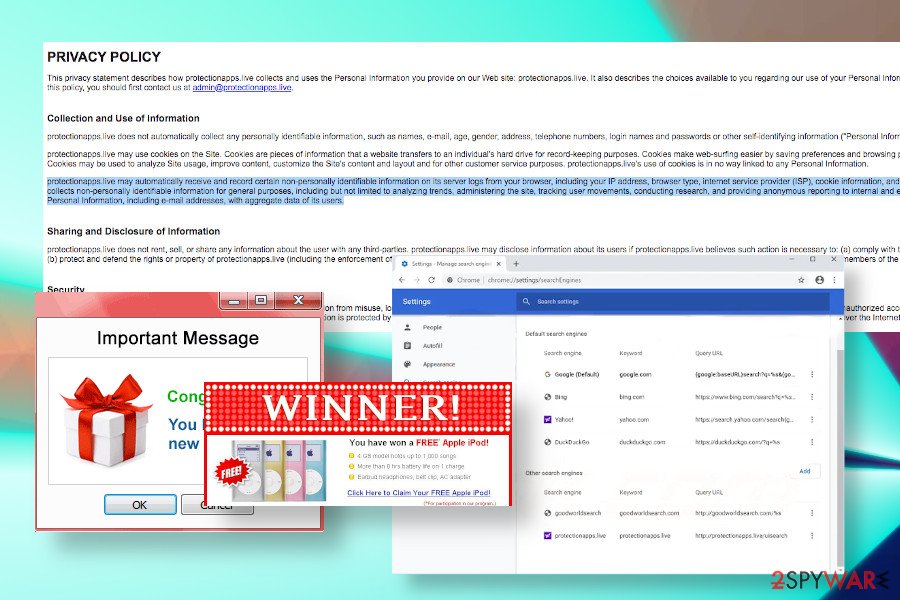
Protectionapps.live redirects can expose people to potentially dangerous content
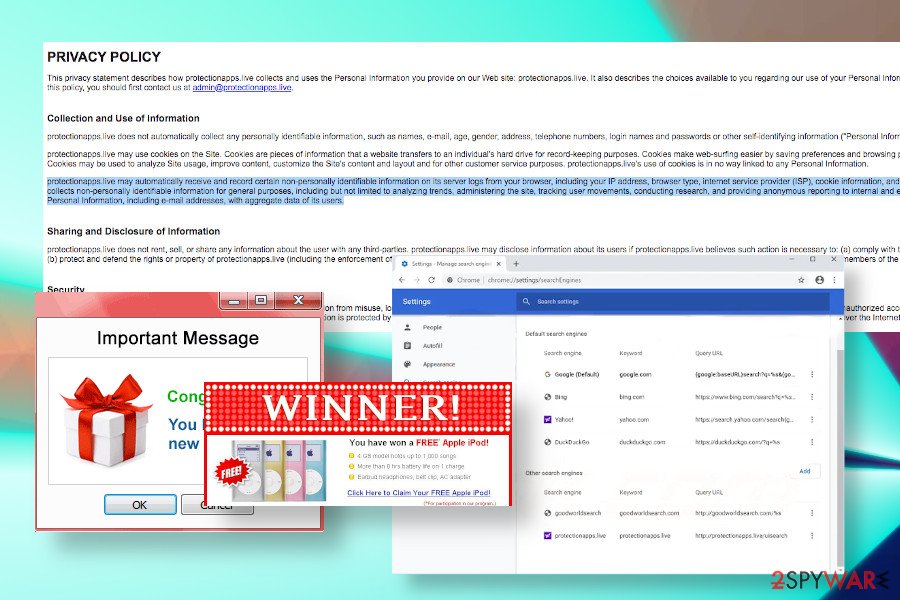
Protectionapps.live redirects can expose people to potentially dangerous content
Easy protectionapps.live virus removal guide
Protectionapps.live removal is a process that has to be initiated in certain stages. This PUP is usually installed in a company with other unwanted programs and may be actively promoting apps of its affiliates. Besides, it installs settles down within web browsers as an extension, search engine, and new tab, which is why web browser requires maintenance as well.
This is why we recommend people to remove protectionapps.live virus using an automatic tool designed to fight against such and similar malware. Automatic removal with utilities like SpyHunter 5Combo Cleaner will ensure a full cleaning of the machine. Nevertheless, manual removal of this dubious search is also possible, except that the process requires restarting the system into Safe Mode and eliminating each suspicious entry separately.
Upon protectionapps.live removal, do not forget to reset your web browser’s settings[4]. Otherwise, an extension may keep initiating browser’s redirections to potentially dangerous domains. Besides, restore the damage that your machine might have been suffering with Reimage Reimage Cleaner Intego repair software.
You may remove virus damage with a help of Reimage Reimage Cleaner Intego. SpyHunter 5Combo Cleaner and Malwarebytes are recommended to detect potentially unwanted programs and viruses with all their files and registry entries that are related to them.

