PUP.Optional.Trovi is a general detection name showing a search virus running in the system
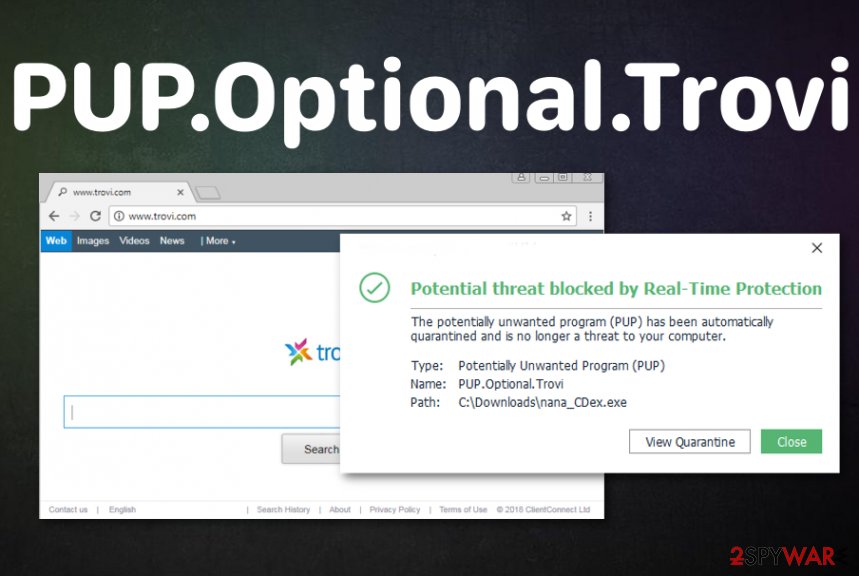
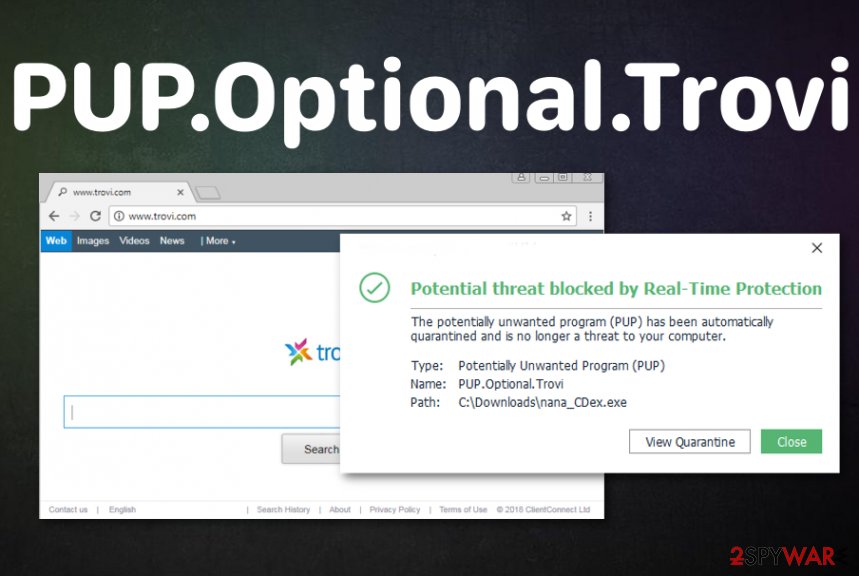
PUP.Optional.Trovi is the heuristic name that indicates a browser hijacker hailing from the Trovi family on the system. Mostly, the term is used by Malwarebytes anti-malware, so, if infected, other security programs will warn you by using a different term. Once this AV tool detects this search virus, it quarantines the PUP and offers to remove it. However, sometimes Malwarebytes keeps showing this result and it seems that there is no way to get rid of PUP.Optional.Trovi. The initial symptoms of the infection include in-browser redirects to the trovi.com and similar domain which are unfamiliar. Additionally, you can notice numerous ads appearing on your favorite sites. If these symptoms seem familiar, remove all the traces of this PUP.
| Name | PUP.Optional.Trovi |
|---|---|
| Type | Browser hijacker[1] |
| Associated with | Trovi; sometimes Conduit |
| Distribution | Freeware installations, other PUPs, deceptive advertisements, questionable sites |
| Possible danger | Can access various data and record that information for the later use in advertising campaigns, install other potentially unwanted applications, in-browser content |
| Main symptoms | Shows commercial content, redirects to suspicious pages, appears as a detection name on AV tool scans and alerts |
| Elimination | Install a proper anti-malware tool that can clean the machine and remove PUP.Optional.Trovi entirely |
PUP.Optional.Trovi is the potentially unwanted program that can run on the machine before it shows any symptoms and causes particular issues. This is because browser hijacker first changes startup programs, preferences and even alters web browser settings to ensure that the particular domain is set as homepage, default search engine, new tab, and is automatically loaded on Google Chrome, Mozilla Firefox, Internet Explorer and other popular web browsers.
Typical symptoms of such intruder like PUP.Optional.Trovi virus includes questionable content delivery and online traffic redirects because PUP developers, in most cases, create these intruders with the purpose of generating revenue for advertisers. Various commercial content creators rely on such intrusive programs that generate views and visits on particular sites.
PUP.Optional.Trovi redirects and additional issues related to your in-browser searches are the most frustrating and annoying for the victim because, once the browser hijacker gets on the system, online browsing becomes unpleasant and useless.
When trovi.com is set as the default search engine, all the attempts to search something on the internet end in results filled with commercial content like:
- banners;
- pop-ups;
- in-text links;
- hyperlinks;
- deceptive pages.

PUP.Optional.Trovi is the name of a threat that AV tools detect and alert a user about.

PUP.Optional.Trovi is the name of a threat that AV tools detect and alert a user about.
Unfortunately, all these commercial content-based symptoms of Pup.optional.trovi are not that harmful when compared to the data tracking issue. All those banners, pop-up advertisements, and redirects are there on the screen to redirect you to shady pages. However, each click on the marketing material also allows the PUP and even third-party advertisers to access information about you.
From the minute PUP.Optional.Trovi gets on the system it starts to track and even record details about your device, location, software, and hardware you use. Also, details like most viewed pages, search queries, IP addresses get collected because all this information is useful in later advertising campaigns.
Researchers[2] note that all the data accessed by the PUP.Optional.Trovi is used for more personalized content creation because these advertisers sho sponsor the distribution of PUPs to target you as the client and customer. The more personalized advertisements ensure that you may click on the pop-up or even purchase the product pushed on the ad.
PUP.Optional.Trovi creators can obtain this non-identifiable data and share it with other companies, third-party advertisers, but your data may also end up in the hands of malicious actors who develop scams and other shady campaigns. You should be aware of such possibilities and make sure to protect your privacy.
The best solution for that is PUP.Optional.Trovi removal and system cleaning. React to this cyber infection as soon as you notice any activities on the browser or get alerted by your antivirus tool that something shady is happening on the computer. You can rely on the tool that delivered you this notice or get alternate tool.
We want to note that you need to remove PUP.Optional.Trovi and other browser extensions, toolbars or add-ons completely to end all the intrusive symptoms once and for all. For that, you can find a few tips below the article where we show how to reset the browser to default. Also, make sure to scan the system with Reimage Reimage Cleaner Intego and remove all the possible virus damage.
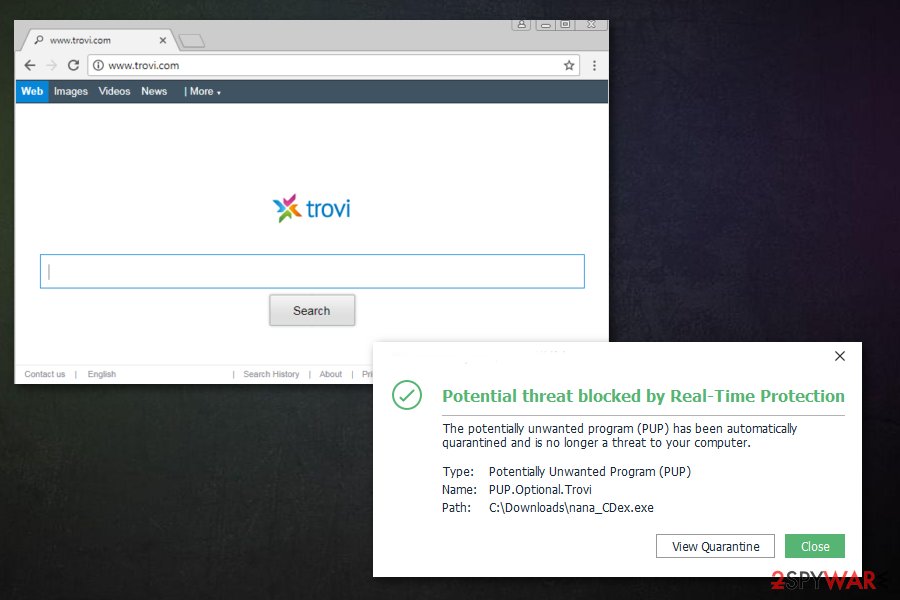
PUP.Optional.Trovi is the heuristic name of the Trovi.com browser hijacker. When such a result appears on the screen, you can be sure that browser hijacker is affecting the performance of your machine.
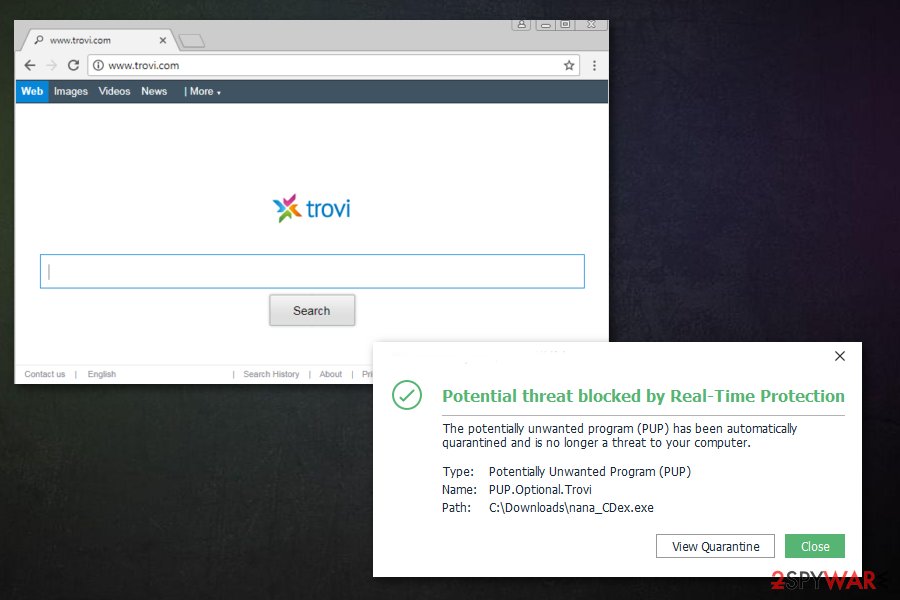
PUP.Optional.Trovi is the heuristic name of the Trovi.com browser hijacker. When such a result appears on the screen, you can be sure that browser hijacker is affecting the performance of your machine.
Bundled freeware and shareware services spread potentially unwanted programs around
Various potentially unwanted programs get packed with freeware and delivered in bundles during insecure installations. Those happen when you use p2p services[3], torrents, and other questionable sources for your programs. Also, software bundles get delivered during processes when the user opts for recommended or quick installations instead of Advanced or Custom. Choosing Advanced installations can be especially crucial because during such a process you can unpack the bundled and see all the applications included in this setup.
Remember that visiting questionable sites and clicking on pop-up advertisements, banners, or different commercial content can also lead to shady installations of potentially unwanted programs or rogue tools. You should always pay close attention to the content you visit and click on and all the processes. Installing or even purchasing programs from advertisements is never a good idea, so rely on trustworthy sources and official software developers or providers.
Eliminate the particular PUP.Optional.Trovi virus to end the unwanted detection messages
PUP.Optional.Trovi removal involves either the antivirus tool that indicated this program for you in the first place or a professional anti-malware application that can clean the system thoroughly and terminate the potentially unwanted program that causes all the issues with your machine. Although this is not a virus, browser hijackers and other PUPs alter the web browser settings and appearance or even installs other extensions, applications, and tools without your permission.
To completely remove PUP.Optional.Trovi and end those symptoms, intrusive behavior, you need to delete these associated programs or files. Since this program focuses on altering the browser settings, it even changes particular settings of your web browser, so follow the guide below to reset them to default and change the preferences back to normal.
You may remove virus damage with a help of Reimage Reimage Cleaner Intego. SpyHunter 5Combo Cleaner and Malwarebytes are recommended to detect potentially unwanted programs and viruses with all their files and registry entries that are related to them.
The government has many issues in regards to tracking users’ data and spying on citizens, so you should take this into consideration and learn more about shady information gathering practices. Avoid any unwanted government tracking or spying by going totally anonymous on the internet.
You can choose a different location when you go online and access any material you want without particular content restrictions. You can easily enjoy internet connection without any risks of being hacked by using Private Internet Access VPN.
Control the information that can be accessed by government any other unwanted party and surf online without being spied on. Even if you are not involved in illegal activities or trust your selection of services, platforms, be suspicious for your own security and take precautionary measures by using the VPN service.
Computer users can suffer various losses due to cyber infections or their own faulty doings. Software issues created by malware or direct data loss due to encryption can lead to problems with your device or permanent damage. When you have proper up-to-date backups, you can easily recover after such an incident and get back to work.
It is crucial to create updates to your backups after any changes on the device, so you can get back to the point you were working on when malware changes anything or issues with the device causes data or performance corruption. Rely on such behavior and make file backup your daily or weekly habit.
When you have the previous version of every important document or project you can avoid frustration and breakdowns. It comes in handy when malware occurs out of nowhere. Use Data Recovery Pro for the system restoring purpose.

